If you’ve started exploring the new RDM 13, you may be wondering what we’ve done with the feature that allowed you to share favorite sessions and entries with other users. Yes, that’s right, I said “allowed” instead of “allows” — because this feature is no longer available. What’s the deal?
Here’s the story: based on feedback from our amazing community of IT pros (that would be YOU), we realized that the option to share favorites wasn’t really helpful. After all, favorites are unique to each person, just like bookmarks in a browser.
However, instead of eliminating this feature, we hit the reset button and made it more useful in three ways:
1. Flag as Favorite
Now when you right-click a session, you can choose to “Flag as Favorite.” This adds it to the preferred sessions/entries in your Favorites treeview tab.
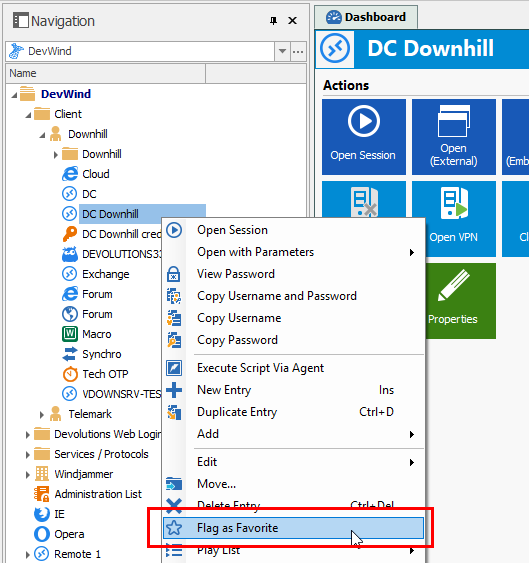
2. Manage Favorites
We’ve also improved the way that you can manage your favorites. For example, you can now create folders and arrange them in a treeview structure, which makes it even easier to find exactly what you are looking for in a matter of seconds. To create a new favorite folder:
- Click on the Favorites tab in your treeview
- Click on New Folder
- Enter a name for your new favorite folder
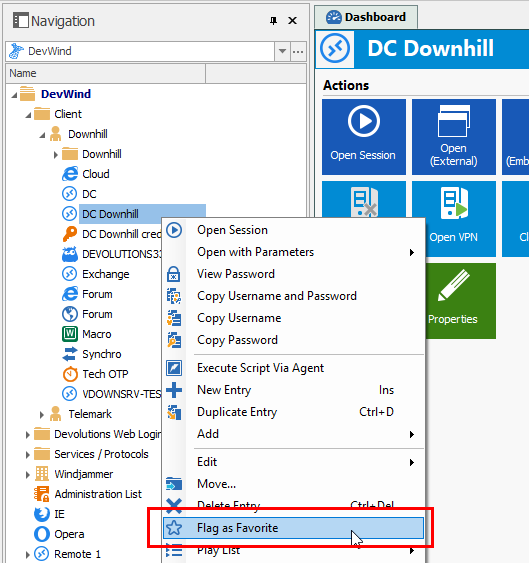
3. Total Mobility
I think you’re going to love this one! In the past, your favorites were saved locally, which meant that you couldn’t access them when you switched machines/devices. But now, when using an SQL data source, your favorites are automatically linked to your unique user account. That means wherever you go, your favorites will follow you like a loyal friend.
As always, please let us know your thoughts by using the comment feature of the blog. You can also visit our forums to get help and submit feature requests, you can find them here.




