Controling the IT chaos in your world is a challenge — especially when you’re running multiple apps at the same time. That’s why we think you’ll like (or maybe even love) an improved feature in RDM 13: the Undocked Window Container.
About Undocked Window Container
The Undocked Window Container lets you launch a session in a separate window, but without using an external application. As a result, you can view multiple sessions in full-screen mode using the same container, which greatly expands your work area.
Also, in many cases, you won’t need to install any third-party application, since the sessions are launched using an existing integration. RDM integrates with hundreds of third-party technologies, and we’re constantly adding more.
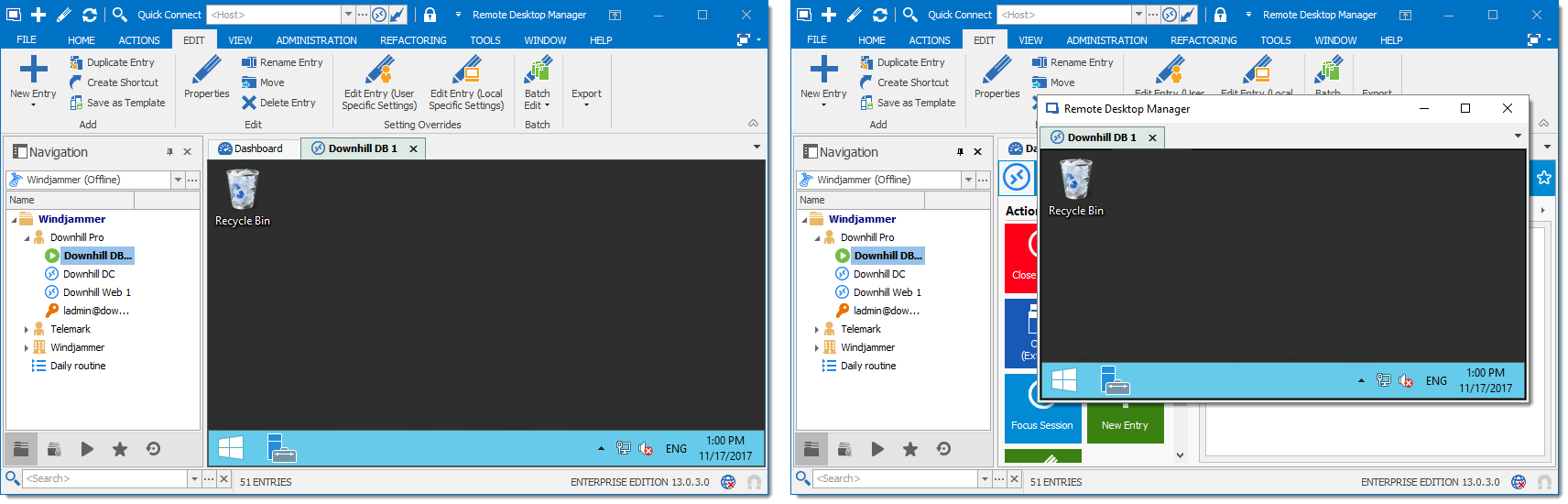
Using the Undocked Window Container
- Click and hold a session’s tab to un-dock it.
- Drag and drop the tab outside the dashboard area. This will create an undocked window container.
- Drag another tab into the container and re-dock it.
- Repeat as often as you wish (and as your available RAM will allow!).
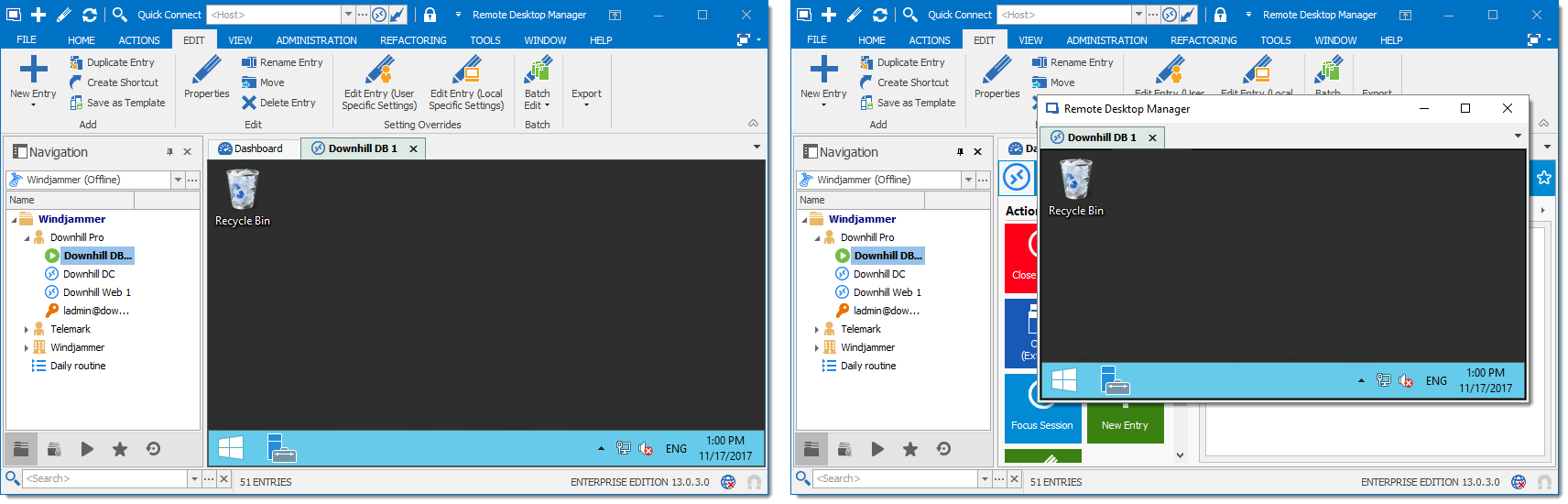
Send Us Your Feedback
We hope the Undocked Window Container will help you improve efficiency. Please share your feedback below, or email me directly with your comments and I’ll make sure that our development team gets them.




