In the past, you had to buy a separate license to get RDM Jump. Well, here’s a Christmas gift that is about 1000x better than a pair of socks or an ugly sweater: RDM Jump is now fully integrated in the new version of Remote Desktop Manager!
RDM Jump connects to a remote host — often called a Jump Box or a Service Host — which in turn is used to connect to other hosts. It’s similar to Microsoft’s RD Gateway. This is a great tool if you’re a mobile/remote worker and can’t always access a private network. Now, you simply connect via a Jump host, and everything is secure and locked down — which means you can work from home, your favorite coffee shop…anywhere you wish!
How to Create a Jump Host Session
In RDM 12 you’ll see a new side menu option called Jump Host. Click it, and then toggle “Is Jump Host” to configure the session as your Jump Host.
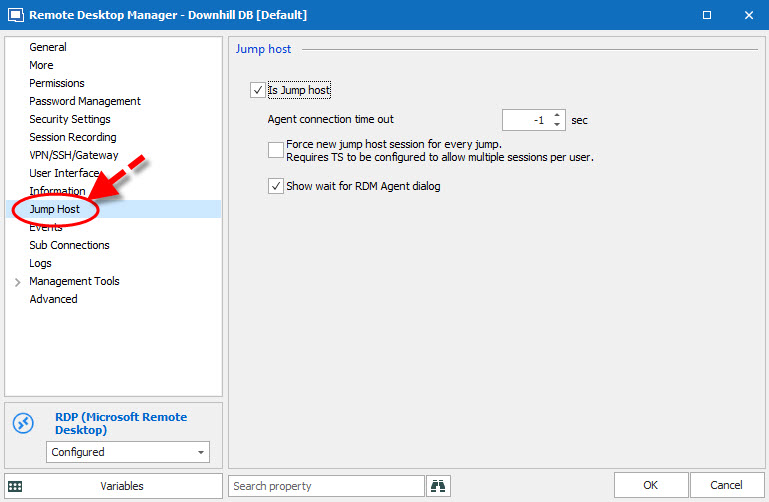
Next, let’s say you’re using an RDP session that you wish to launch through your Jump Host.
-
Click General from the side menu of your RDP session.
-
Click Off next to the Jump icon.
-
Select your Jump Host from the Session drop-down menu.
And that’s all there is to it! When you launch the session, RDM will open your RDP to the Jump host, and then open the RDP to the internal machine. Remember: if you wish to only run scripts having RDM Agent running on your Jump Host machine will be enough but if you wish to run sessions then you will need to ensure that RDM Enterprise is installed on the Jump Host machine.
As always, please let us know your thoughts by using the comment feature of the blog. You can also visit our forums to get help and submit feature requests, you can find them here.





