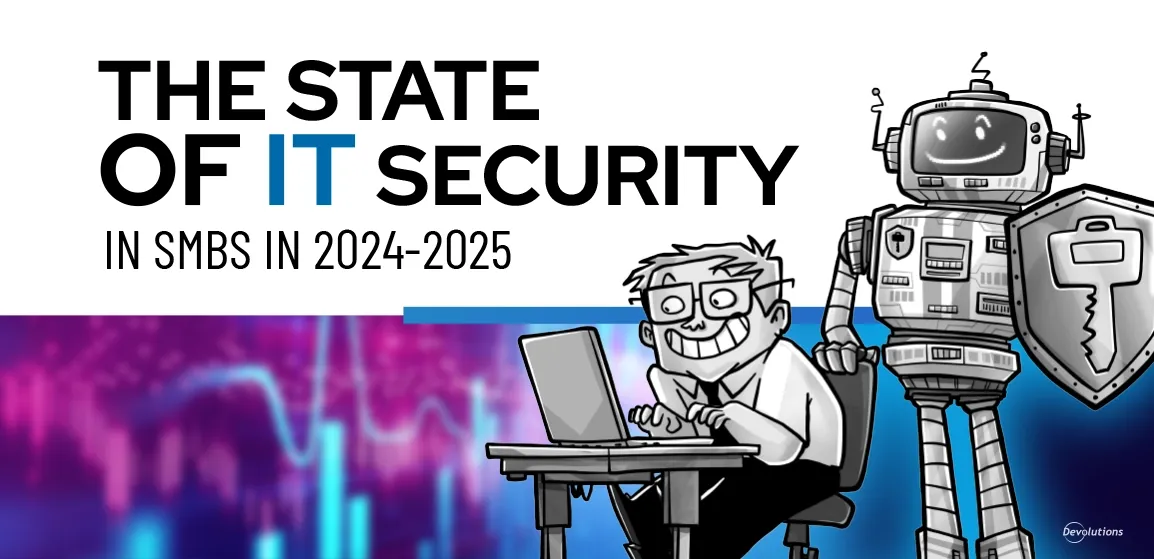We’re thrilled to announce that after several months of hard work, the latest and greatest version of** Remote Desktop Manager has been launched: say hello to version 12!**
What’s New?
The Devolutions team has been hard at work making some major improvements, enhancements and additions – many of which were suggested by our incredible community of IT pros (that would be YOU!).
We’ve already announced a new addition in RDM 12 that we think you’ll appreciate: the PowerShell module). But wait, there’s more! Here are some of the new features you can look forward to:
- Multi-repository
- SQL Server DB Login
- Role-based security
- Root Settings
- Proxy Tunnel (Http, SOCKS4, SOCKS4a, SOCKS5)
- Pack Data Source to optimize the database
- Mobile View
- Zoho Vault integration
- WebDAV files browser
For the complete list of what’s new or improved, check out our change history.
How Can I Get It?
- If you have an active Enterprise License, you’ll be prompted to upgrade when you log into Remote Desktop Manager or visit our website: https://remotedesktopmanager.com/Home/Download
- If your license has expired, now is the ideal time to renew. Remember, you get lots of extras, including software maintenance and support. You can purchase a license through our online store, or send an email to sales@devolutions.net and our team will take care of you.
- If you’re new to the Devolutions family (welcome!), you can try RDM Enterprise for 30 days at no cost. After that, you can purchase a license, or you can use RDM Free for as long as you wish.
Important note if you're using Devolutions Server (DVLS)
While you probably want to upgrade to Remote Desktop Manager 12 now, be careful. To get the best user experience, please contact us before updating to the latest version as we'll provide you guidelines on how to properly update to Devolutions Server 4. To reach our team of expert simply send us a message to support@devolutions.net. Updating to RDM 12 without updating to DVLS 4 will cause failures.
Tell Us What You Think
We really want to hear what you think of RDM 12. Please let us know what you like and what you would like us to change, improve or fix. You can comment below, post in our forum, or send me an email at jdupont@devolutions.net. I’ll personally make sure that your comments are sent to our development team.
Stay tuned – there are many more exciting announcements on the way!