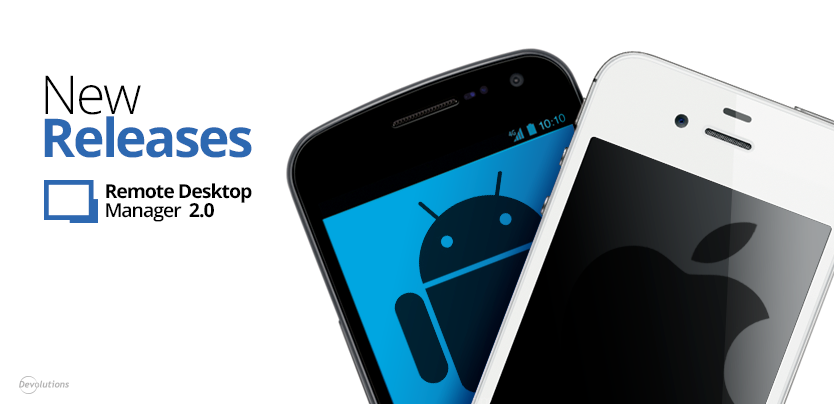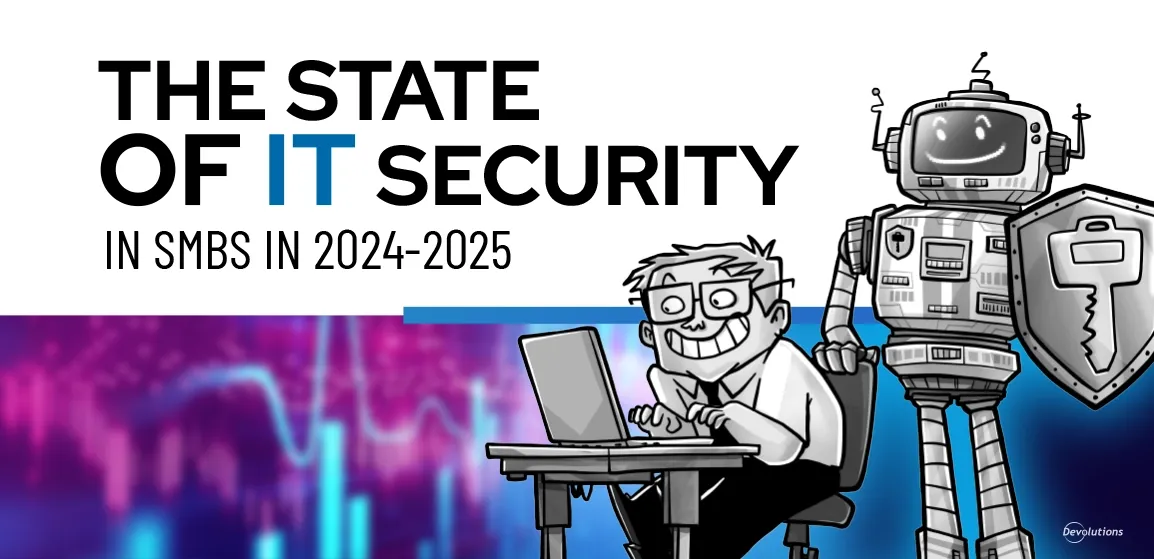Last year, we launched Remote Desktop Manager for Android and iOS. Since then, both apps have been installed thousands (and thousands) of times, and we’re glad to see that so many of you are using it to get the most out of your RDM experience.
Today, I’m thrilled to announce that version 2.0 is now available!
As you might expect, many of the enhancements and features were suggested by YOU. Thank you for your feedback, advice, recommendations and ideas.
Here’s a snapshot of what’s new in RDM for Android 2.0:
- Multiple tabs are now displayed when several sessions are opened at the same time, which makes it easier and faster to switch between sessions.
- Support for Dashlane credentials
- Sessions now support the full screen mode (just tap your screen with 3 fingers to toggle on/off)
- The app now locks when sent to the background (this can be configured in the settings)
- Support for HP ILO and Dell iDrac sessions
- Support in LastPass entries for Google Authenticator Two Factor mode.
- You can now reconnect to active sessions
- Sessions can now be configured to show the status bar
- FTP sessions can be created and edited
In total, there are more than 40 additions, enhancements and fixes! You can find the full change history on our forum. You can download the app now on Google Play and start RDMing anywhere, anytime. As always, the app is** FREE! **
Here’s what’s new in RDM for iOS 2.0:
- Improved searches
- Dashlane credential
- Sessions multi-tabbing (can be disabled in the user interface settings)
- Shared clipboard functionality
- SSH agent forwarding functionality
- Support for Amazon S3 data source
- Support for UltraVNC proxy
Like the Android version, RDM for iOS 2.0 offers a lot of additions, enhancements and fixes. To see the full change history or to download the FREE RDM application, you can visit the App Store. If you’re an iOS user, please click here for the Getting Started with RDM for iOS.
Please Share Your Opinion
While we’ve worked very hard on this new version, you know that we’re already thinking about the next update. So please share your opinions and ideas, either by connecting without Android and iOS Development Teams via our forum, or by emailing me directly at jdupont@devolutions.net. I’ll make sure your valuable input gets to the right people!