You may remember our recent look at how to inherit credentials in Remote Desktop Manager. In today’s tip, we’re looking at something else you can inherit to save time and effort: domain variables.** It’s really simple and easy to do. Here’s the process:
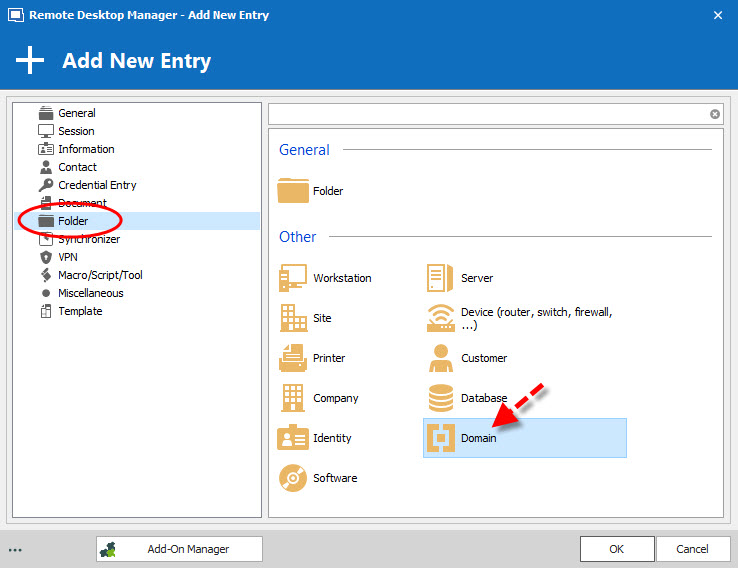
Start by creating a new **Domain Folder. **Click on New Entry - Folder - Domain and then enter your domain name.
Next, you can create sessions under the new domain folder. For each session, enter the variable $DOMAIN_DOMAIN$ in the domain field.
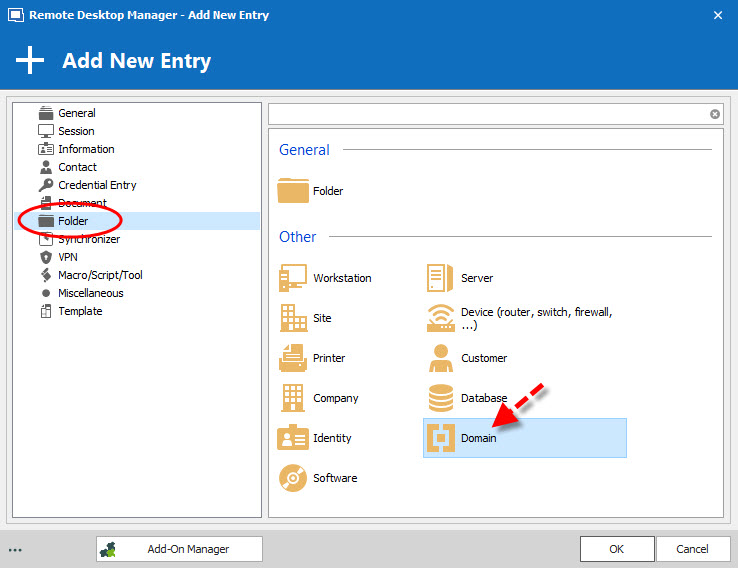
Variables can be used in any session configuration, or with any template. When you use a variable, it will be replaced by the corresponding value prior to establishing a connection – and in this case, it will retrieve the domain information. The domain variable will simply go up the ladder until it finds the Domain Folder.
If at any time you need to change the domain, that’s easy as well: simply change it in the Domain Folder, and the rest of your entries will automatically inherit the new domain.
So there you go! Inheriting domain variables is an easy way to save time and simplify your life. In fact, with so much extra time on your hands, you could learn a new language or spend more of your days (and maybe nights) finding Pokémon!
As always, please let us know your thoughts by using the comment feature of the blog. You can also visit our forums to get help and submit feature requests, you can find them here.




