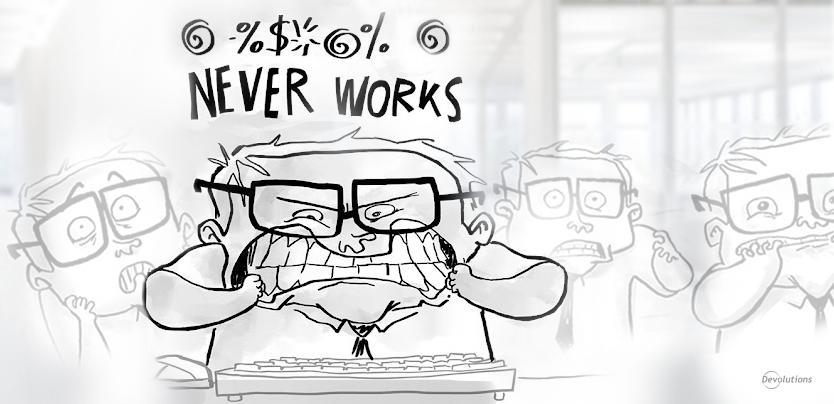Hello RDMers,
Let’s face it: we all like to think that we’re perfect, right? I would say that I’m pretty close to being perfect, but let’s be honest there is some things about me that might (I will emphasize the might!) annoy some of my colleagues. For example, I have a habit of leaving half-empty coffee cups all over the place, and my stilettos can get a bit loud. What can I say? I’m human after all!
Nobody is really perfect and just like us, Remote Desktop Manager does have some things that might frustrate us! Let’s run through solutions for the top 5 RDM frustrations, as measured by the volume of support requests we receive. If you run into any of these in your daily RDM experience, here’s what to do:
**#5. **All of your entries suddenly disappear when you switch the data source.
Solution: All you need to do is manually force a refresh (Ctrl + F5) – and voila, problem solved!
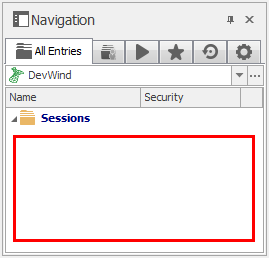
#4.** **The connection to your Devolutions Online Database account isn’t working, even though you just bought a license.
Solution: After you purchased Devolutions Online Database, our team sent you an email containing your registration key (if you can’t find this, just contact us and we’ll look into it). Simply click the Activate Now link in the email, and you’re all set!

**#3. **The Remote Desktop Manager navigation pane is missing from your interface.
Solution: Don’t worry. Click on Window - Reset Layout and reset the interface to its original layout.
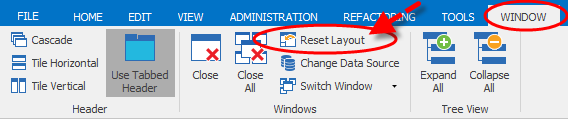
#2. You’re getting annoyed by automated updates.
Solution: This one’s easy to fix. In File – Options – General – Application Start, select Auto Update. Then customize your upgrade preferences. Don’t include betas if you wish to limit the number of updates that you’re prompted to apply.
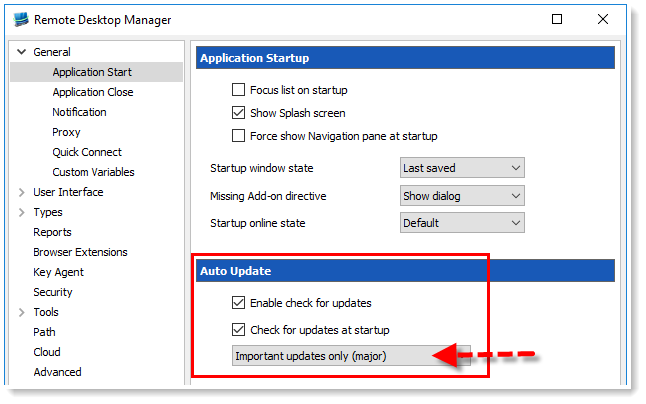
And the top source of frustration, and easily the most frequent question we get…
**#1. **You don’t know where to enter your RDM license number.
Solution: Just go to Help – Register Version, and enter the license number that you’ve received via email.
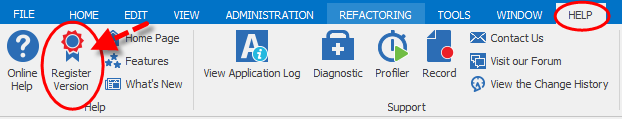
We truly hope the above solutions will improve your RDM experience, and reduce your frustration! And as for me…well, I promise to try and stop leaving my half-empty cups everywhere. But as for the stilettos, sorry they’re here to stay!
As always, please let us know your thoughts by using the comment feature of the blog. You can also visit our forums to get help and submit feature requests, you can find them here.