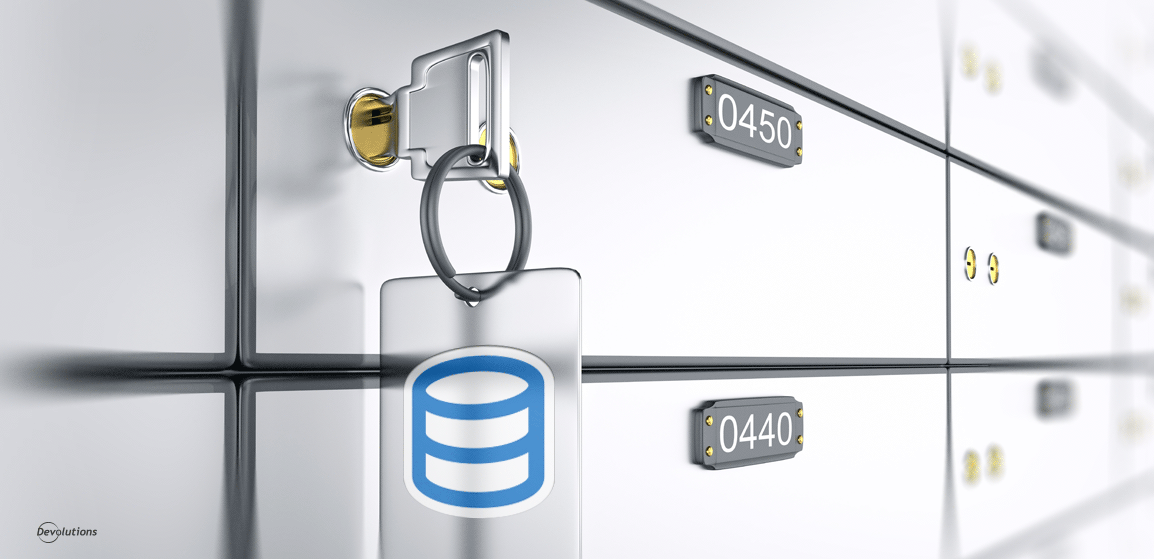Hello RDMers,
We all love the Devolutions Online Database data source, which is our managed hosted repository that allows you to access your data through a simple web connection. However, there have been many requests regarding access to a Private Vault within the database – which hasn’t been possible, since the data source is cloud-based.
After putting our heads together, we finally came up with a solution! You can use Devolutions Online Drive file (.dod) to store your Private Vault, and then simply connect your Devolutions Online Database to the .dod file. Doing this lets you create your very own Private Vault containing entries and credentials that only you can access!
Don’t worry if this sounds a bit confusing – it’s easy as falling off a log (plus it doesn’t hurt!). Here’s all that you need to do:
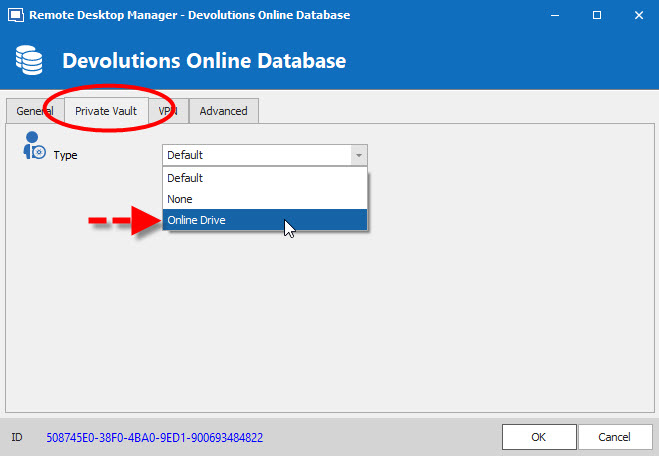
In your Devolutions Online Database data source, click on the Private Vaulttab and then select Online Drive in the Type dropdown menu.
Next, click on the ellipsis (…) next to the Filename field, you’ll be prompted with a list of your existing .dod files (if you weren't connected to your Devolutions Account, then you'll be prompted with the Devolutions Account Login page). You can choose an existing file to access the Private Vault contained in that file, or you can create a new one by entering the name and clicking on Create.
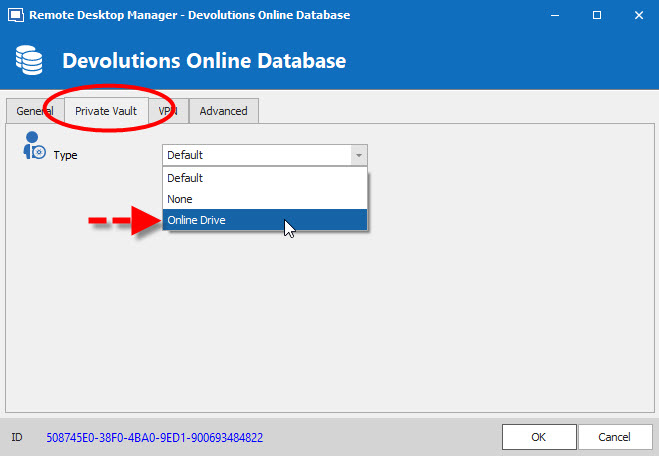
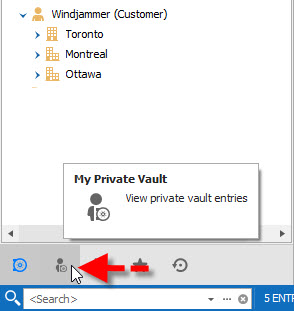
You will then notice a Private Vault icon at the bottom of your navigation pane, which enables you to create private entries or credentials that only you can use. Plus, you can even connect any entry you have to a credential stored in your Private Vault!
Basically, the above process is like creating a virtual safe that only YOU have the combination for. It’s simple, effective, and helps you get even more out of Devolutions Online Database. Enjoy!
As always, please let us know your thoughts by using the comment feature of the blog. You can also visit our forums to get help and submit feature requests, you can find them here.