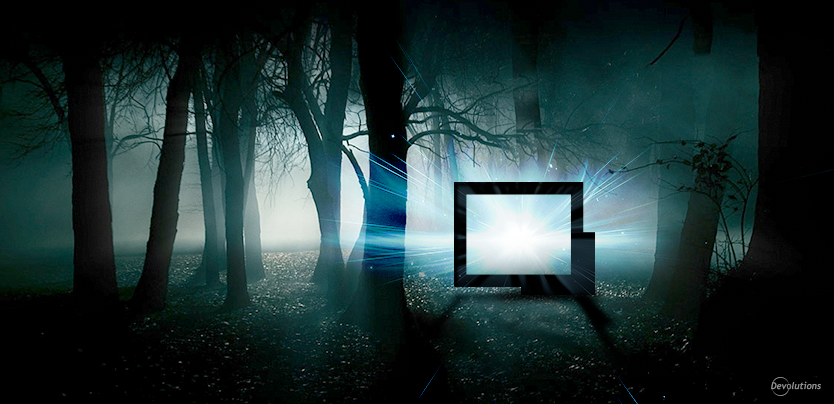Hello RDMers,
You know how I might think that the Mona Lisa is the greatest painting ever created but someone else might totally disagree and say that for the Starry Night is the greatest painting they have ever seen. Taste is the only thing that can’t be argued over. So to please your eyes and your different tastes we have added Office 2016 themes in our latest release, Remote Desktop Manager Enterprise 11.1.
Before you could adapt your User Interface with either the Ribbon or Menu interface, but your options would pretty much end there. Now you can actually choose the theme you would like to use; this will modify the color and look of your User Interface!
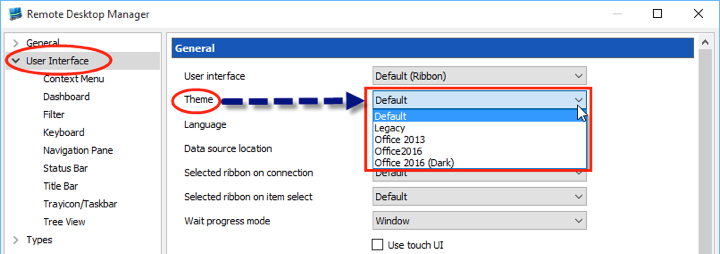
Let’s take a quick look at your options:
The Legacy theme is the old old look of Remote Desktop Manager (a look from RDM 7.x’s time). The Office 2013 (our previous default) and the Legacy theme look quite alike, except for the File menu.
Office 2016 is our newly created color theme; it’s the new trend for sure. Yet the one that might surprise you is the Office 2016 (Dark) setting, which will modify your whole User Interface to a black and gray background.
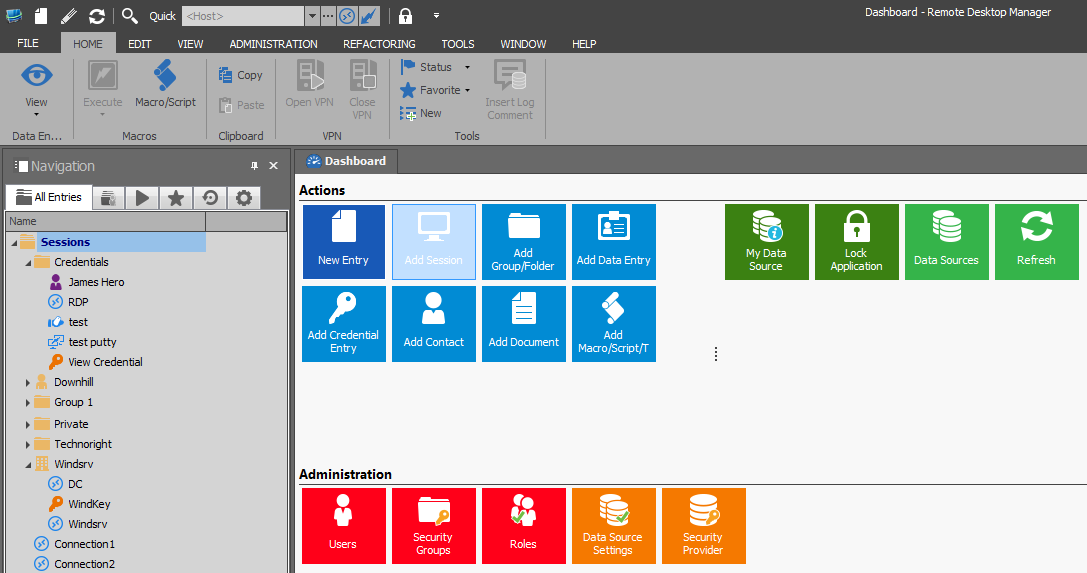
We truly hope that with those new options you can all find something that pleases your eyes!