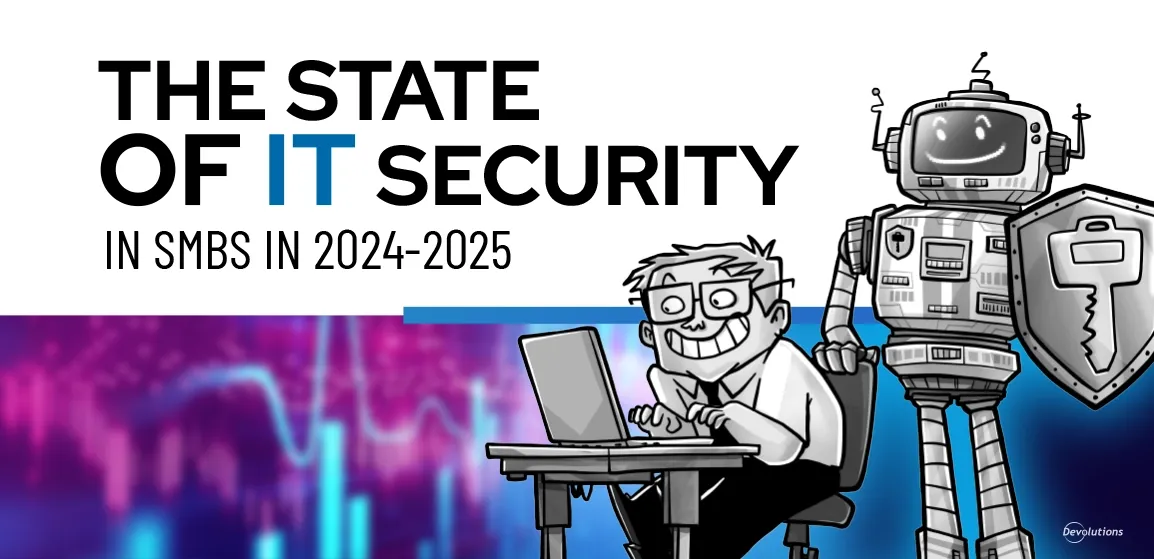Hello RDMers,
The moment we’ve been working towards for OVER A YEAR has finally arrived: say hello to Remote Desktop Manager for Android and iOS!
About Remote Desktop Manager for Android
We’re happy to announce that the first official version of Remote Desktop Manager for Android is now available - -and it features some key improvements vs. the Beta version, including that you can now change or remove your application password. We also took care of some key fixes, such as:
- We fixed the problem when opening RDP sessions from devices with x86 processors.
- We fixed the keyboard not appearing in landscape orientation on some smaller devices.
- We fixed the override username disappearing when saving.
Remote Desktop Manager for Android supports Microsoft Remote Desktop Protocol (RDP), VNC and Apple Remote Desktop (ARD). Once configured, you can easily launch a connection using a single tap and connect to your remote servers, virtual machines and other workstations. Supported data sources include:
- Microsoft SQL Server
- XML File
- Devolutions Online Drive
- Devolutions Online Database
- Devolutions Server
Along with remote connections, Remote Desktop Manager for Android lets you save and manage your passwords and credentials from your centralized database or your local XML file. Easily input your credentials and automatically login everywhere.
**Download! **
**Remote Desktop Manager for Android -----------> **here Android application is completely FREE! Please note that you will need an Enterprise license if you wish to connect to your centralized database.
About Remote Desktop Manager for iOS
Remote Desktop Manager for iOS lets you access all of your login details including connection settings, credentials and passwords. Supported data sources include:
- Microsoft SQL Server
- XML File
- Devolutions Online Drive
- Devolutions Online Database
- Devolutions Server
Plus, you can use the app to save and manage your passwords and credentials from your local XML file, or your centralized database. Simply input your credentials and login everywhere!
****(Please note: launching a connection automatically is not yet available – but we’re working on it!)****
Download!
**Remote Desktop Manager for iOS --------> **here
iOS application is completely FREE! Please note that you will need an Enterprise license if you wish to connect to your centralized database.
Achieving Our Vision!
Together with clients for PC, Mac and Android, the iOS client completes our full cross-platform vision for RDM that we’ve been working towards for a few years. There is absolutely NO WAY we could have done this without the ongoing support of our incredible community of IT pros. Your participation in the beta versions and feedback has been invaluable. We hope that you enjoy our new apps and use them to Tame the IT Chaos in your World!
Tell Us What You Think!
This is JUST THE BEGINNING! We’re committed to constantly improving and updating our new apps. Please try them out and tell us what you think. We’re always listening, and our future updates will be largest based on your feedback.
Cheers!