Hello RDMers,
Were often asked what is the fastest way to redistribute data sources or registration information among your organization or different IT environments, so we thought we would give you a little refresher on one of our marvellous tool, the Custom Installer!
NOW FREE!
And guess what? We're so happy to announce that the Custom installer is now fully integrated in Remote Desktop Manager and totally **FREE!!!! ** You know us and we wouldn’t want any of you losing your time performing installations one by one, so we have created this tool to quickly and efficiently distribute what is necessary for your team. You should note that, at this time, this is available only for the Windows Editions of Remote Desktop Manager.
HOW IT WORKS
This tool will generate your own custom installation package with your chosen pre-configured data source settings and your license key for easy distribution. You can decide to download the installer as a Windows Installer (MSI file) or as an executable (.exe file).
To create a new installation package, open File – Online Account, Sign-in to Devolutions Cloud, open the Custom Installer Manager and then select New Package. You will need to choose a specific version and make a few choices, please consult our online help for all the details. Just know that the versions are not available immediately after we publish them, we like to hold on to them for a few days in order to ensure they have no defects that would jeopardize a whole organisation. The data sources you wish to redistribute should not contain identifiable credentials, as the use of integrated security is highly recommended. Once you have finished creating your package you can easily distribute it to your whole team in the blink of an eye
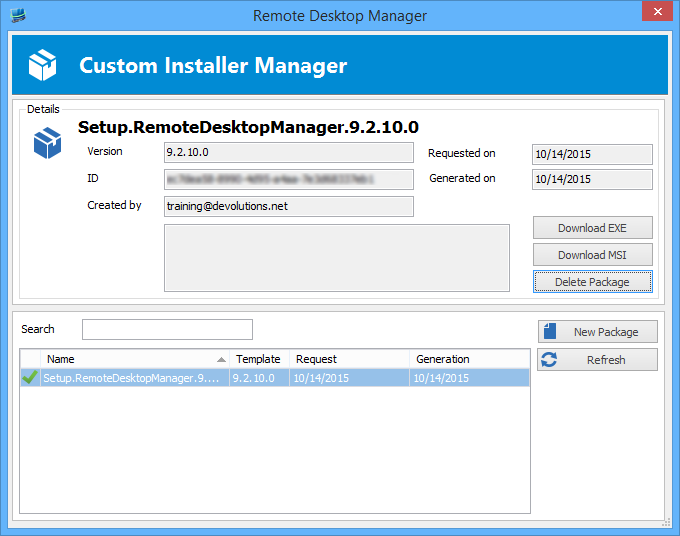
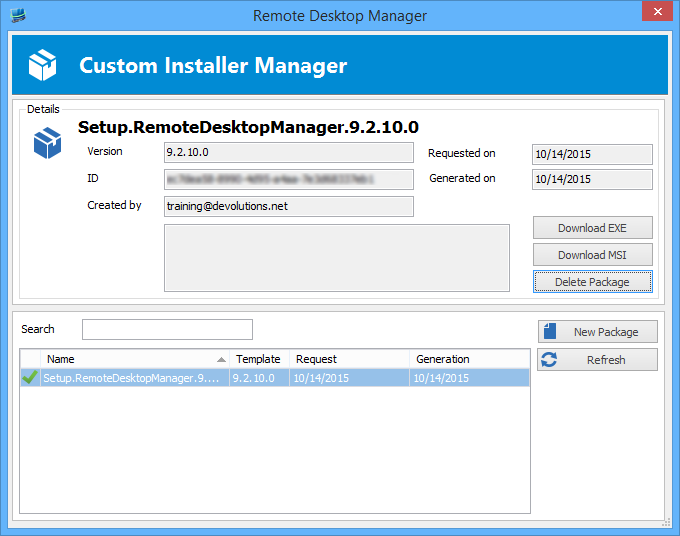
You could also choose to create your package directly online from our Devolutions Cloud website; but previous to that you would have to use the Installer File Generation to generate an .rdi package that can then be use directly from Devolutions Cloud.
Little FYI though, we don’t recommend using this service to redistribute passwords for data sources or an Online Database account. You really want to have each user using their own accounts in team data sources. Also note that it uploads a configuration file to our online services, if you are uncomfortable with that it may be best to choose the manual method.
As always, please let us know your thoughts by using the comment feature of the blog. You can also visit our forums to get help and submit feature requests, you can find them here.




