Hello RDMers,
By now you all know about our 2-Factor Authentication with Yubikey and Google Authenticator, well it is with great pleasure that we can now officially announce the new addition to our 2-Factor family (only in the Beta version at the moment)! May I present you…DUO!
Duo will provide you with an additional security layer to protect your data source. It will also allow you to use three different ways to authenticate yourself: by land line, by text message or using their application on your smartphone.
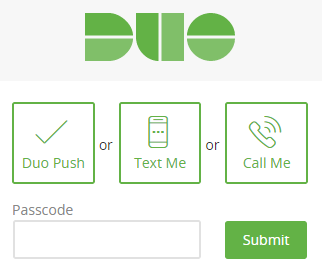
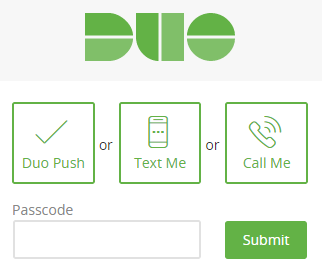
All you’ll have to do in your Duo account is to add the application Auth API to make it work with RDM. You can then select Duo as your 2-Factor authentication, follow the steps indicated in our Online Help and there you go, all set to be protected by an extra layer of safety!
It’s like having Drogon protecting your Queen Daenerys (for all our Game of Thrones fan!) As safe as can be!
As always, please let us know your thoughts by using the comment feature of the blog. You can also visit our forums to get help and submit feature requests, you can find them here.




