Hey everyone, As you may recall, a few months ago we launched our new “Spotlight On**” **video series, which features quick how-to instructional videos on specific aspects of Remote Desktop Manager. Today, we’re thrilled to announce that we’ve added NEW ** VIDEOS **that cover the 5 simple steps to get started with Remote Desktop Manager: **Step 1: Register your Data Source **(launch video) **Step 2: Modify your Options **(launch video) **Step 3: Default Settings **(launch video) **Step 4: Getting Set Up **(launch video) **Step 5: Create Entries **(launch video) While these videos are perfect for RDM newbies, they’re also valuable for more experienced users who may want a refresher to ensure that they’re getting the MOST out of their RDM experience. We hope you enjoy these new videos -- and stay tuned because we’re already creating new ones for you! Cheers!
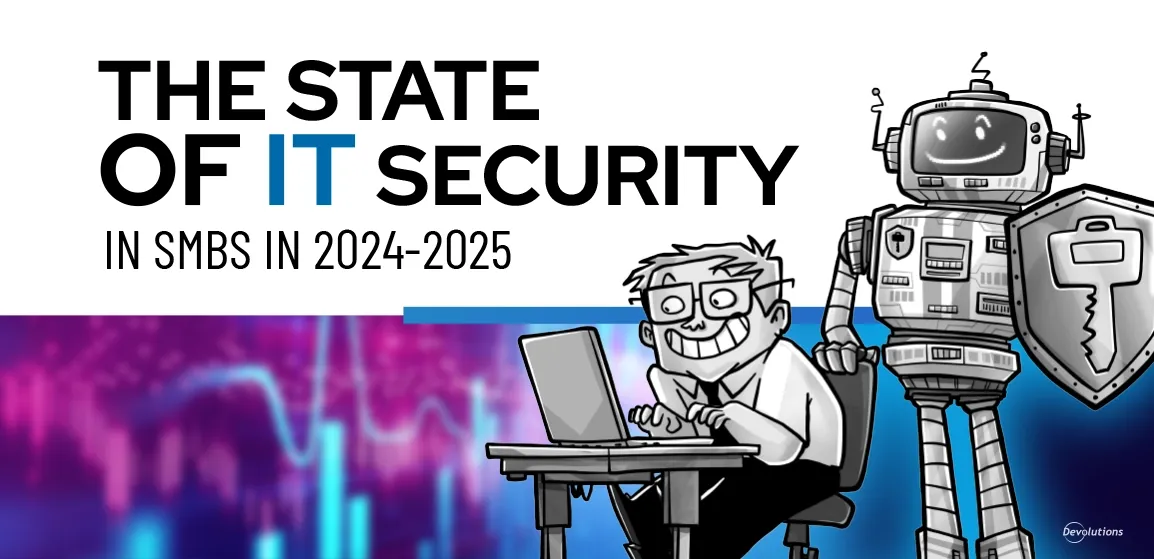
Participate in the Devolutions’ State of IT Security in SMBs survey
Help shape the future of IT security in SMBs! Take our survey and get a chance to win a $1000 Amazon gift card. Plus, be among the first to access the final report in June 2025.



