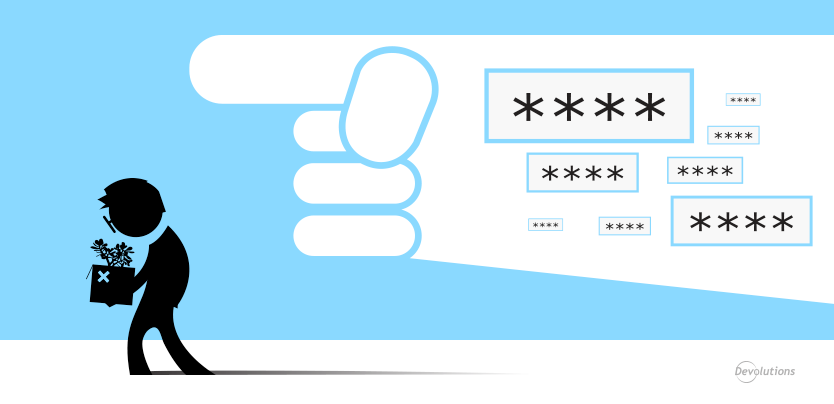The title says it all... The best practices in our industry dictate that when an employee leaves, you must change ALL of the password that he had been made aware of as part of his work. This is true for both people leaving of their own volition, even more for staff that you have had to let go. What if there was another way? Maybe you didn't know it, but there's no reason for all of your staff to ever learn a password for a device or server, well, that is, if you are using Remote Desktop Manager.
With the complex passwords that we use nowadays (you are using complex passwords, right?) its almost impossible to remember them anyway, why even grant access to view them? Personally I find this type of information just noise that prevents me from focusing on my tasks. Remote Desktop Manager shines in that regard, simply find the device/host you need to connect to, then double-click on it. The prerequisites are taken care of (VPNs or SSH tunnels for instance), then the remote access technology is launched. All this with the credentials being submitted for you automatically.
Many members of our community grant full administrator rights to every staff member that they have. Its really not necessary. Simply granting all of our user permissions (view, add, edit, delete) is sufficient for most scenarios. This prevents you from viewing passwords that are used. And that's a good thing IMHO.
As always, please let us know your thoughts by using the comment feature of the blog. You can also visit our forums to get help and submit feature requests, you can find them here.