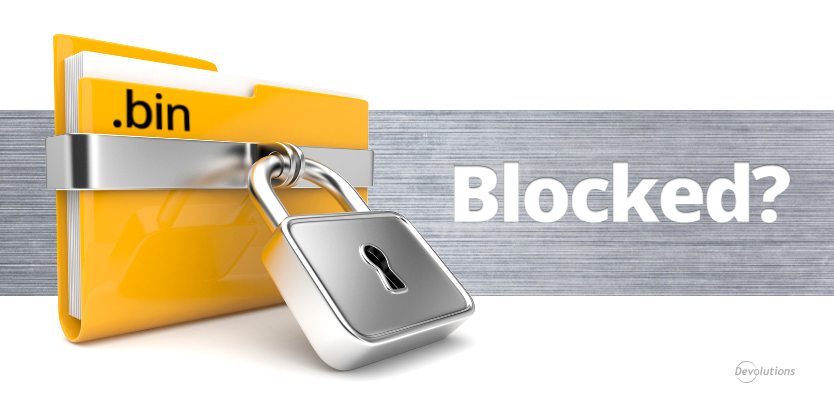Hello RDMers,
For those of you that prefer to run Remote Desktop Manager in the portable mode, it may happen that, after unzipping the files in your folder of choice and attempting to launch the program, you experience weird issues about assemblies missing or errors while loading them.
This is a security feature in Windows that applies to files downloaded from the Internet and is quite common when you download archives that contain applications.
You can see if a file is blocked by going in its properties and looking at the bottom or the General tab. If you see this warning as well as the Unblock button, it means that the file is unusable as it is.
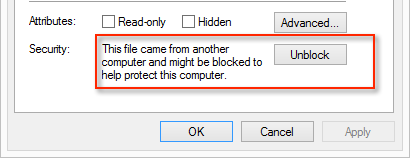
You may be tempted to hit the Unblock button, but this just leads down a path of having to do it manually for many many files. We really want to avoid this, don't we?
Luckily PowerShell comes to our rescue by offering us a cmdlet, appropriately named Unblock-File. You can see below the command that we use to resolve the issue.[code]dir "*" | Unblock-File -verbose;[/code]I have made the choice of piping all files in the folder to the Unblock-File cmdlet. I also elected to use the** Verbose** parameter in order to see the process as it runs, you may omit it if you prefer.
Please run this only in the folder containing Remote Desktop Manager. This is a security mechanism to protect you and you should run it only for applications that you trust.As always, please let us know your thoughts by using the comment feature of the blog. You can also visit our forums to get help and submit feature requests, you can find them here.