Hello RDMers,
Some of you like using custom images for the various entry types that we support. The solution that we had in our previous versions was to use Custom Images. These came with a disadvantage though, they we stored in the entries themselves, therefore increased the size of not only the database, but most importantly it increased the size of the payload that was carried on the network, thereby lowering performance of each refresh of the data source.
This is why we implemented support for Themes. Your preferred images can be simply dropped in our Theme folder and they will be used instead of the built-in images.
As you can see beside, you overwrite one or more images of your choice. Simply following our naming syntax will allow you to customize the look of your Remote Desktop Manager.
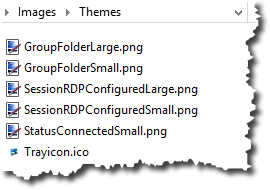
The help topic on this feature can be found here, you will even find a long list of image file names that you can use.
This is the first step of many. We will add features to help you manage themes with ease and flexibility, but we wanted to improve the experience for those of you that do use custom images extensively.
As always, please let us know your thoughts by using the comment feature of the blog. You can also visit our forums to get help and submit feature requests, you can find them here.





