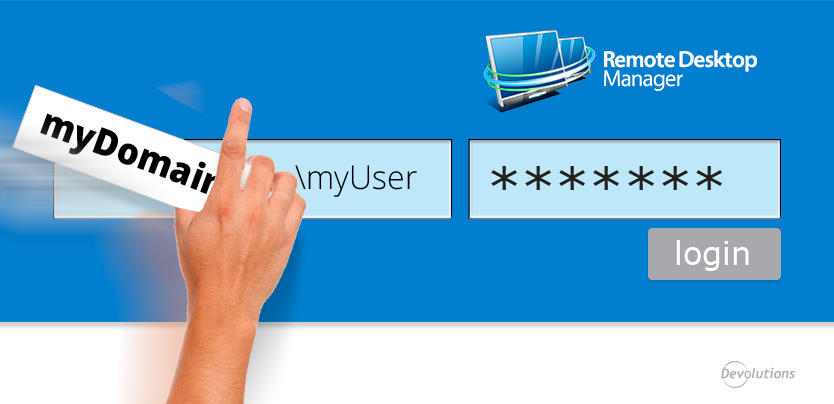Hello RDMers,
Many enterprise applications use a Web architecture for various reasons, but mostly in order to be platform independent. A situation that we encounter frequently is that there is a single control to enter both the domain and username. We felt the need to offer a solution that would allow you to keep on using a proper credential structure that kept each data element separate from another.
We created a setting, named Username format to achieve that goal. You can find that setting in the Advanced section of the sessions.
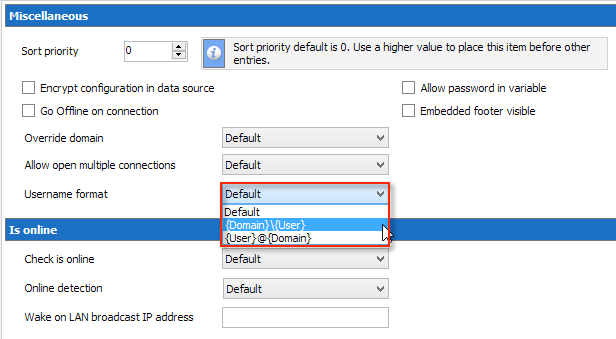
As can be seen beside, there are three values:
- Default
- {Domain}{User}
- {User}@
These formats allow for both standard methods of handling domains.
As can be seen in the picture beside, the username has been prefixed with the domain even though they had been entered separately.
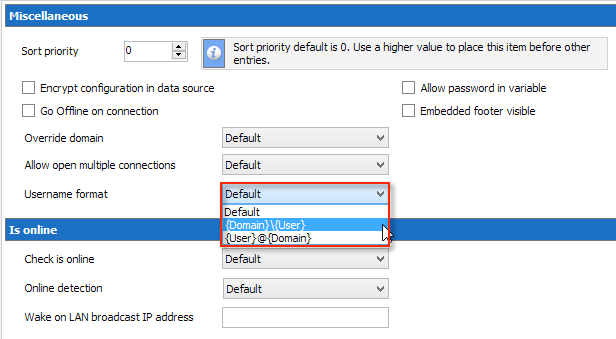
One of the many strengths of our tools is that they help eliminate data duplication. This feature allows you to store your credentials in a single credential entry, while still making it usable by all types of sessions.
As always, please let us know your thoughts by using the comment feature of the blog. You can also visit our forums to get help and submit feature requests, you can find them here.