Hello RDMers,
We often say this, but maybe you haven't seen it yet, so I'll say it once more... Our products are really, and I mean really, driven by user requests. This is not to say that we implement everything that is asked, but David has a thing for wacky requests, so keep the requests coming...
The fact that we do implement so many features has a nasty side effect though, we end up with so many options that new users, and old users alike, experience difficulties when navigating our Options dialog. It's truly getting to be a massive beast! Well, to help you tame that beast, we have introduced a search functionality in our Options dialog.
As you can see in the image beside, its a benign looking text control. Simply enter a term and press on the binoculars button to perform the search. It will offer a list of settings that match with your search term.
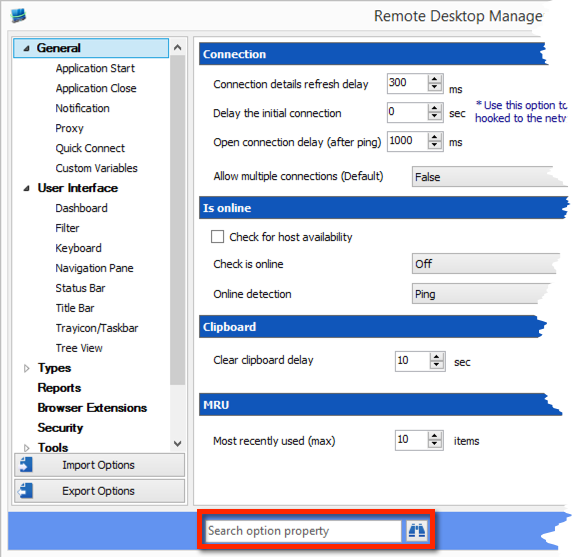
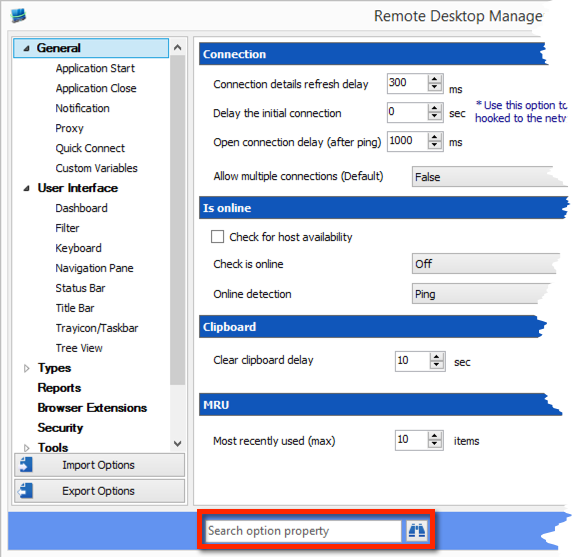
Lets search for my favorite option, the one used to display the credentials mixed in with the sessions. Lets enter the "credentials" search term and test our luck by pressing on the binoculars button. You will be presented with a list of all settings that match with the term. We can easily pick the one of our choice by double-clicking on it.
Not only is the appropriate panel displayed, but the option is even selected for you. All is left for you is to change the setting to your desired value.
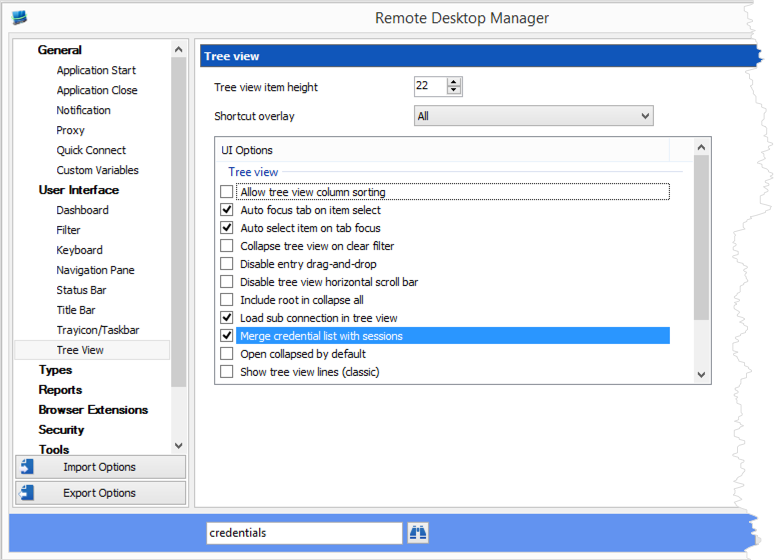
Here you go, an extremely helpful feature that will help all of our users. As always, please let us know your thoughts by using the comment feature of the blog. You can also visit our forums to get help and submit feature requests, you can find them here.





