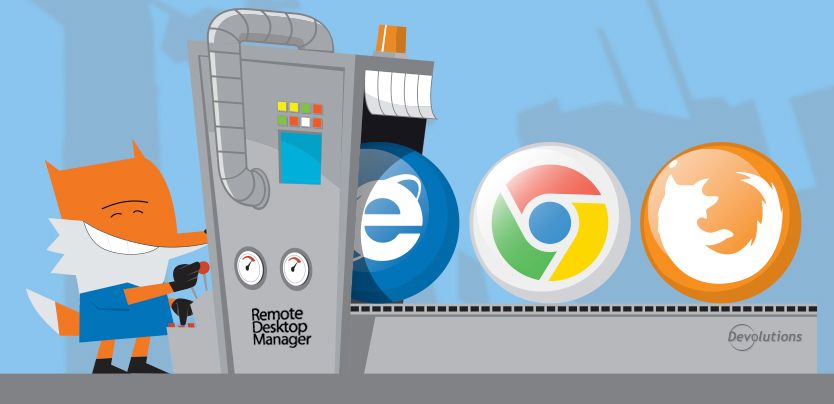Hello RDMers,
We've recently reworked our browser extensions and have improved them significantly. These extensions now have the same feature set:
- Internet Explorer Browser Extension
- Mozilla Firefox Browser Extension
- Google Chrome Browser Extension
Here is a summary of the changes:
Indicator Button to interact with extension
All of the extensions now display a button to interact with them. This will help us display notifications, as well as grant access to a menu in order to adapt the extension to your environment. This menu is destined to be enriched in the future.
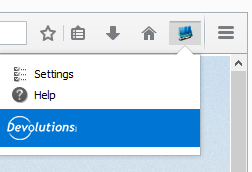
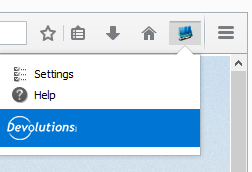
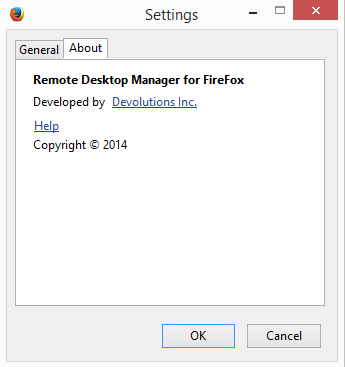
Customizable settings
[accordion id="my-accordion"] [accordion_item parent_id="my-accordion" title="Automatically fill-in credentials entry on load" open="true"]Performs automatic fill-in of credentials. [/accordion_item] [accordion_item parent_id="my-accordion" title="Automatically submit fill-in form"]Submits the form for authentication. [/accordion_item] [accordion_item parent_id="my-accordion" title="Port"]Customize the port used to communicate with Remote Desktop Manager (19443). [/accordion_item] [accordion_item parent_id="my-accordion" title="Color the fields filled"]Change the color of the text controls where the credentials were entered. You can also choose a different color below.[/accordion_item][/accordion]
Page analysis improvements
All of the extensions have a better logic to analyze the HTML content of the page you are attempting to load. We support various architectures of login pages and try to be as imaginative as possible in order to be successful in identifying the controls.
There you are, visit Remote Desktop Manager extension pages for the appropriate download link.
As always, please let us know your thoughts by using the comment feature of the blog, you can also contact us at support@devolutions.net if you require more assistance.