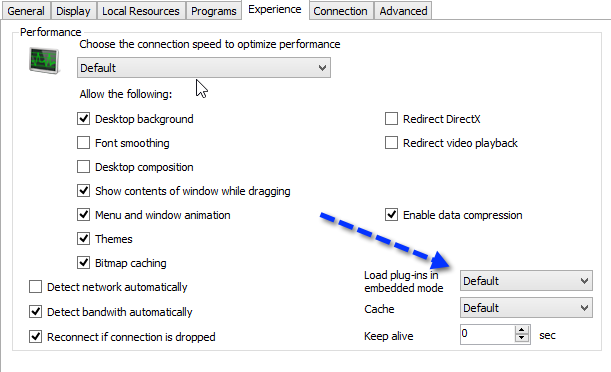Hello RDMers,
A few users of our community have been experiencing application hangs when logging off RDP embedded sessions. We have identified two causes and we wanted to publish this in order to help out a large portion of our user base at once.
The two causes are RDP plug-ins and UDP usage under certain conditions.
RDP plug-ins
This one is quite easy to test out. You simply go in the Experience tab of your RDP sessions and uncheck the ***Load plug-ins in embedded mode ***option. Do this first as it has a really low impact.[vc_row_inner][vc_column_inner width="2/3"]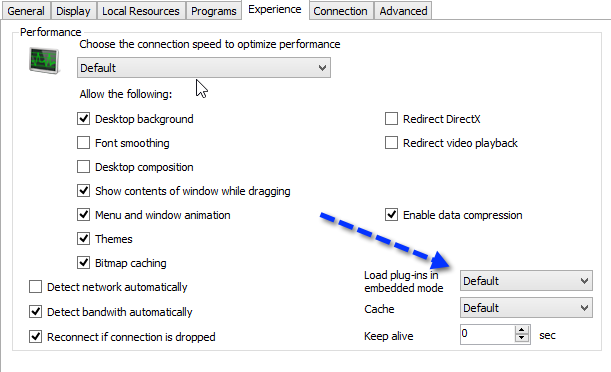
UDP usage
This one is a bit trickier, some search results hint that this is caused only when going through a VPN, others mention that it occurs only on Windows 8 paired with a Gateway server, but this solution has worked for many of our users, so we suggest you try it.
It requires a registry change, so all the usual warnings and caveats apply here, ***back it up first! ***Consult this Microsoft support article for more information
The fix is to disable UDP on the client workstation using these simple steps:
- Navigate to HKLM\SOFTWARE\Policies\Microsoft\Windows NT\Terminal Services\Client.
- Create a DWORD named fClientDisableUDP and assign it a value of 1.
For those lucky enough to use the beta, we have created a new helper screen to control some of you system's settings.[vc_row_inner][vc_column_inner width="1/3"]As you can see in the screenshot beside, you have a quick toggle to perform the change easily. Note that you need to have started RDM with elevated privileges for the actions to be allowed.[/vc_column_inner][vc_column_inner width="2/3"]