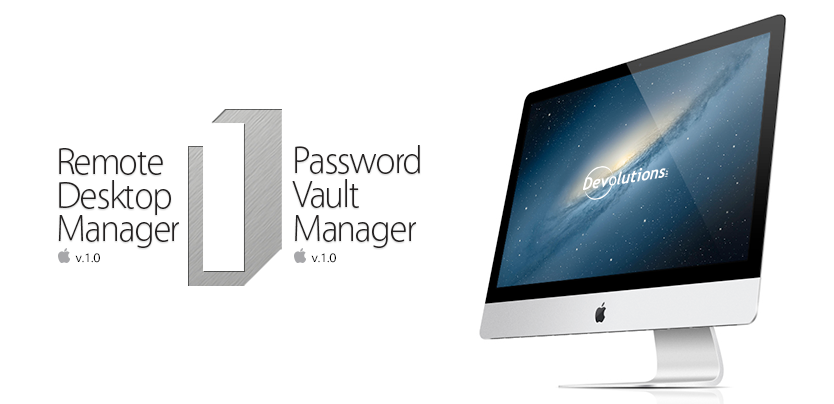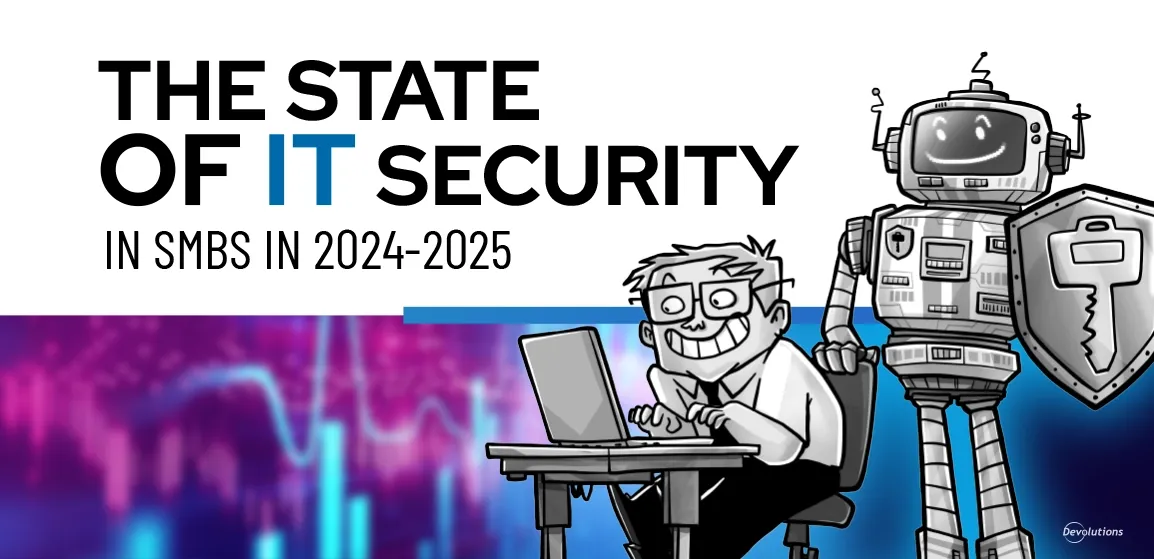Hey everyone,
After lots (and lots!) of hard work by our programming and development teams, and thanks to feedback from our amazing community of IT pros who participated in our Beta program, we’re thrilled to announce that the official version of **Remote Desktop Manager for MAC is NOW AVAILABLE! **You can download it right now:
- Remote Desktop Manager for Mac: https://mac.remotedesktopmanager.com/Home/Download
The Back Story…
As you may recall, we’ve been working on RDM for Mac for more than a year, and you might be wondering what took us so long. Well, it wasn’t because we were relaxing and enjoying a Big Bang marathon.
It was because we PROMISED that our Mac version wouldn’t be flimsy Windows duplicates, which unfortunately is what a lot of Mac-lovers end up with. We took the time and hired the experts to build a NATIVE Mac platform from the ground up.
With that being said, don’t worry: many of the most popular tools integrated with the Windows version are also in the Mac version, including TeamViewer, Microsoft Remote Desktop, SSH and Telnet.
With the Mac version it’s also possible to:
-
**Create** **Local templates and/or Shared Templates**. - **Set User Security Group** - **Organize sessions by group and folders** - **Have access to Quick Search and Quick Connect** - **And many more…** Plus, you can connect to the same database with the Windows version *and* the Mac version, which means you’ll have access to ALL of your previous sessions. How convenient is that? They can also connect to the same date sources such as: - [**Remote Desktop Manager Server**](https://server.devolutions.net/) - [**Remote Desktop Manager Online**](https://cloud.devolutions.net/) - [**Microsoft SQL Server**](https://www.microsoft.com/en-us/sql-server/sql-server-2016) - [**MySQL**](https://www.mysql.com/) - [**Dropbox**](https://www.dropbox.com/business) - [**Amazon S3**](https://aws.amazon.com/s3/) - [**Maria DB**](https://mariadb.org/) - **FTP** - [**Microsoft Access**](https://products.office.com/en-ca/access) - [**SQLite**](http://www.sqlite.org/)
Tell Us What You Think!
While we’re SO excited to launch the official versions of RDM for Mac, we know that this is just the beginning. We’re always innovating here, and will be creating new and improved versions in the months ahead.
To help us do that, please let us know what you think by commenting below, by reaching us on any of our social media platforms, by emailing us, or by commenting in our forum. Tell us what you like, and what you’d like to see changed. We’re always listening, and will use your feedback to make future improvements.
Thanks and we hope you’ll find that RDM for Mac help you “Centralize iT, Secure iT, and Simplify IT!”
** **Stay tuned for version 1.1 coming soon!