Hi RDMers,
Our version 10 makes use of a new feature of the RDP protocol that allows for much faster re-connections of active sessions. This means that resizing an embedded sessions will cause a "Connection has been lost" dialog to appear. Although the wording of the dialog may be misleading, it is done on purpose and since the RDP protocol performs this re-connection rapidly, most of the times it performs the process in a flash and the session is re-established at the new size.
This workflow is not abnormal, its really meant to offer a better experience, but some of our users really (really) hate seeing that dialog.
You can disable this option by setting the Screen Sizing mode of your RDP sessions to a value other than "Auto scale resolution". The easiest method is to have all of your RDP sessions set to use the system default, then to set the system default to your preferred value.
The setting is in the Display tab of the sessions. Set it to Default.
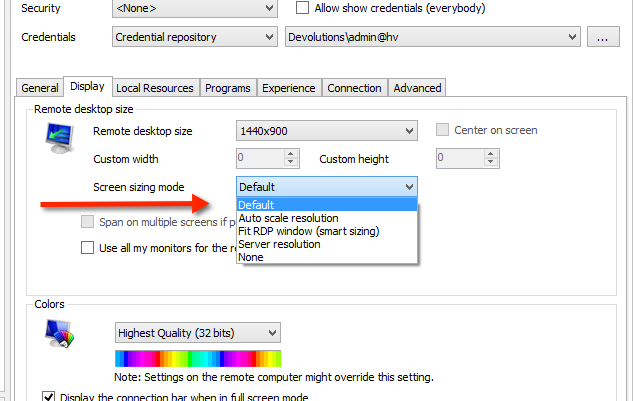
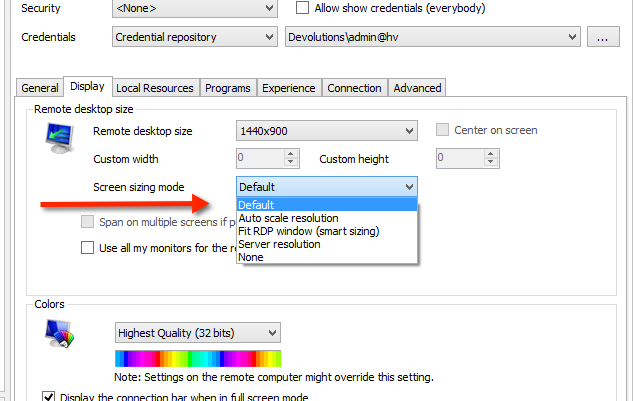
Then in File-Options-Types-RDP, set the Screen sizing mode to your desired value.
We understand that some of you may find this disruptive, but we would recommend you try it for a few days. It does provide for a better experience when you do resize the tab. But if you prefer to disable it, follow the procedure above to adjust the options to your liking.





