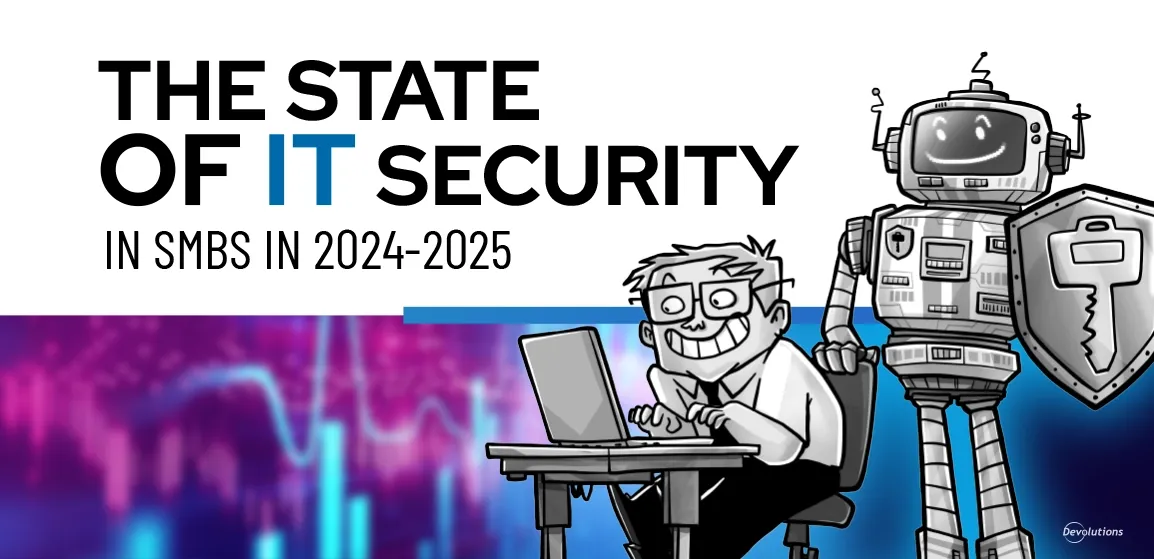Hi everyone!
The big day has finally arrived! Today we’re proud to officially launch Remote Desktop Manager 10. Many of you participated in the beta program, and we’d like to thank you so much for your very helpful feedback.
About RDM 10
Remote Desktop Manager 10 is loaded with plenty of cool new features and functions to help IT Pros like you easily and efficiently manage all of your remote connections, passwords and credentials. Here are the 5 biggest improvements:
-
A new interface that is more customizable than ever before (and yes, we’re moving towards a touch-enabled interface…stay tuned!).
-
New Active Directory features, including:
- An Active Directory Console, which lets you show users, computers and groups, plus you can unlock, enable, and disable users straight from RDM).
- An Active Directory Synchronizer, which create sessions for all of the computers in your domain or in a specific OU container (also features an optional automatic update mode.
-
Integration with ManageEngine Password Manager Pro, which is en enterprise-grade credential management solution.
-
An Advanced Search Dialog engine that handles multiple expressions and features tons of options to filter and refine results.
And last but not least, here’s a special feature that many of you have been eagerly awaiting:
- A new Batch Script Execution function for RDP (using our new RDM Agent) and for SSH/Telnet.
For the complete list of the new features and enhancements in RDM 10, please view the What’s Newhere!
You can also take a look at the complete Change History of RDM here!
Upgrading to Remote Desktop Manager 10
If you already own a valid Remote Desktop Manager Enterprise license, simply upgrade to version 10 by downloading it from: https://remotedesktopmanager.com/home/download.
If you’re new to our products (welcome aboard!), then you can request a free trial of Remote Desktop Manager 10 from: https://remotedesktopmanager.com/trial.
Get in Touch
As mentioned, the improvement and enhancements in RDM were driven by YOU – our amazing global community of IT Pros. So please let us know what you think, either by commenting below or posting in our forum.
We’re ALWAYS listening to our community, and never stop searching for new and better ways to help you Centralize it, Secure it, and Simplify IT!
Thanks!