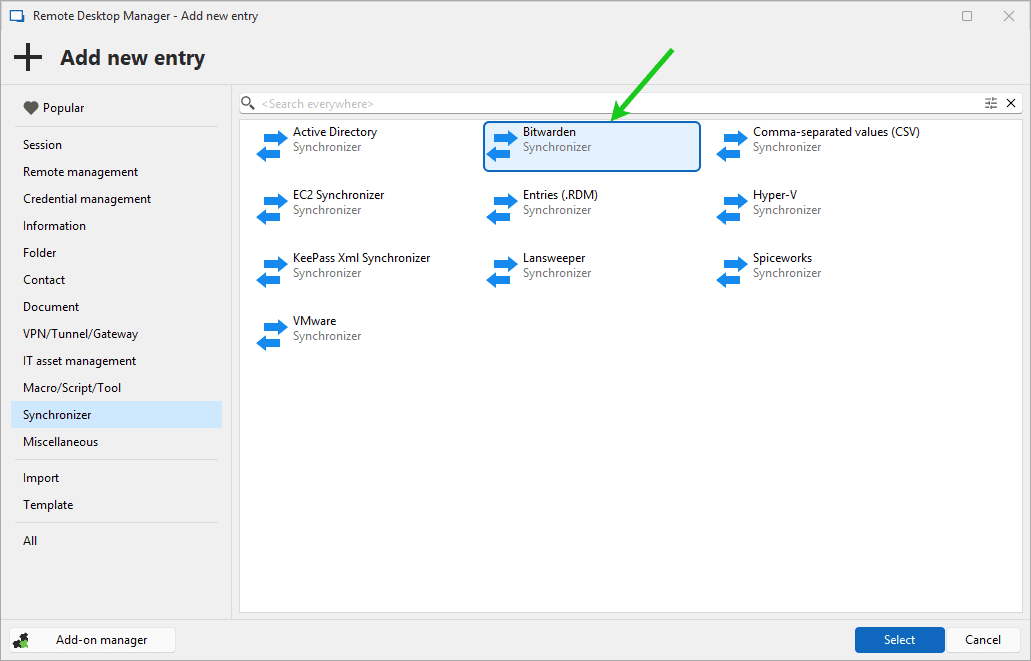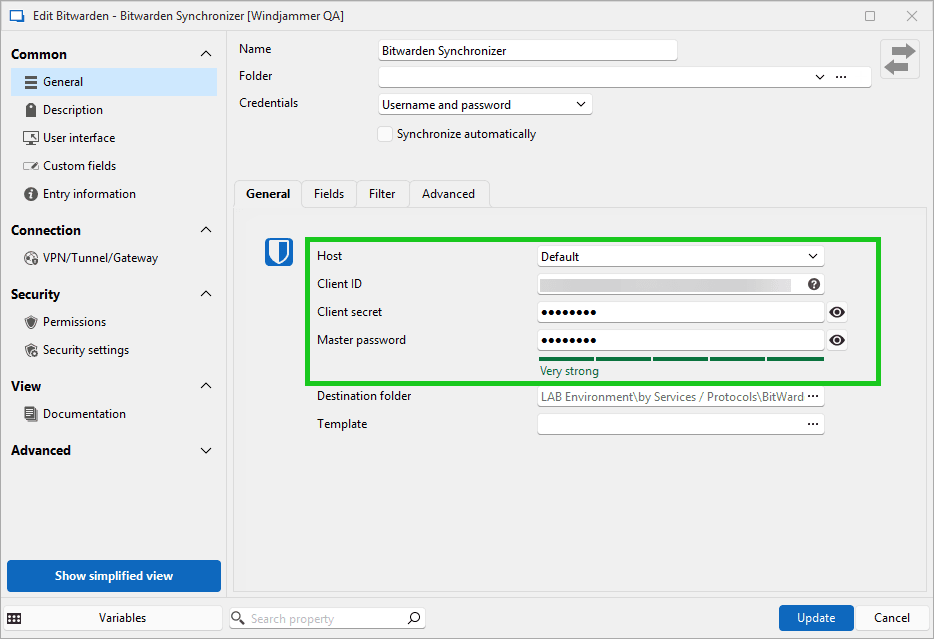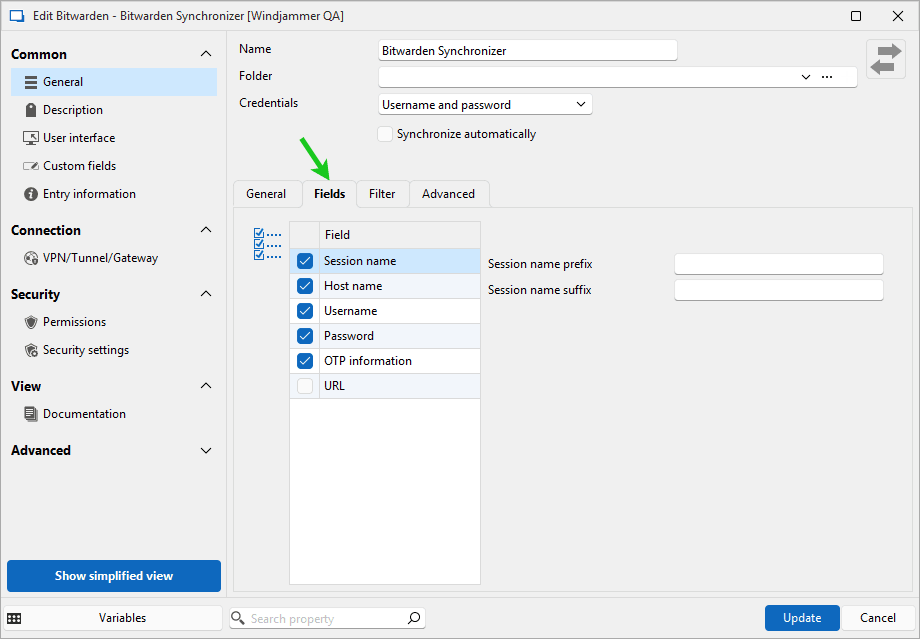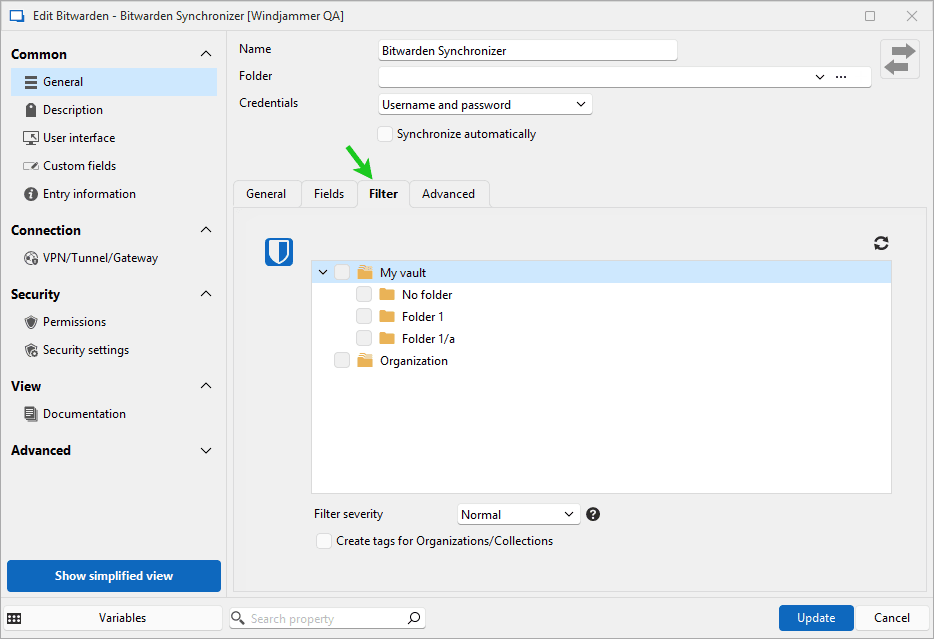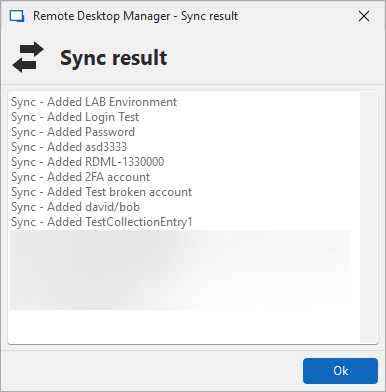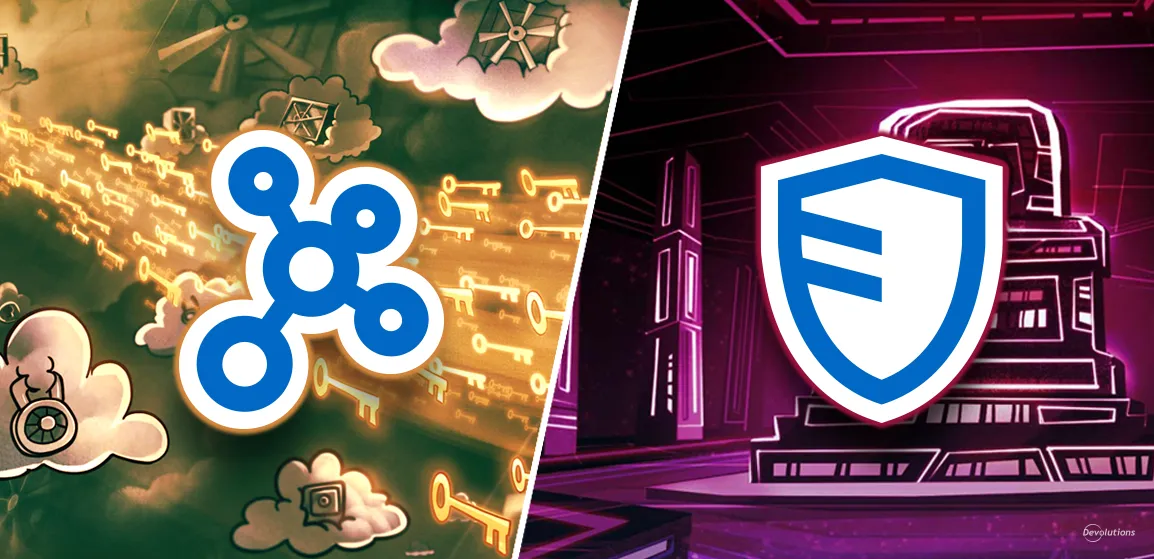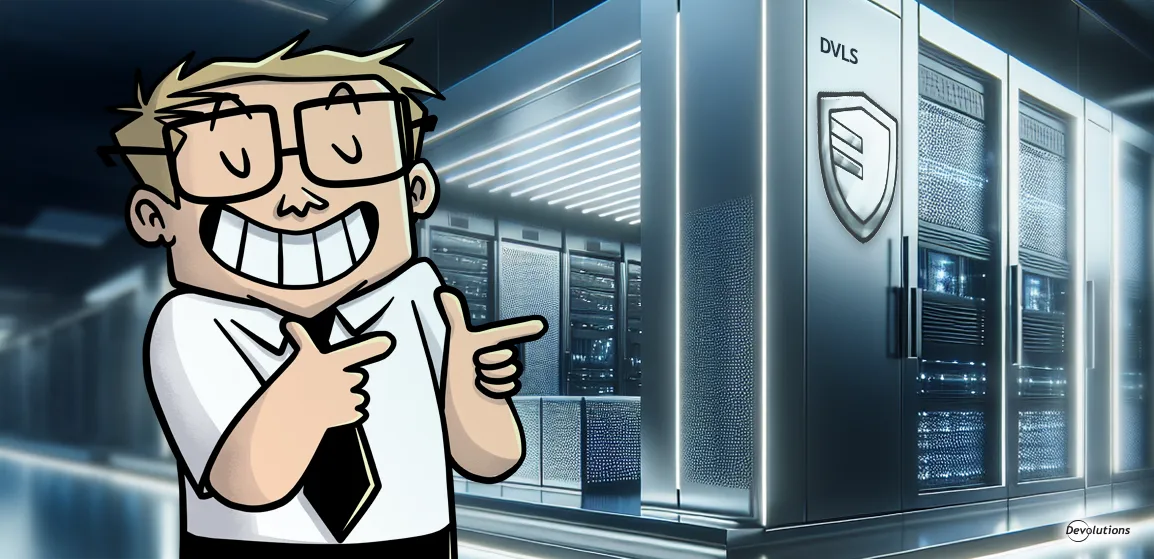Managing credentials across multiple platforms can be a real inconvenience for IT environments that demand both speed for day-to-day productivity and accuracy for compliance. For teams that rely on Bitwarden to store and secure their credentials, the Bitwarden synchronizer in Remote Desktop Manager (RDM) offers an integrated solution to simplify both access and security. By automatically syncing Bitwarden credentials into RDM, the synchronizer ensures that credentials stay current across both platforms. In this article, we’ll explore how the Bitwarden synchronizer works, its advantages, and the steps to configure it in RDM.
What is the RDM Bitwarden synchronizer?
The Bitwarden synchronizer is a dedicated entry type within RDM that syncs credentials directly from Bitwarden into RDM, bridging the gap between your credential storage and remote access needs. This seamless link ensures that your RDM deployment is always up-to-date with changes made in Bitwarden, enabling your team members to access the sessions and resources they need, when they need them, without interruption.
Advantages of using the RDM Bitwarden synchronizer
-
Efficient credential and session handling: The Bitwarden synchronizer allows you to handle credentials and sessions efficiently in RDM, facilitating seamless session launches. Spend less time going back and forth between platforms and more time on high-priority tasks.
-
Enhanced security controls: With permissions managed within Bitwarden, you can enforce access policies downstream in RDM, keeping user permissions aligned with your organization’s security standards.
-
Consistent data syncing: By keeping Bitwarden credentials in sync with RDM, you can eliminate discrepancies between platforms and ensure ease of access for your team. Changes made in Bitwarden will be reflected in RDM.
How to use the Bitwarden synchronizer
To set up the Bitwarden synchronizer in RDM, ensure you have the latest version of RDM and an active Bitwarden subscription. Then, follow these steps:
- Create a Bitwarden sync entry: Open RDM, navigate to
Add new entry > Synchronizer, and select theBitwarden Synchronizeroption. This will create a new synchronizer entry dedicated to syncing Bitwarden credentials.
- Configure your Bitwarden sync: In the configuration window, enter your Bitwarden client ID and client secret. You’ll also need to enter your master password for authentication. Note that the
Hostfield is set toDefault; only adjust this if you’re using a custom Bitwarden URL.
- Set sync parameters: Choose the fields you wish to sync and apply filters to specify the vaults to import.
- Run your first sync: Once your setup is complete, initiate a sync to import credentials from Bitwarden into RDM. Learn how to set up a periodic sync with a scheduled task.
Enhancing your team’s productivity with the Bitwarden synchronizer
The Bitwarden synchronizer in Remote Desktop Manager offers a powerful solution for achieving consistent, efficient, and secure session and credential management. By automating the synchronization process, IT administrators can save time, reduce errors, and enhance productivity across their environments. This integration not only improves efficiency, but also reinforces security practices, giving teams a dependable way to manage access across both Bitwarden and RDM. Discover how the Bitwarden synchronizer can boost your team’s productivity today.