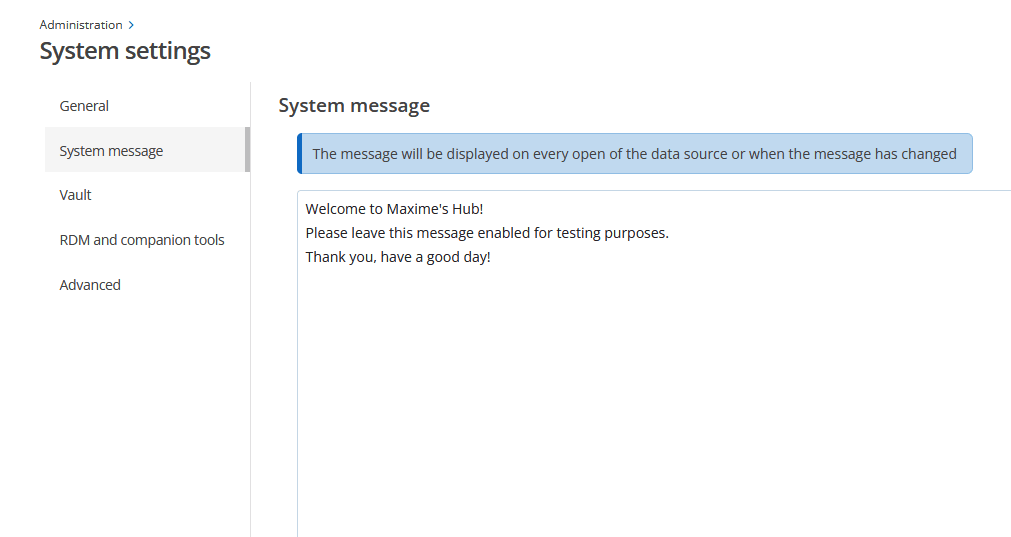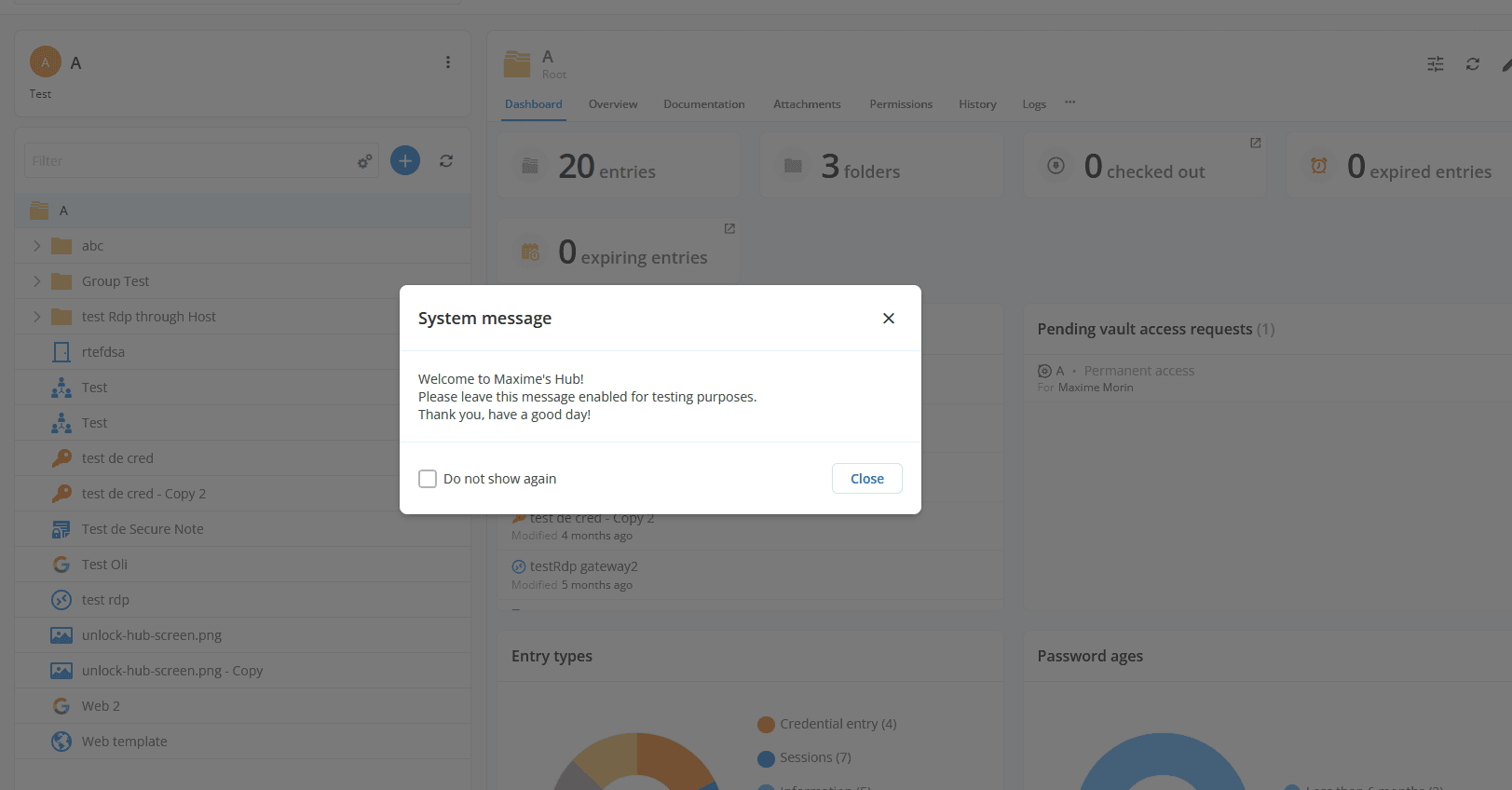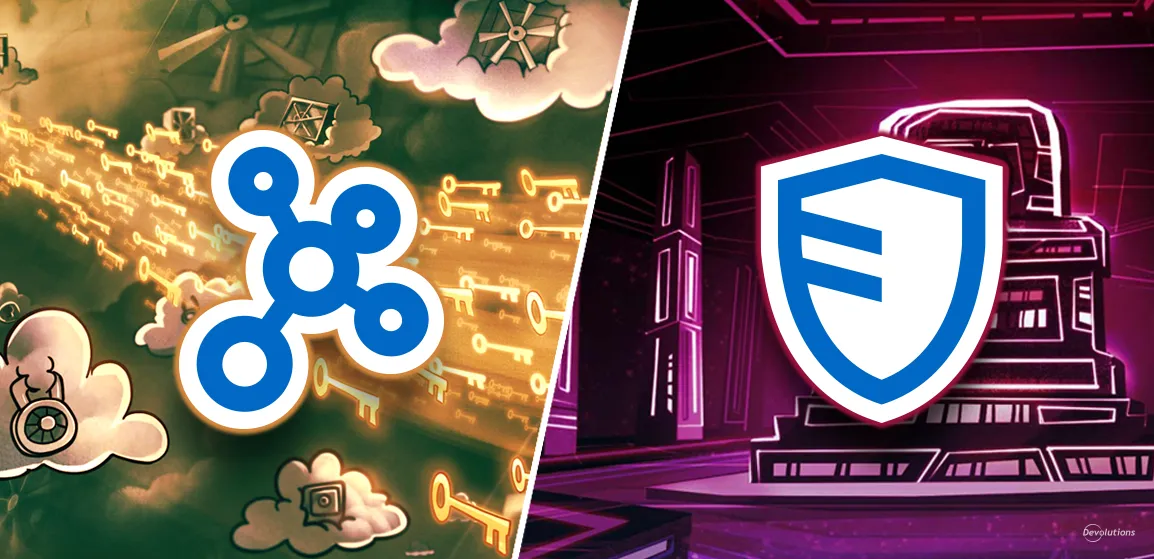Riding the momentum of our most recent major release, our teams have been hard at work developing features so noteworthy that we couldn’t wait until the new year to share them with you! We’re pleased to deliver Devolutions Hub Business 2024.3.100, which introduces several productivity enhancements designed to simplify administration and improve flexibility.
Enjoy these features while you look ahead to our next major update, scheduled for February 2025.
Display a system message
Administrators can now post a general message to inform users of essential information and procedures. Users can choose to dismiss these messages or keep them as reminders that will appear every time they sign in. Program a system message via Administration > System settings > System message.
Enable/disable a user vault — per user!
Previously, user vault access was an all-or-nothing setting. Now, administrators have the flexibility to enable and disable user vaults both globally and on a per-user basis.
To enable or disable the user vault for an individual user, go to the Administration tab, select the user, and choose Active or Inactive from the Allow user vault dropdown menu.
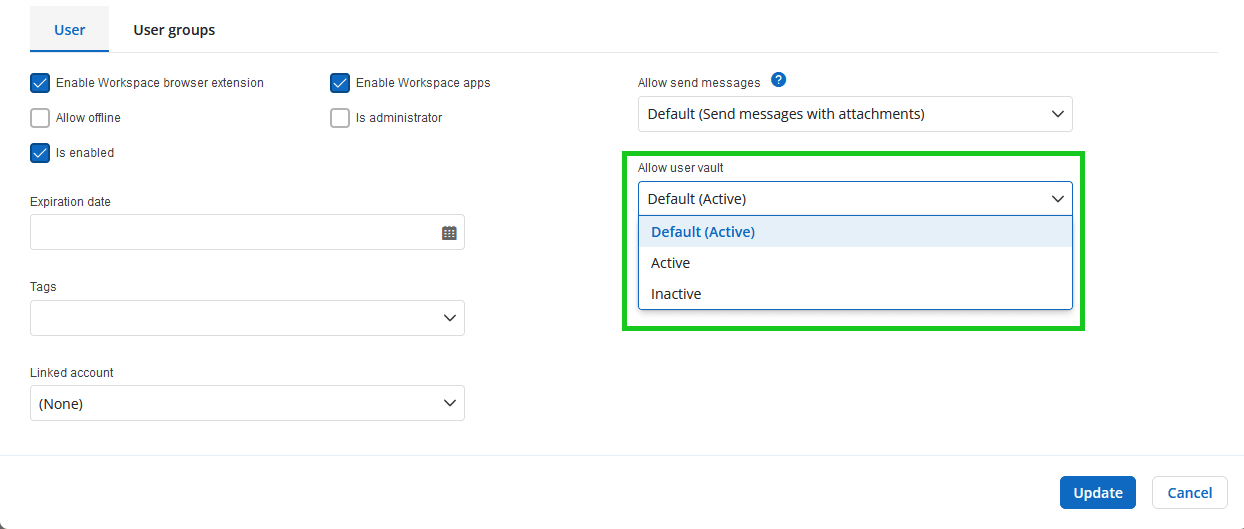
Export entries in JSON with the new PowerShell cmdlet
We’ve improved the export experience with a new PowerShell cmdlet for JSON format. This provides a practical backup option to complement our backup policy for seamlessly exporting and re-importing your Hub data.
Coming soon: Schedule reports for entry-related events
Devolutions Hub will soon support automated email reports for the following event types:
- Expired entries
- Expiring entries
- Password analyzer report
This reporting service helps administrators monitor the status of expired and expiring entries and evaluate password strength for compliance. Access scheduled reports in the Reports section on the left side of the web interface.
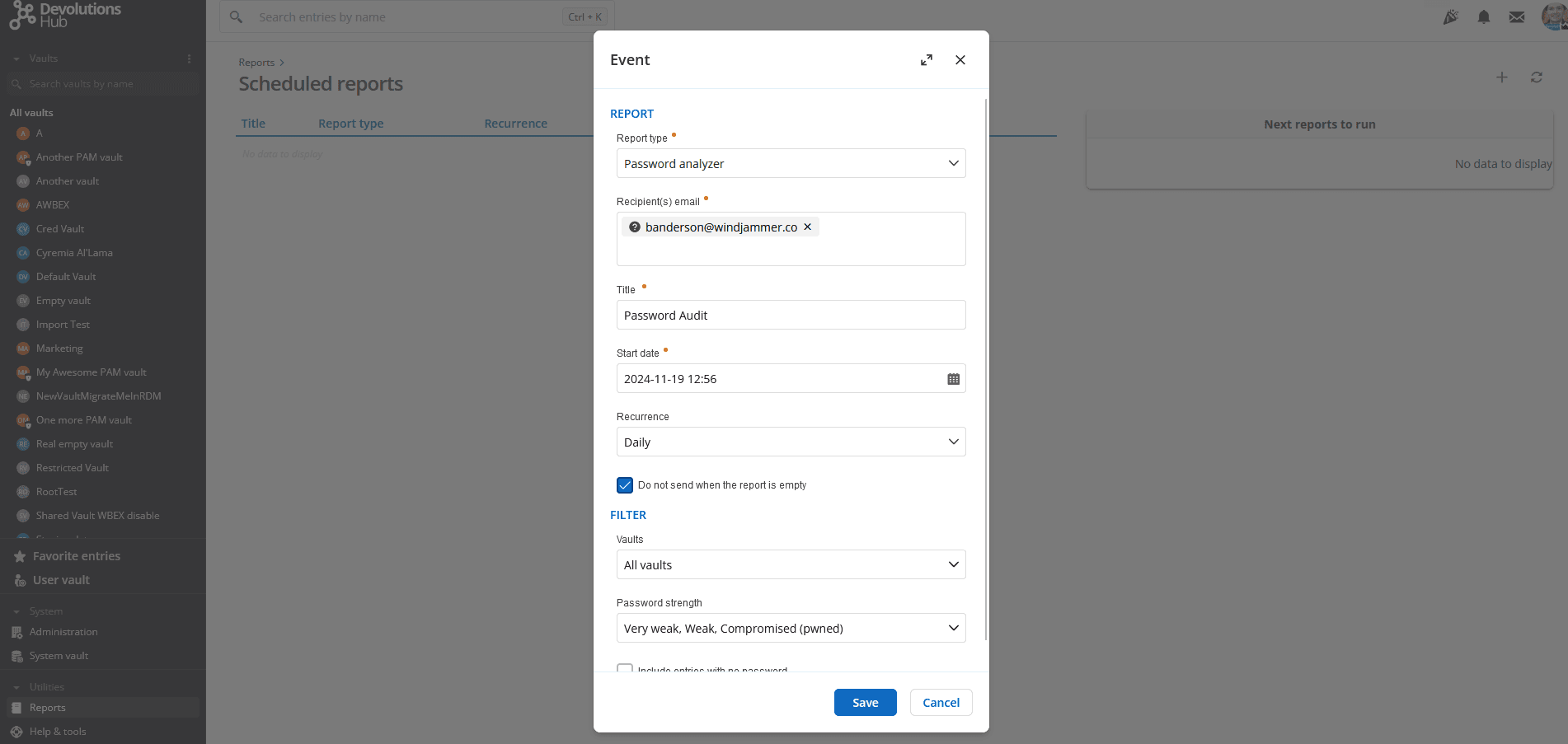
Tell us what you think
As always, we value your feedback — let us know what you think about these new features in the comments below! And if you have an idea for a feature, share it with us on the Devolutions forum (which we recently redesigned!). Your input helps us shape the future of our solutions.
About Devolutions Hub
Devolutions Hub Business is a secure, cloud-based password manager designed for IT teams and business users in small to medium-sized businesses (SMBs). Doubling as a cloud-based advanced data source for Remote Desktop Manager, this robust solution enables organizations to securely store and manage all their sensitive data — from passwords to building alarm codes — and consolidate remote connections, machine details, credentials, and more into a single, seamless experience.
Devolutions Hub Personal, available for free, provides individuals with the same high level of security found in the business version, allowing them to safely store their personal data in a secure vault.
Accessible via any browser through an intuitive web interface, as well as through the Devolutions Gateway desktop app, mobile app, and browser extension, Hub ensures ease of use without compromising on security.
Ready to give it a test drive? Create your Devolutions Hub.