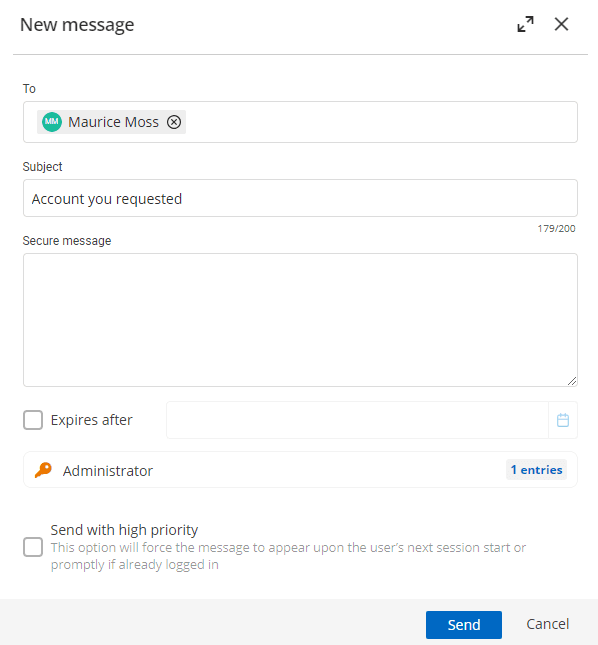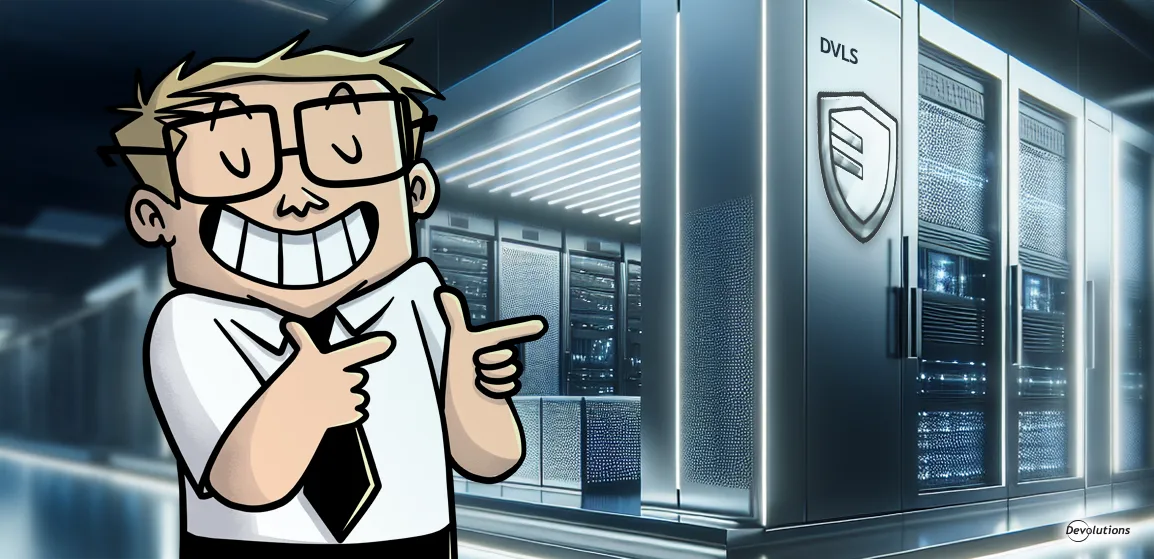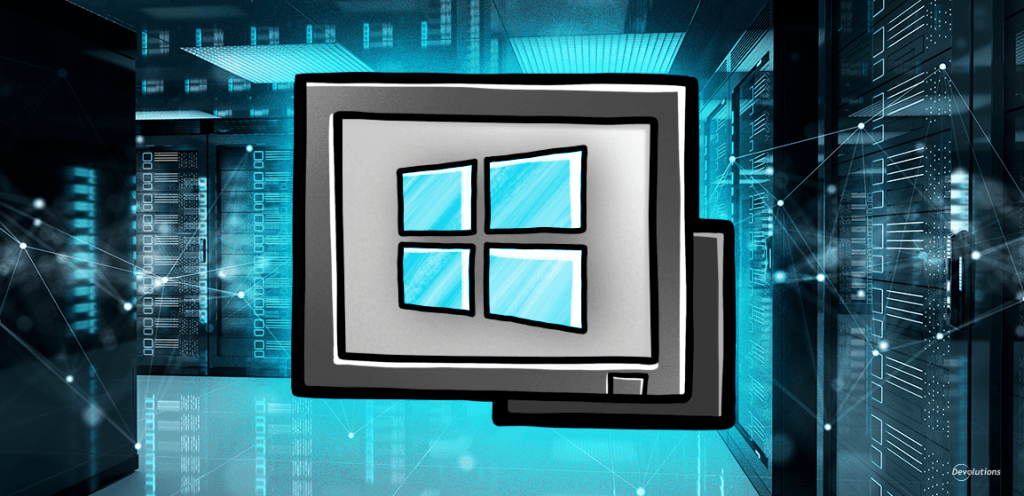In our ongoing effort to make your experience with Devolutions Server (DVLS) more seamless and efficient, we’re excited to present the newest set of features in our latest update, version 2024.3. With this release, we’re delivering enhanced automation and flexibility, so you can stay focused on what matters most. Let’s explore the highlights below (don’t forget to check out the full release notes).
Automatically assign licenses to specific group members
Streamline license management by setting up groups for automatic product license assignment. These groups can include any combination of DVLS-specific groups or directory groups, such as Active Directory. When a user from an automatically assigned license group first accesses a feature that requires a license, the license is automatically allocated, and the license count is updated in real time. This ensures that your users have immediate access to the features they need, precisely when they need them.
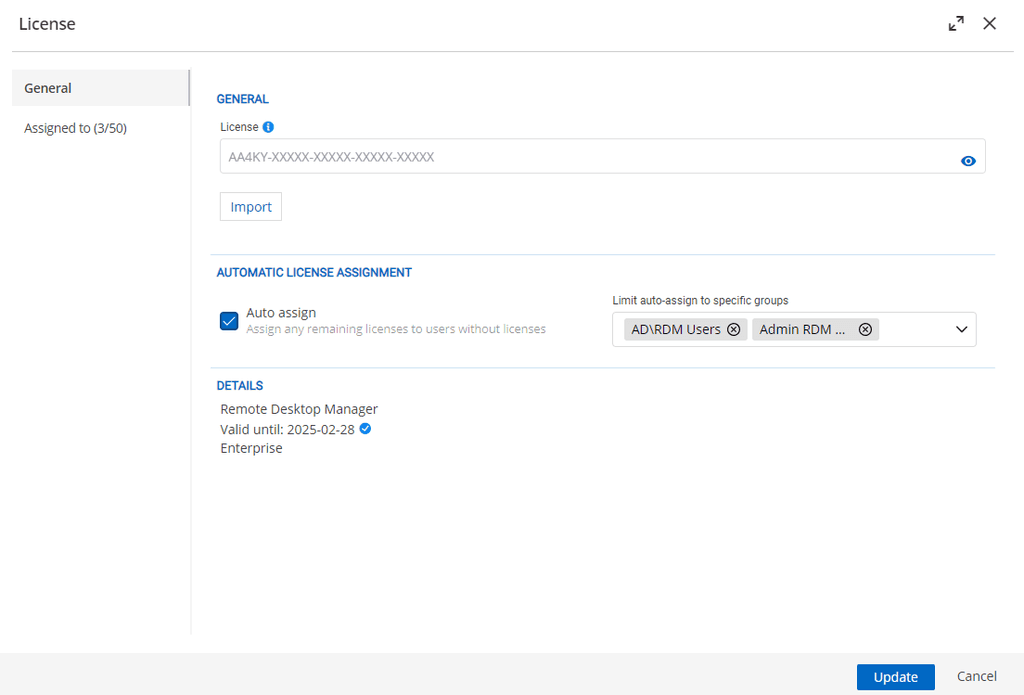
Synchronize user groups with their identity providers manually or on a schedule
Keeping user groups synchronized with identity providers is crucial to maintaining the security of your systems. Devolutions Server simplifies this process with group synchronization options allowing you to sync groups on a schedule or on-demand. When scheduling synchronization, you can choose regular intervals — such as hourly — or designate a specific time each day.
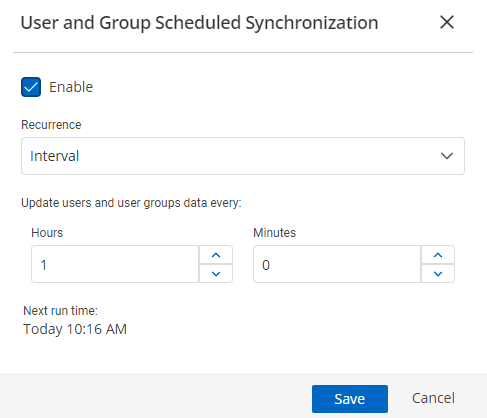
Specify permissions in temporary access requests
Sometimes, you may need to request system access before obtaining the necessary rights. Previously, temporary access was limited to Execute or View Password permissions. With the latest update, you can now select a permission set.
Permission sets, such as Operator or Reader, are pre-defined groups of permissions. If you need a specific set of permissions, simply create a perfectly scoped custom permission set, and temporary access requests can use the custom set.
Record web sessions through Devolutions Gateway
Recent versions of Devolution Server have introduced the ability to launch sessions directly from the web interface. In this version, we’ve taken this functionality a step further: you can now control the recording of each web-based session. Set the session recording mode to Required and recording type to Remote to ensure that each web-based session is automatically recorded and available for playback within the Devolutions Server web interface.
For those new to web-based sessions in Devolutions Server, ensure that the following prerequisites are in place for the user initiating the session:
- Devolutions Gateway configured with a user license assigned
- Either a Remote Desktop Manager or Devolutions Launcher user license assigned
- View Password permission
Quickly share entries in Devolutions Server
Need to share an entry with a colleague? Instead of passing a paper note, share the entry securely through Devolutions Server. Simply right-click the entry, select More options (three vertical dots), and select Send copy! Recipients can choose to save received entries in their user vaults.
Mark messages as high priority
In the event of an IT emergency, it's critical to ensure important messages are seen without delay. By marking a message as a high priority, the message will be displayed immediately to recipients when they sign into Devolutions Server or within seconds if they’re already signed in. This feature helps ensure critical information reaches the right people at the right time, enabling faster response and resolution.
Configure expiration time when sending via Devolutions Send
Previously, secure messages (like passwords) sent via the free integrated Devolutions Send service expired after a day. As of this release, you can now select the duration of secure links sent through Devolutions Server, giving you more precise control over your communications. Choose a duration for your secure message as brief as one hour, and as long as one week!
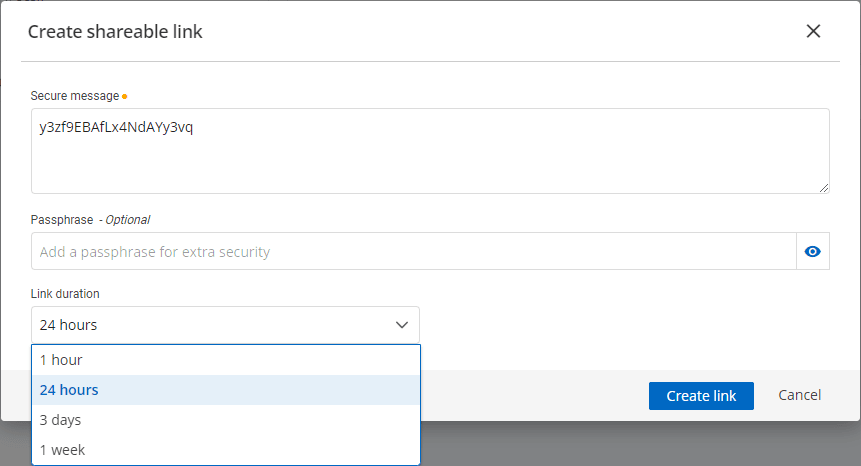
Onboard users by sending them entries to import
Helping new employees get started can be challenging, but Devolutions Server simplifies the process with its onboarding features. With the new onboarding options, you can define and send a set of entries to be imported into a new user’s vault. This streamlines the onboarding process, helping new team members transition smoothly and start using Devolutions Server efficiently from day one.
Offboard users easily through vault conversion and license un-assignment
Teams and roles change. Previously, offboarding users meant potentially losing access to entries stored in their user vaults. With this update, when you delete a user, you now have the option to create a shared vault that contains all of the user vault’s entries. Additionally, a deleted user’s licenses are automatically un-assigned, simplifying license management during offboarding.
These new offboarding features ensure a seamless offboarding process and that all entries and licenses can be transferred to their proper places.
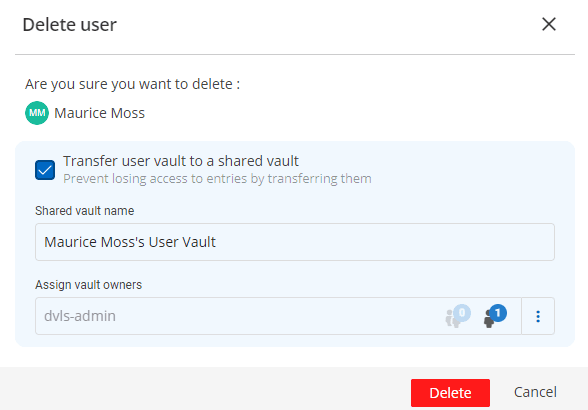
Enhanced performance for the Active Directory (AD) web console
The enhanced performance of the built-in web-based Active Directory (AD) console makes managing large volumes of entries faster and more efficient. With this powerful capability, you can perform user and computer management operations quickly and easily without having to open or install additional tools.
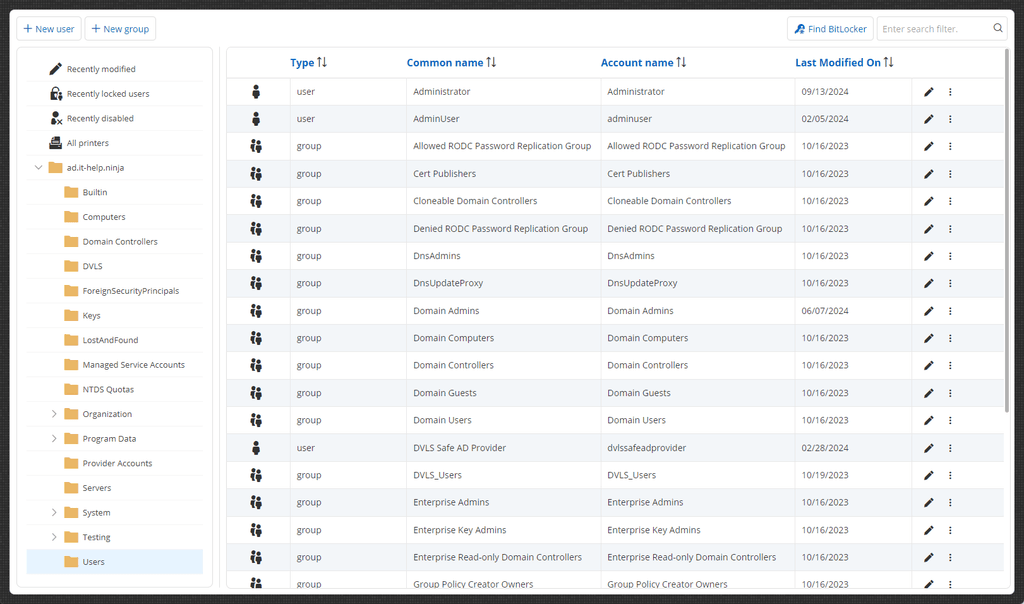
Devolutions Server Linux (Beta)
Devolutions Server has always been on Windows, but with the latest release, we are taking the first steps towards Linux support. Though still in development, this beta release is essential to learning how best to support this new platform.
Why Linux support? At Devolutions, we’re committed to supporting our customers wherever they are, and we know that Linux is an essential platform for many. With Linux support, you don't need a user interface; you can deploy Devolutions Server entirely from the command line! Devolutions Server on Linux is built on the proven Microsoft Kestrel .NET web server. Installation and configuration are provided through PowerShell, a cross-platform scripting environment that uses the Devolutions.PowerShell module. The current requirements are:
- Ubuntu 22.04 (the only tested release, other versions and distributions may work)
- PowerShell 7.4.x
- Microsoft MSSQL (supporting both Linux and Windows databases)
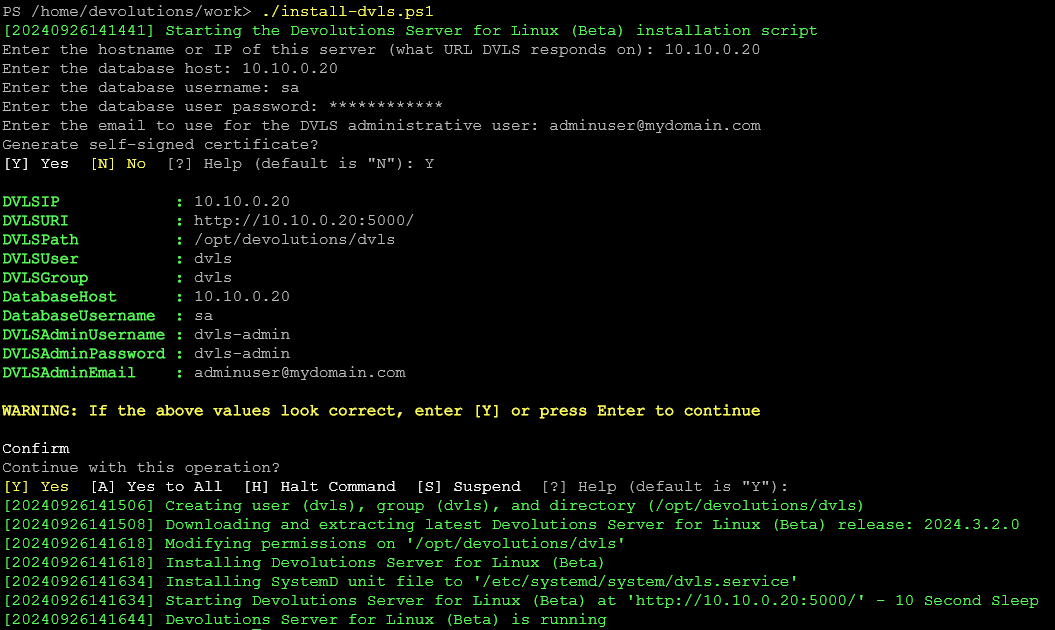
Tell us what you think
Tell us what you think
Your feedback is invaluable to us! We are always refining Devolutions Server based on your input. Feel free to share your thoughts on the latest features and enhancements by leaving a comment below, joining the discussion in our forum, or sending your feedback directly to our inbox. Together, we’re shaping the future of Devolutions Server.
About Devolutions Server
Devolutions Server (DVLS) is our globally popular, full-featured, self-hosted password management platform with customizable Privileged Access Management (PAM) components. Easily implemented and rapidly deployed, it delivers the core features of a comprehensive and scalable PAM solution — but at a sensible and affordable price for SMBs.
In addition, Devolutions Server seamlessly integrates with our centralized remote connection management solution, Remote Desktop Manager. Once paired, Devolutions Server + Remote Desktop Manager establish a robust all-in-one privileged account and session management platform that supports over 150 tools and technologies. Request a live demo here.