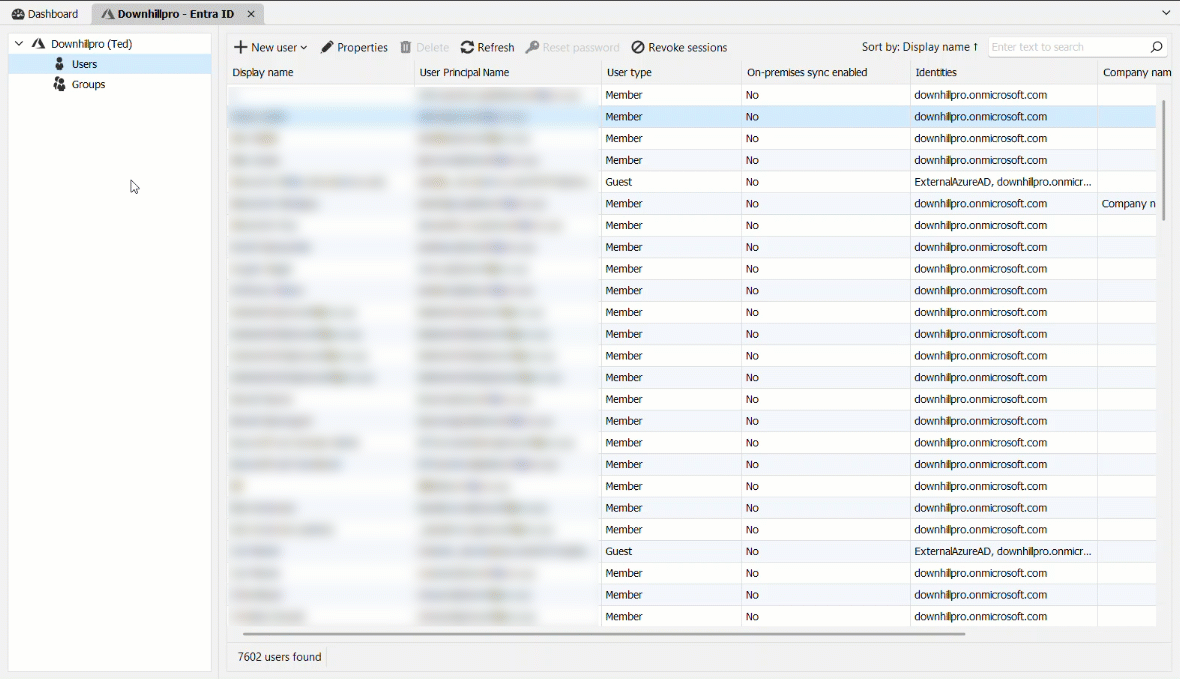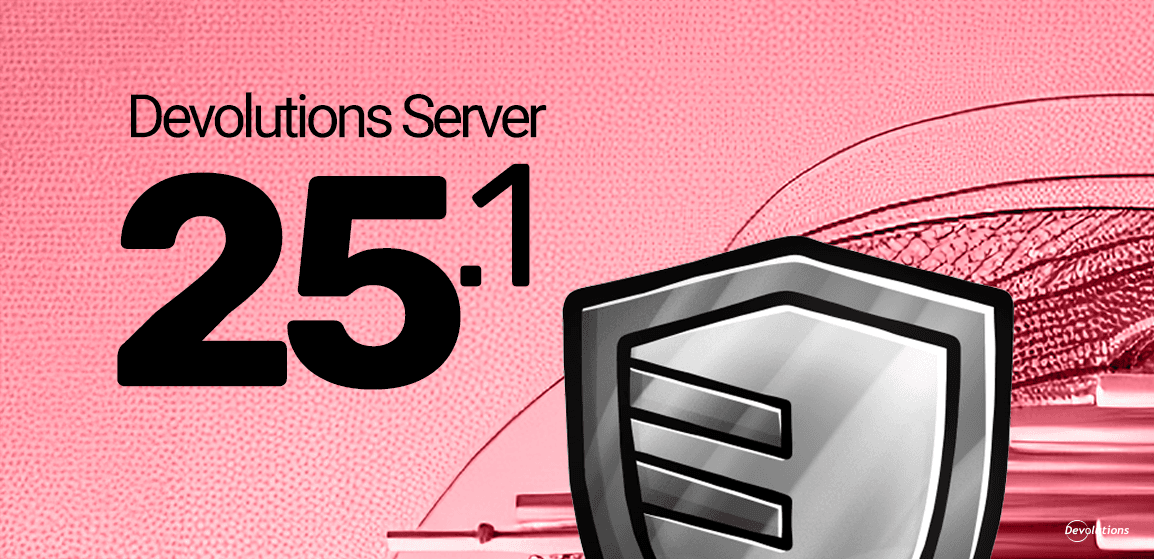We are excited to announce the arrival of the new Microsoft Entra ID dashboard in Remote Desktop Manager! Just like in the Active Directory Dashboard, you will be able to manage your Entra ID users and groups from one single, easy-to-use interface. This interface allows for Entra ID resources to be managed directly from RDM, improving the administration workflow and making it easier to share and manage access. See the Microsoft Entra ID dashboard in action below!
Here’s a list of actions available now:
- Create and delete users and groups
- View and edit user properties
- Modify user group membership
- Revoke user sessions
- Reset user account passwords
As always, we invite you to share your feedback and thoughts on this new addition to our list of powerful integrations. Leave us a comment below, on our forum, or in our inbox!