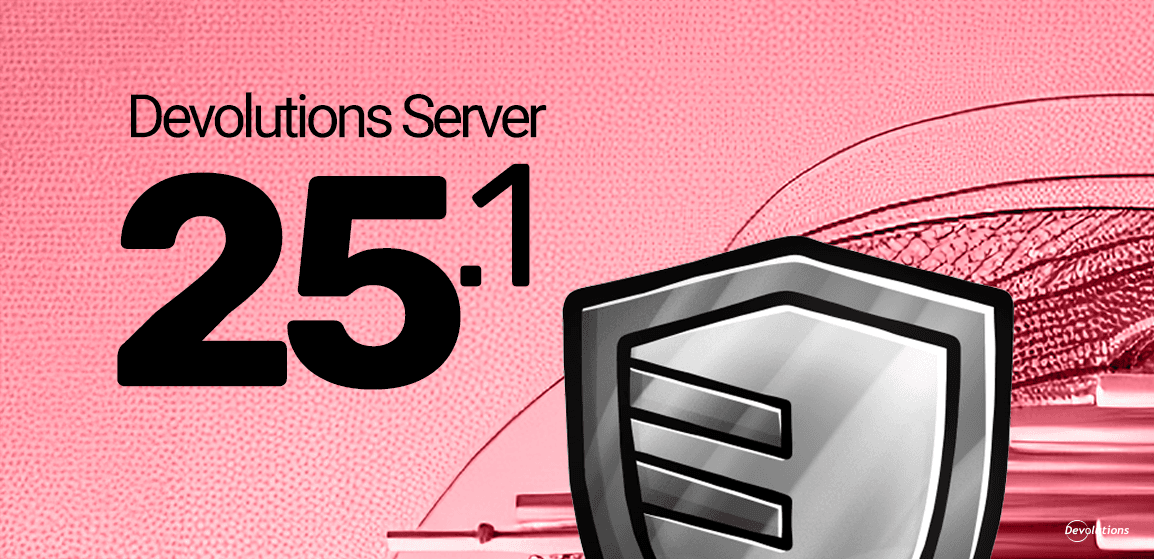We've been working diligently to give the Remote Desktop Manager mobile app a much-needed refresh, and we're thrilled to unveil our latest enhancements! Over the course of the last year, our team has focused on improving the UI of the app, with even more updates in the pipeline. Get ready for a more seamless and efficient remote access experience in our newly revamped app!
About Remote Desktop Manager Mobile
Remote Desktop Manager (RDM) Mobile is a convenient tool designed to provide seamless access to your remote connections anytime, anywhere. Completely FREE and available for both iOS and Android devices, RDM Mobile is the perfect solution for emergency situations or when you're out of the office. Our team continually updates the app to enhance functionality and your experience, making remote access simpler and more efficient than ever. Whether you're dealing with urgent tasks or need to manage connections on the go, the RDM mobile app is your reliable companion.
Enhanced search capabilities
Improved vault search: The advanced search not only allows for quick, responsive searches but also allows for specifying search criteria and filters and even performing multi-vault searches.
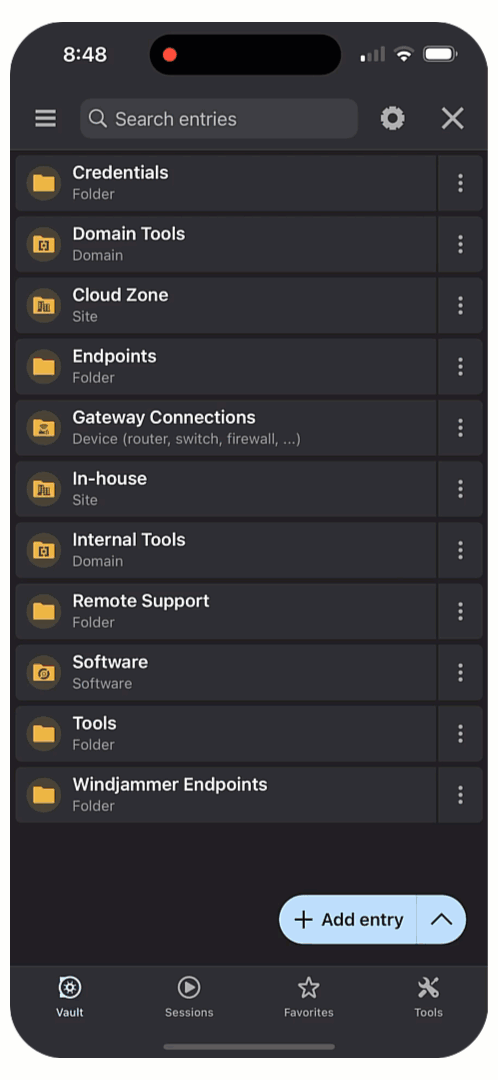
Upgraded options and search in Settings: Our team streamlined the Settings page to better group common settings while also adding new search functionalities to quickly find the exact options you are looking for.
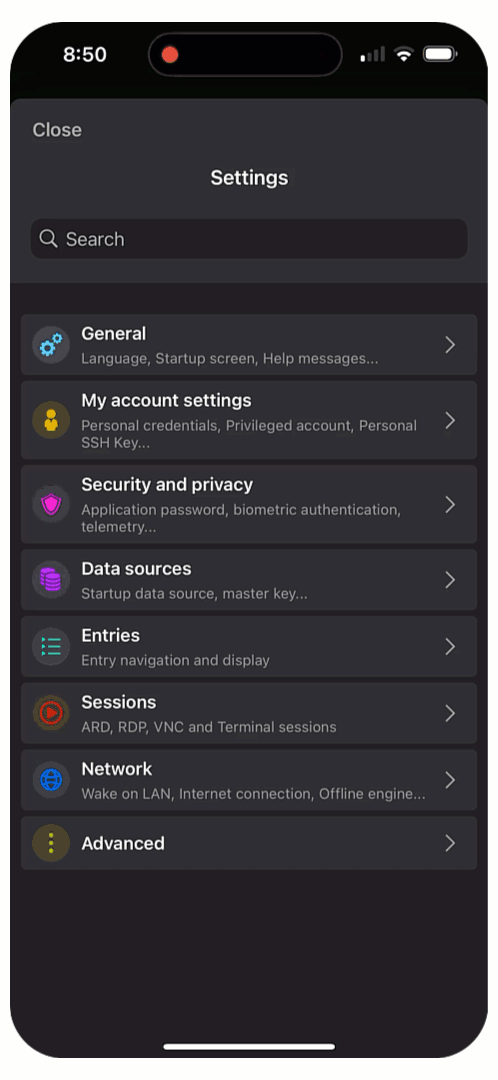
Improved navigation and status indicators
Added a navigation bar for Android devices: The navigation bar is now available at the bottom of the screen (like in the iOS version) for quick access to vaults, sessions, favorites, and tools.
New entry status indicators: When entries are flagged with a specific status (disabled, warning, expired, archived, broken, checked out), colored icons are now displayed on the entity to visually identify flags.
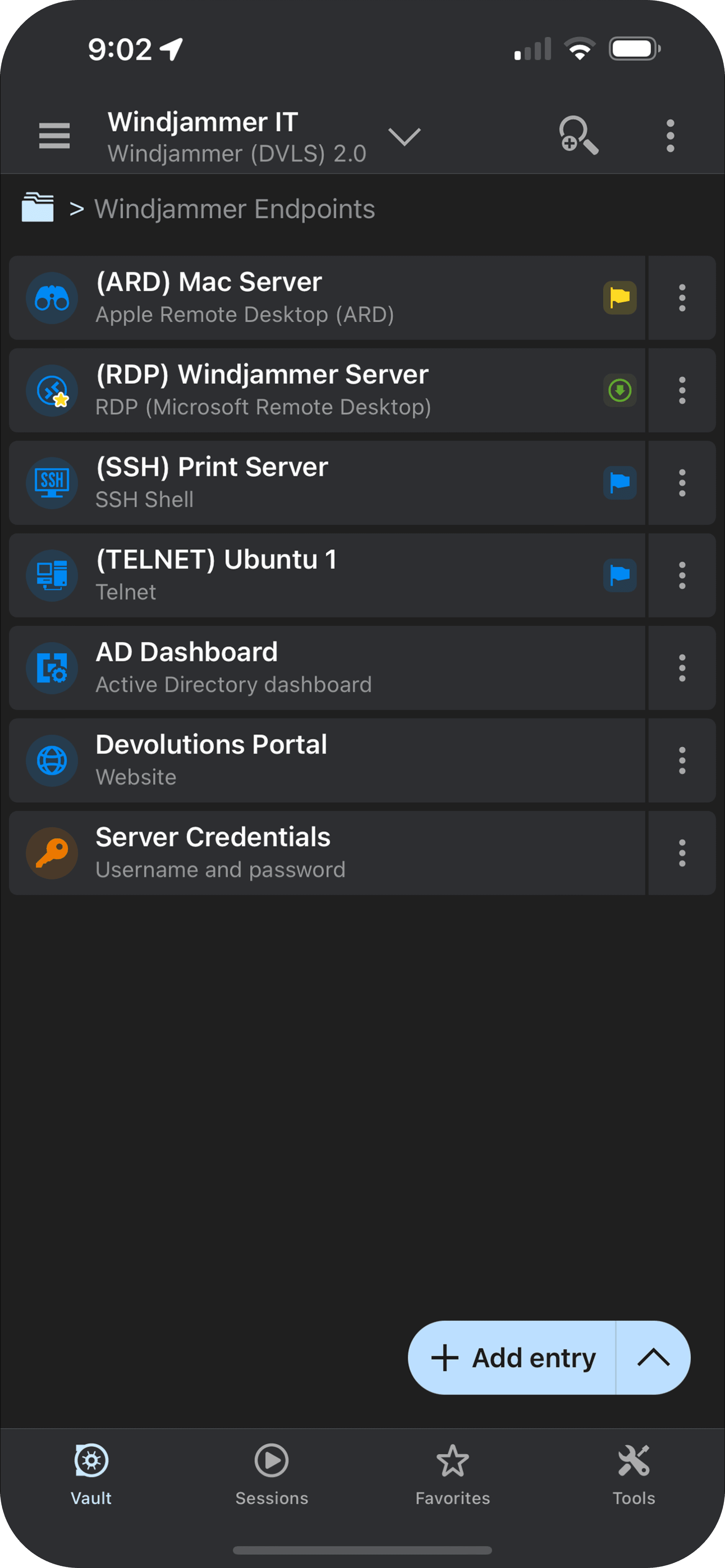
Enhanced session tools
Added minimalist toolbar: This more compact version of the toolbar can be repositioned around the screen for uncluttered visibility.
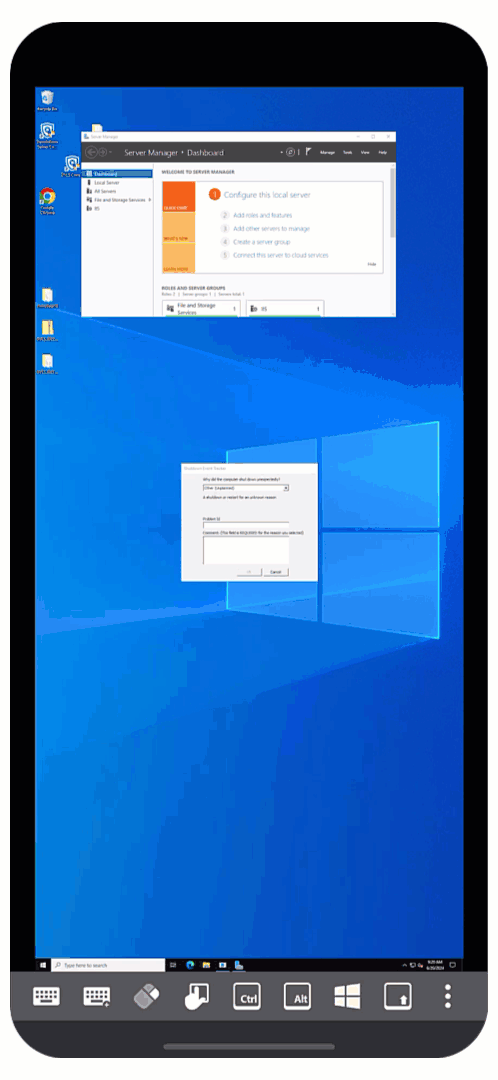
New toolbar customization: Whether you prefer the legacy toolbar or the new minimalist version, you can easily edit the toolbar's contents for quick access to the actions you perform the most.
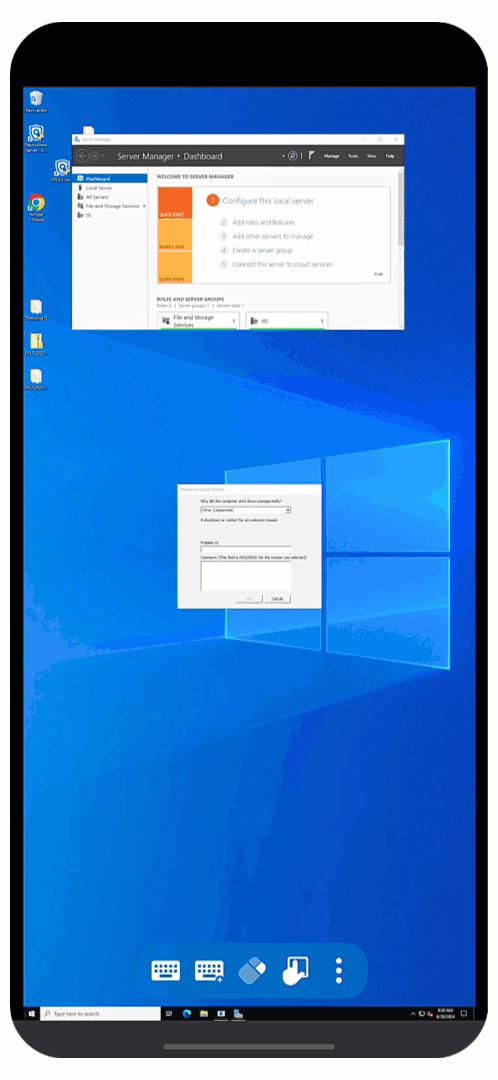
Added a gesture legend in session options: If you can’t remember which touch actions do what, simply click on the new gestures legend to get a better sense of all the swipe, tap, and hold actions.
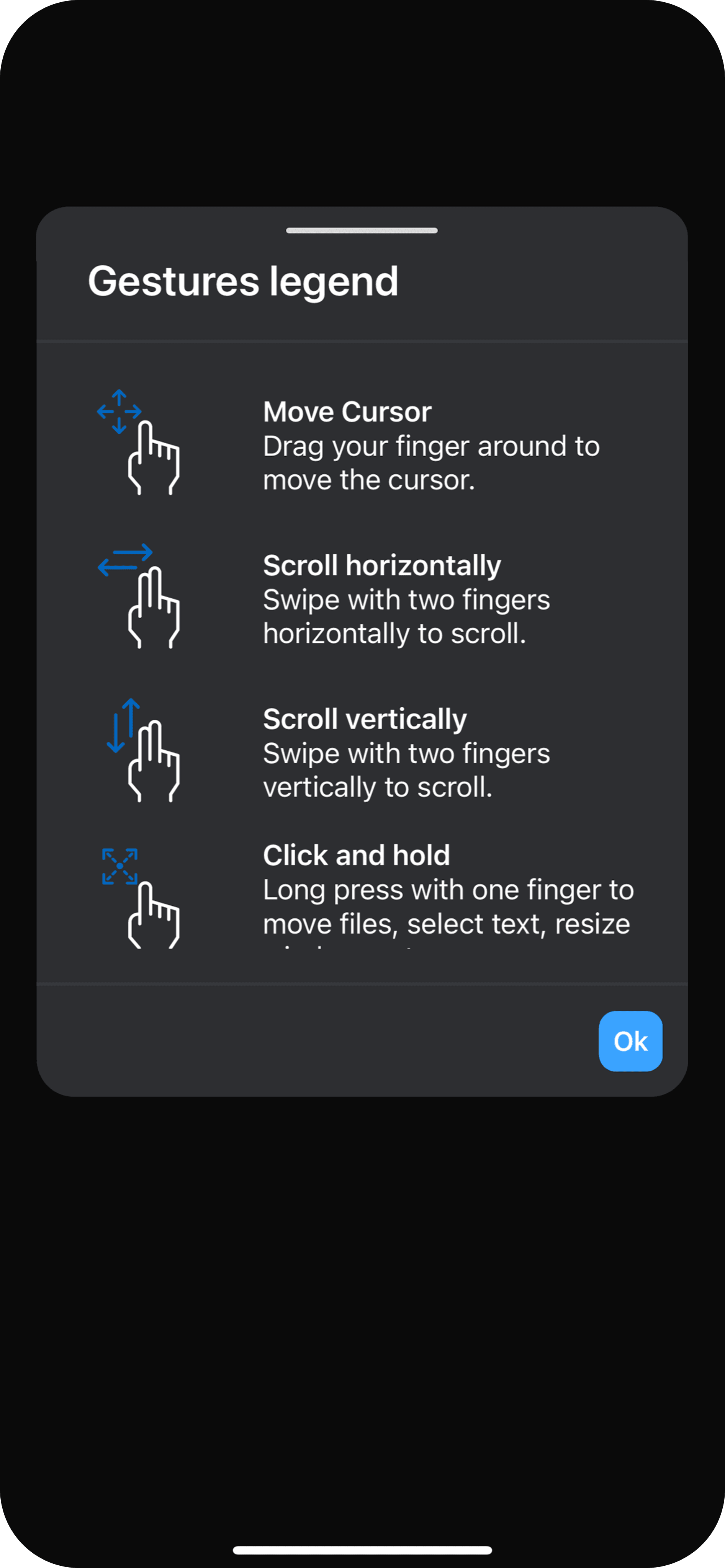
Added multi-tab navigation: We improved how the contents of your opened sessions are displayed to help you browse your sessions more easily in the thumbnail-view style.
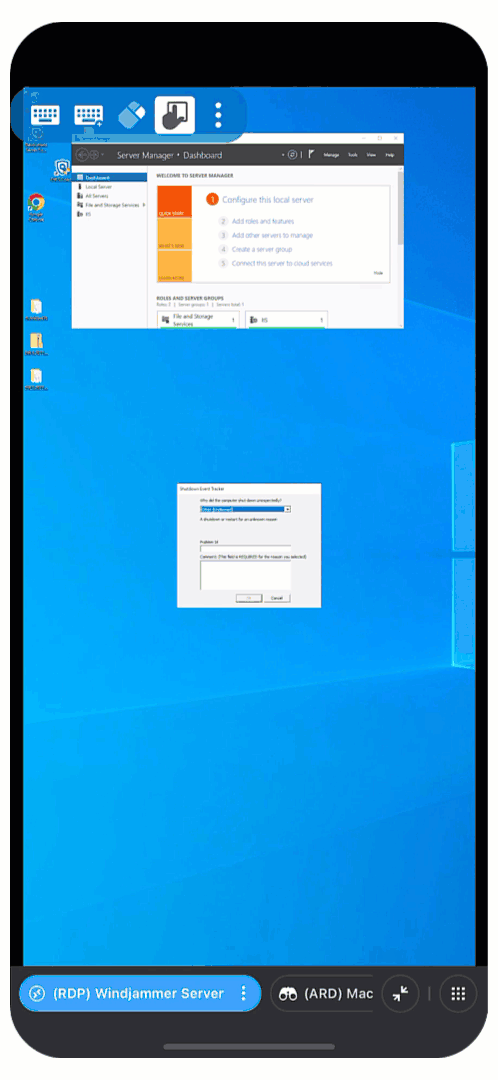
Quick add entry feature: Easily add new entries using a quick shortcut to streamline your workflow.
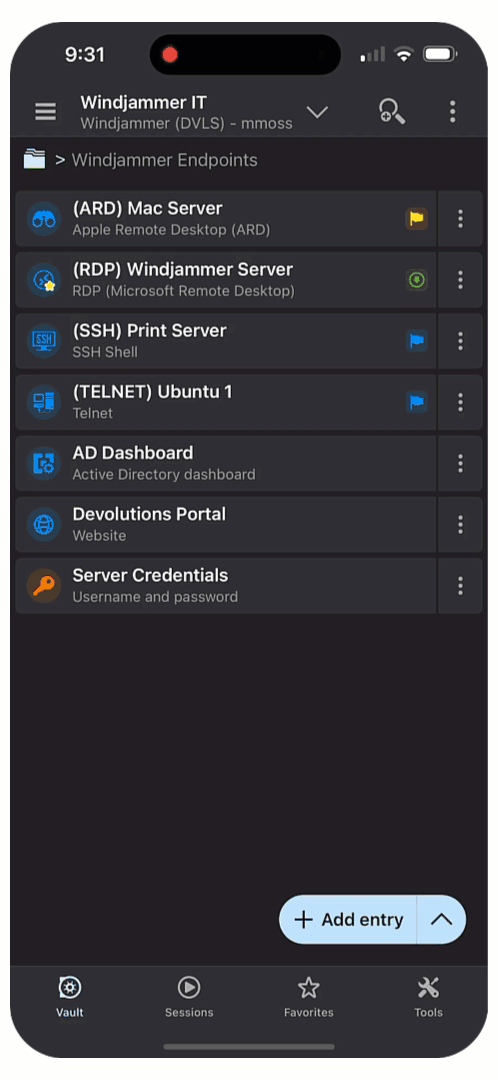
Improved display of open sessions: Open sessions are now displayed on a new selection grid screen, where they are visible along with a preview of each session.
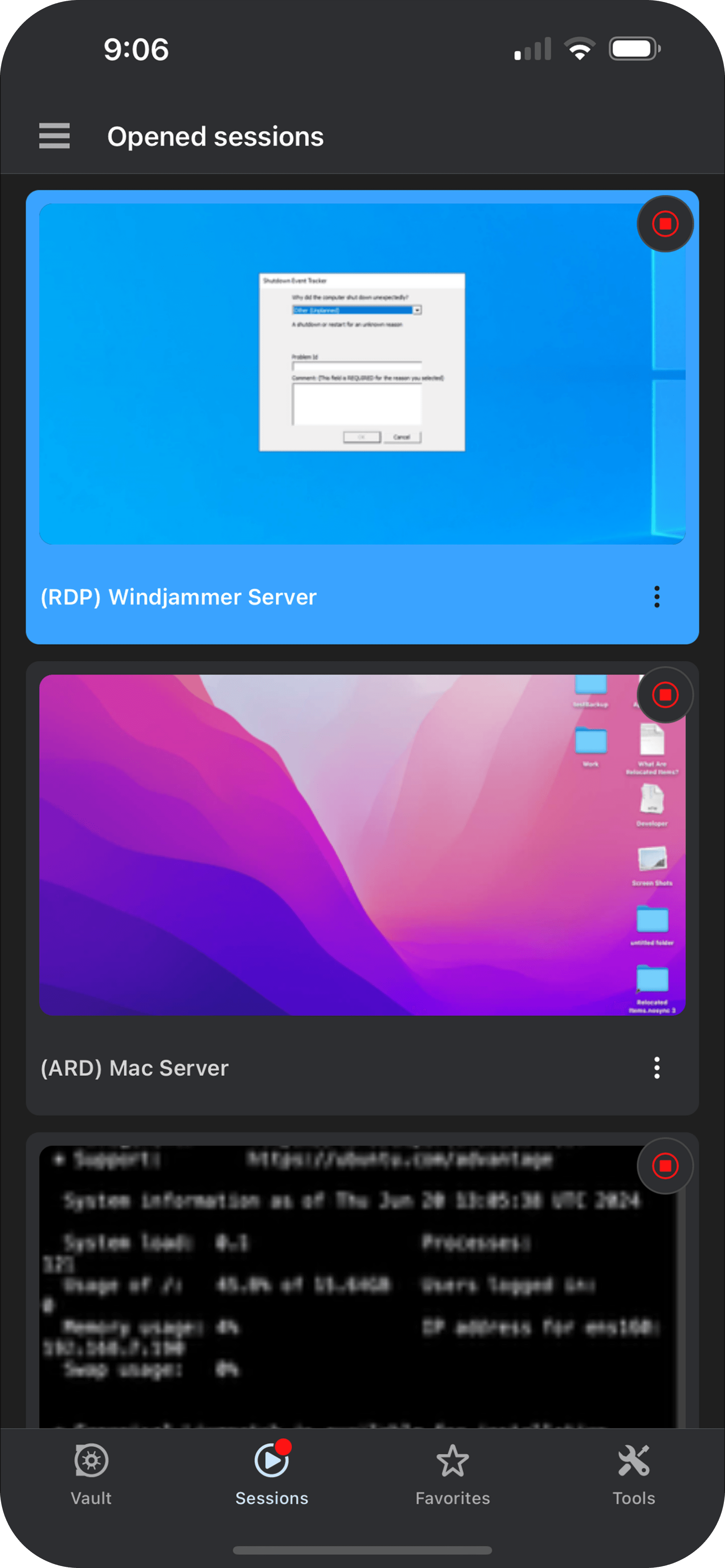
Added support for sealed entries: Credential entries that have been “sealed” to notify administrators when unsealed are now supported and visually identified directly in the app. Users must confirm the pop-up message and unseal the entry to gain access to it.
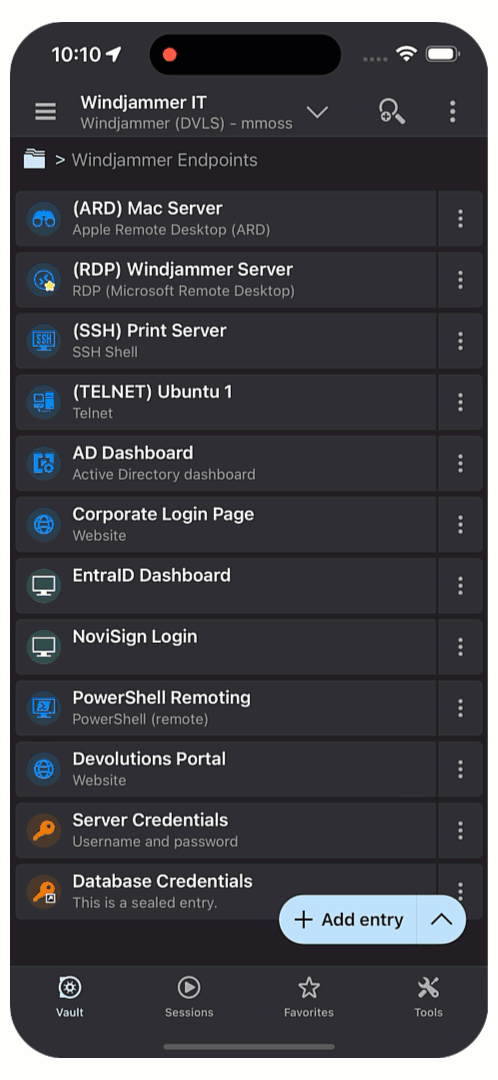
Conclusion
With these exciting new updates, Devolutions Remote Desktop Manager Mobile continues to be the ultimate tool for managing your remote connections on the go. Whether you're responding to emergencies or simply need to stay connected while out of the office, the RDM mobile app has you covered. Don't miss out on these enhanced features and improved functionalities.
Head to the App Store or Google Play store and download the FREE app today to experience seamless remote access at your fingertips!
Tell us what you think
Please tell us what you think about these UI changes in Remote Desktop Manager Mobile. You can comment below, post in the Devolutions Forum (click here for the iOS forum or here for the Android forum), or contact our support team. As we are fond of saying around here: we are always listening to you!