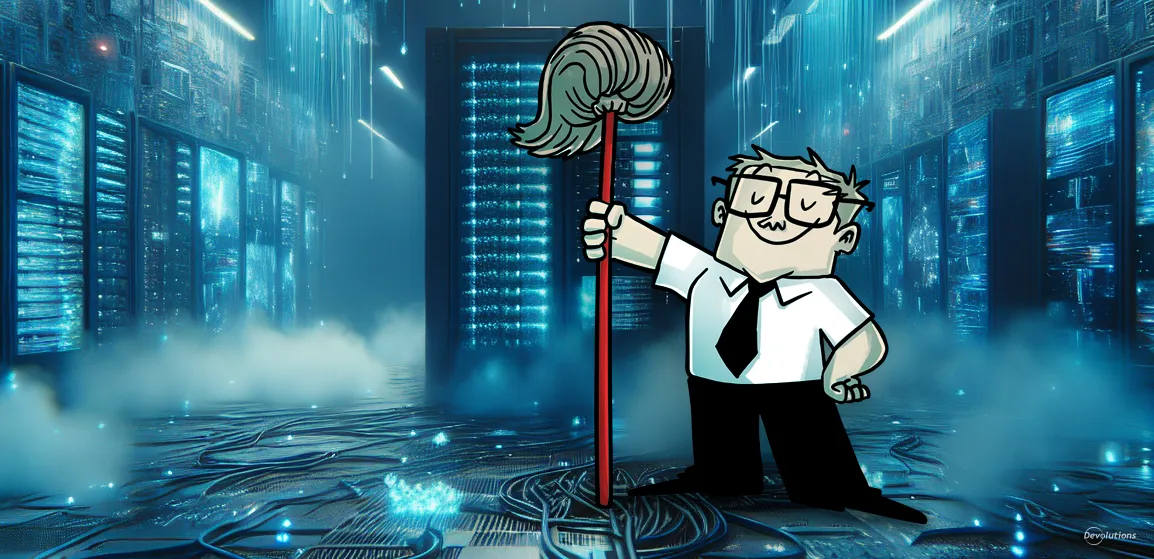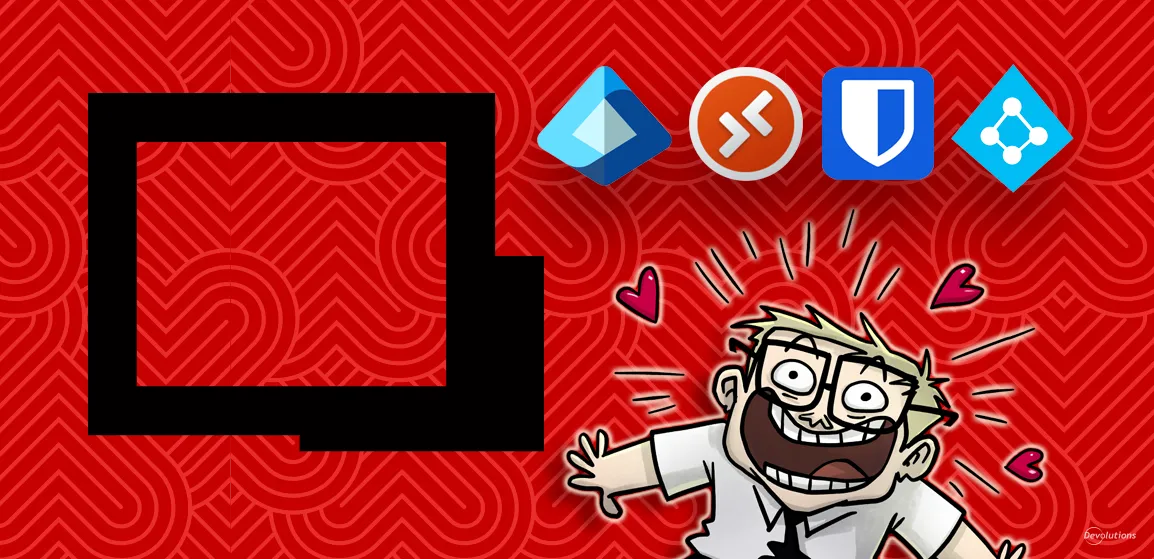The world can be divided into two groups: those who happily use keyboard shortcuts, and those who should.
Indeed, who among us hasn’t recoiled in horror upon watching someone select an entire word, when a simple double click would do the job? And the thought of someone repeatedly using pull-down menus to copy and paste instead of CTRL+C/V is just…just…sorry, we can’t go on. Some things are too painful to contemplate.
Thankfully, we can turn our attention to June’s poll question: What are your favorite keyboard shortcuts in Remote Desktop Manager?
For example, in Remote Desktop Manager, you might enjoy using CTRL+SPACE to make the search bar appear (this is one of our favorites). Other possibilities include:
- Switch Data Source: Shift+Cmd+D
- Hide Navigation: Cmd+N
- Edit Entry: Shift+Cmd+E
- Select Next Tab: Shift+Cmd+Right
- Launch Online Help: Cmd+?
These are just a few of the many keyboard shortcuts available. For more options and ideas, please visit this page in our Knowledge Base.
Custom Shortcuts
In addition to sharing your favorite keyboard shortcuts — and you are invited to list as many as you wish — please also share if you have created any custom keyboard shortcuts. Your ingenious ideas could be very useful to other users!
You Could Win
By participating in this month’s poll, you will be automatically entered to win one of two $25 Amazon gift cards. We will announce the lucky winners in early July when we look at the responses.
Thank you in advance for participating, and we look forward to seeing your list of favorite and custom shortcuts!