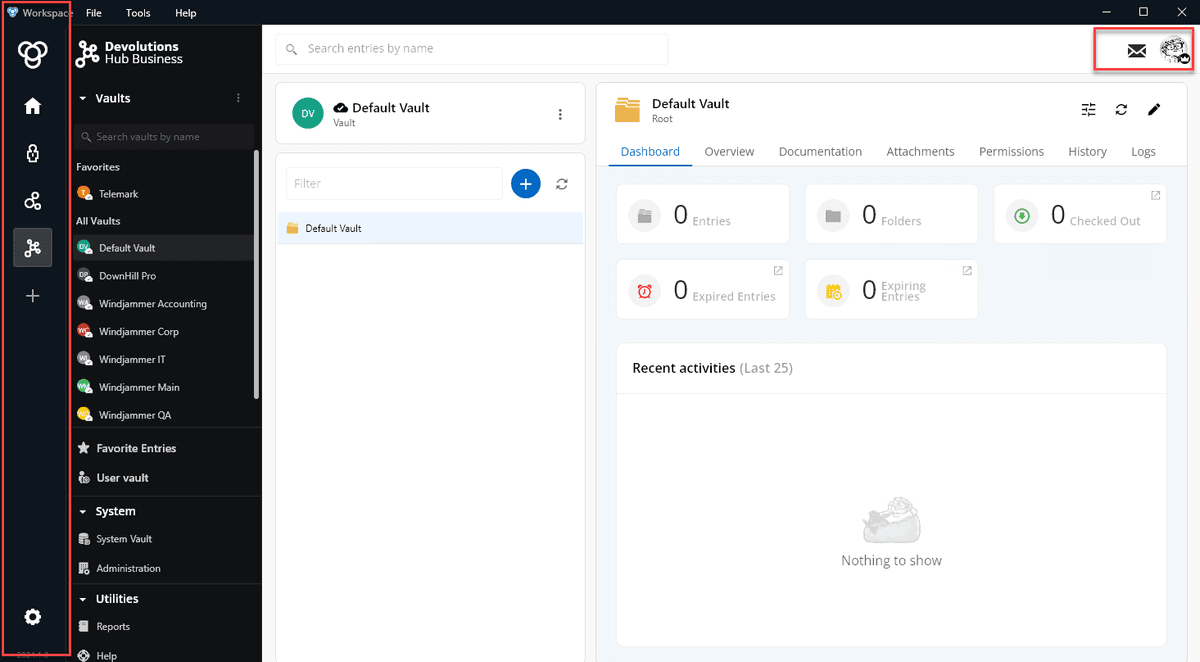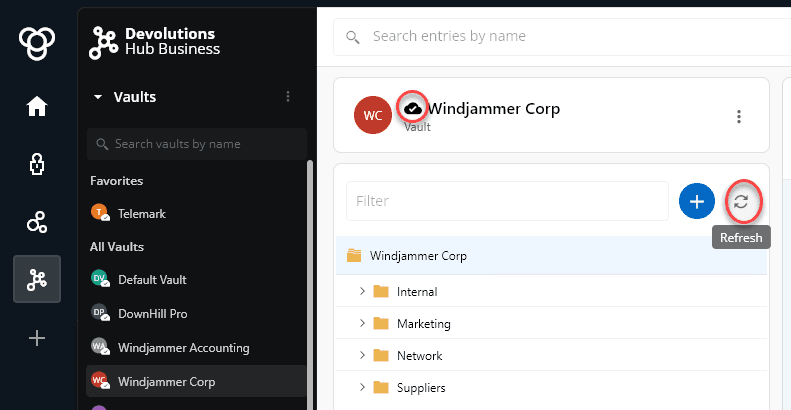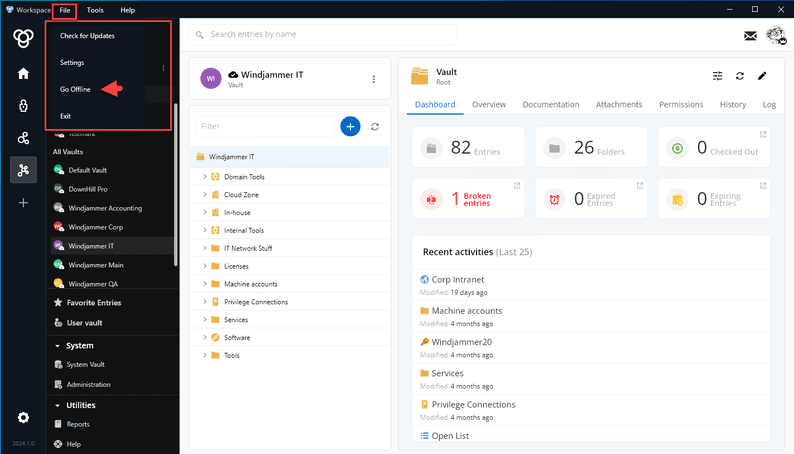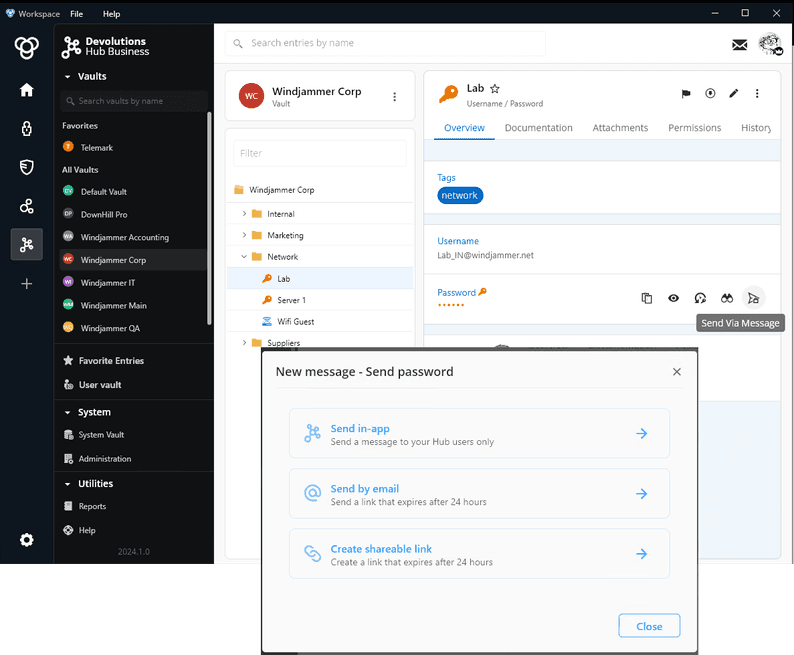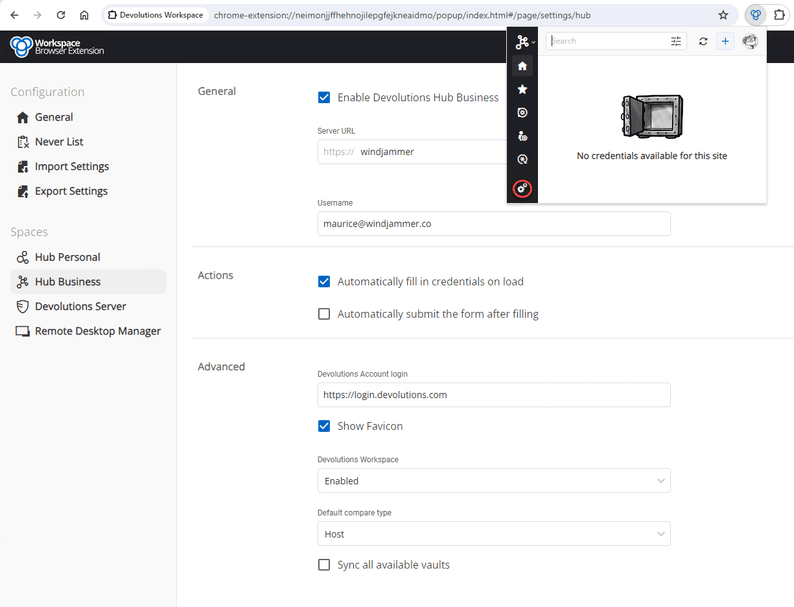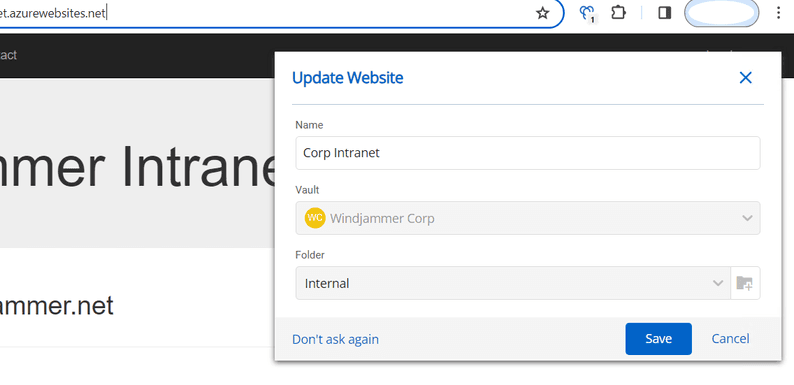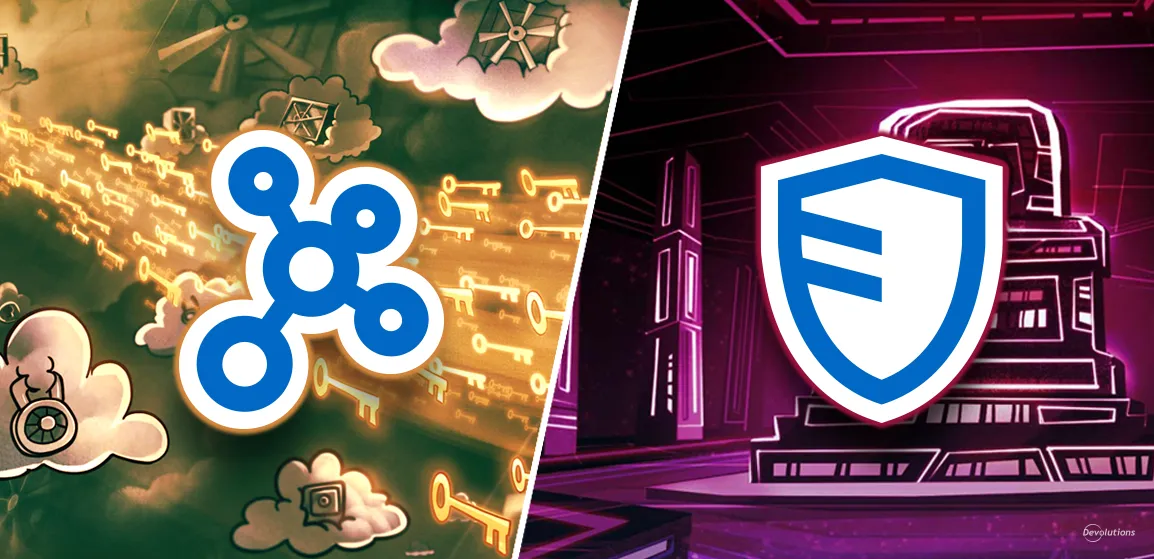As we continue our journey across our 2024 roadmap, it’s our pleasure to introduce you to the latest enhancements in Devolutions Workspace 2024.1. With the revamped interfaces for both desktop and mobile applications, as well as a host of new features designed to streamline your workflow and safeguard your data, Devolutions Workspace 2024.1 is set to redefine the way you interact with your digital environment.
Devolutions Workspace desktop and mobile applications
After several updates and improvements to Devolutions Workspace over the last couple of years, the former companion tool has matured into a full-fledged access and management solution that our CEO, a die-hard fan of Remote Desktop Manager, has become rather fond of! For those of you who may not be familiar with Workspace, this free solution is available on both desktop (Windows and Mac) and mobile (iOS and Android) and brings Devolutions Hub Business, Devolutions Hub Personal, and your Devolutions Server data in one place. The Workspace applications come with Authenticator, our two-step verification tool for securing your accounts.
Now, let’s go over what’s new in the apps in 2024.1.
NEW: Revamped look and feel of the Workspace UI
HUB DVLS
2024 is the year of new looks for our web products, and Workspace is no exception.
Whether you’re using Devolutions Hub or Devolutions Server, the desktop UI of your space has been enhanced to match the updates made to the web interface. In the Workspace desktop app, all your spaces can be seen and accessed from a static left sidebar, improving both visibility and efficiency. Your Hub Business and Hub Personal data is now just a single click away!
In each space, we’ve moved your user profile and the in-app messages to the upper right corner.
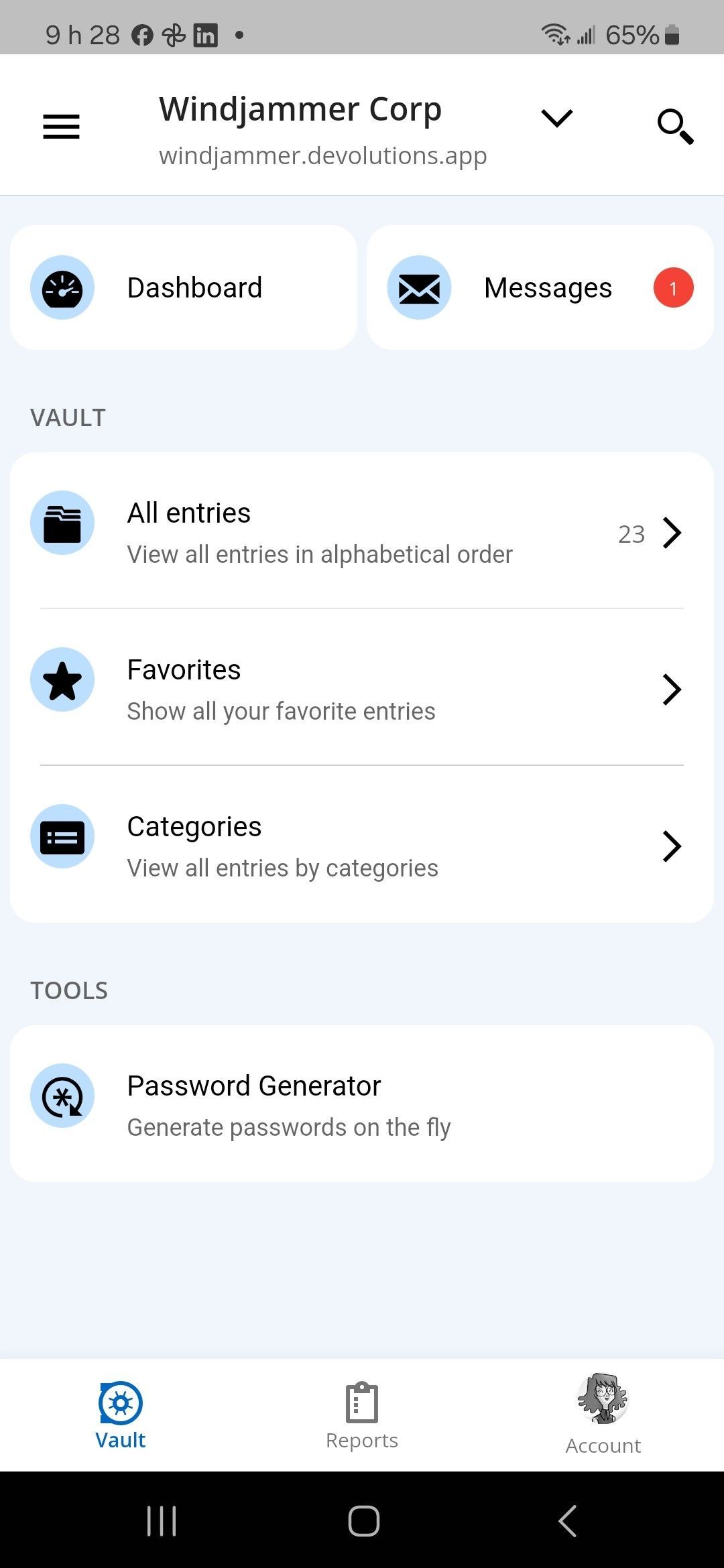
Workspace offline
HUBDVLS
Did you know that using Workspace on a regular basis allows you to work offline? When you access your vaults from Devolution Hub or Devolutions Server, a cache is downloaded onto your device. This cache allows you to access your data offline, so that you can view and copy passwords, or retrieve stored information without an Internet connection.
To use Workspace offline, a few settings must be enabled:
HUBDVLSUser “Allow Offline” in User managementHUBDVLSCache expiration duration: If the data is not refreshed within this specified time frame, access to it will be restricted.DVLSSystem settings, vault settings, and even entry settings must have “Allow Offline” enabled
Next to the vault title, you'll notice an indicator showing that the data is cached for offline mode. You can also force the cache to be refreshed.
Similar on mobile, the offline cache indicator, when loaded, appears green in the vault list.
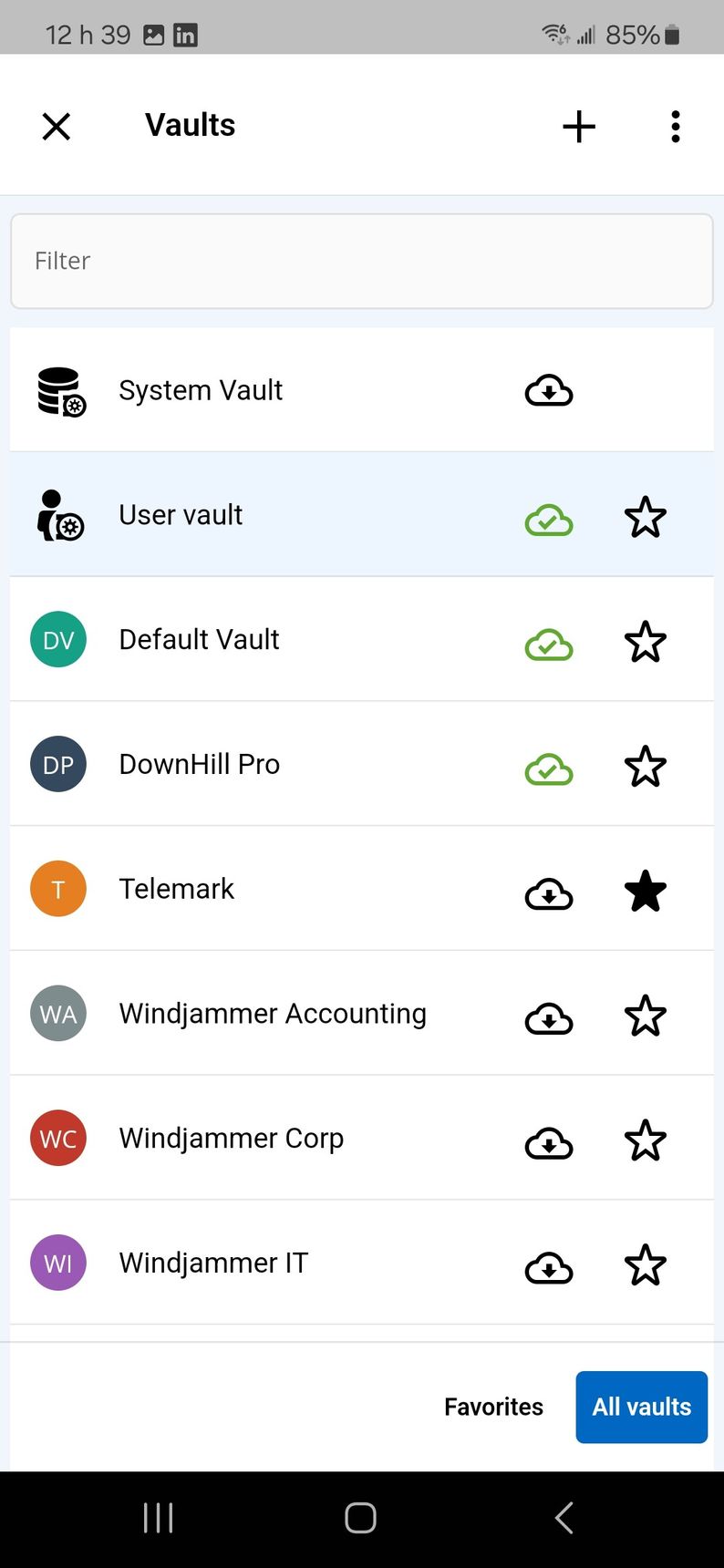
If you want to work offline, simply click “Go offline” under “File,” or enable the offline setting in Workspace’s settings.
NEW: Locking options with Windows Hello for Business
The Workspace desktop application now supports Windows Hello for Business. This is a security feature that can be configured in Workspace’s settings (the gear icon).
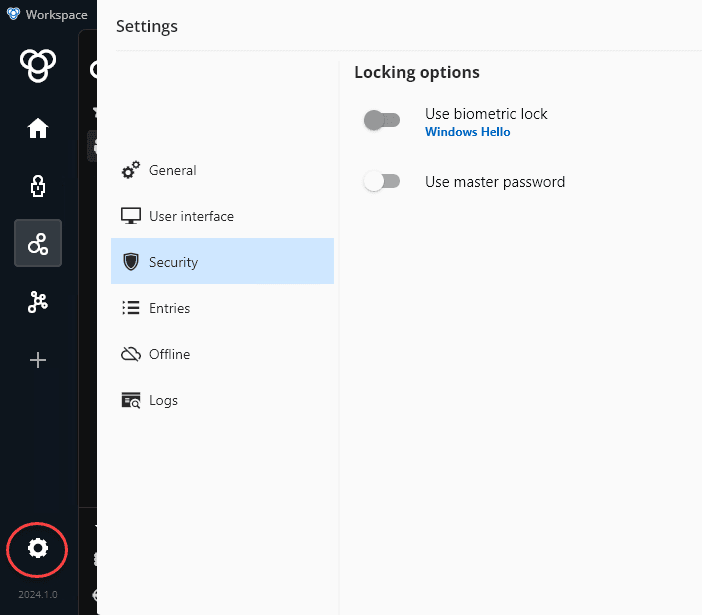
NEW: Secure password and message sharing through Devolutions Send
HUBDVLS
Need to send passwords or sensitive information safely to a trusted external contact? The Devolutions Send service is now integrated into Devolutions Hub and Devolutions Server to create secured links to content encrypted client-side.
- The secured link is valid only for 24 hours, meaning your data won’t linger.
- Everything is encrypted client-side: Devolutions can never read your messages or data.
- Messages can be further protected by an optional passphrase.
Now, either from the password field or through the “Send Message” functionality, you have the option to send a secured link via email or generate a secured link for sharing as necessary.
Note: Using the "Send in-app" option doesn’t use the Devolutions Send service, since “Send in-app” messages are sent to an active member within your current space.
Updates stemming from improvements to our other products
HUBDVLSIMPROVED: A user’s preference settings for their chosen space can be managed from the Workspace desktop app (for example: user profile and vault selector position).DVLSNEW: The desktop and mobile app can now receive PAM JIT check-out notifications in DVLS messages.DVLSNEW: The desktop and mobile app can now receive vault access requests in DVLS messages.DVLSIMPROVED: Autofill syncing has been improved in the mobile app.
Devolutions Workspace browser extension
Formerly named Devolutions Web Login and rebranded last fall as the Workspace browser extension, our browser plug-in used in conjunction with Devolutions Server, Devolutions Hub Business/Personal, and Remote Desktop Manager allows users to automatically inject passwords into websites using credentials stored in their vaults and add new website credential entries to their vaults.
Additionally, this extension when connected to Devolutions Hub Business or Personal displays various entry types, such as credit cards, contacts, secure notes, credentials, and more, allowing for their management. This view is particularly useful when you don't have the web interface or the desktop application open.
Now let’s take a look at what’s new in Workspace Browser Extension 2024.1!
NEW: Revamped look and feel of the extension’s UI
Notice the new user interface in the browser extension! We’ve moved a few things around. You can now manage the settings of your different spaces directly from the space’s icon.
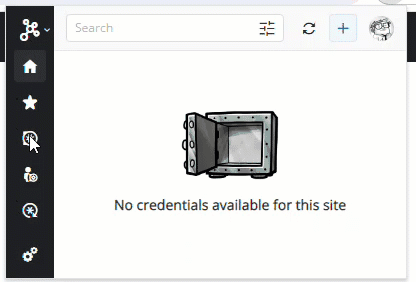
The extension’s settings window was reorganized to align with our UI style.
NEW: Password update
HUBDVLS
The Workspace browser extension simplifies the password updating process. When you enter a different password on a website that is linked to your data source (either Devolutions Hub or Devolutions Server), the extension will now offer to update the entry for you.
Coming soon
NEW: Ability to add Passkeys
HUBDVLS
In a few weeks, the Devolutions workspace browser extension will be able to save Passkeys in Devolutions Hub and Devolutions Server. Passkey support is a big part of our efforts to make signing in without passwords easier. After creating a Passkey on a website, you will have the option to save it via the Workspace browser extension. This new feature enables the extension to automatically sign you into websites using the Passkey stored in your vault.
Available in Safari
We’ve been working diligently to bring you this feature, and it’s almost here! In a few weeks, Safari users can expect to find the Devolutions Workspace browser extension available in their app extension store.
Tell us what you think
Your feedback is the driving force behind our continuous innovation! We encourage you to share your thoughts, suggestions, and experiences as you navigate through the new features of Devolutions Workspace 2024.1. Engage with us on our Workspace Forum or through any of our communication channels. Your insights are invaluable for shaping the future of our products.
As we look forward to the rest of 2024, rest assured that our team is already hard at work planning and developing the next set of features and improvements. The journey of enhancing Devolutions Workspace is ongoing, and we're excited to have you with us every step of the way. Stay tuned for more updates!