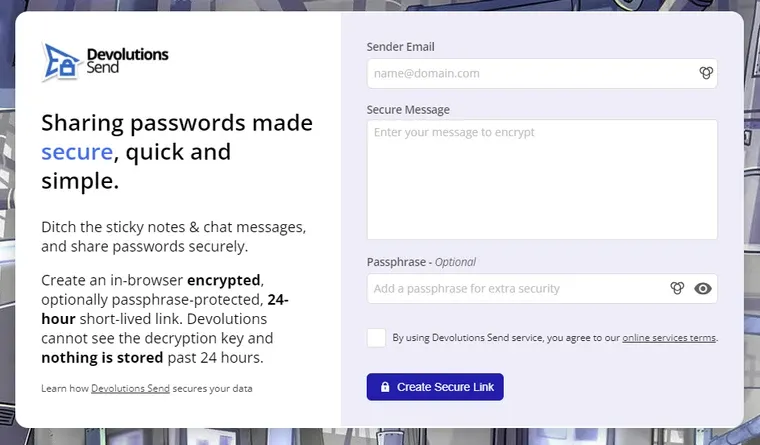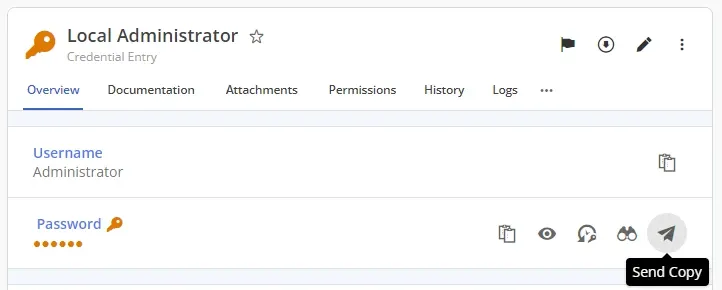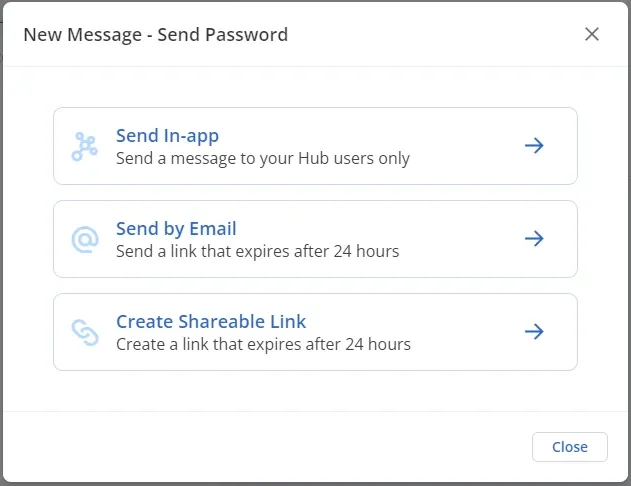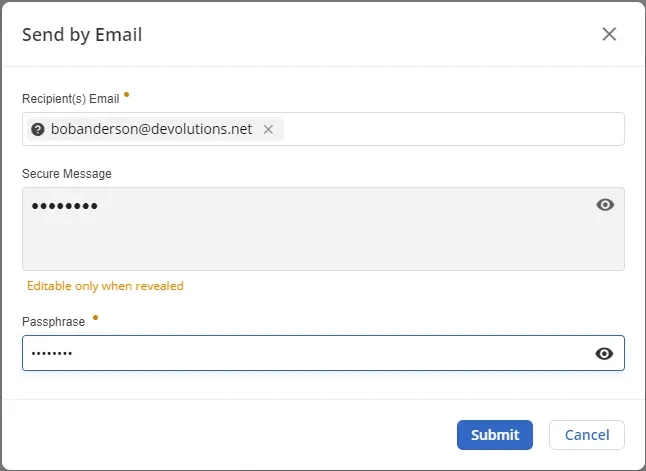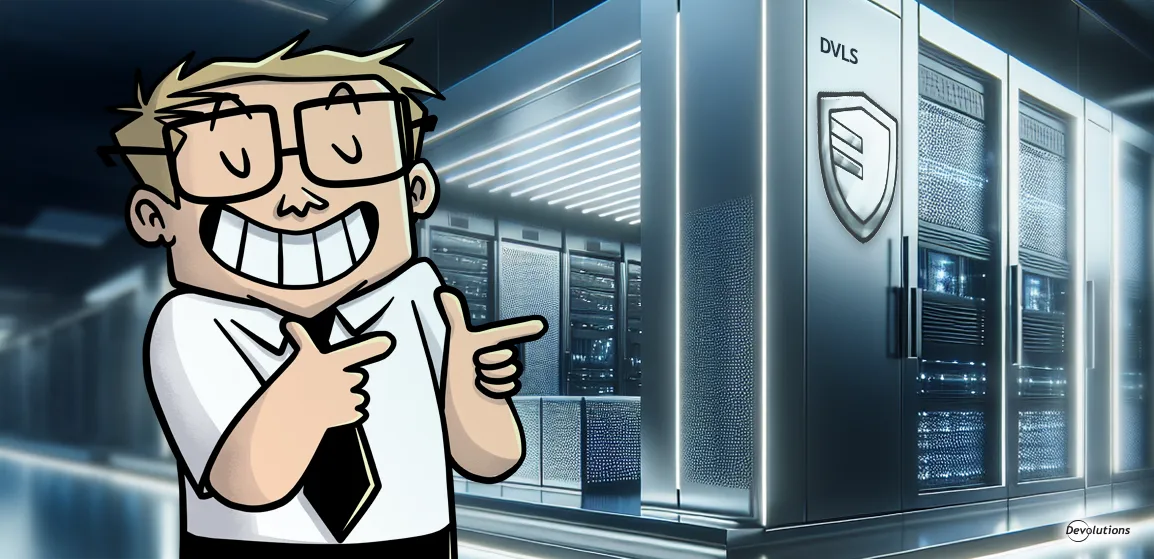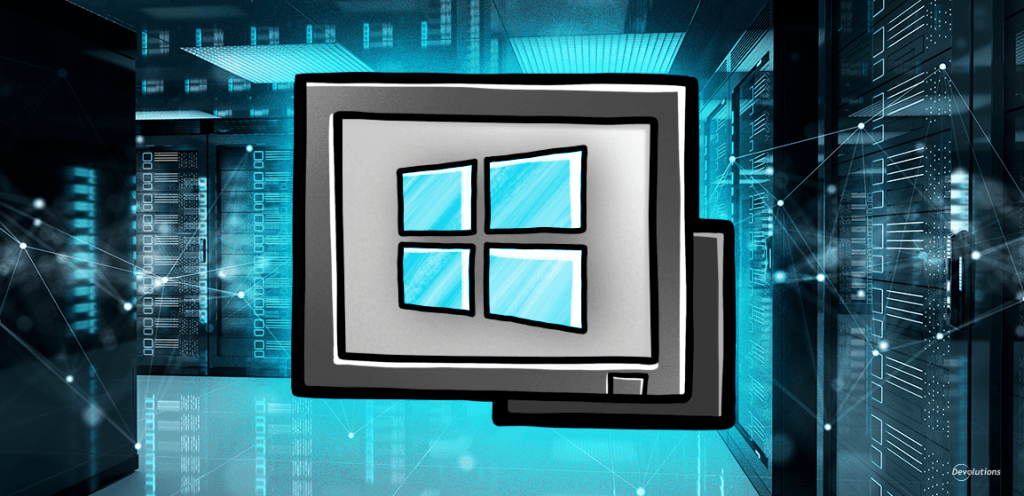Keen-eyed readers may have seen mention of a new service in recent weeks. After noting it in our mid-release of Devolutions Hub, we are officially announcing the arrival of the new Devolutions Send service!
Have you used tools such as Password Pusher, Bitwarden Send, or 1Password Send? A part of the Devolutions product ecosystem, Send is even easier to use than your classic send service, and — better yet — it’s directly integrated into Remote Desktop Manager (RDM), Devolutions Hub, and Devolution Server. Unlock new use cases such as secure remote access for external vendors by sharing a password in Send and just-in-time access with Devolutions Gateway!
How common is asking a colleague for a password, only to get a sticky note or a shouted answer down the hall? Since IT professionals deal with credentials all day, it felt only natural to develop a complementary service for Devolutions Server, Hub, and Remote Desktop Manager to make sending passwords easy and secure.
Breaking it down: What is Devolutions Send?
Devolutions Send solves the problem of transmitting messages to another person securely. Send ensures that every message is encrypted: only the sender and recipient can read it. Although we host Devolutions Send, we built the service so that we can't read any message (and we don’t want to!).
As mentioned before, Send is directly integrated into our core products. Send a password via the internal messaging system, email through Devolutions Send, or create a unique shareable link.
For even more flexibility, add an optional passphrase to messages and links for added protection. But, even if you aren't using any of those products, you can still use the Devolutions Send site to send secure messages wherever you need it to!
Getting started with Devolutions Send
So how do you get started? There are a few ways: either in-app within DVLS, Hub, and RDM; or through the Send website. Though minor differences exist in how this works in each application, the process is similar.
- Click on the Send icon in a password field.
- Choose either Send by Email or Create Shareable Link.
- Enter the recipient(s), optionally edit the secure message, optionally enter the passphrase, and click Submit!
If you want to do this directly from the website, go right ahead! Similar to the process above, navigate to the website and enter your details to do the same. It is available for anyone to use!
Behind the scenes of Devolutions Send
“Ok, that sounds good, but how did you build Devolutions Send?” First, the data is encrypted directly in your browser through a memory-safe Rust Web Assembly (WASM) application using the open-source Devolutions Crypto library and XChaCha20Poly1305 with random nonces.
Generated links use v4 GUIDs (UUID) for link uniqueness, and the user-encrypted payloads travel over a strong cipher-set TLS 1.2+ connection while being stored encrypted at rest using the latest industry standards.
We pride ourselves on doing everything possible to ensure your data is yours, secure, and protected.
Begin exploring and using Devolutions Send today!
We built this to help all system administrators ditch the sticky notes and find a secure way to send passwords to those who need them. Check out Devolutions Send today and see how you can use it to improve your processes!