After Royal TS was launched by Royal Apps in the early 2000s, fortune would have it that the original writer of mRemote and the creator of Royal Apps, who shared the same passion for detail-oriented software development, should cross paths. Together, these two creative minds were able to develop Royal TSX, taking Royal TS cross-platform. Royal Apps now offers an optional add-on server for sharing connections (Royal Server), which includes SSH-based gateways to protect commonly used connections, such as RDP.
Devolutions Remote Desktop Manager (RDM) is similar to Royal TS in providing a cross-platform client and an optional add-on server component called Devolutions Server (DVLS). DVLS is a comprehensive web-based interface and a shared data source for RDM clients. Additionally, Devolutions Gateway provides a unique, high-performance, secure connection broker for connections such as RDP, SSH, ARD, and PowerShell.
With their similar features, ecosystems, and functionalities, how do Royal TS and RDM compare? Keep reading to find out!
Many Remote Connection Protocols
Royal TS was designed with versatility in mind when it comes to remote connections. It offers typical remote GUI connections like RDP, VNC, and TeamViewer. It also supports PowerShell interfaces, command-line interfaces (through a standard terminal connection based on either PuTTY or Rebex), and Hyper-V and VMware Virtualization (but only from the management end, not for direct endpoint remoting).
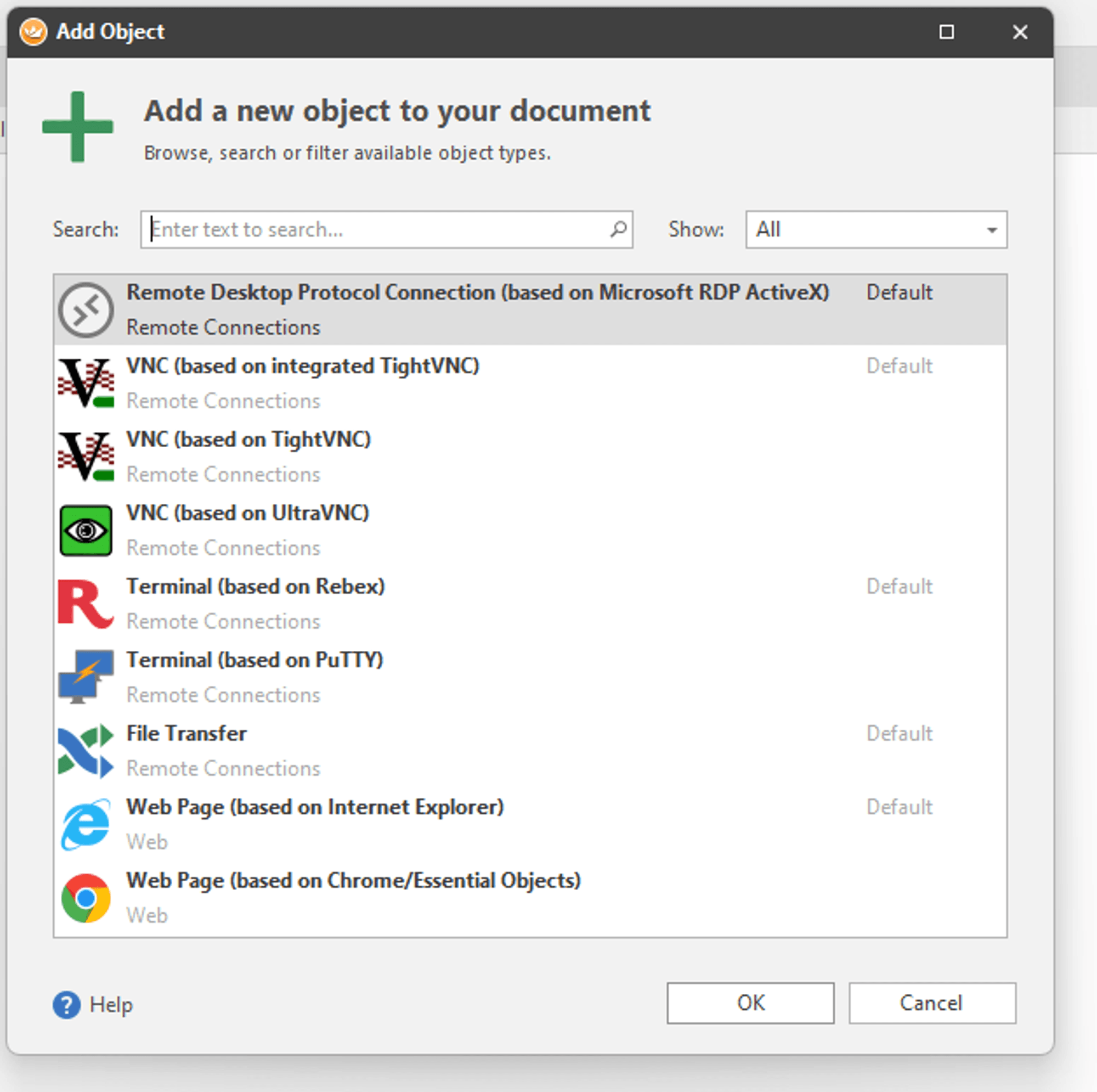
Devolutions Remote Desktop Manager supports many more remote connection protocols compared to Royal TS. In addition to RDP, VNC, and TeamViewer, RDM supports AnyDesk, Citrix, DameWare, LogmeIn, Radmin, and even X Window servers.
In addition to remote GUI connections, RDM supports dashboards for VMware, Hyper-V, Active Directory, Amazon AWS, Splunk, and more. In other words, Remote Desktop Manager centralizes and streamlines access to a variety of connection types.
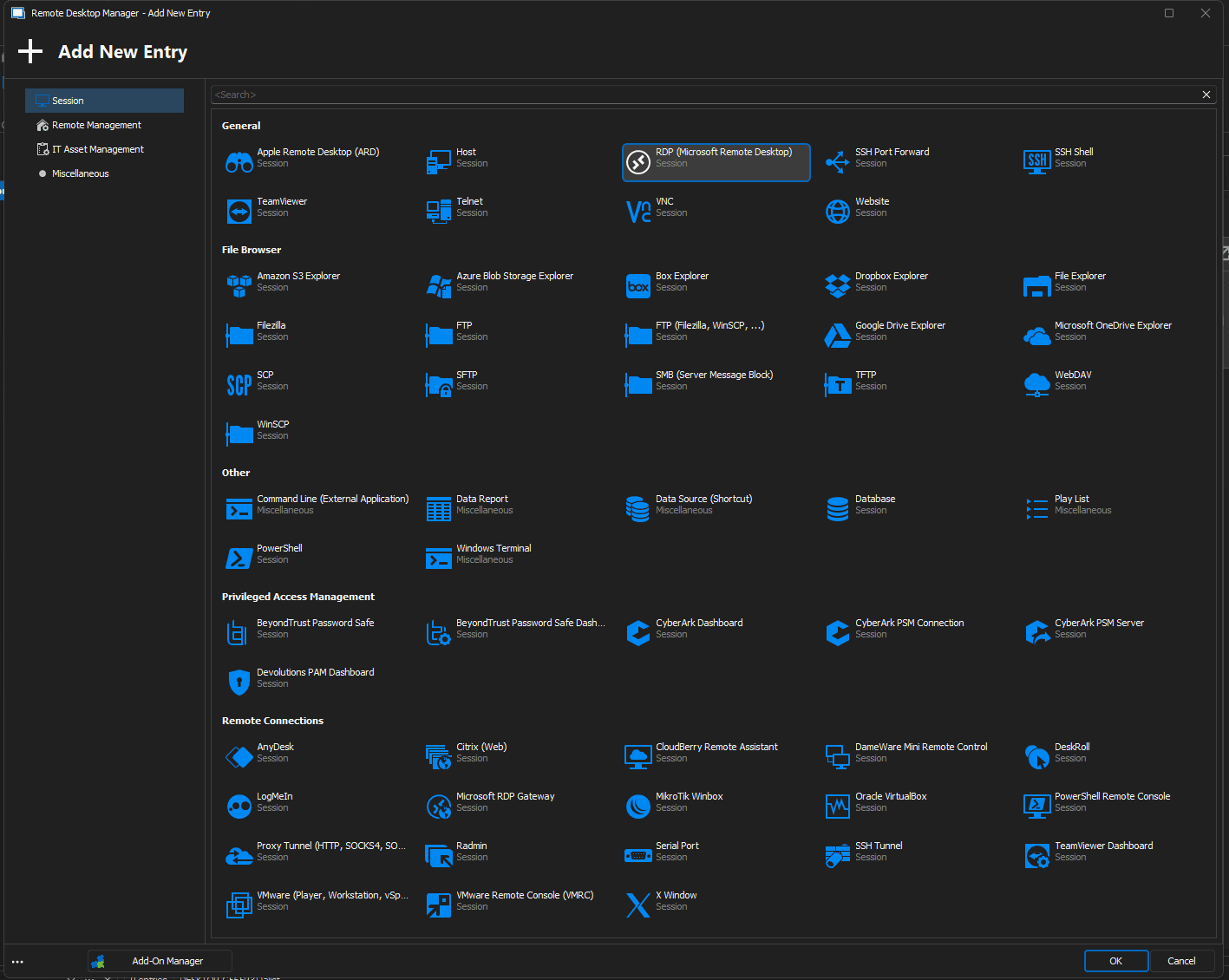
Better RDP Support with RDM
Like most clients, Royal TS provides RDP support by leveraging the ActiveX controls available on whatever version of Windows the user is running. Consequently, other versions of RDP or feature sets from different RDP versions are not supported. Although an open-source FreeRDP plugin is available for Royal TS, this plugin is only a wrapper that launches the FreeRDP executable, and not an integrated solution.
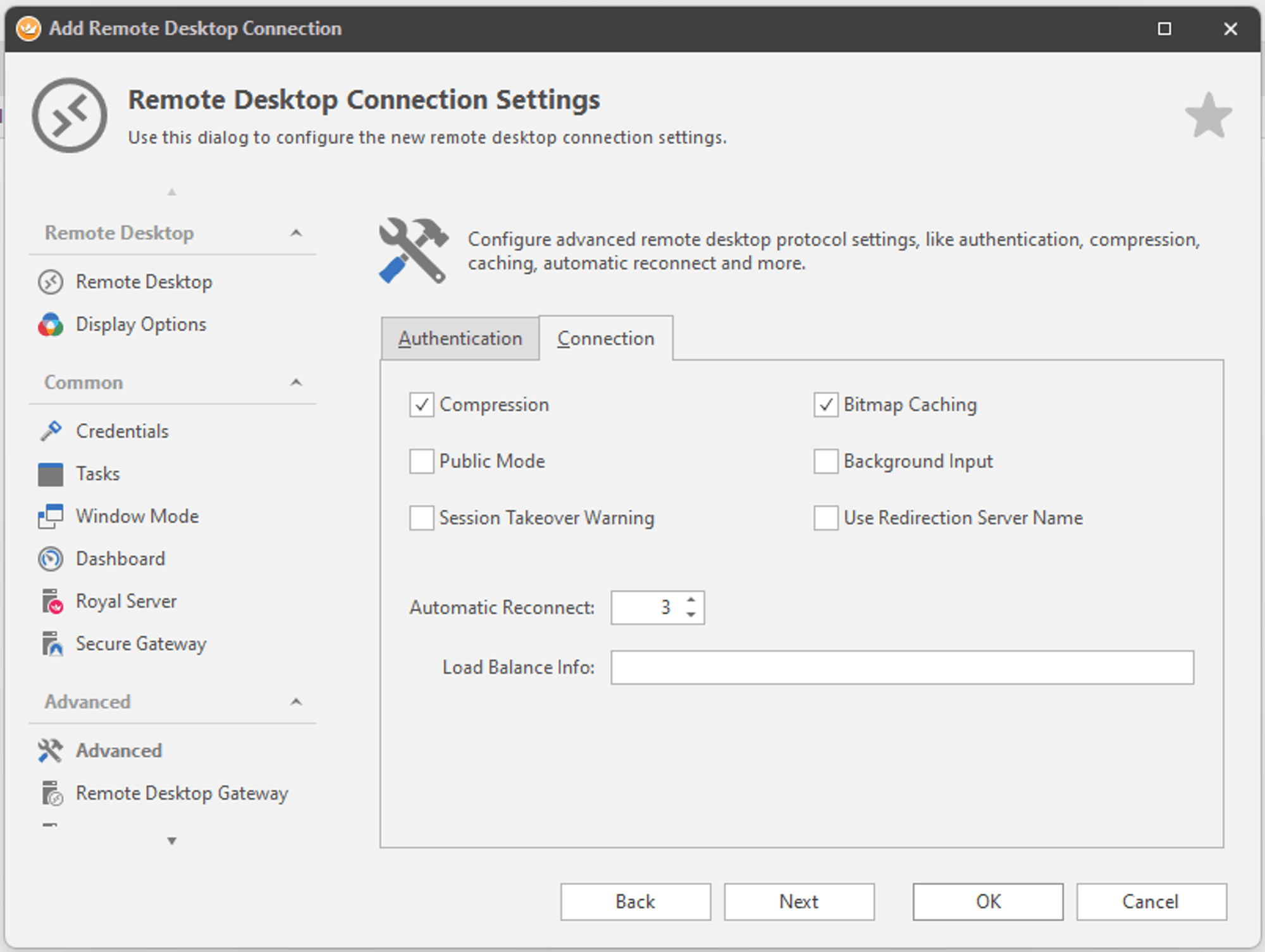
Royal TS offers many RDP configuration options, including support for RDP Gateways, jump hosts, and SSH gateways, as well as newer features like RemoteFX.
Unlike Royal TS, RDM offers multiple integrated RDP options, such as the following:
- A specific version of RDP, running its ActiveX control.
- MSRDC, a modernized version of MSTSC, primarily intended for Azure Virtual Desktop connections.
- A cross-platform RDP implementation in FreeRDP, which also supports the latest version of RDP, 10.11.
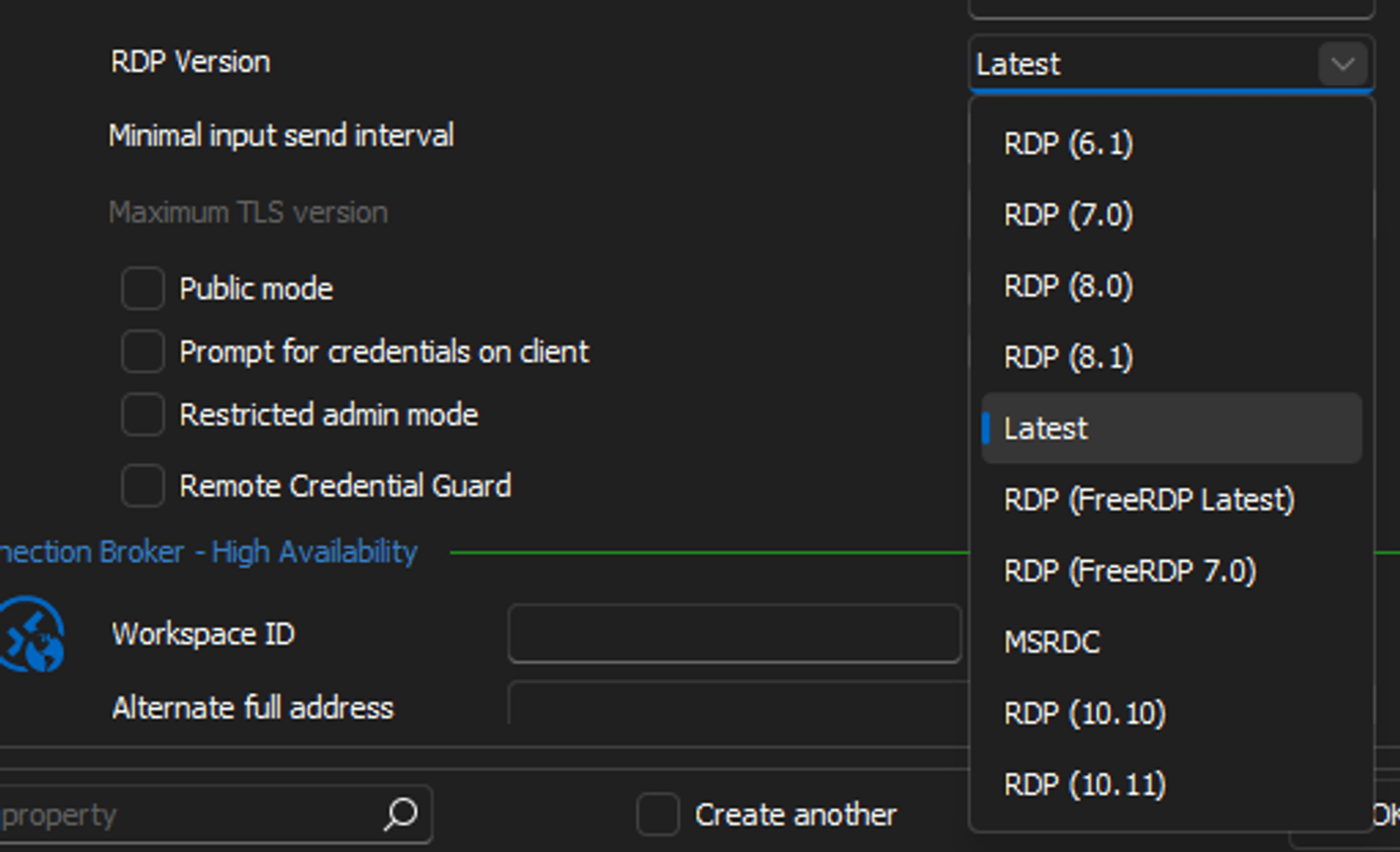
RDM provides the flexibility to run modern RDP versions even on older systems (Windows 7+). It’s possible to choose a different implementation if a specific version of RDP or a bug workaround is required.
Not limited to specific versions or implementations of RDP, RDM development innovates with API hooking to fix or implement fixes and features that would otherwise be unavailable.
The Art of Organizing Remote Connections
If you are a system administrator, you undoubtedly have many different connections to manage. How your remote connection client organizes those connections will either increase or decrease your productivity.
Royal TS stores collections of connections, credentials, and other data in a “Document.” Multiple Documents can be open at any given time. Connections can be searched across loaded documents via a search function, and folder and connection icons and colors can be customized.
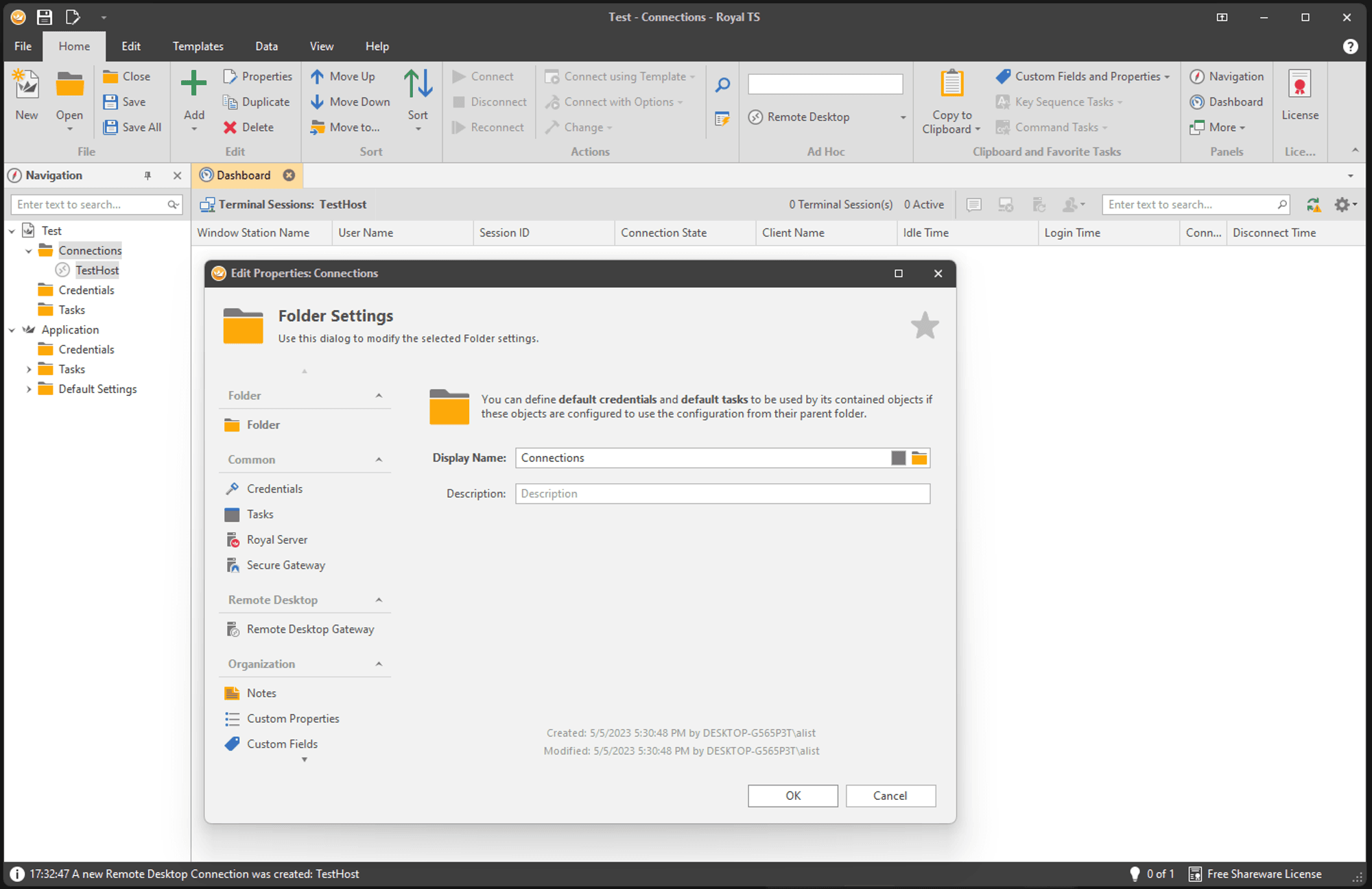
Several property types, such as credentials, notes, and parent folder properties, can be inherited. If you need to store metadata, you can do so with custom properties. Another nice feature is the ability to define “protected” custom properties, which are not visible by default.
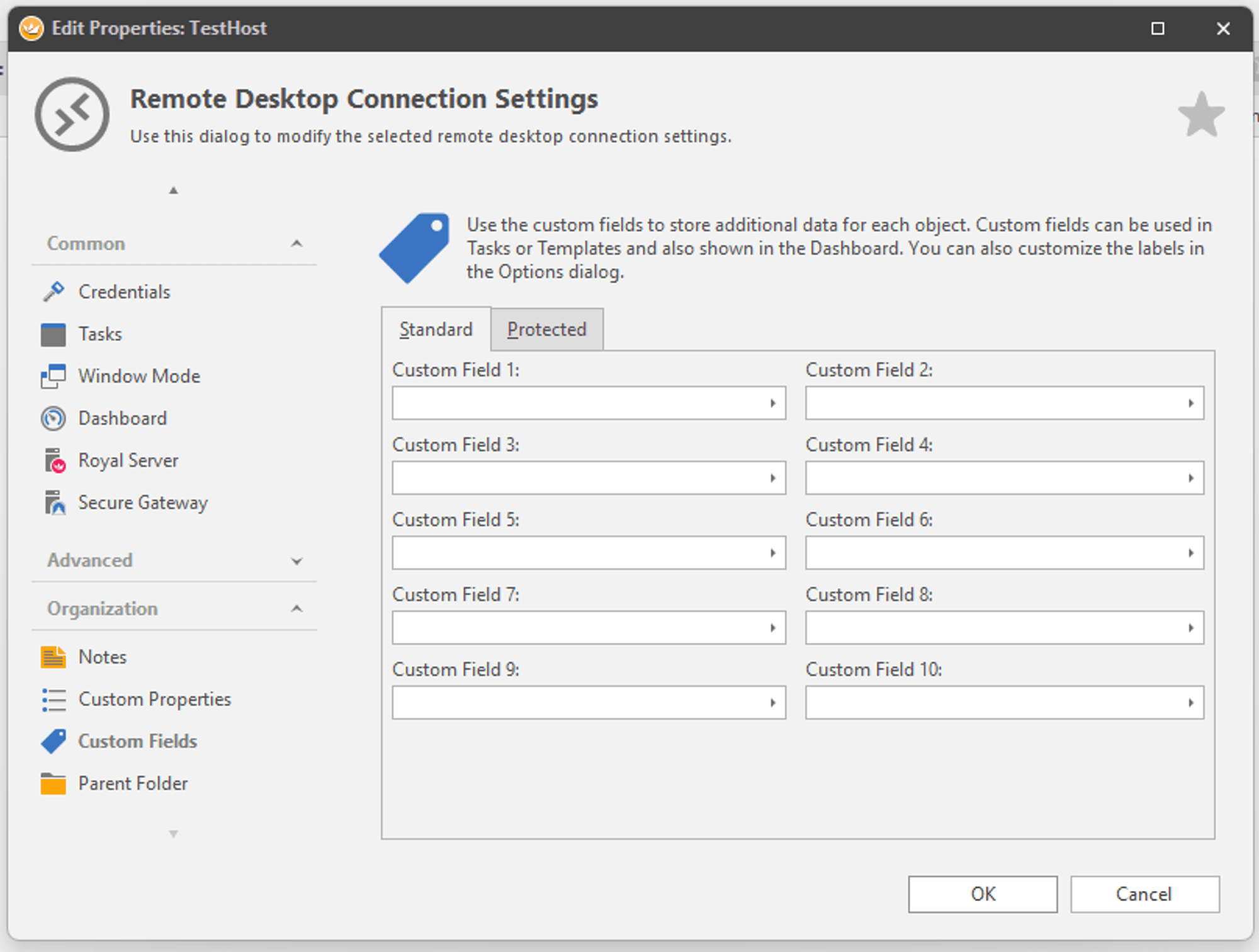
Finally, Dynamic Folders are supported, populated by a programming script that outputs a JSON object for every connection to display. Dynamic Folders scripting can support just about any source, which means the onus for creation is on the user. The user can create connection templates and use importer plugins to move existing connections into Royal TS.
Compared to Royal TS, Devolutions Remote Desktop Manager offers similar organizational features for managing connections. But, instead of a "Document," connections are organized into “Vaults” that can be stored in different Advanced Data Source backends, such as Microsoft SQL Server or Devolutions Server.
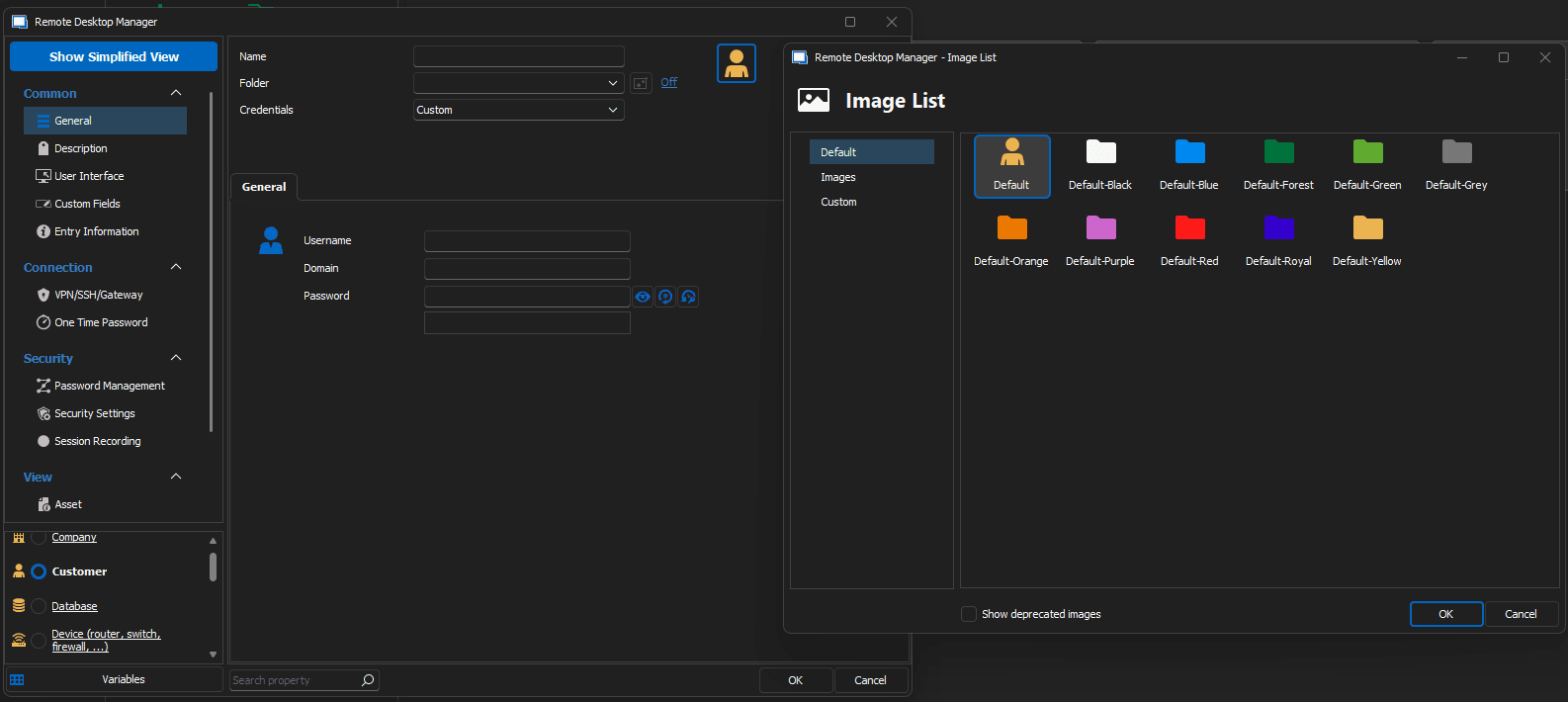
Content can be organized into folders, using custom tags, icons, and descriptions to place entries in the most logical place for your organization. For even greater flexibility, Smart Folders can be used dynamically, filtered by tags or text searches to organize connections as needed.
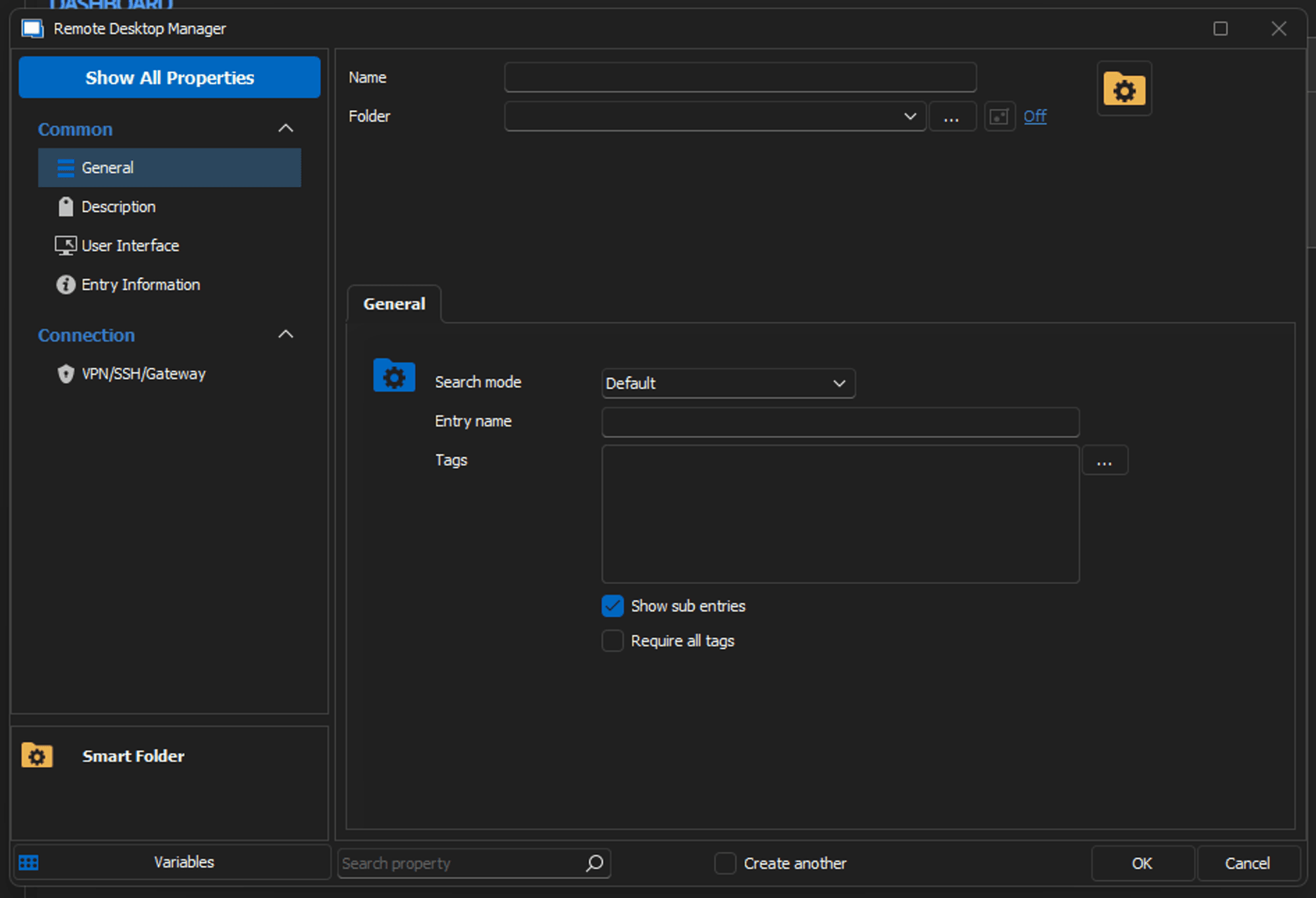
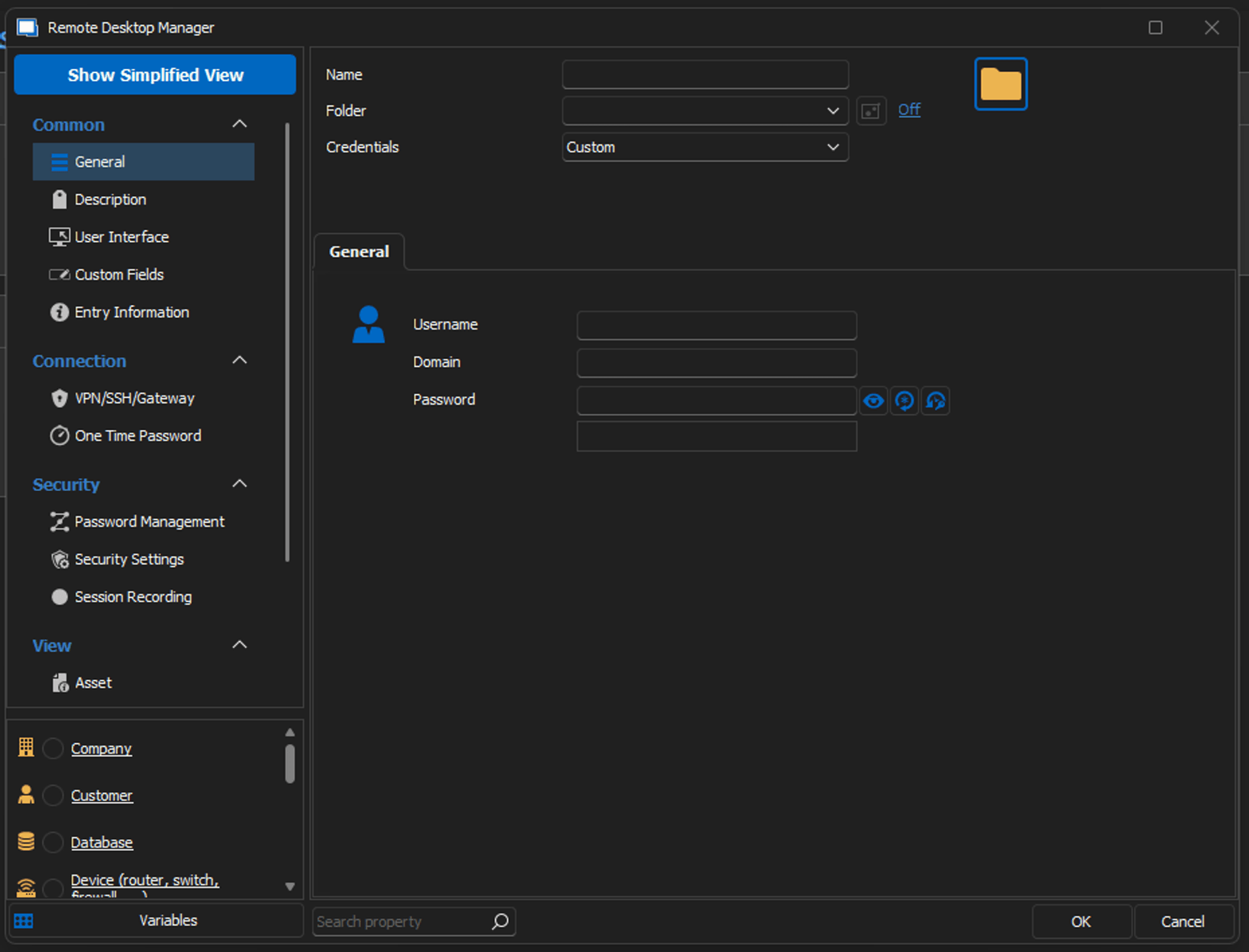
Royal TS offers a product called Royal Server, which facilitates sharing "Documents" among teams. But unlike Royal TS, RDM's competing product, Devolutions Server (DVLS), has an entire web interface allowing remote access. DVLS integrates Privileged Access Management (PAM) and Devolutions Gateway to share credentials and connections securely. In contrast, Royal TS is limited to sharing only the contents of a "Document" from within the Royal TS client, with limited permission and role control.
Compatibilities
Royal TS is compatible with several platforms, but not with Linux. According to one of its support articles, Royal Apps has no foreseeable plans to create a Linux version of Royal TS. This shortfall poses a disadvantage for many system administrators who use Linux personally and professionally.
RDM offers a full-featured client for Windows, macOS, Linux, Android, and iOS so that connections can be accessed anytime, anywhere.
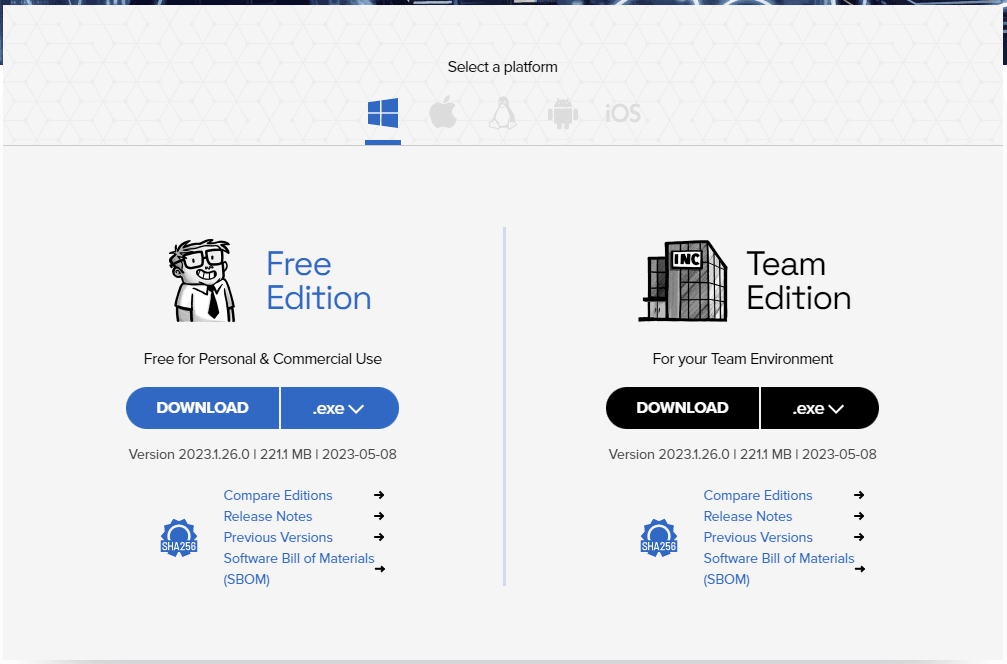
Security Features
Royal TS uses the XTS-AES encryption algorithm, which typically combines two 128-bit keys. Although sufficient for most use cases, this encryption scheme can be weaker than AES-256-bit encryption. Royal TS encrypts data on disk and in memory until needed.
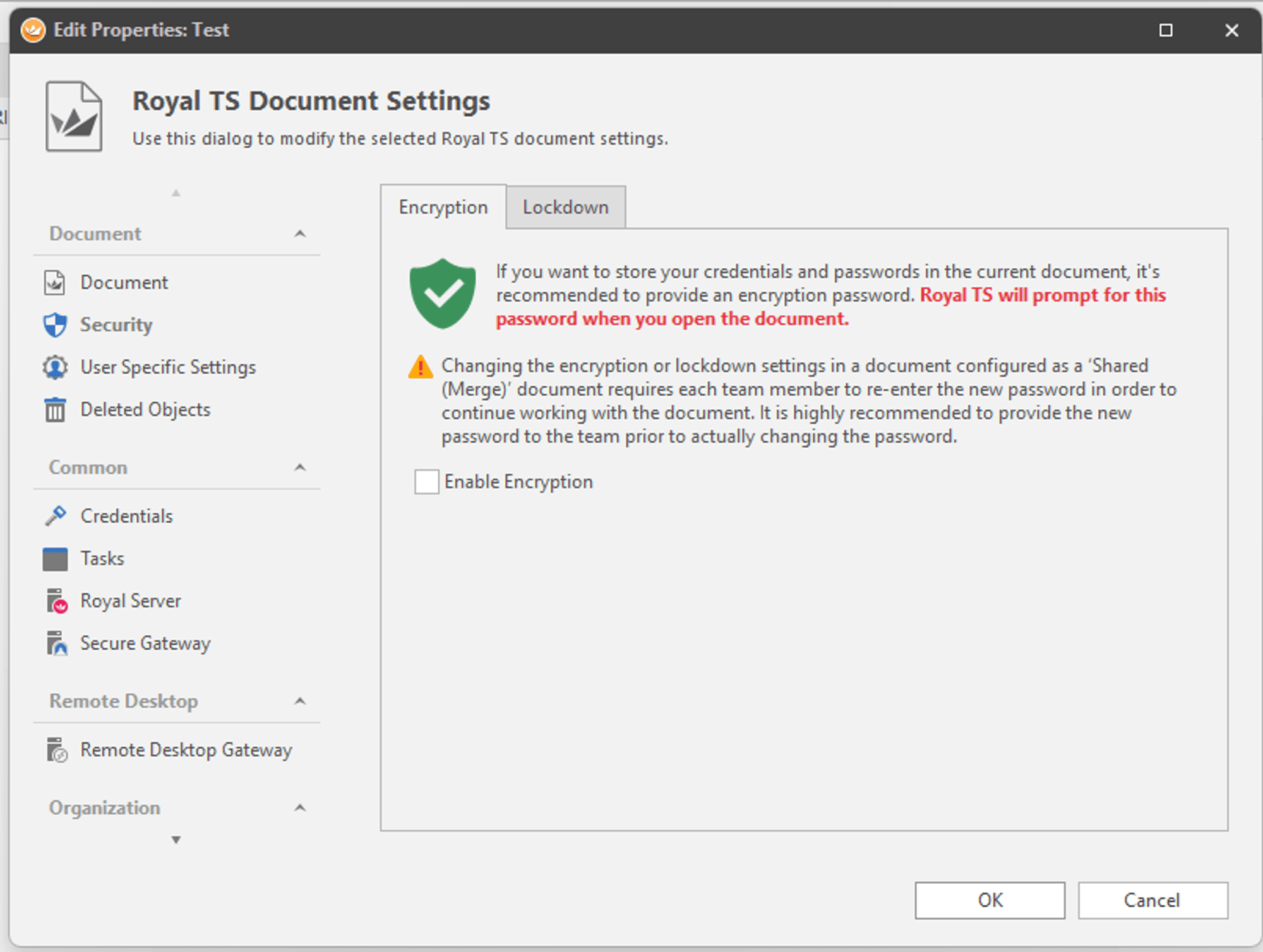
Permissions are generally limited to locking down a document with a password. There is a lack of functionality when it comes to permissions for individual users, object-level permissions, and group management. With Royal TS Server, group-level permissions can be specified, but only at a very high level (i.e., user vs. administrator), and documents are still protected with passwords.
RDM uses AES 256-bit encryption to encrypt sensitive data, such as credentials. Configuring a security provider adds an extra layer of database encryption for non-sensitive metadata, providing additional peace of mind.
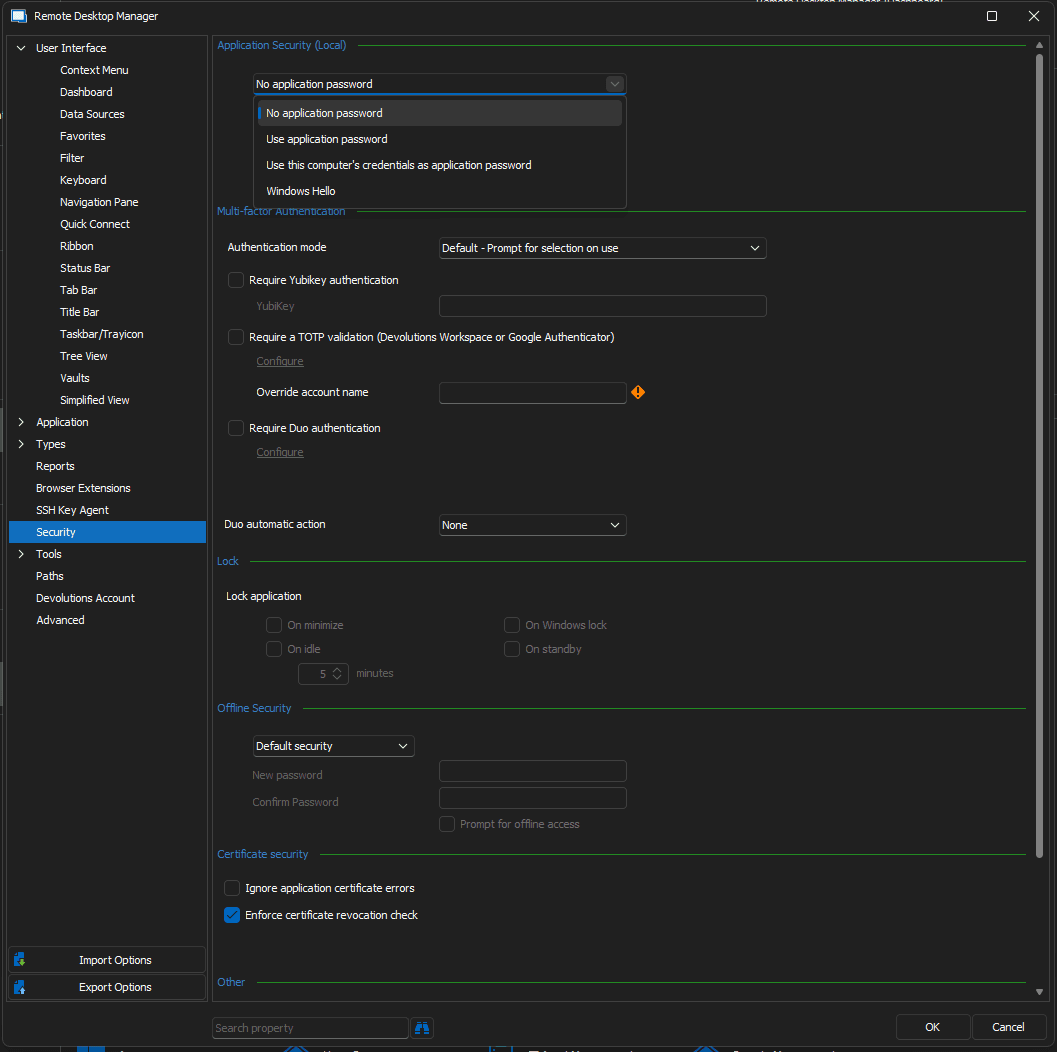
Advanced Data Sources, such as SQL Server and Devolutions Server, enable group configurations and Role-Based Access Control (RBAC) for individual entries, folders, and vaults.
RDM stands out from other solutions like Royal TS by providing comprehensive auditing and logging reports. RBAC support for Advanced Data Sources enhance the security of team connections.
Which Client to Use?
While Royal TS effectively organizes remote connections for individuals, it could be improved in some areas. Teams may find managing and securing many connections challenging without full RBAC and object permission control.
Moreover, Royal TS lacks Linux support, preventing Linux users from using Royal TS daily. Additionally, while Royal TS covers many major protocols, several still need to be added.
| Feature | Royal TS | Devolutions Remote Desktop Manager |
|---|---|---|
| Remote Desktop Protocol | X | X |
| Folder Organization | X | X |
| Stored Credentials | X | X |
| Additional Protocols (SSH, VNC, etc.) | X | X |
| Role-Based Access Control | X | |
| Enhanced Metadata (Tagging, Images, Colors, etc.) | X (lacking tagging support) | X |
| Cross-Platform Client | X | X |
| Multiple RDP Version Support | X | |
| Team Support through Advanced Data Sources | X | X |
| Advanced Metadata Encryption | X |
Devolutions Remote Desktop Manager is designed to support many connection types, organized to fit your needs, and secured by Role-Based Access Control (RBAC) within vaults. With built-in automation through macros and PowerShell, RDM is the ideal solution for organizing remote connections.





