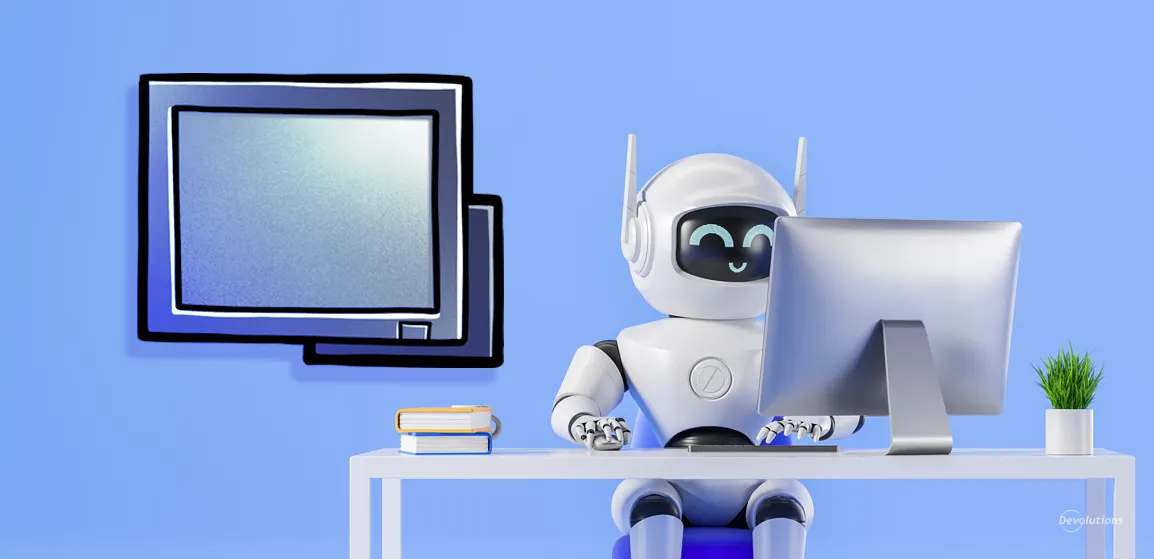Remote connection management has always been a challenge for system administrators. Before mRemoteNG existed, the original mRemote was released in 2007 and underwent constant development until 2009, when it became stagnant. In 2012, mRemote was discontinued in favor of the creator's new venture, RoyalTS. In 2010, mRemote bifurcated and became the open-source remote connection management software mRemoteNG (next generation).
Meanwhile, Devolutions Remote Desktop Manager (RDM) was developed and enhanced continuously since 2006 and has become a feature-rich remote connection management client. With both mRemoteNG and RDM having been around for a while, choosing which of the two to use can pose a challenge. Keeping that challenge in mind, let's compare mRemoteNG and Remote Desktop Manager in this review.
Protocol Support: More than RDP
Although mRemoteNG is geared toward the most popular connection protocols, its gamut of supported connection types is limited. mRemoteNG primarily supports RDP (Remote Desktop Protocol), VNC (Virtual Network Connection), SSH (Secure Shell), Telnet, RLogin (Remote Login), and ICA (Citrix Independent Computing Architecture). While these protocols satisfy many prevalent use cases, it is important to note that a vast number of remote connection protocols are absent from the list.
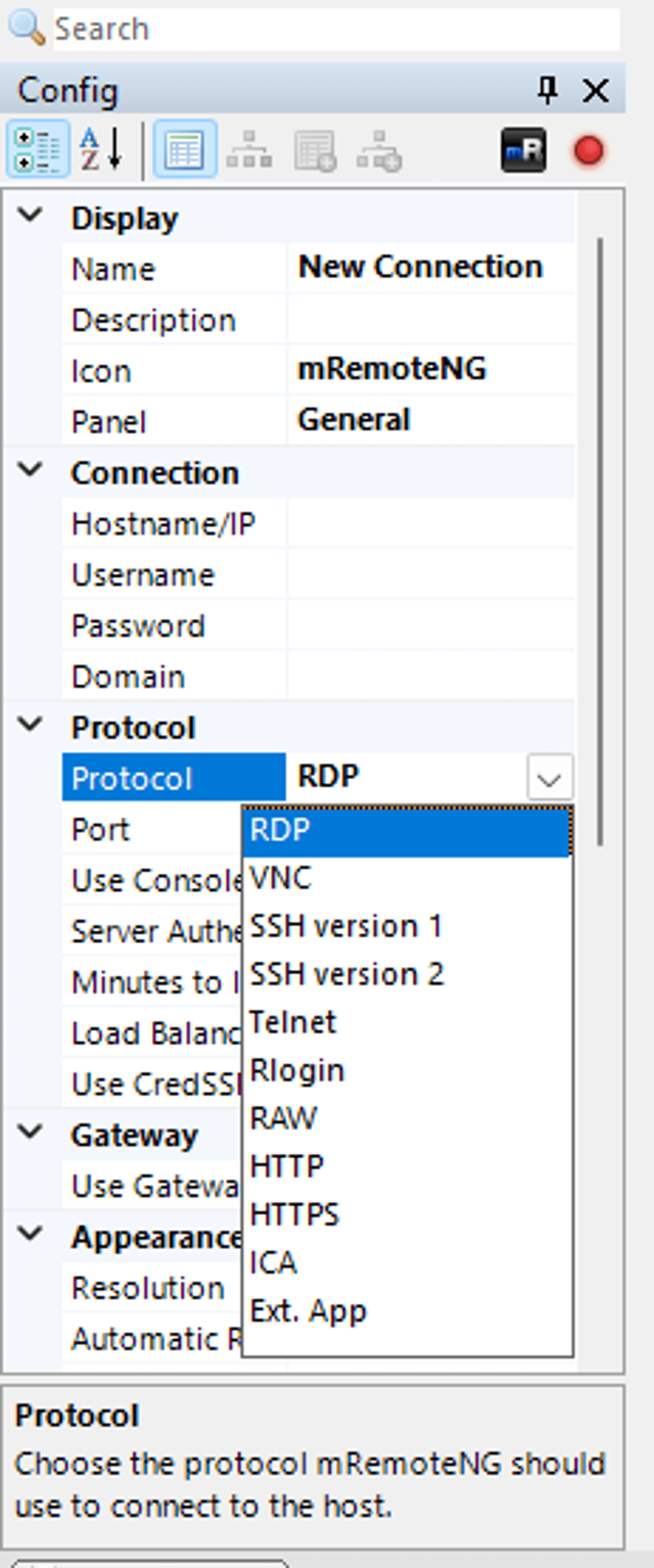
Devolution's Remote Desktop Manager offers a broader range of remote connection types compared to mRemoteNG, including all the protocols previously listed, as well as ARD (Apple Remote Desktop), TeamViewer, LogMeIn, and many others. RDM eliminates connection restrictions by consolidating all connection types within a single tool.
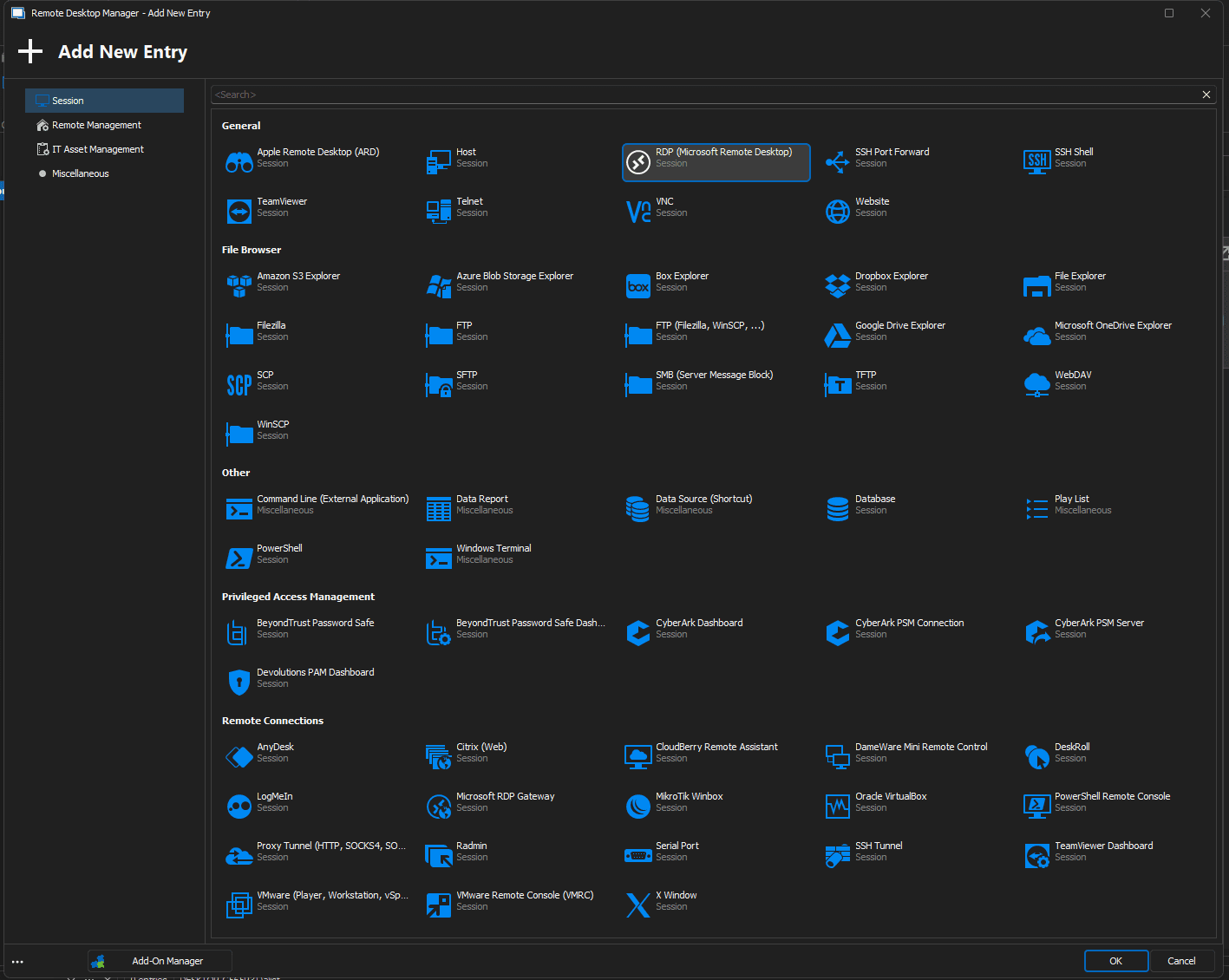
RDP: Features and Support
Like many similar products, mRemoteNG RDP support is limited to the version included with the operating system mRemoteNG runs on. If you run Windows Server 2012 R2, you have RDP 8.1, but later OS versions may have RDP 10.x and above. The limitation of tying RDP versioning to the OS means that mRemoteNG cannot support all RDP features natively.
In addition, mRemoteNG offers only a limited number of RDP features via the interface. For example, there are no interface options for Cameras, WebAuthn, or running the Restricted admin mode introduced in RDP 8.1.
Unlike mRemoteNG, Devolutions Remote Desktop offers just about every feature you could need with RDP. In addition to enhanced feature compatibilities, you have the option to run a specific RDP version or even different RDP implementations such as FreeRDP or MSRDC (updated MSTSC client by Microsoft).
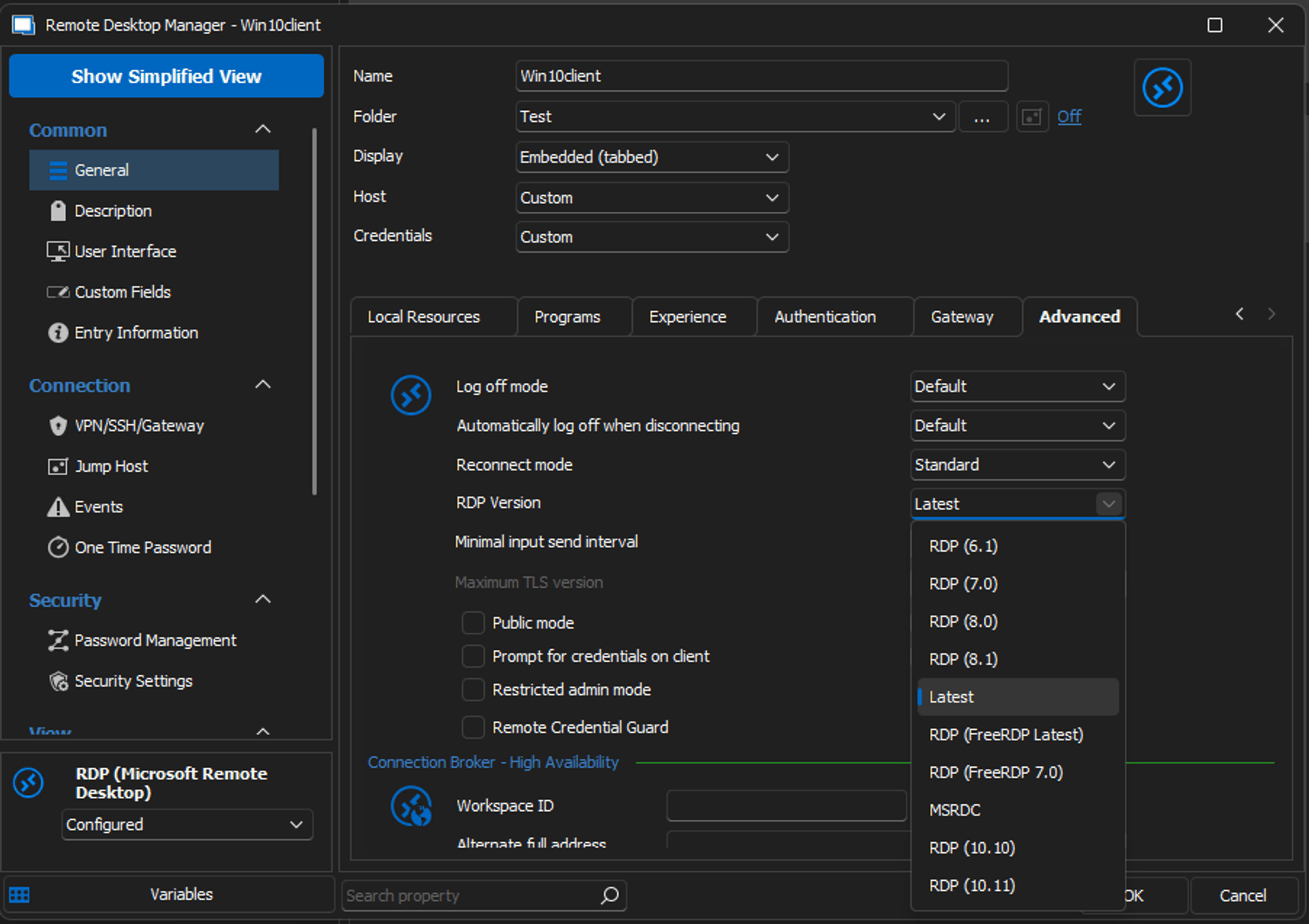
Staying Sane: Organizing Connections
mRemoteNG offers basic remote connection organization. Limited to named folders with custom icons, connections can be stored in nested folders. To prevent redundant data entry, settings can be inherited. Not entirely intuitive, inheritance settings are configured per connection and must be repeated for each connection in a folder.
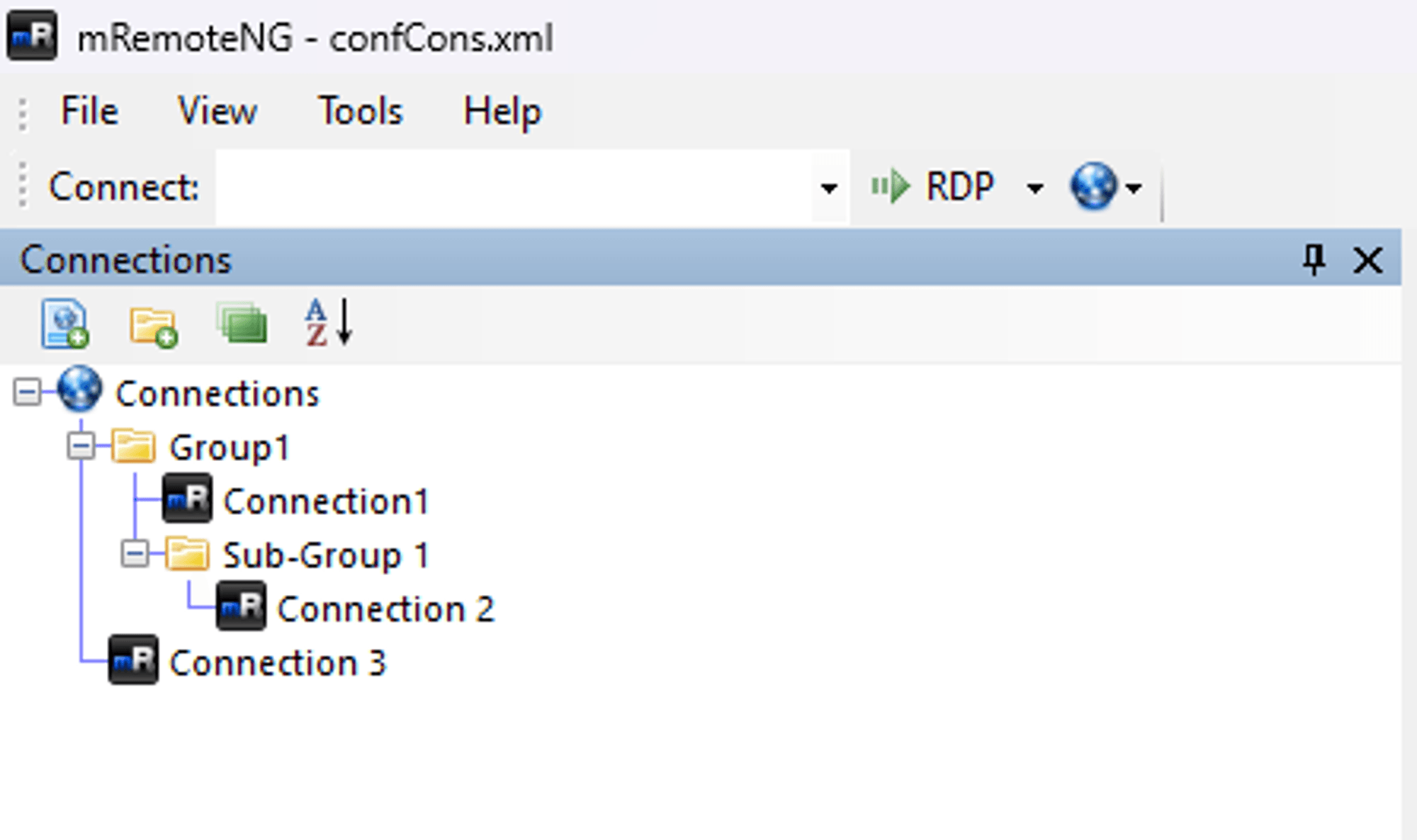
Connections can be shared with another team member through a saved XML file. You can share the file, but as modifications are made, these files quickly become unsynced. Unfortunately, mRemoteNG does not offer a centralized data source to store shared team connections.
The organization capabilities of Devolutions Remote Desktop Manager, on the other hand, are exhaustive. Not only can it manage folders, but it can also sort entries into separate vaults with ease, enhancing both flexibility and security.
RDM's smart folder feature takes folder support beyond what mRemoteNG offers. Connections filtered by entry tag or search term surface automatically. RDM also allows hosts, credentials, RDM jump hosts, and VPN/SSH gateways to be inherited. Although not all settings are inheritable, RDM delivers an abundance of connectivity options for most protocols.
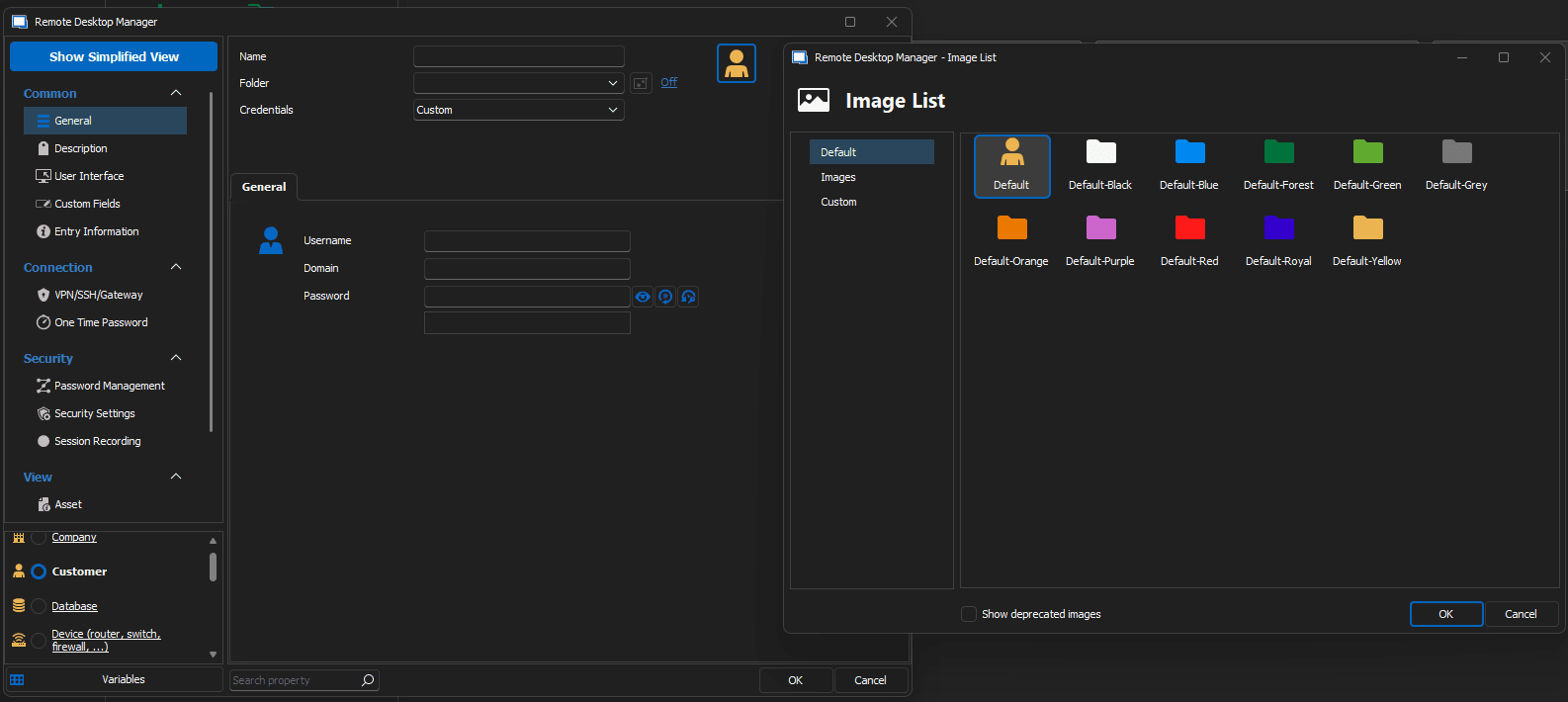
Although RDM offers many useful folder capabilities, such as inherited Host and Credentials, it does not currently support the ability to inherit RDP connection settings.
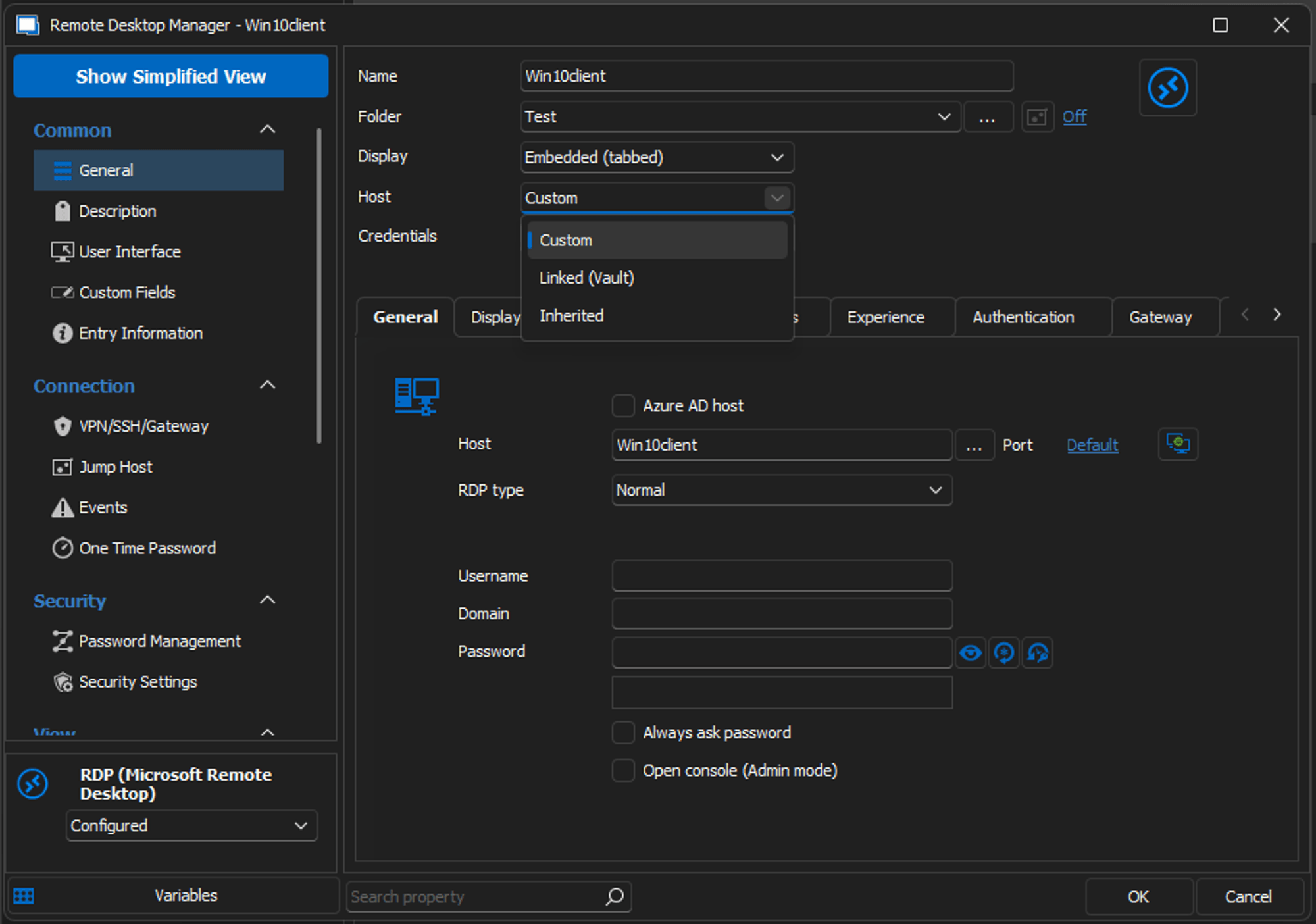
Supporting Connections From Any Platform
Being able to interface with a range of operating systems becomes quite helpful — if not necessary — when you have a plethora of devices and workers distributed across the globe. But mRemoteNG, alas, is only compatible with Windows.
With RDM, you can deal with IT emergencies from anywhere, granted that you have a supported device with cross-platform clients for Windows, macOS, and Linux; as well as a mobile client for Android and iOS. Unlike mRemoteNG, RDM can help your team in any scenario.
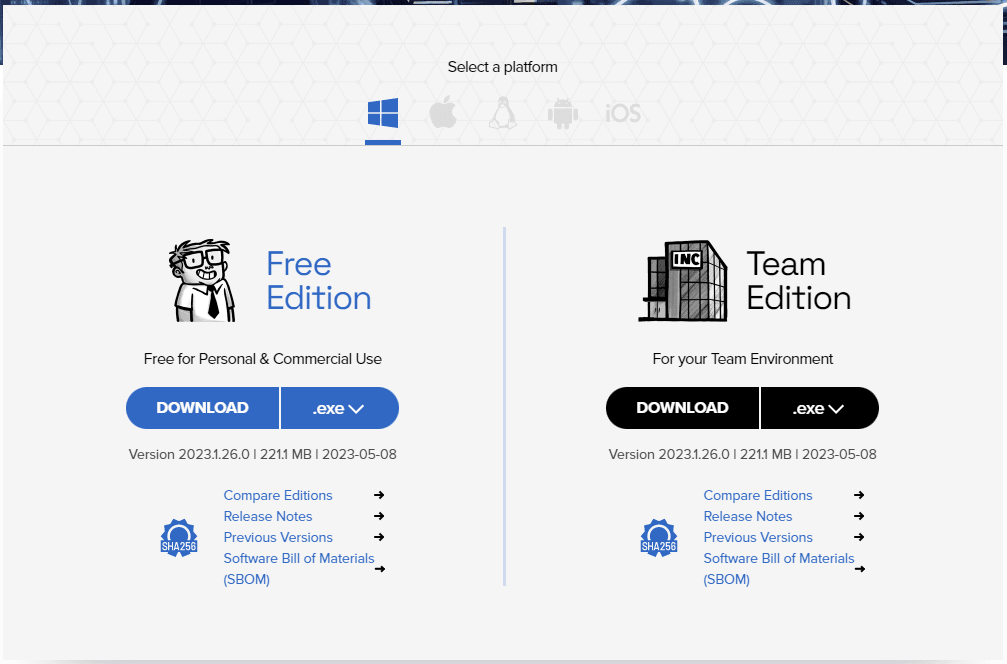
What’s in a Security Scheme?
In mRemoteNG, connection files can be fully encrypted, but this feature is not enabled by default. Once enabled, the default encryption is AES-GCM, but Serpent and Twofish encryption schemes are also compatible. You can then choose to password-protect a connection set. Even if the configuration file is encrypted, it is still accessible by anyone on that computer who launches mRemoteNG. You will need to add a password to ensure that the configuration file is inaccessible.
In contrast, RDM uses AES 256-bit encryption for sensitive information (such as credentials) without hindering the sharing of connections. You can configure a security provider to add another layer of database encryption. Sophisticated data sources, such as SQL Server and Devolutions Server, allow you to configure groups and RBAC (Role-Based Access Control) for individual entries, folders, and vaults.
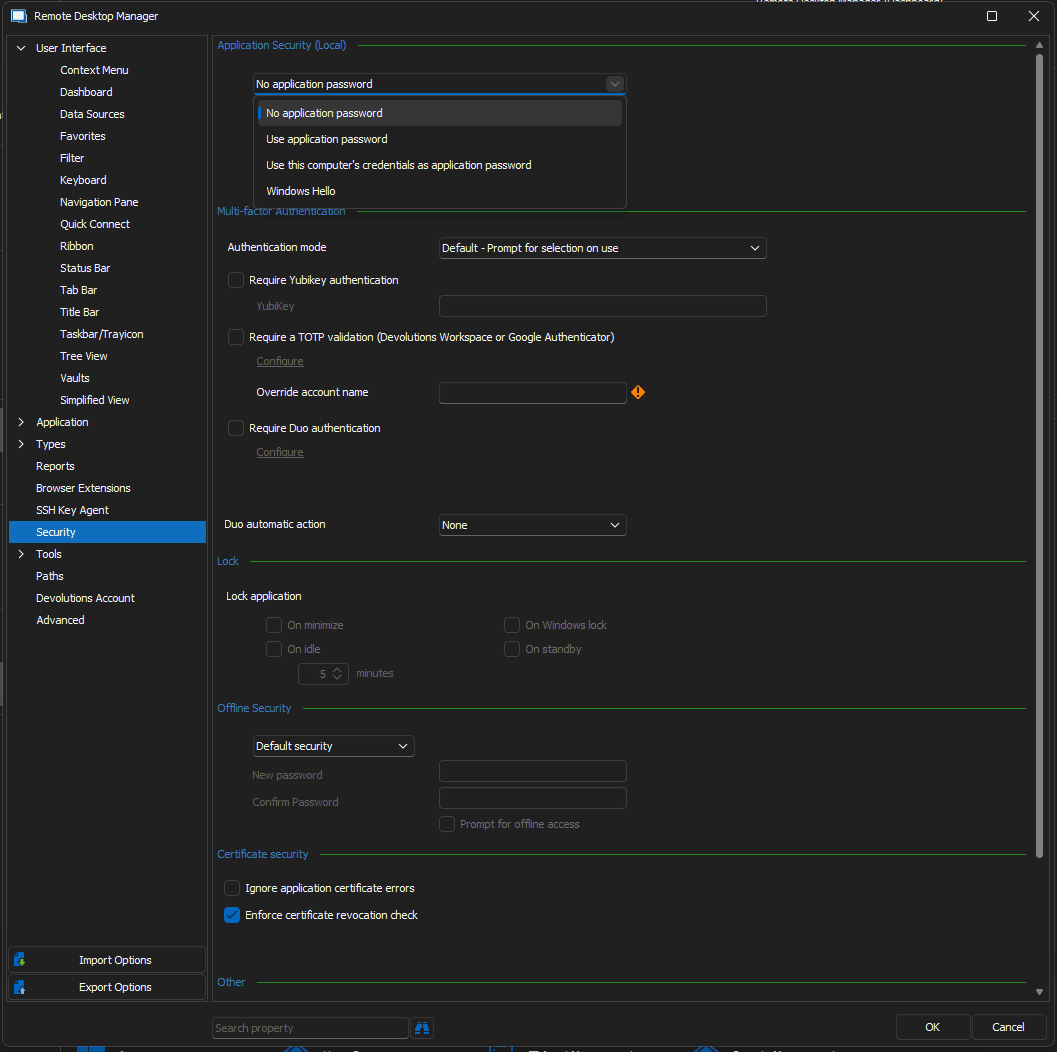
RDM sets itself apart from mRemoteNG by offering greater attention to security and flexibility. Teams can limit connections strictly to those who require it, as well as protect their connections with logging and auditing reports.
Conclusion: mRemoteNG vs. Devolutions Remote Desktop Manager
While mRemoteNG may have roots in the original mRemote and has seen development over the years, its connection management needs to catch up to modern solutions. Although suitable for individuals and those with a limited connection set, mRemoteNG might not scale to meet the needs of your team.
| Feature | mRemoteNG | Devolutions Remote Desktop Manager |
|---|---|---|
| Remote Desktop Protocol | X | X |
| Folder Organization | X | X |
| Stored Credentials | X | X |
| Additional Protocols (SSH, VNC, etc.) | X | X |
| Role-Based Access Control | X | |
| Enhanced Metadata (Tagging, Images, Colors, etc.) | X (limited to folder and connection icons) | X |
| Cross-Platform Client | X | |
| Multiple RDP Version Support | X | |
| Team Support through Advanced Data Sources | X |
Devolutions Remote Desktop Manager offers nearly all of the same features as mRemoteNG, with the added benefits of continual development and enhancement. RDM supports many connection types and provides extensive team support and features for any connection scenario.