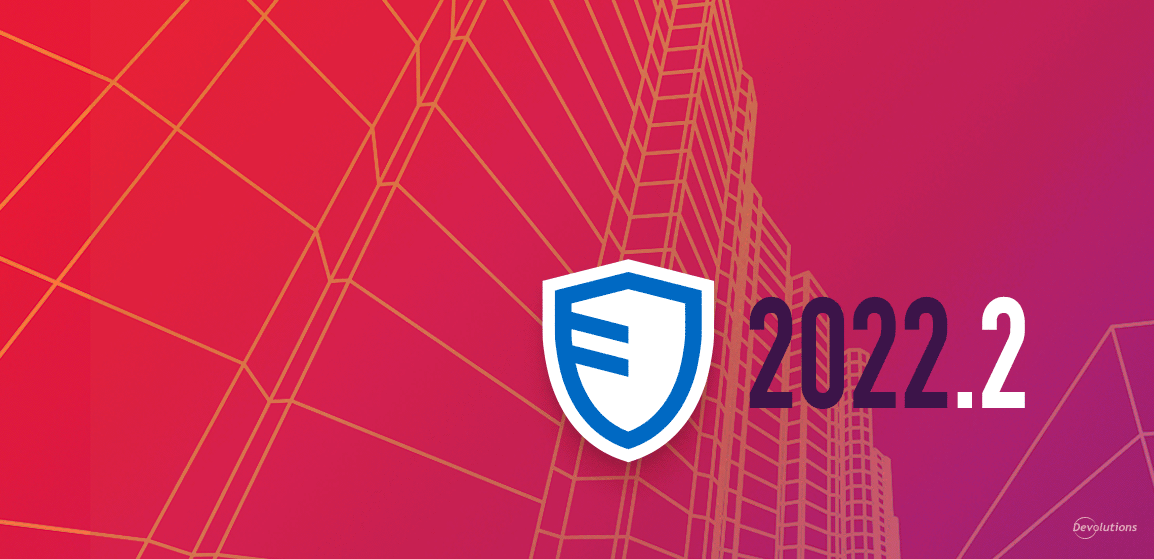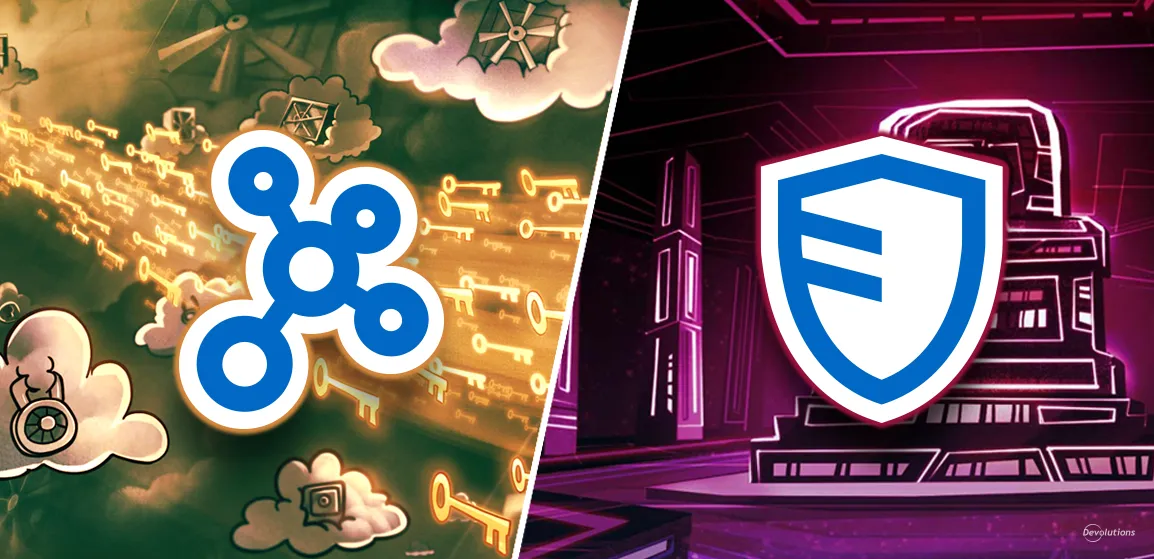Table of Contents
First, we introduced Password Hub Business 2022.2. Next, came Remote Desktop Manager 2022.2. Today, we are pleased to shine the spotlight on the next great update version: say hello to Devolutions Server 2022.2!
Note for Existing Users
If you are an existing user, please note that the following are required for Devolutions Server 2022.2:
- A database upgrade
- Devolutions Server Console 2022.2
- Remote Desktop Manager 2022.2
- Core - .NET 6 runtime
- Devolutions Gateway license enforcement
About Devolutions Server
For those who are new to this solution: Devolutions Server is our globally-popular, full-featured account and password management platform with built-in Privileged Access Management (PAM) components. It deploys rapidly, implements easily, and delivers the core features of a comprehensive and scalable PAM solution — but at a price that is sensible and affordable for SMBs.
In addition, Devolutions Server seamlessly integrates with our centralized remote connection management solution Remote Desktop Manager. Once paired, Devolutions Server and Remote Desktop Manager establish a robust all-in-one privileged account and session management platform that supports more than 150 tools and technologies. Start using Devolutions Server..
What’s New and Improved
Devolutions Server 2022.2 offers more than 50 additions, improvements, and fixes (and dozens more will be added in the weeks and months ahead as we apply minor enhancements — please click here for the full release notes).
Below, we highlight some of the most important changes. To make things simpler, we have categorized the improvements based on function (e.g. core, PAM, UX, etc.).
Core Improvements
- Email Notifications for Changes to Connections: you can now subscribe to get notified of any changes related to connection (e.g., modifying an entry). To support governance and monitoring, the notifications are triggered when any user makes a change.
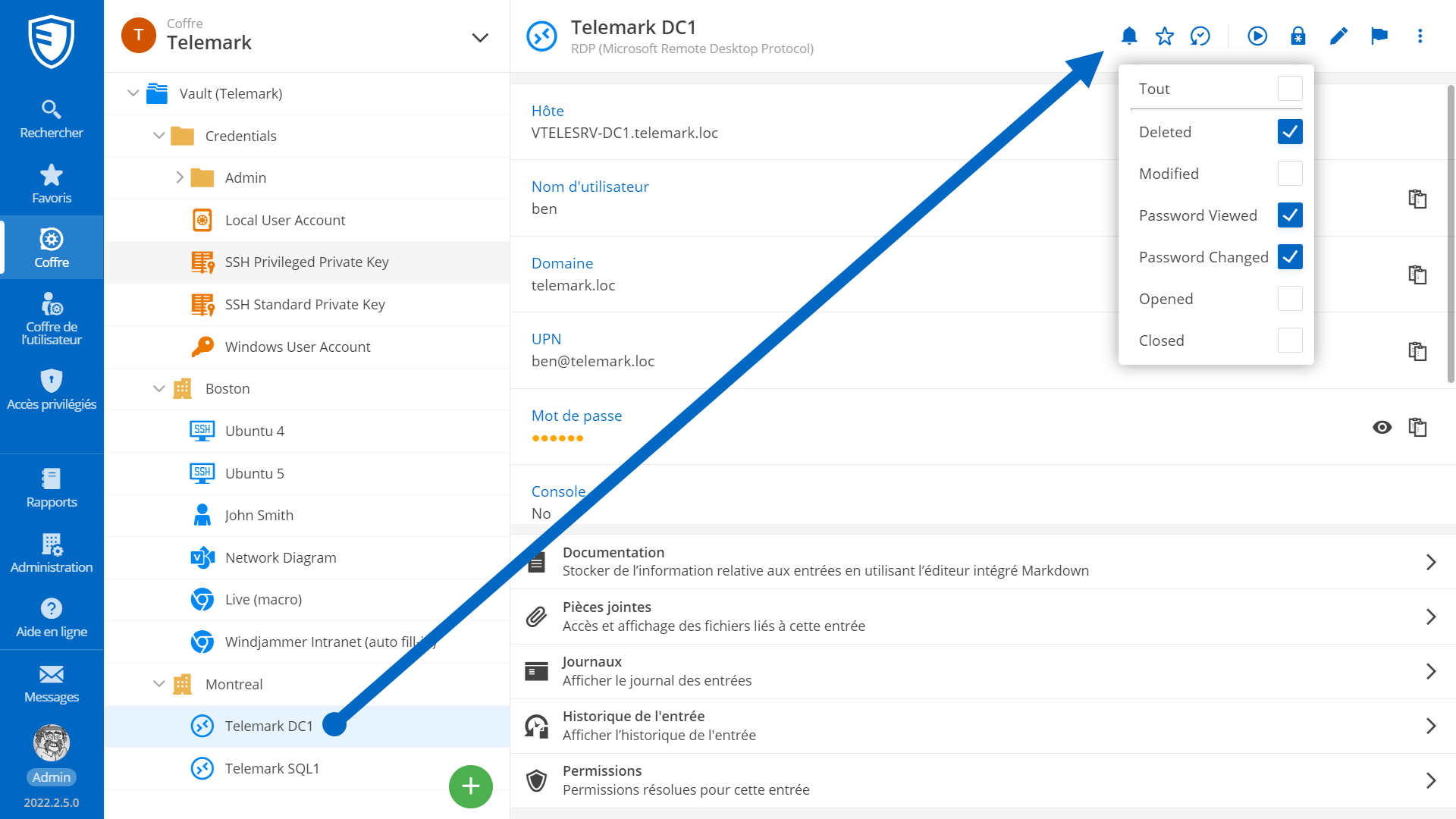
Web Interface Improvements
- New login page: you can now choose between Active Directory, Office365, and Devolutions Server user authentication. Please also note that Office365 has been renamed Microsoft throughout Devolutions Server. This will help those customers with multiple identity providers configured concurrently.
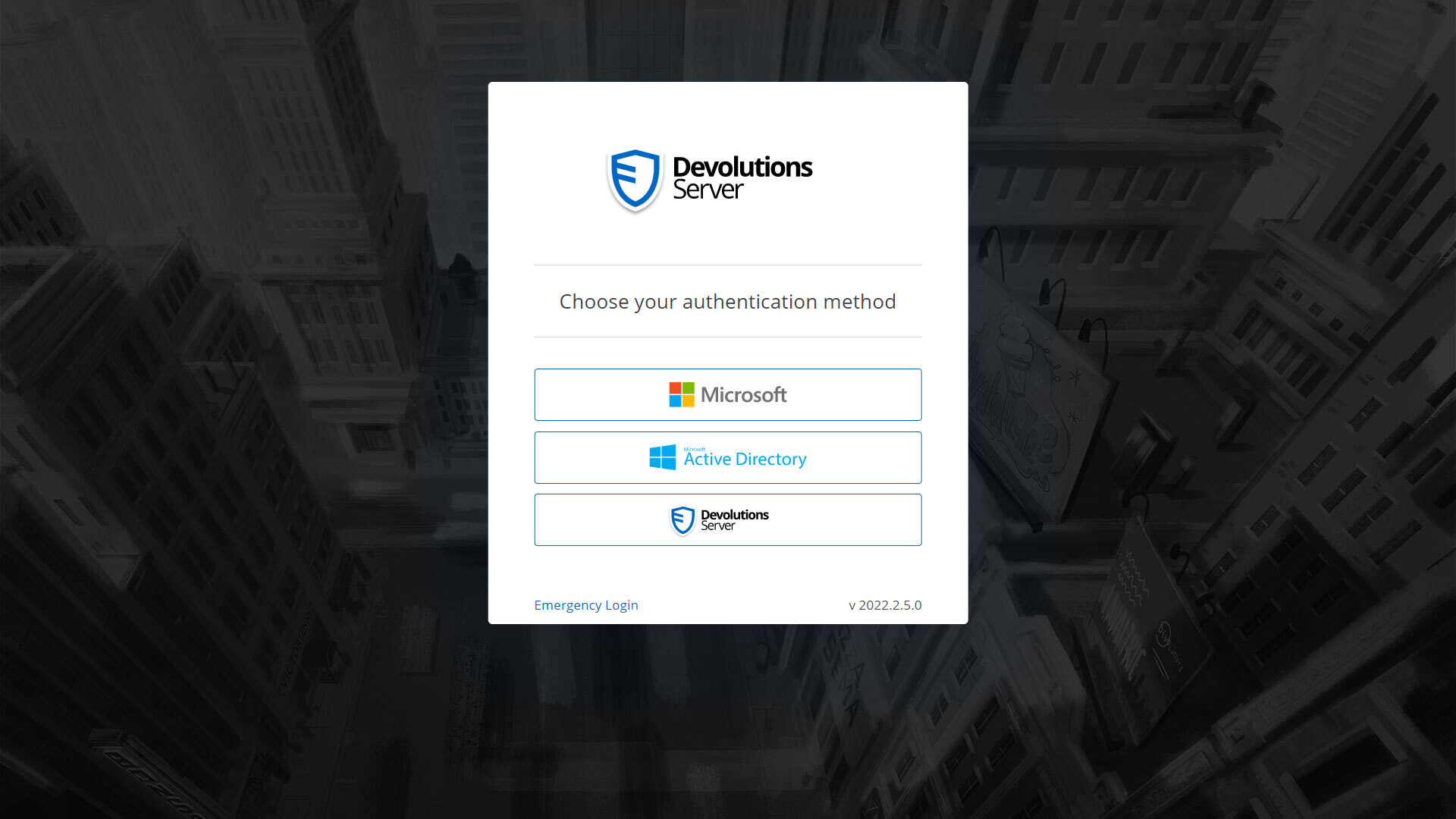
- Simplified Azure AD configuration: based on feedback from users, we have greatly simplified the Azure AD configuration web page (Microsoft authentication). Instead of 10 fields to fill out, there are now just 3!
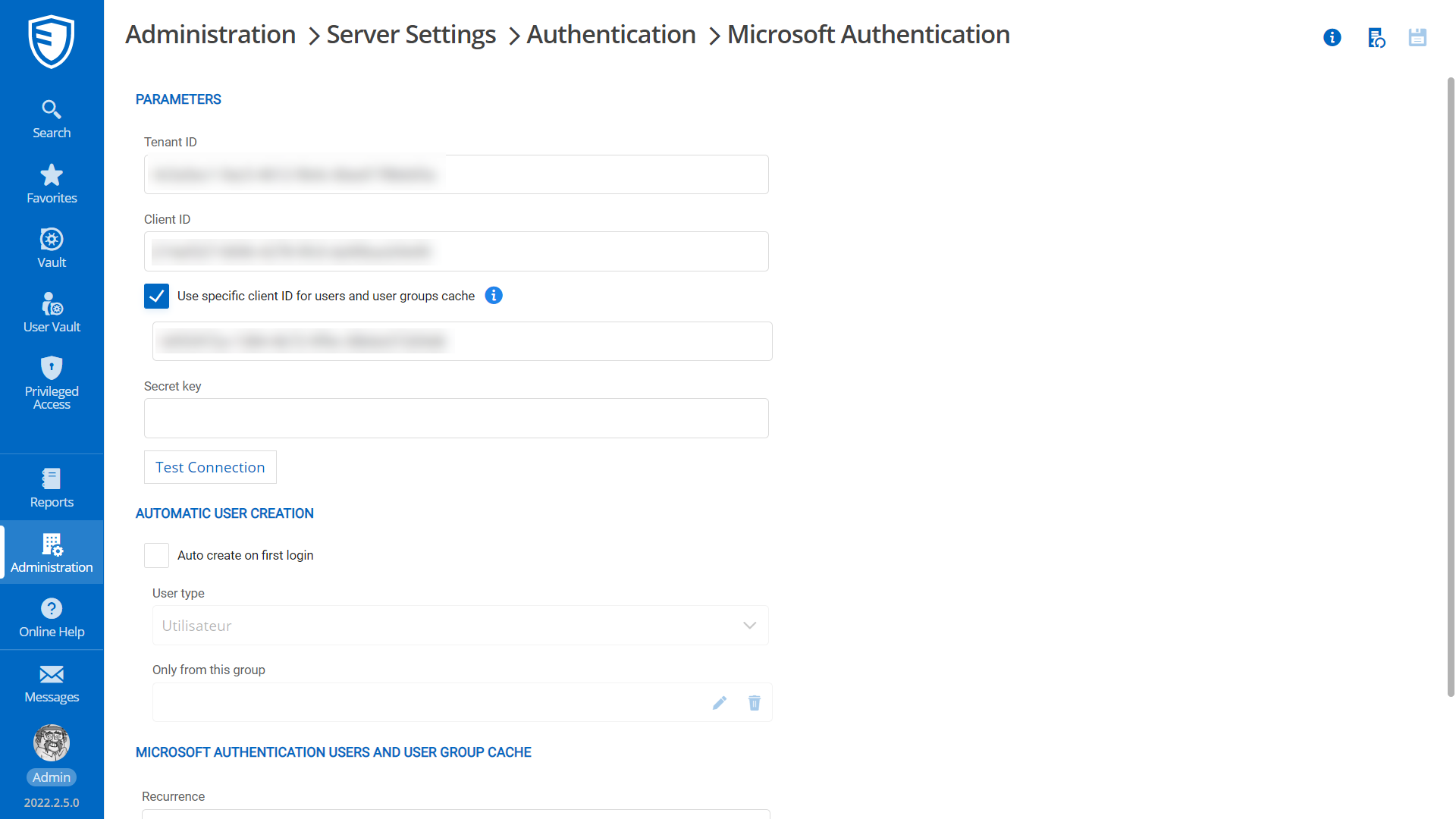
- Improved UI: to enhance user experience, the menu bar is now on the vertical left-hand side, the user vault is now separate from vault, and the vault navigation has also changed. We have harmonized the vault navigation with our sister products in order to harmonize the user experience.
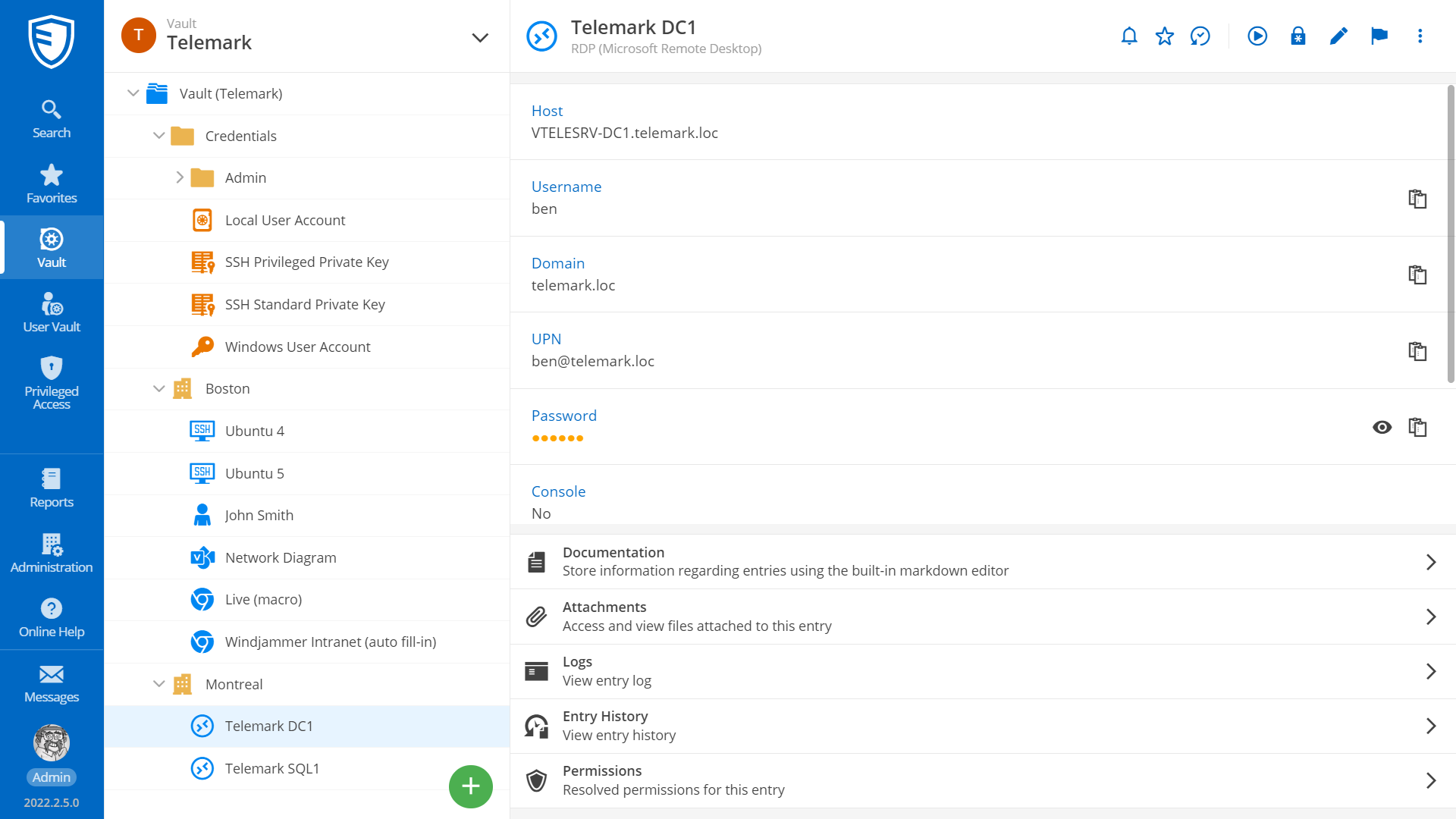
Privileged Access Management Improvements
-
New PAM Account Type: we have added PAM standalone accounts for those that are unmanaged.
-
New PAM “Generic” Provider: Account discovery and password rotation scripts are meant to be modifiable by vault administrators, which will allow them to register any identify provider for integration with the PAM system. Please note that we are currently working to complete the User Interface elements to offer this capability.
-
JIRA Ticketing Service Integration: at checkout, you can now list JIRA tickets, and select one to justify the approval decision. For example: a JIRA tasks calls for updating a certain program on a specific server, and a ticket can be associated with that action with a PAM account in Devolutions Server.
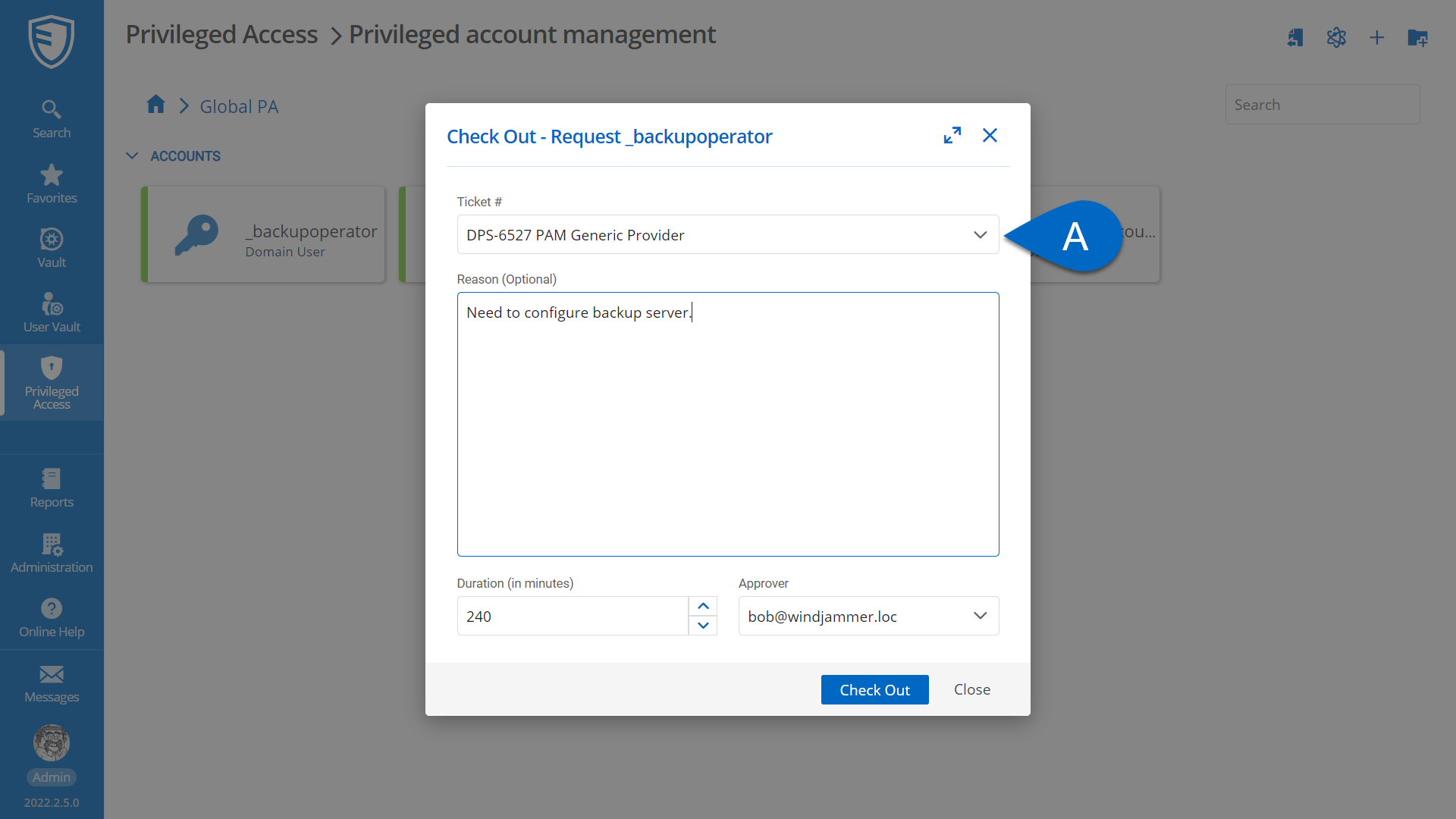
Devolutions Gateway Improvements
-
New Ability Transfer Files: we have added SCP and SFTP protocols, which now makes it possible to transfer files.
-
New Protocols: in addition to SCP and SFTP, we have also added VNC, ARD, and PowerShell (WinRM, SSH).
Security Improvements
- New Emergency Access: in the event of an AD/AAD crash or any other emergency, an Administrator can send himself or herself an access code by email and connect to Devolutions Server. The access code is valid for 15 minutes, and there is no time limit once a session has been started and the access is logged. Important note: to enable emergency access, an Admin must first enable the option in Devolutions Server.
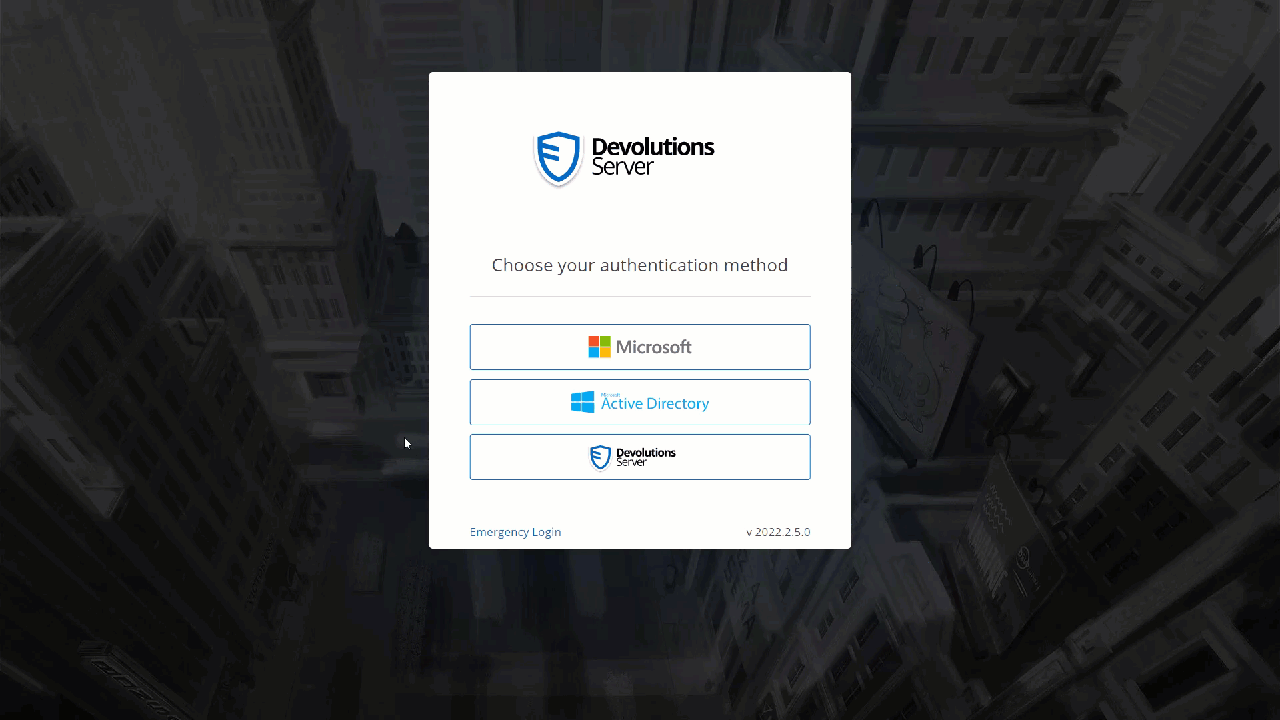
- New Security Policies for 2FA Login: you can now configure rules for the IP address, geolocation, time of day, etc. We recommend adding a rule that gives Admins access at all times (otherwise it is possible that a user might accidentally block access for all!). Also, for troubleshooting purposes you can deactivate a rule.
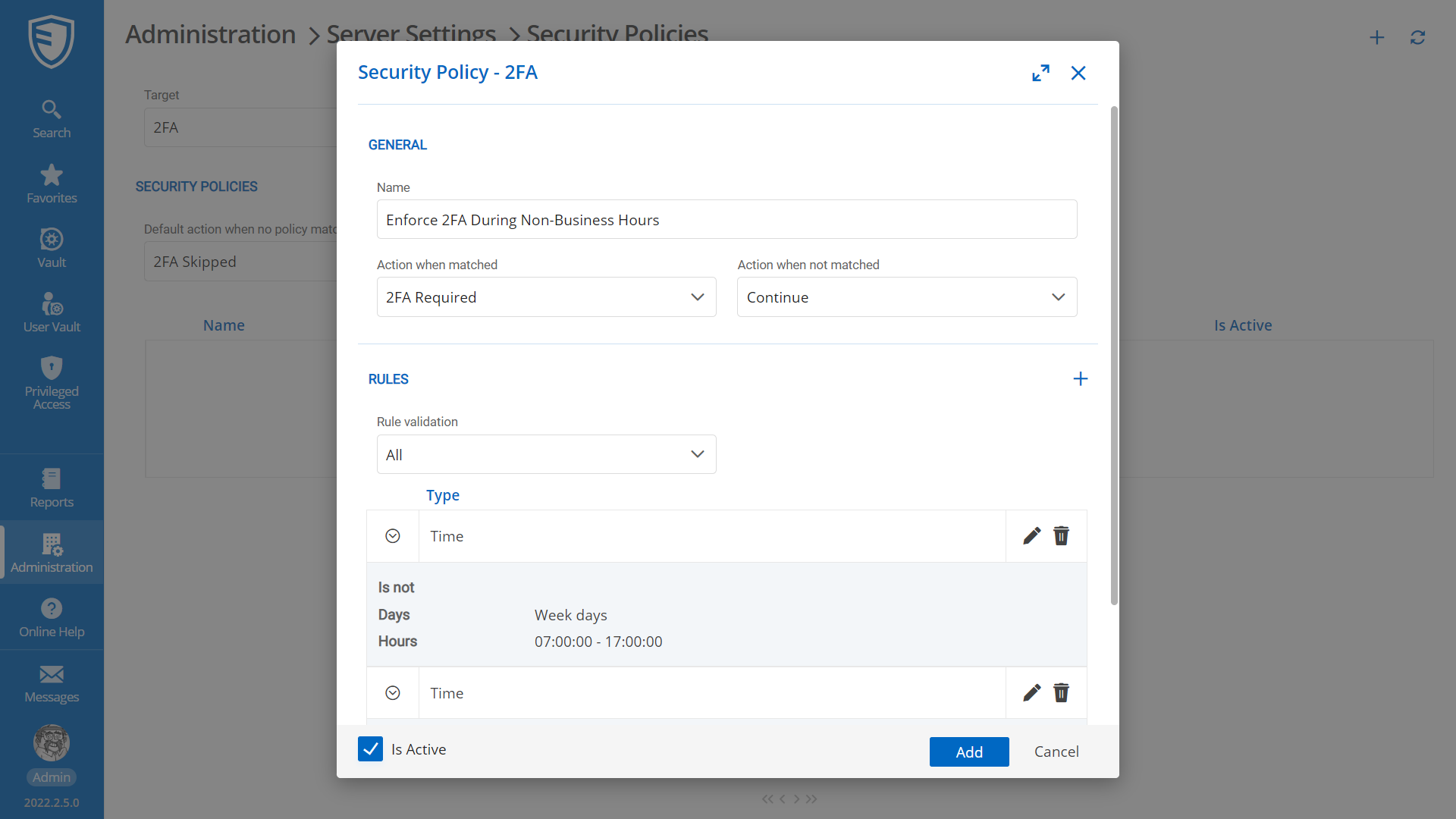
Devolutions Server + Remote Desktop Manager Integration Improvements
-
Secure Messaging: In previous versions of Devolutions Server, the only option to send messages was through the web UI. Now, you can securely access messages in Remote Desktop Manager. Please note that at this time, only reading messages is supported. In the future, we will be adding additional functionality including approving/denying requests, sending secure messages in Remote desktop Manager, and more.
-
Assign Vaults in Template: to save time and effort, you can now assign vaults in the user template.
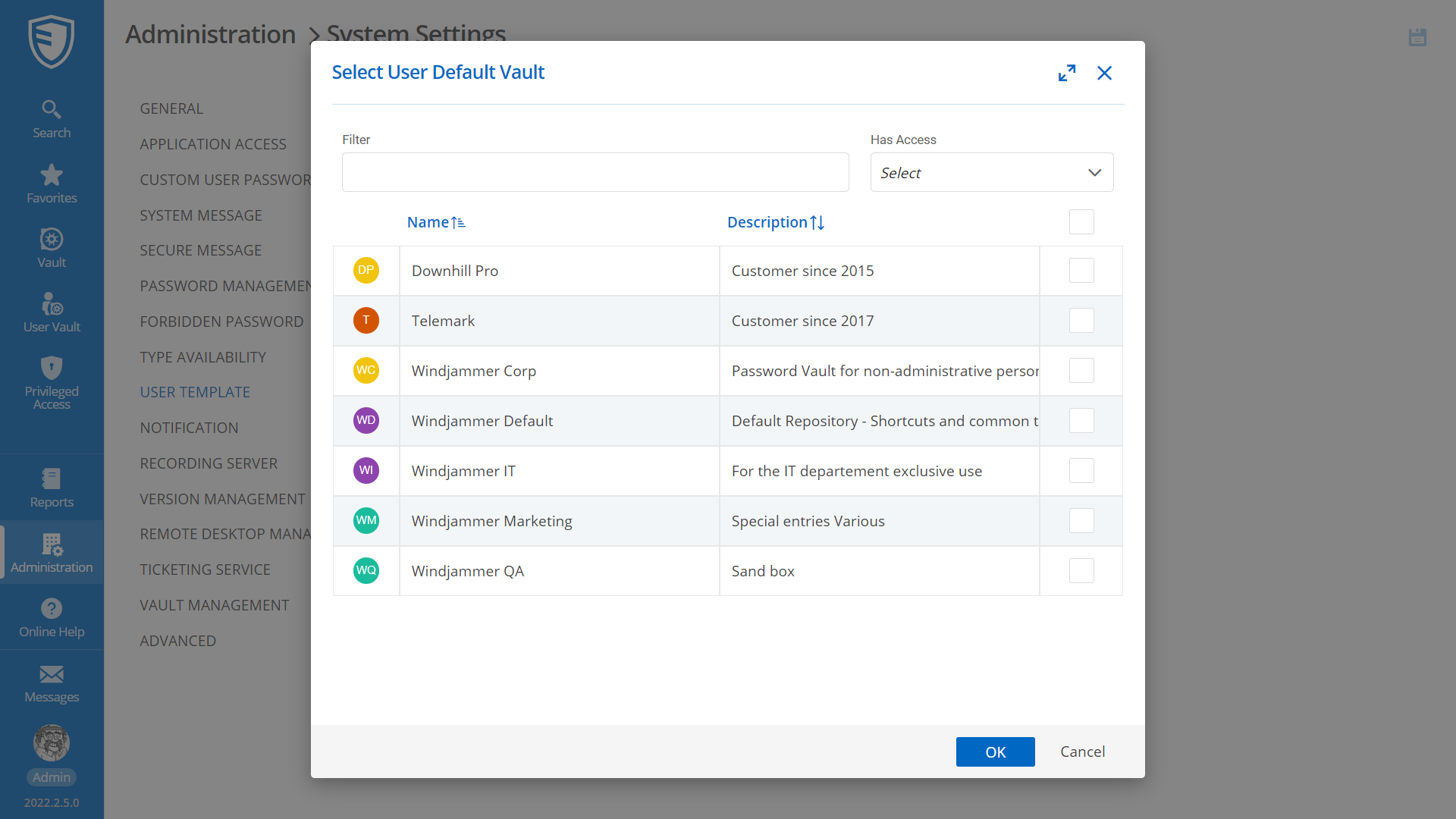
Devolutions Server Workspace Improvements
IT users have Remote Desktop Manager running throughout the day. However, we received feedback from some Admins and Managers that it was inconvenient to connect to the web interface. To address this, we have made it fast and easy for Admins and Managers to carry out several functions directly from their mobile device:
- New Secure Messages: read, reply, delete, mark all messages as read, and add attachments (e.g., credentials, images, files).
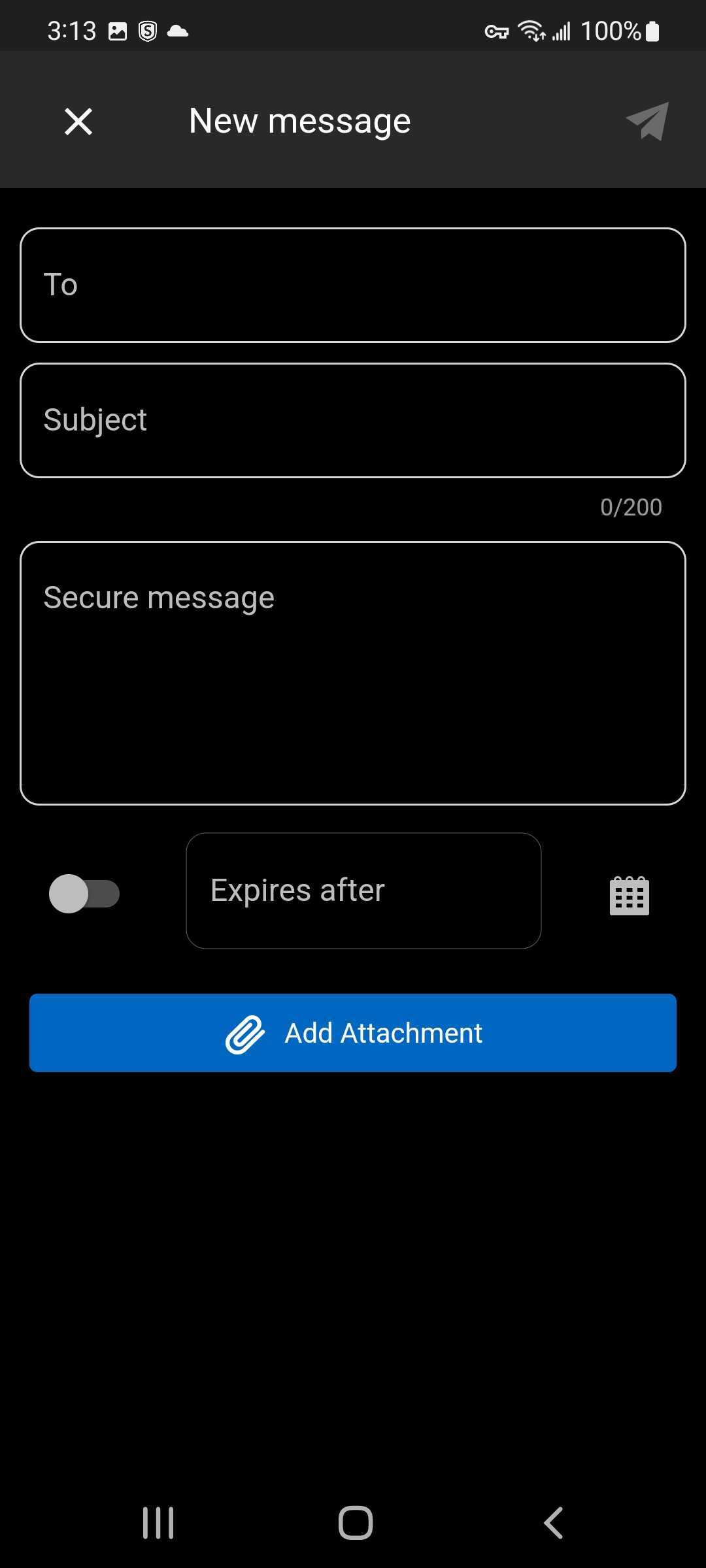
- New Checkouts (PAM): view the active checkouts, grant or deny a checkout request, and force check-in.
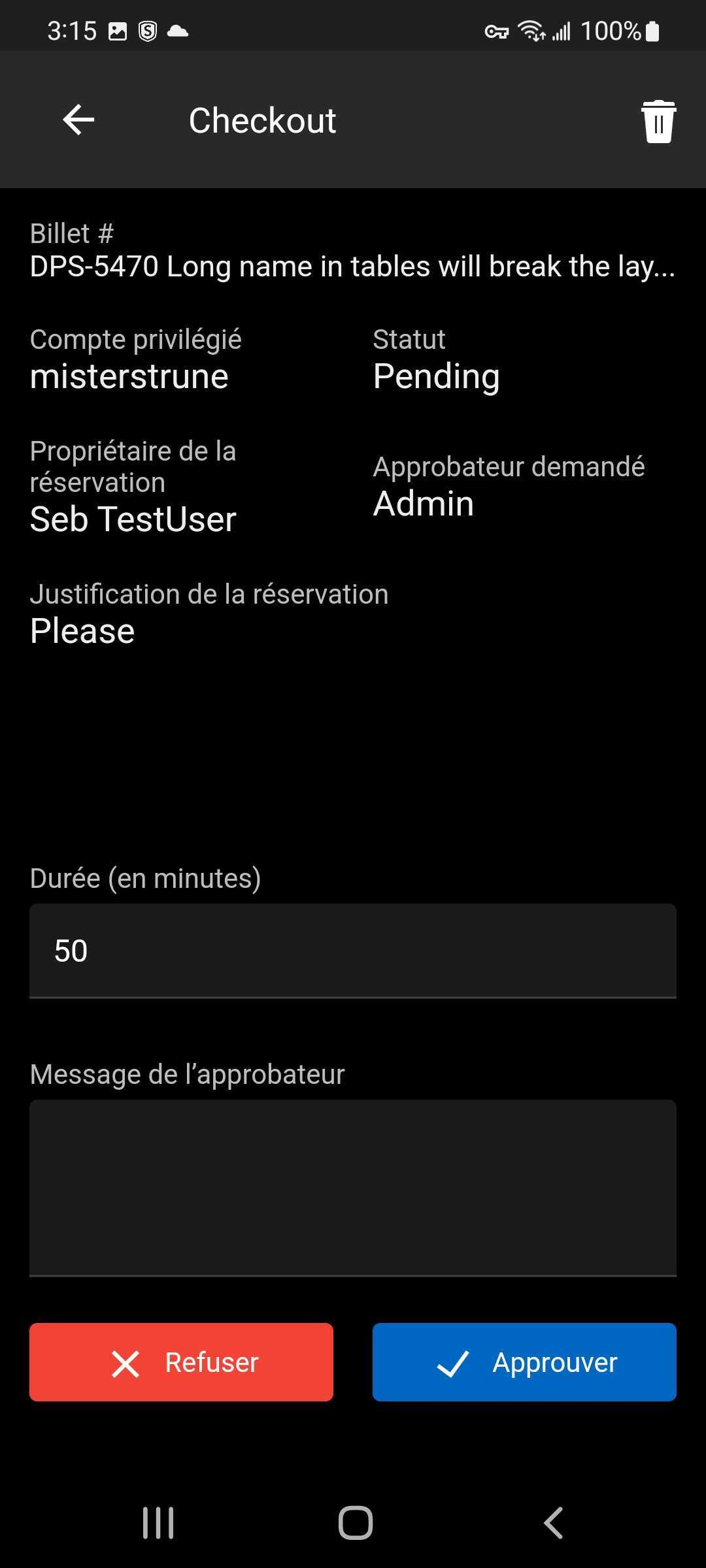
- Change 2FA Status: you can now change a user’s 2FA status (delete request, delete 2FA, and reset).
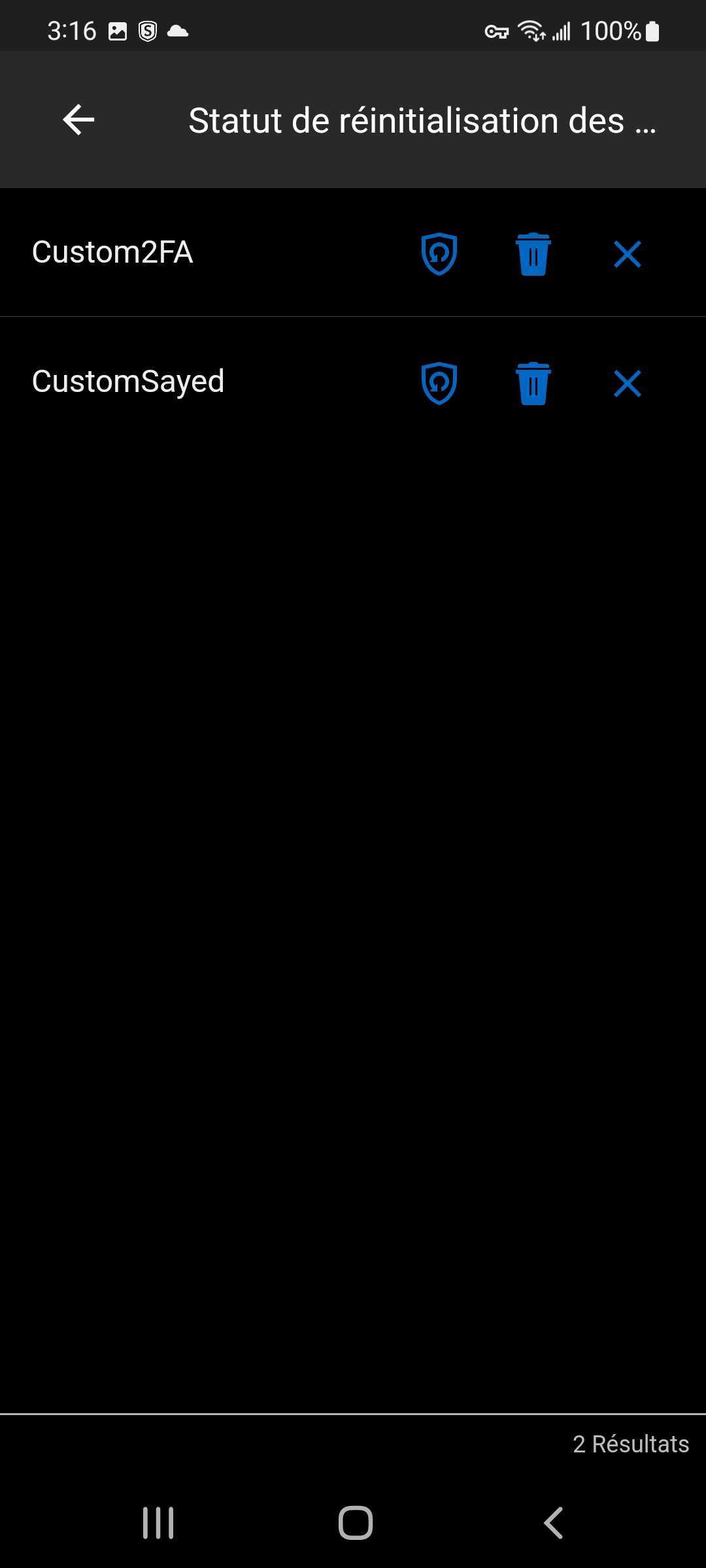
- Lock/Unlock Users: you can now lock and unlock users.
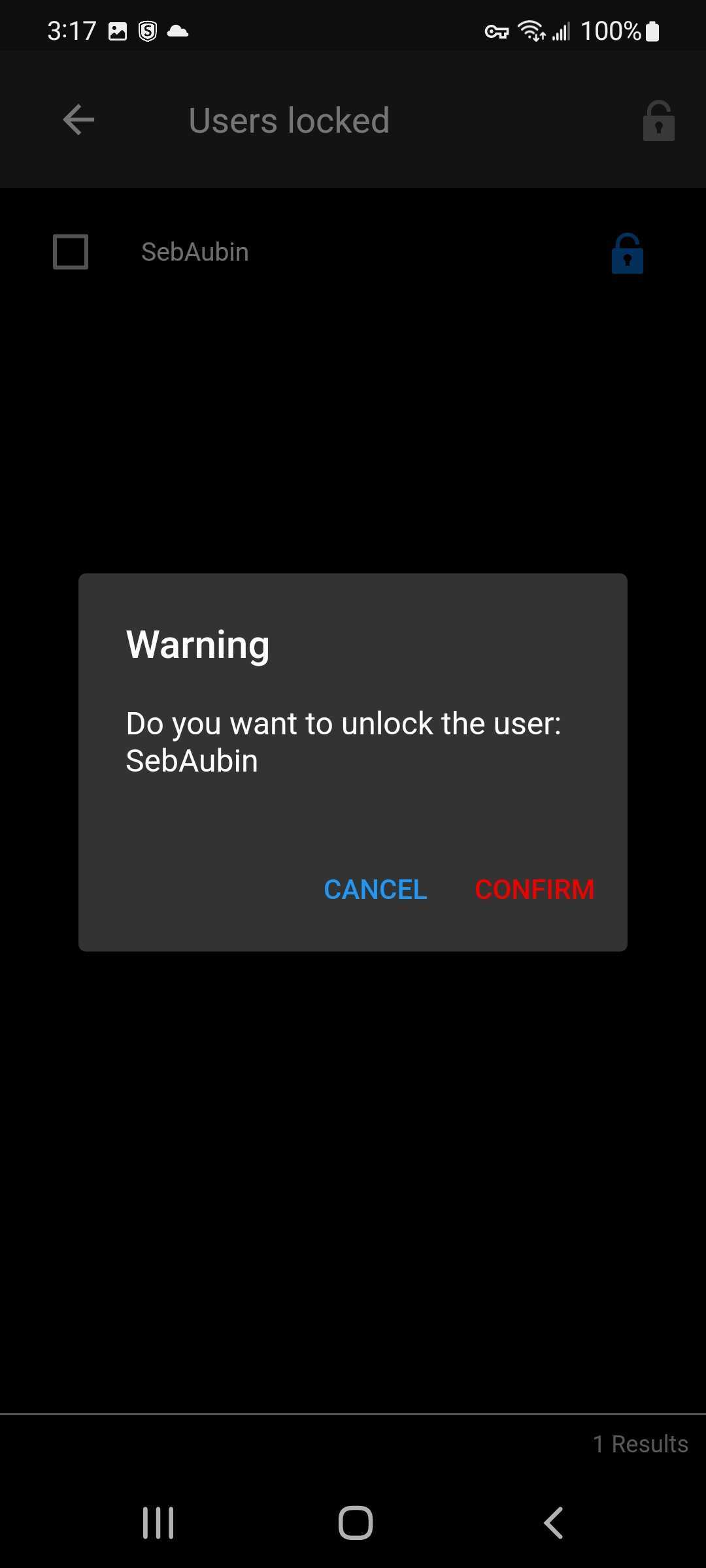
- New Login Attempt Report: you can now generate a report on all login attempts.
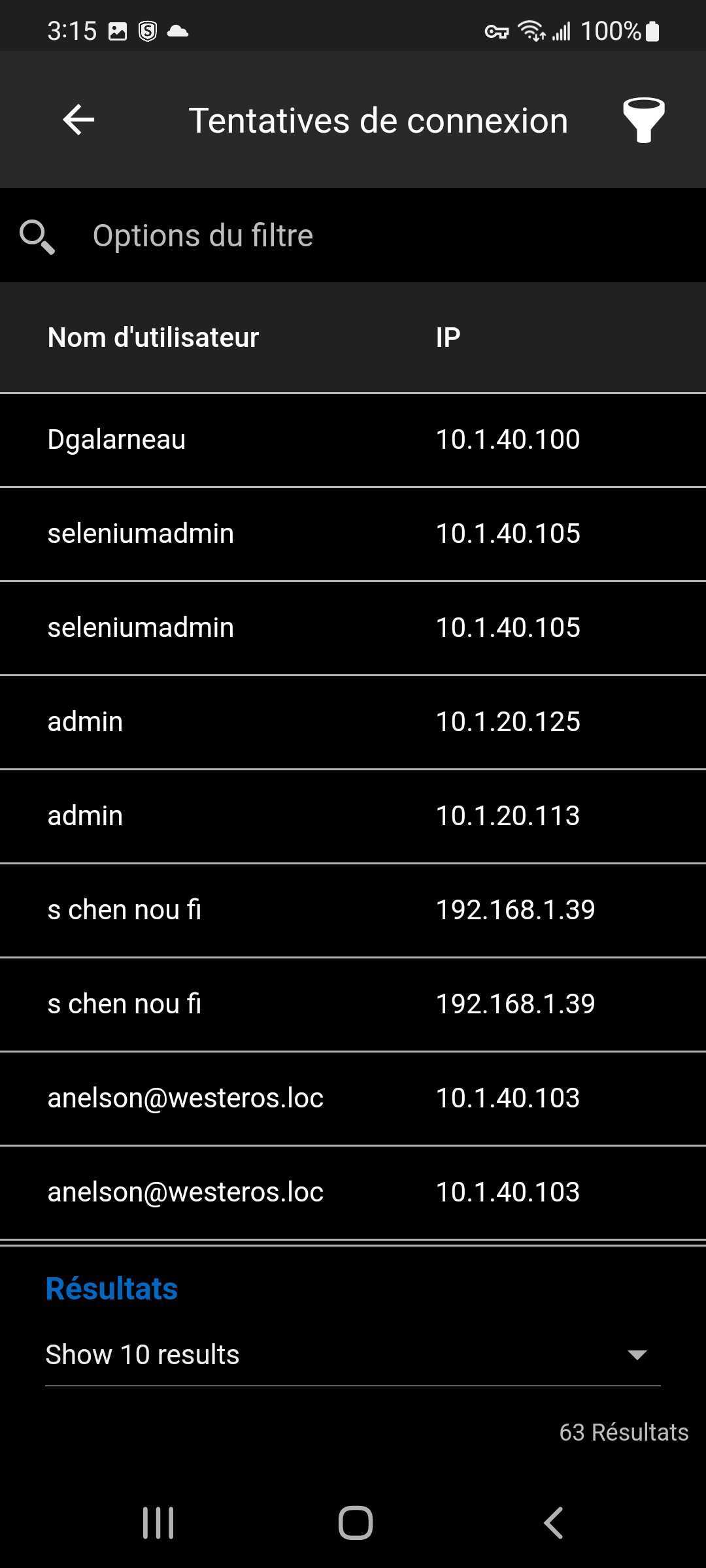
Tell Us What You Think
Many of the additions and improvements that we have made in Devolutions Server 2022.2 are the result of feedback from our global community of users. We ask that you continue sharing your experiences and advice. Tell us what you like, what you don’t, and what you want us to add, change, remove, or fix.
The BEST way to send feedback — including new feature requests — is through our forum, as it gives the entire community the opportunity to learn and contribute to the discussion. You will typically get a reply the same day (and often within minutes!).
You can also get in touch with our Support Team, or comment below. We are always listening to you, and we will rely on your feedback to make Devolutions Server even better. Our team is already hard at work on Devolutions Server 2022.3, which will be available before the end of 2022.