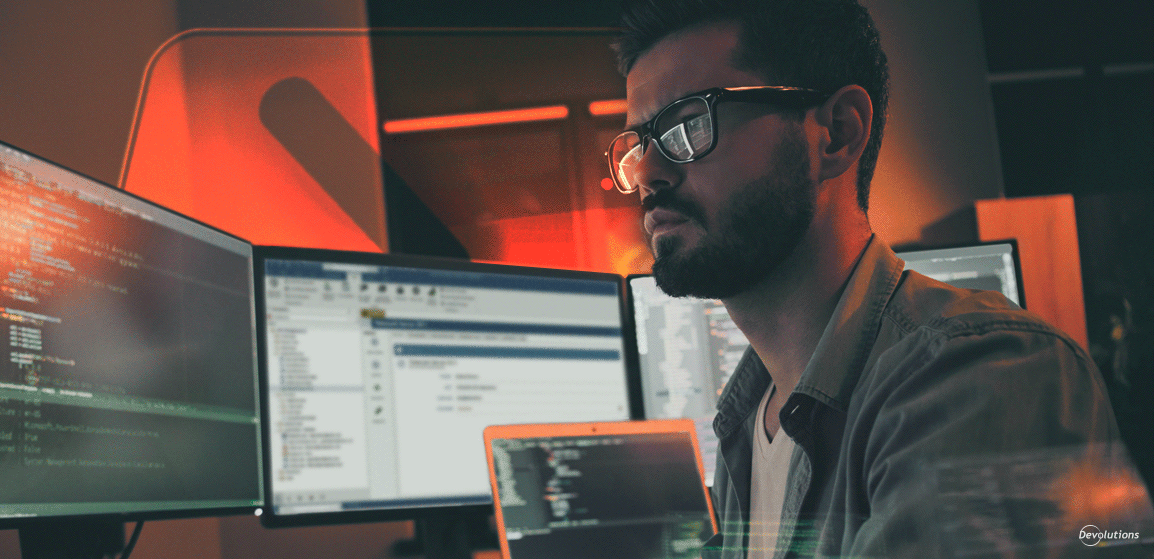Remote Desktop Manager supports PowerShell, which is a powerful scripting shell that enables a wide array of automated tasks and functions.
While there are many benefits to PowerShell, there are some limitations as well — especially the fact that it is a Windows-only management tool. To address this, a couple of years ago Microsoft made PowerShell open source, which paved the way for PowerShell Core. PowerShell Core can be installed in multiple environments, including Linux and macOS (click here for a list of all supported environments).
Benefits of PowerShell Core
In response to numerous requests from our users, we have made the decision to shift from PowerShell to PowerShell core, starting with Remote Desktop Manager 2021.2. This enables such key benefits as:
- The ability to install in Windows, Linux, or macOS environments (as mentioned above).
- The ability to execute in a schedule task.
- The ability to launch commands in PowerShell Core without having to install Remote Desktop Manager.
- PowerShell Core can be updated independently of Remote Desktop Manager.
Another important reason we made this change is that Microsoft has stated that PowerShell will only receive necessary stability updates to fix critical bugs. PowerShell Core, on the other hand, will receive ongoing development, including new features and functions.
Downloading PowerShell
Note that as a result of this change, the PowerShell module is no longer available as part of the Remote Desktop Manager installation package. Instead, the PowerShell Core (latest version 7.2) module is available for download on PowerShell Gallery.
Updating Scripts
In addition, this change means that users with scripts that require the old module must modify them to use the new name. We sincerely apologize for this. The last thing we want to do is inconvenience our users — after all, our goal is to improve efficiency and productivity.
However, given that PowerShell Core provides many important benefits that our users have requested, we believe that the ongoing gains significantly outweigh the one-time administrative burden. We hope that you understand and agree with our assessment.
Send Us Your Feedback
Please tell us what you think by commenting below or posting in our forum. We will continue using your input to make improvements and guide our efforts.