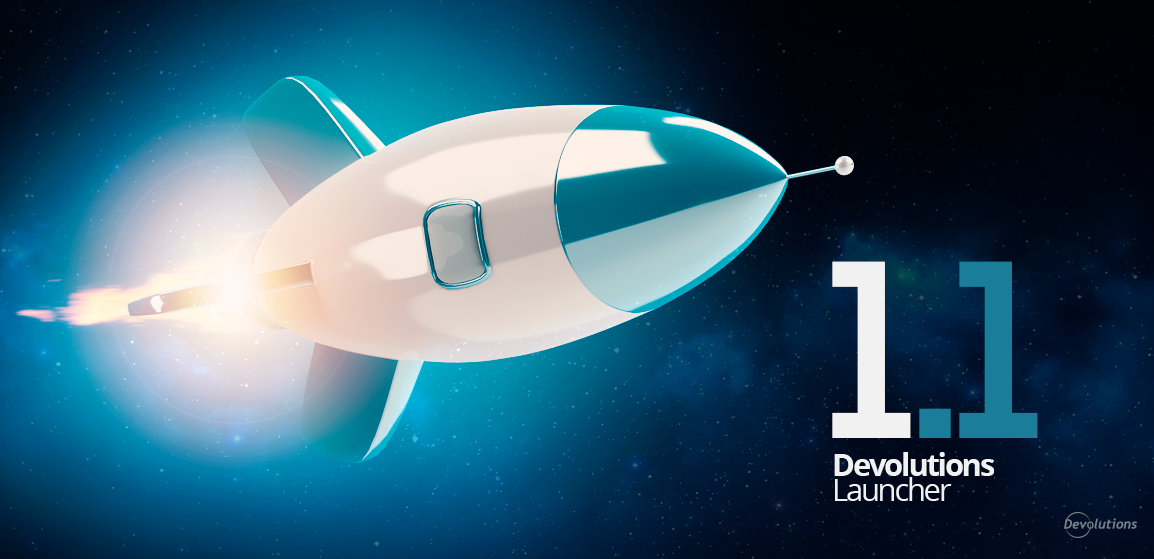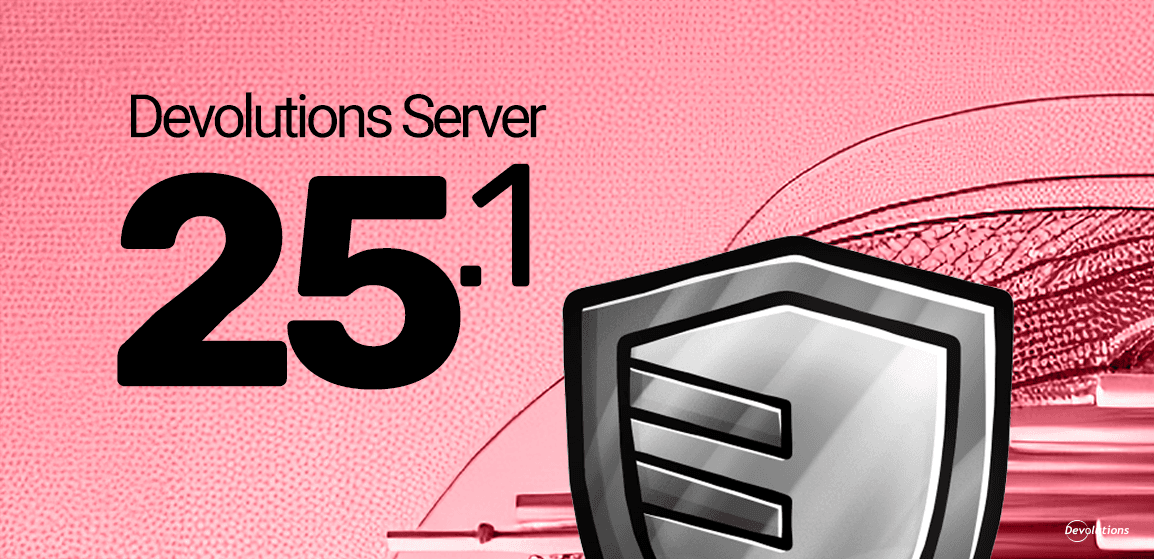Last November, we released the first official version of Devolutions Launcher. Now that we’re embarking on a new year, we thought it would be fitting to release a new version — so please say hello to v1.1! If you’d like to race over and get it right now, simply head here: https://server.devolutions.net/home/download
About Devolutions Launcher
With Devolutions Launcher, you can securely launch remote connections and sessions from Devolutions Password Server (DPS) web interface. Essentially, it’s a “lightweight edition” of Remote Desktop Manager. To learn more about Devolutions Launcher and for the easy setup steps, check out Jenny’s great article here.
What’s New?
Thanks to our awesome community of users who gave us some highly useful feedback — especially the wonderful folks who participated in the beta program — v1.1 features several additions and improvements. **Here are some of the highlights: **
- New AzureAD Authentication (Windows, macOS, iOS and Android)
- New duo two-factor authentication support
- New “Reconnect to All Sessions” feature
- New web browser session type
- SCP session type now available on mobile
What’s Next?
We’re currently working on adding support for STFP, FTP, TFTP and Proxy Tunnel, and we’re also working on Devolutions Hub support. As always, we invite you to tell us what you like, what you don’t, and what you’d like us to change. You can comment below, post in our forum, or email us directly. We’re always listening, and as you may know, many (and sometimes most) of the improvements that we make to our products are the direct result of user feedback. For example, check out this great article by Yann on the user-inspired evolution of RDM’s Check Out System.