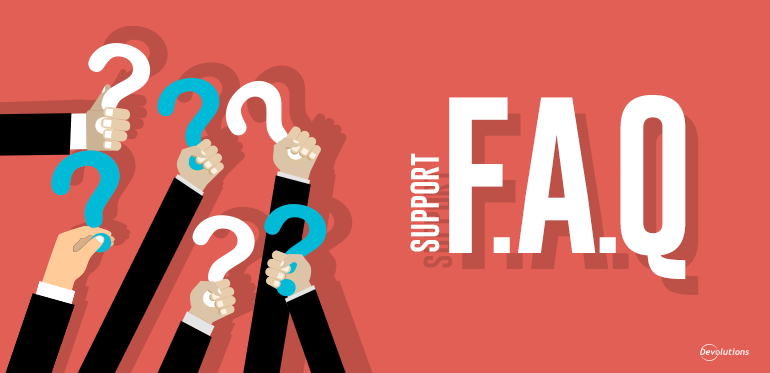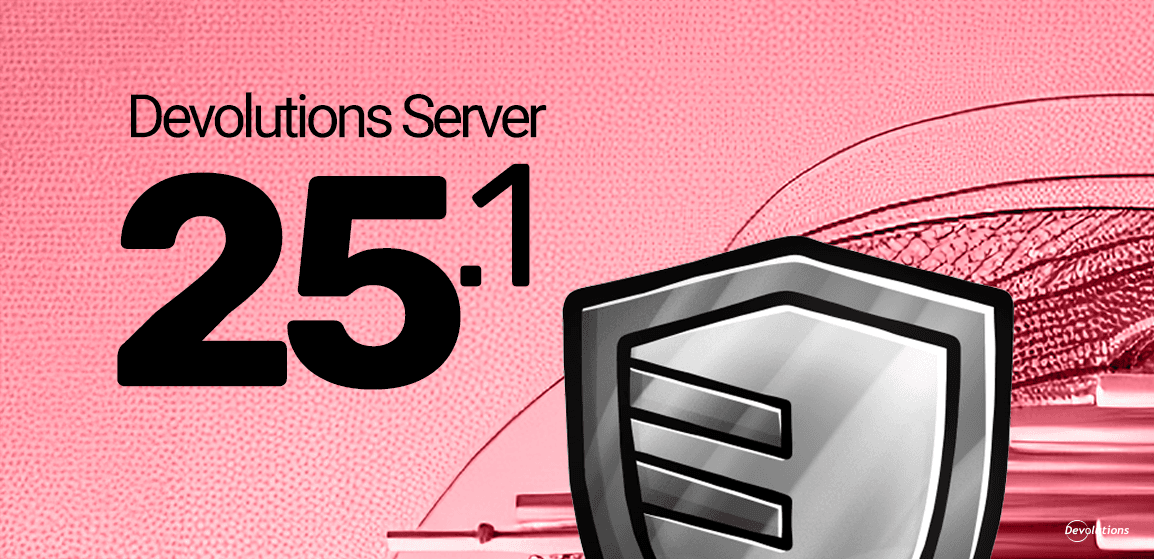If you’re a Devolutions fan, then you probably know how much we love our community. And this love extends to our amazing support team, who you can reach not 1, not 2, not 3…but 7 different ways!
We find it bizarre that some companies — especially in the IT world — make it nearly impossible to find their support phone number or email address. We go in the opposite direction: we make it easy, because our purpose is help you succeed.
And to help you even more, here are some of the most frequently asked questions that our support wizards receive via live chat:
How do I upgrade from Remote Desktop Manager Free to the Enterprise Edition?
The reason this question is common is simply because there is no way to enter an Remote Desktop Manager (RDM) Enterprise license in RDM Free. They are two separate instances (RDM Enterprise has a richer feature set and is designed for teams).
So, here’s what to do if you want to upgrade: start by purchasing an RDM Enterprise license from our store. Then, download Remote Desktop Manager Enterprise here. When that’s done, simply log into your Devolutions Cloud account, register your new product, and you’re all set! And if you aren’t sure how to register your product, don’t worry…keep reading!
How do I register my product (e.g. add my Enterprise license key to RDM)?
See? I told you to keep reading! Registering your new product is very easy. Just click on the “Register Product” button under the help tab in Remote Desktop Manager to add or renew your key.
How can I share my team license key with my team?
To share the key with coworkers, simply link it to the data source. To do that, locate the Data Source settings under the administration tab. In the Settings window, locate “Serial Number” in the applications category. From there, simply paste or type your key in the serial number box. If you don’t want other users to see the number, just check the “Hide Serial Number” box.
Where can I find my Remote Desktop Manager Free serial?
This question is tied to another question that we often get: is there a serial number for free users? The answer is yes, there is. But to get it, you need to register RDM Free and have a Devolutions Cloud account. Once you do that, you’ll find the serial by logging into your Devolutions Cloud Account in the “My Serials” section.
Can you help me with a non-Devolutions product?
As much as we’d like to help — we’re IT pros too and know how frustrating it can be to have a problem — we’re unable to provide support for non-Devolutions products. To confirm that the issue you have is related to our products and not another company, you can see our roster of solutions by visiting: https://devolutions.net/
My Devolutions Cloud account is locked. How can I unlock it?
For security, your Devolutions Cloud account will lock if you enter in the wrong password a few times. You can reset it by clicking the “Forgot Password” button on the login screen.
How can I disable the Hard Drive mapping on my RDP sessions?
To disable hard drive mapping for all hard drives or a specific hard drive, simply go to your session properties (example: RDP). From there, go to General > Local Resources, and uncheck the “Hard Drive” box.
Everything’s small?! What do I do?
Don’t worry: RDM wasn’t created for ants. As you may have guessed, this is a scaling issue. To fix it, follow this path to access the UI menu: Files > Options > User Interface. In the advanced setting, check the “Disable Display Scaling” box to resolve the problem.
Online Help Portal
The above are just some of the most common questions we receive. To get more help, I highly recommend visiting our online help portal. You’ll find answers, tips, best practices and more. It’s the #1 source of information about our products.
Not Sure What You Should Do?
If you don’t get the answers you need from our online help portal, then don’t hesitate to contact us. We provide world-class support to all of our users, whether they are enterprises or solo consultants. Remember, you have 7 ways to get in touch with us.
Share Your Experience
Also, if you’ve solved any memorable RDM issue, I invite you to post your fix or workaround to benefit the entire community.