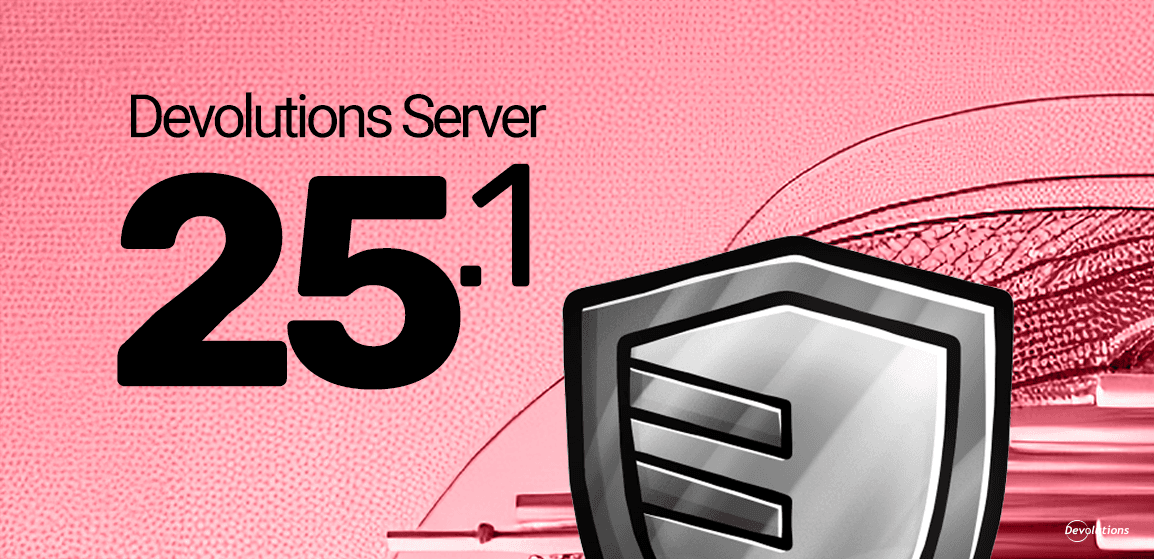If you use RDCMan and are happy with it, that’s great. As the old saying goes, if it ain’t broke, don’t fix it. But if you use RDCMan “just because you’ve been using it for years”, then you owe it to yourself to look into some alternatives and decide if it is still the best tool for you. Indeed, there are many options out there – most notably…Remote Desktop Manager.
Now, I know what you’re thinking, because I’d be thinking the same thing: even though RDM is superior to RDCMan, the latter is free. And free is good! But guess what? Even if you compare the free version of RDM (which is aptly called “RDM Free”) with RDCMan, we think you’ll clearly see that our solution offers more features to satisfy your specifics needs, including:
1. Cross-platform
Remote Desktop Manager is cross-compatible with multiple platforms, including Windows, Mac, Android, and iOS. You can use Remote Desktop Manager on any device to control as many sessions as you need, while taking control of many other platforms. As such, you can continue to juggle your work between various devices. And if there’s a weekend emergency, no problem. RDM will help you deal with it safely and securely from your smartphone or tablet at home.
2. Manage more than RDP connection
With RDCMan, you can manage RDP connections – and that’s all. With RDM, on the other hand, you can create and manage as many sessions and connections as you need, while also taking advantage of over 50 integrated tools and technologies, such as:
- SSH
- Microsoft Remote Desktop (RDP, RemoteFX)
- Apple Remote Desktop
- VPN
- VNC
- LogMeIn
- TeamViewer
- Chrome Remote Desktop
Plus, if your preferred tool(s) isn’t integrated,** simply submit a request** and there’s a very good chance we’re either in the process of developing it, or it’s on the “to do” list for the near future.
3. Keep your credentials secure
With RDCMan, you have to manually enter credential data in order to control a machine or device remotely. This is very time consuming and can lead to errors. RDM integrates our enterprise-grade password manager features. As such, once you create a session, you’ll never have to enter the credential data again! Everything is safe and secure.
4. Constantly upgraded and supported
RDCMan is “as is” software and is not supported by Microsoft. There’s no way to contact Microsoft to notify its developers of bugs and submit features requests. The last time Microsoft updated RDCMan was back in November 2014. But here at Devolutions, we update RDM several times a year. Check out the extremely active Change History for proof of our commitment to constantly improving and enhancing RDM. Our users can always reach us through our forum to make some new features requests or ask RDM-related questions.
Why Not Give RDM a Try?
Even if you deeply love RDCMan, there’s no risk in giving RDM a try and putting it to the test. If you’re a new user, you can enjoy RDM Free anytime you want, forever. You can continue to use RDM Free for as long as you wish, enjoying all of the advantages noted above. Plus, if you want to give it a try, you can quickly and easily import all your sessions in a matter of minutes.
If you have any questions or feedback on RDM, please feel free to email me at jdupont@devolutions.net. If I can’t quickly answer your inquiry, I’ll make sure it gets to the right team here at Devolutions.