Hello RDMers,
How about we have a little talk about cleaning up? Oh I know how much we all hate those two words, we try to run and hide hoping someone else will do those chores, but sometime it's easier than it sounds, and doing a little RDM clean up is as simple as it gets and also one of our best practice!
There are two kinds of cleanups, one for everyone, and one only for Advanced Data Sources.
Application Log
The first one is easy, the one for everyone is the local Application Log. To do so you’ll just have to go in Help – View Application Log,then press onClean up. You are presented with a window that will allow you to specify a few criteria for the operation.
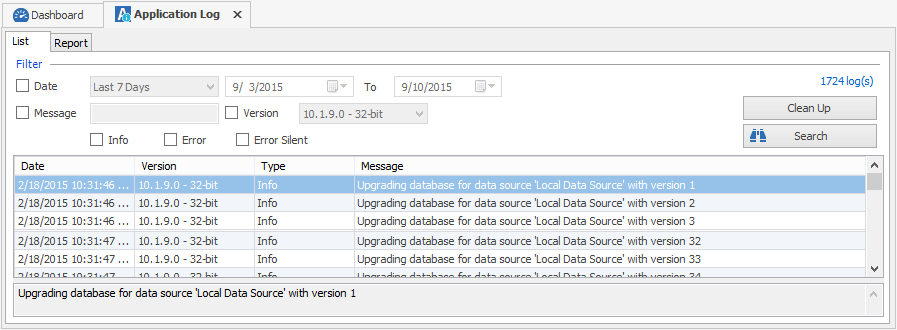
Historical Data
The second one is only for the Advanced data sources (the ones used by teams), obviously you also need to be an Administrator of your data source.
Lets take a quick look at the clean up operations that can be performed! If you go in Administration – Clean up, you will need to perform each of these:
- You can start with the Deleted History, which will permanently delete entries that had been deleted, you can think of that as emptying the trash;
- delete your Entries History, which will delete all or your entries historical versions; and
- delete your Logs, which will delete all or your usage logs.
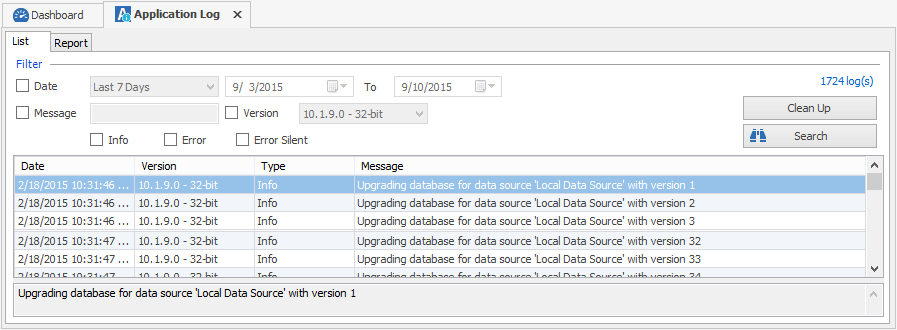
For each of those clean up operations, you will be presented with another dialog to choose a date for which prior entries will be cleaned up, by default it will be a month prior to the present day.
The Logcleanup has additional controls to optionally backup whatever will be deleted to a XML file.
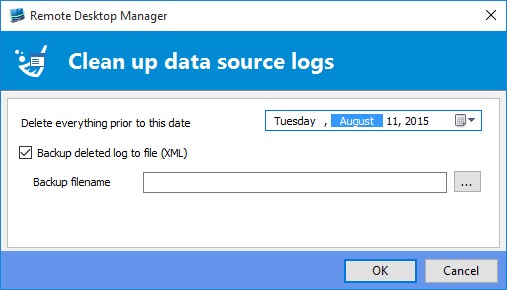
You’re now all done with your clean up and all of that without even having to raise your little finger (just had to move your mouse a little!).
Oh, one last little recommendation…actually two recommendations! First one, lets try to keep things clean and do this clean up once a month and second well we strongly recommend you backup your database before a clean up as no backup is automatically created (except for the Logcleanup obviously...).
As always, please let us know your thoughts by using the comment feature of the blog. You can also visit our forums to get help and submit feature requests, you can find them here.




