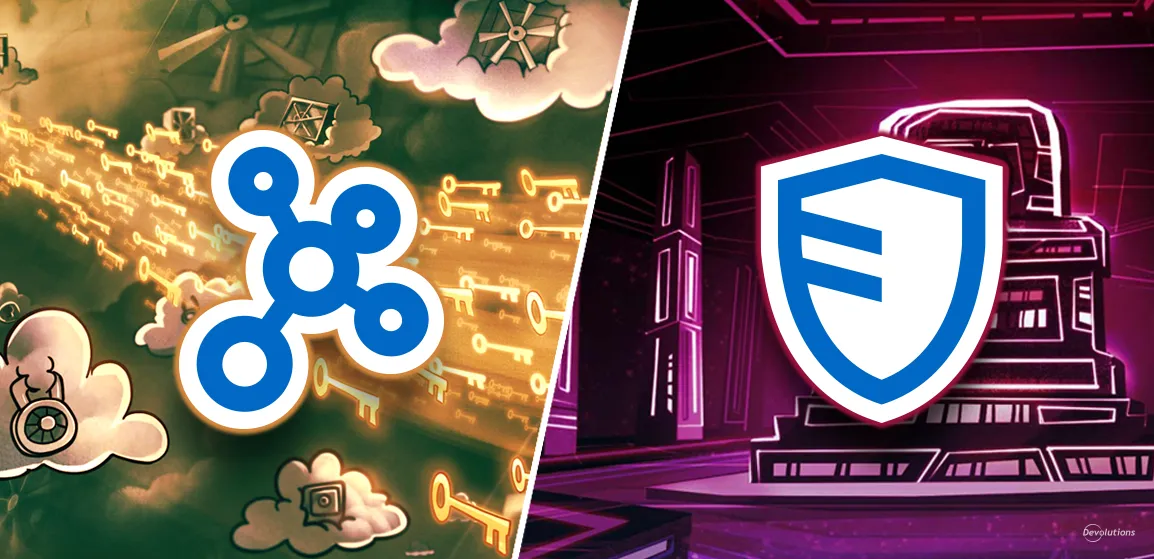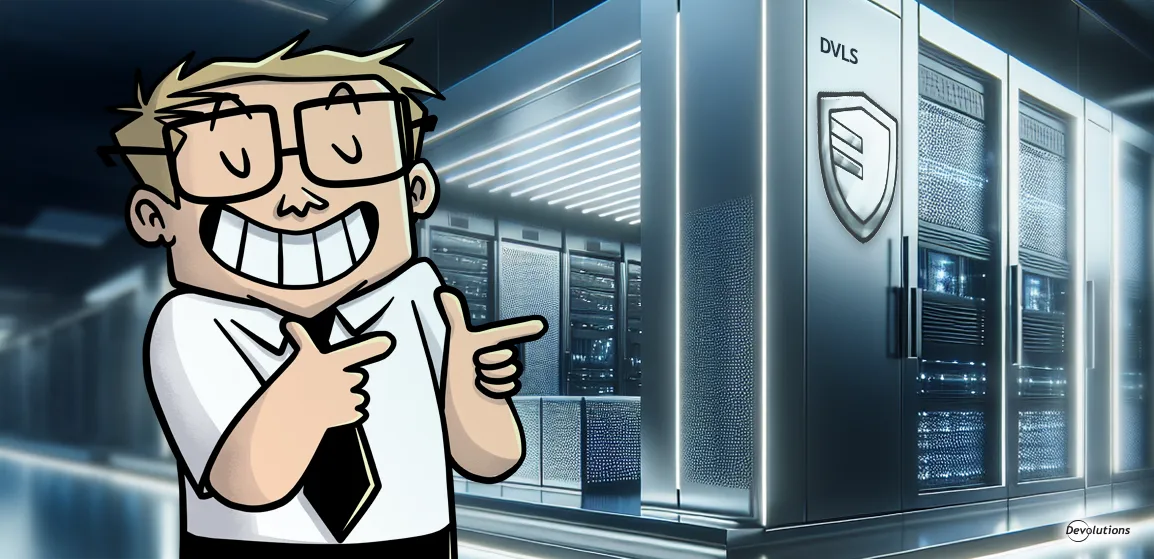Hi RDMers,
As you (hopefully) already know, we’re always asking you to help us improve your RDM experience. And we especially love it when you suggest cool new Add-on ideas, including our newest one for **SuperMicro IPMI Utilities! **You can download it now from https://remotedesktopmanager.com/home/addon#SessionAddOn_SuperMicroIPMIUtilities
SuperMicro IPMI Utilities is used by IT pros around the world to execute commands on an IPMI-enabled device and manage it remotely. Once you download and install the Add-on, simply enter the address of the device, the username/password, and provide the command you want to use. Yes, it’s really that easy!
Go Add-on Crazy
And while you’re here, we encourage you to check the complete Add-on catalog and go ADD-ON CRAZY. It’s completely free, and it’ll make your RDM experience better.
And of course, if you have any feedback on this Add-on, or have suggestions and ideas for future Add-ons.
Cheers everyone!