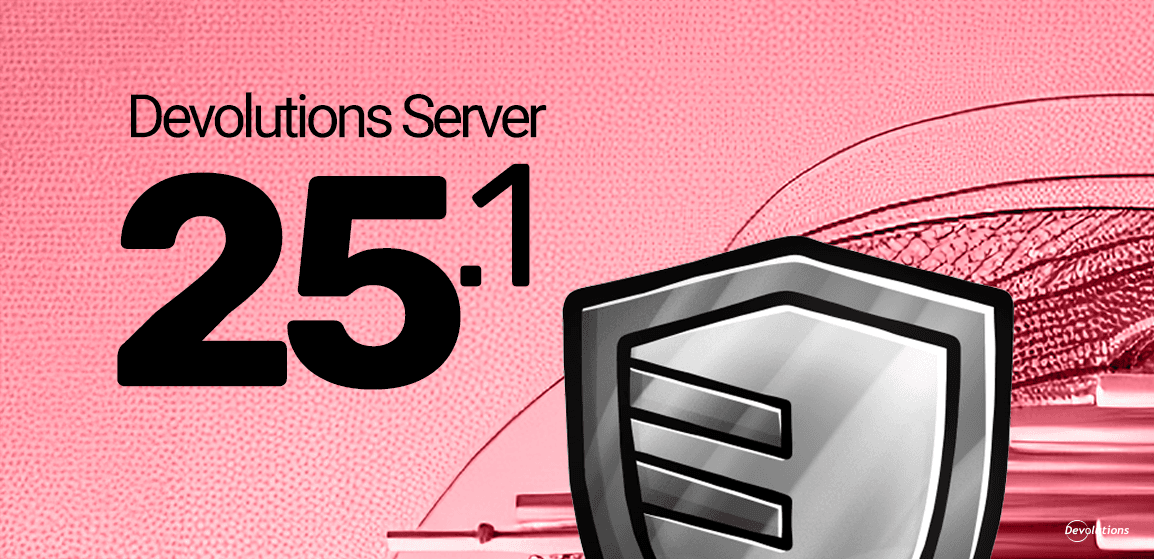Hello,
The Free edition of Remote Desktop Managerdo require that you register to keep on using it. In order to allow you to test it out fully before even you have to provide us with your email address, we have allowed for a 30 day period during which NO registration is necessary.
At the end of that grace period, you will be presented with a dialog such as this:
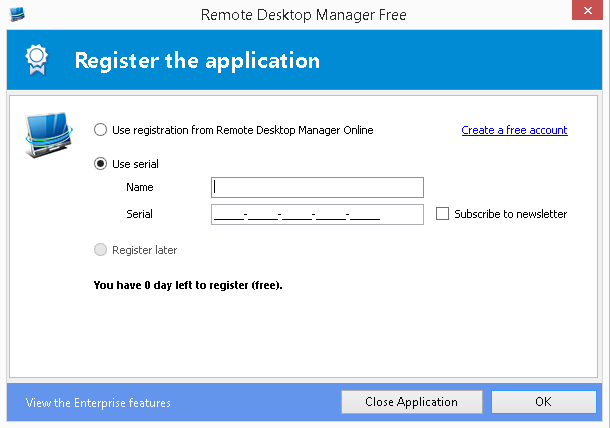
As you can see, registration is mandatory at the end of the 30 day period. You have two options to obtain the licence.
1. Directly from our Devolutions Cloud service.
We have automatically assigned free licences in all accounts, this is the easiest as many of you already have one. If you do not hold an account, simply use the "Create a free account" to fill in your information directly in the application.
A quick note on the Devolutions Cloud subscription process, you will receive an email to confirm the activation of your account. It's imperative that you perform the activation in order to get access to your benefits. After creating your account, look for an email in your inbox, or in your spam folder, then use the provided link to complete the process.
2 - Manually using a free serial
Using a serial that you would have received through our sales or support channels, or maybe to enter the licence key on a computer that doesn't have internet access.
Below is a preview of the Devolutions Cloud Customer Portal, with the Serials section selected. You can see the serial for Remote Desktop Manager free edition.
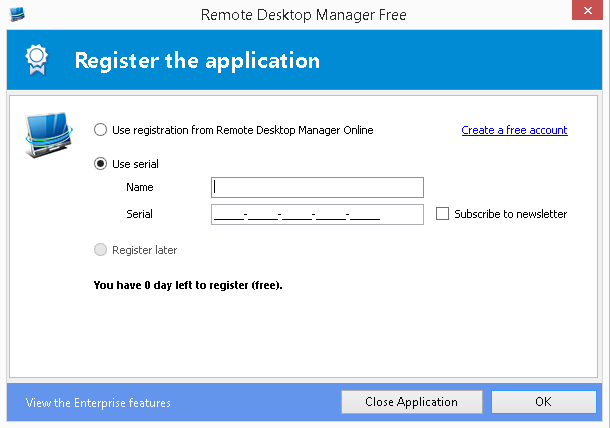
Here you go, a not so complicated process to allow you to keep on using this great product.
You have access to support through our forums, so please use them to get help and provide suggestions for improvements, we always love to hear from you.