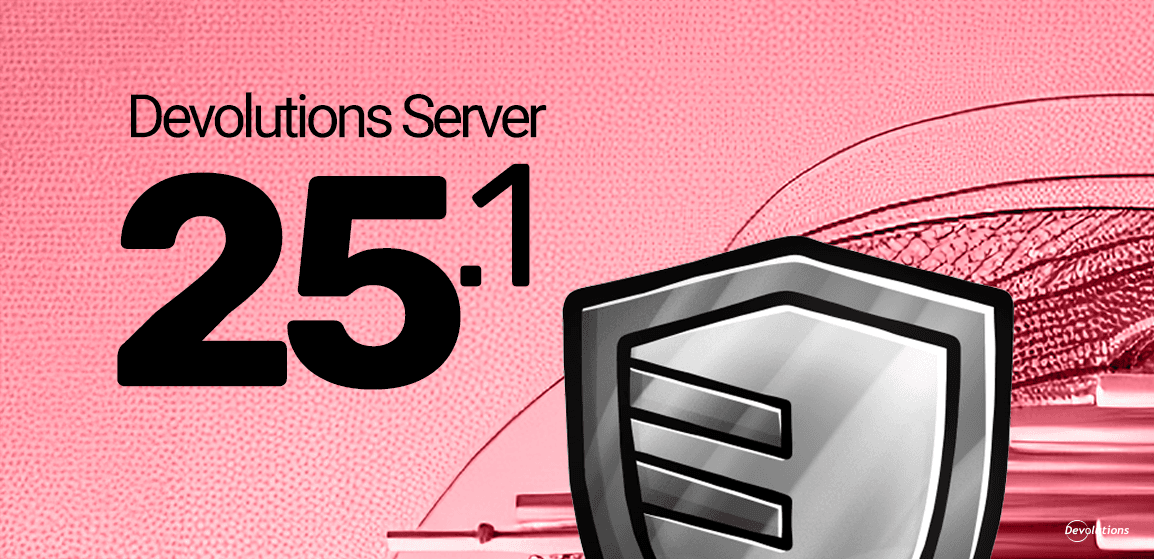Hi RDMers,
As you already know, we’re always trying to improve your Remote Desktop Manager experience, and one of the ways we do that is by creating cool new add-ons. And today we’re thrilled to announce the latest member of the Add-On family: NoMachine! This new Add-On allows you to store in Remote Desktop Manager each NoMachine profile as a distinct session, so that you can connect automatically to different computers (exactly like RDP sessions).
How to use NoMachine add-on
There are two ways to store your NoMachine profile information:
- The session will simply link to an existing profile (file) on a computer, and will be dependent on it.
- The data of an existing profile (file) will be stored in your RDM session, and will be usable on any other computer that shares the data source.
Download link
You can download the new NoMachine Add-On from https://remotedesktopmanager.com/home/addon#SessionAddOn_NoMachine. Of course, it’s completely free.
And while you’re enhancing your Remote Desktop Manager experience, be sure to browse our complete add-on catalog.
Thanks!
NoMachine, a leading provider of remote access and hosted desktop delivery solutions, today announced the official release of its software NoMachine, version 4. Learn more at: https://www.nomachine.com/