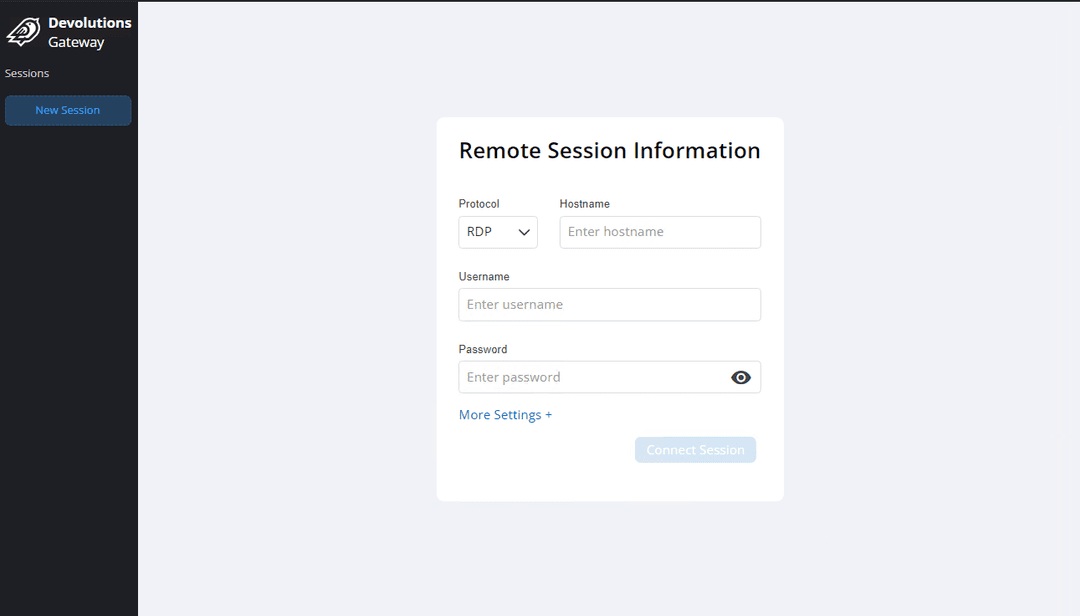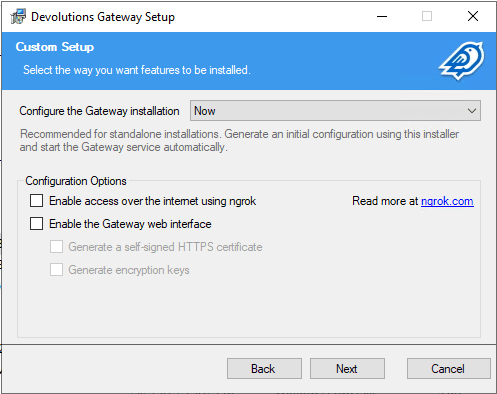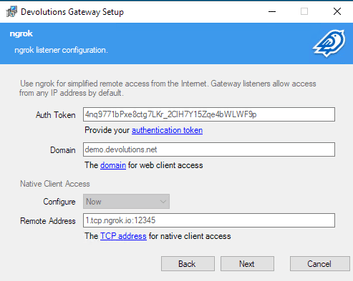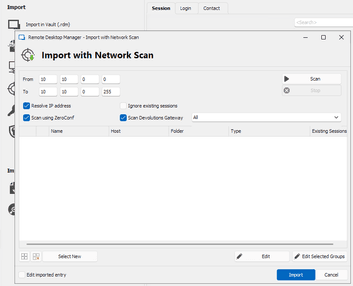The 2024.1 release of Devolutions Gateway is a big one. Headlining the release is Devolutions Gateway standalone, a self-contained, easy-to-use web interface that simplifies learning how to use Gateway and experimenting with its many use cases. In addition to this mode, we’ve introduced a significantly improved installer with ngrok support, a network scan API, and bug fixes that you can read about in the release notes.
About Devolutions Gateway
Before we discuss the new features, let's explain to the newcomers what Gateway is and how to use it.
Unlike legacy VPNs, after authentication and authorization, Devolutions Gateway only forwards the traffic of the connecting service, which helps both performance and scaling. Gateway offers native performance while relaying RDP, VNC, ARD, SSH, Telnet, PowerShell, and web protocols while protecting internal resources from outside access.
With only a lightweight service installed on Windows or Linux, avoid the hassle of deploying agents to every target system. Gateway integrates seamlessly with Devolutions Server, Devolutions Hub, and Remote Desktop Manager (RDM) for a complete remote connection solution.
Gateway offers a compelling alternative to solutions like Apache Guacamole by providing authorized, just-in-time external access to resources in segmented networks. Learn how to get started with Devolutions Gateway, easy to install and configure, or schedule a live demo with us!
What’s new in Gateway: a deeper look
Now, to all of the exciting features in the 2024.1 release of Devolutions Gateway!
Devolutions Gateway Standalone
So, what does the new standalone mode offer? When you install the standalone version, you gain a web interface, optional simple username/password protection, and a convenient way to connect to your servers via RDP, SSH, Telnet, or ARD from the web without exposing your internal servers to the Internet. Features include:
- Multi-protocol support for RDP, SSH, Telnet, VNC, and ARD
- Support for KDC servers to support Kerberos over RDP
- Quick access to internal services through a free-tier ngrok tunnel
PowerShell support for setting Gateway user and password
To help support automated installation scenarios through the Gateway PowerShell module, we have included the new cmdlets: Get-DGatewayUser, Set-DGatewayUser, and Remove-DGatewayUser.
$Username = "admin"
$Password = "your_password"
Set-DGatewayUser -Username $Username -Password $Password
Rewritten and updated Gateway installer
Completely overhauled, the new installer makes it even easier to quickly get up and running with all the new Devolutions Gateway features. Configure the standalone web interface, ngrok support, certificates used, and the listener ports, all from within the installer.
Installer ngrok support
Though included in the 2023.3.0.0 release through the PowerShell cmdlets, ngrok support and be configured directly in the installer! You can use the free ngrok subscription to create a web-accessible tunnel for your Gateway or a paid subscription to take advantage of features like IP restrictions and native client access (to use Remote Desktop Manager with ngrok and Gateway).
Built-in network scan API
When combined with Remote Desktop Manager, Gateway can now act as a relay to discover network resources in segmented networks. Launching Remote Desktop Manager and navigating to the Import section and the option to Import with Network Scan will allow you to select Scan Devolutions Gateway and the Gateway to use.