Launched in 2007 (and originally branded as MobaXVT), MobaXterm was initially envisioned as a portable X server that included Cygwin terminal commands. The current iteration of MobaXterm is a collection of tools, ad-hoc servers, and support for sessions such as RDP.
Devolutions’ RDM is similar to MobaXterm in that it provides support for RDP sessions and many other connection types. Yet in many ways, they are two very different products. In this blog, we will explore where they overlap and differ, and see how they stack up in a head-to-head showdown in these five areas: protocol support, RDP support, connection organization, cross-platform support, and security features.
Table of Contents
- Protocol Support
- RDP Support
- Connection Organization
- Cross-Platform Support
- Security Features
- The Verdict
Protocol Support
MobaXterm
MobaXterm supports standard remote connections such as RDP, SSH, Telnet, and VNC, as well as some less-common options like XDMCP and Mosh. It also supports connections like SFTP and AWS, specific to transferring files.
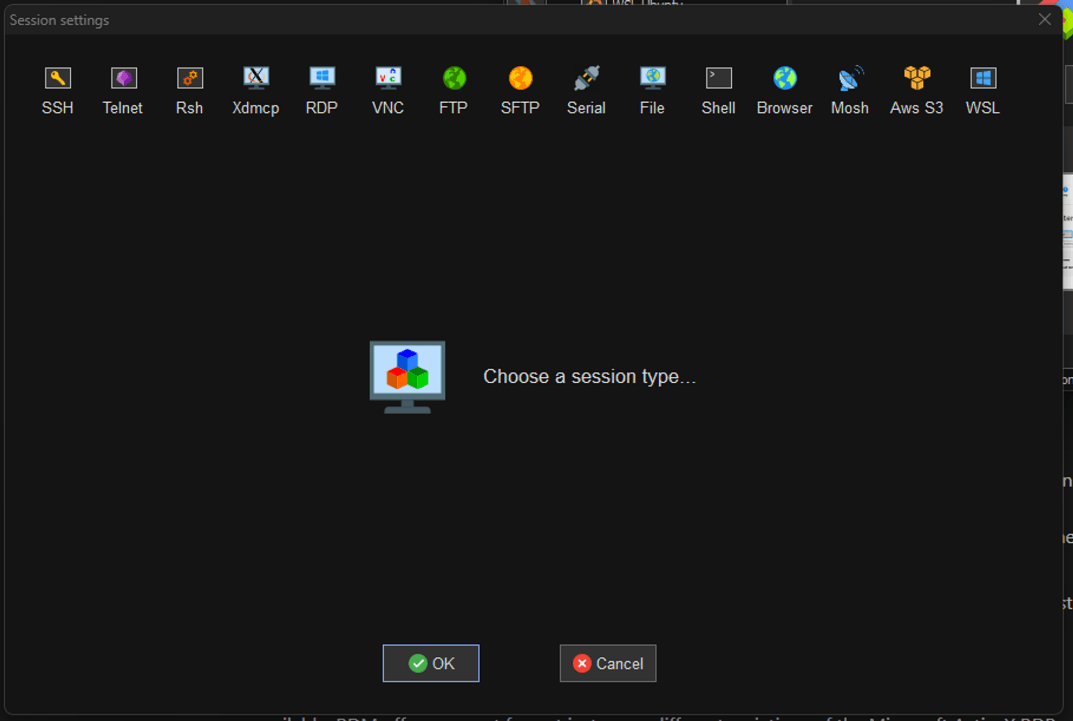
The biggest advantage for many MobaXterm users is the built-in server support. The ability to effortlessly run basic TFTP, FTP, HTTP, SSH, NFS, Iperf, or VNC servers may help IT professionals in very specific troubleshooting use cases.
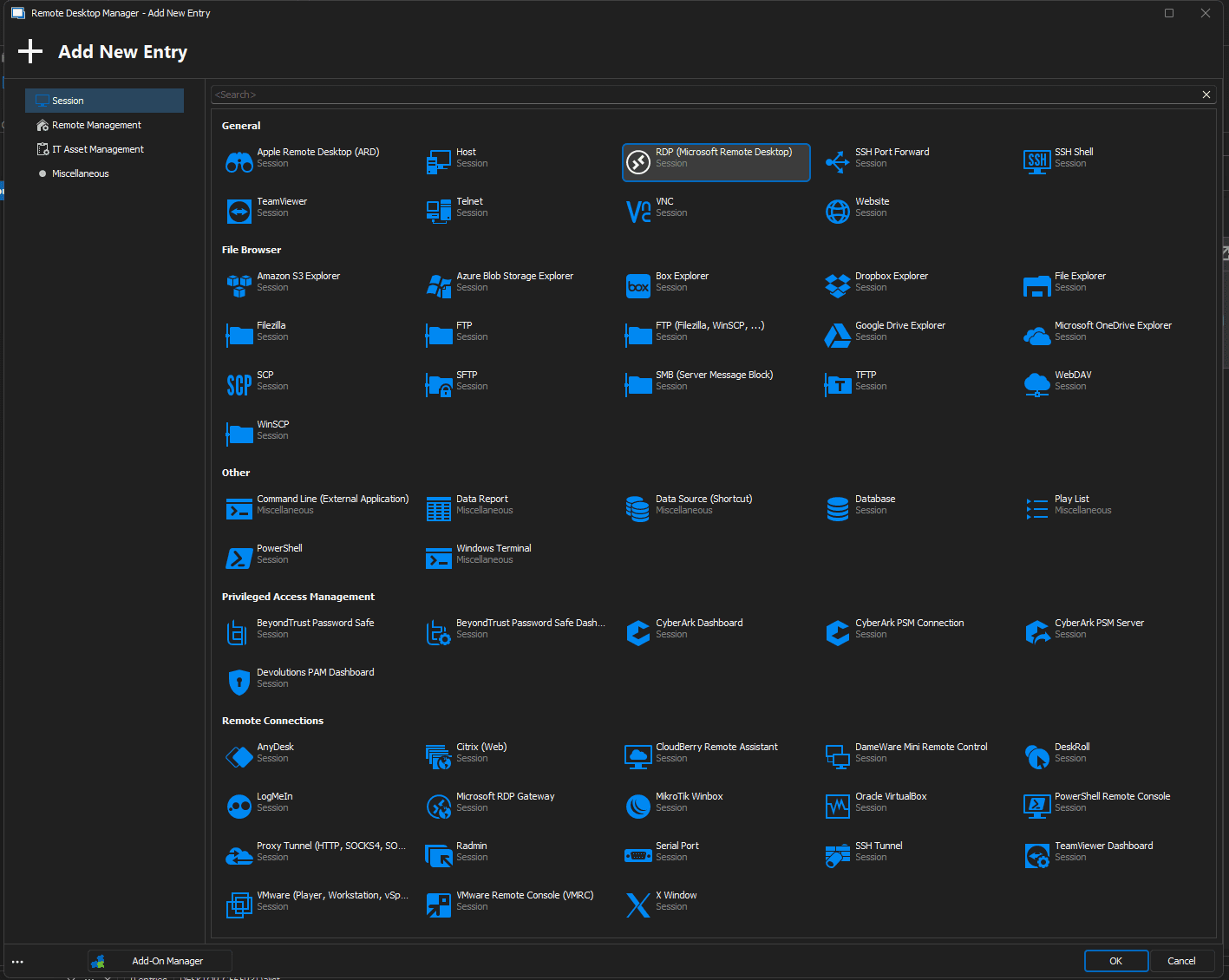
RDM
RDM does not offer ad hoc server support, as this is outside the design scope for a remote connection client. However, RDM excels when it comes to delivering extensive protocol support. Similar to MobaXterm, RDM includes support for RDP, SSH, and VNC. But unlike MobaXterm, RDM also offers support for AnyDesk, Citrix, DameWare, LogmeIn, Radmin, and even X Window servers.
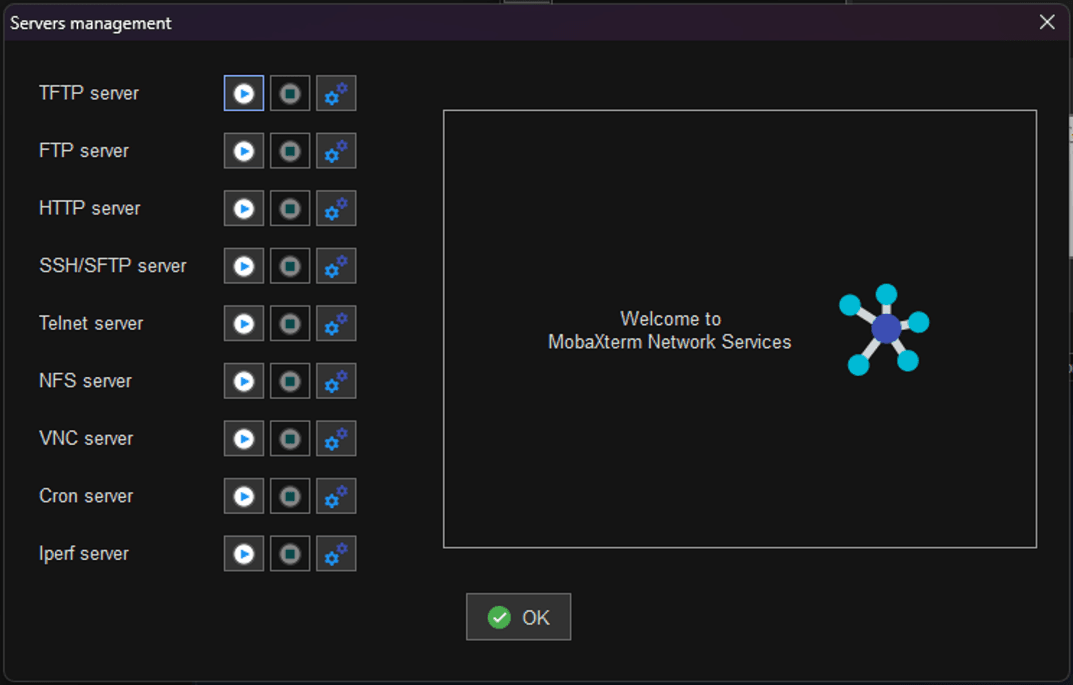
RDP Support
MobaXterm
As do many other remote connection clients, MobaXterm supports RDP by using the current version of the ActiveX control that Windows offers. However, this method limits RDP protocol support. When running different versions of Windows, users may not have access to all the features or separate RDP implementations, such as FreeRDP.
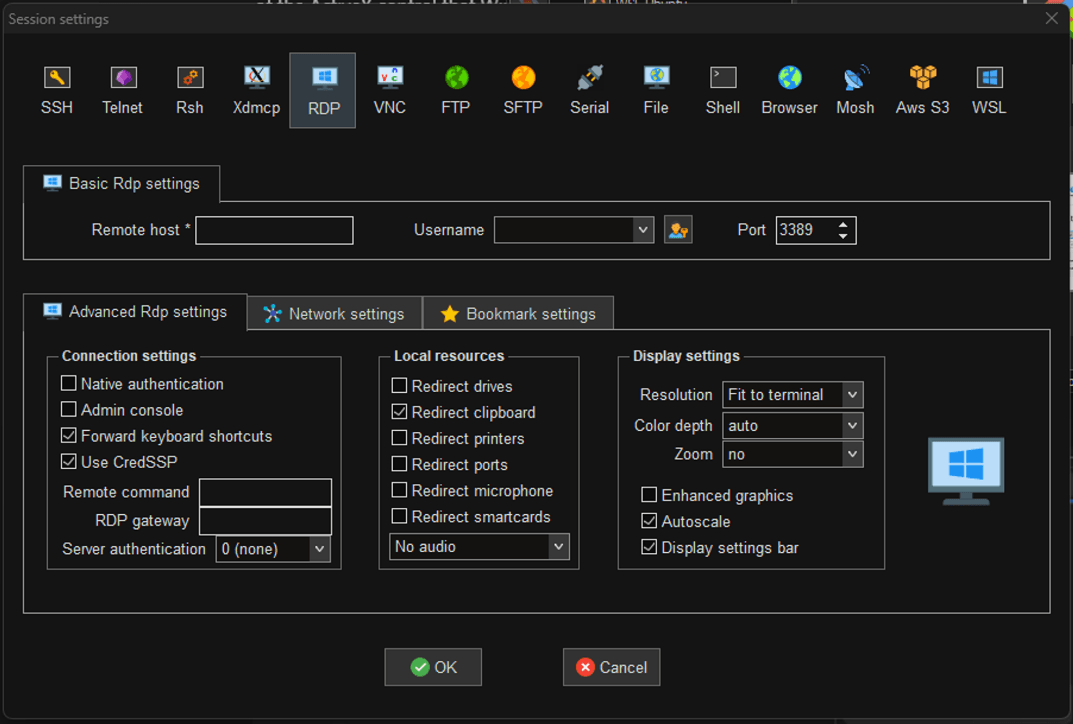
MobaXterm also supports a jump host through the use of an SSH gateway. But the SSH jump host configuration is basic, and does not offer many settings that are required for a more complex jump host configuration.
RDM
Given the plethora of RDP implementations available, a single RDP implementation usually isn’t sufficient. That’s why RDM offers support for many variations of the Microsoft ActiveX RDP control and versions of FreeRDP and MSRDC, as shown below:
- A specific version of RDP, running the ActiveX control of that RDP version.
- MSRDC, a modernized version of MSTSC primarily intended for Azure Virtual Desktop connections.
- A cross-platform RDP implementation in FreeRDP, which also supports the latest version of RDP, 10.11.

This flexibility goes hand-in-hand with supporting the width and breadth of RDP features across even older operating systems, such as Windows 7+. This is useful in case it is necessary to choose a different implementation after encountering RDP bugs that may require workarounds.
Of course, the development does not stop there. To support new features independent of Microsoft, RDM utilizes API hooking to fix or implement fixes and features that would otherwise be unavailable.
Connection Organization
MobaXterm
MobaXterm organizes sessions into folders that support nesting and custom icon support. But these folders exist only to put connections in a logical structure, and do not support inheritance or specific folder settings.
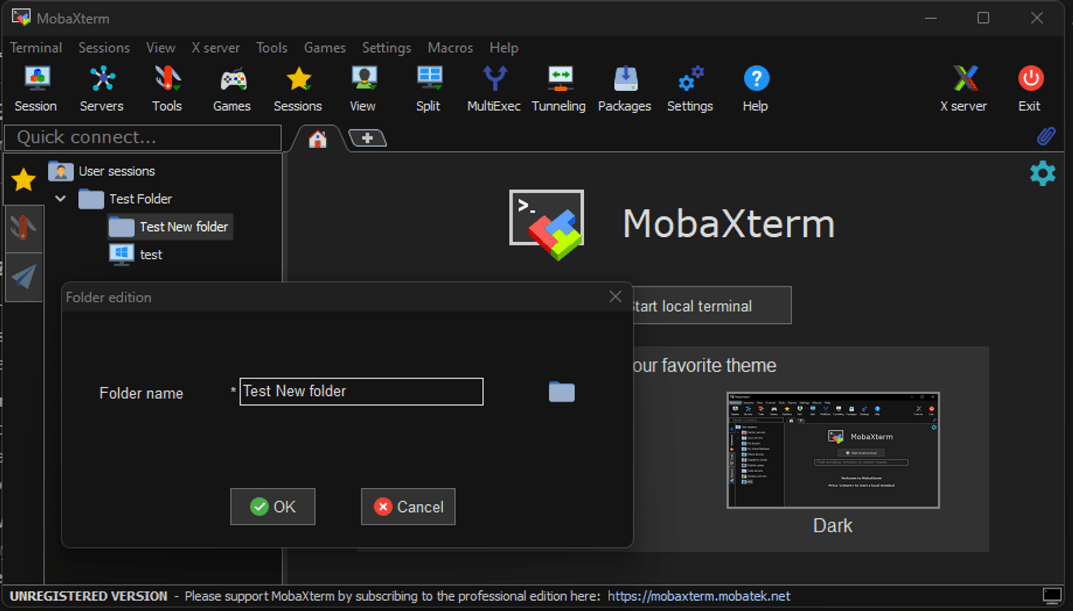
Users can import and export configuration settings to share with others, but cannot share in real-time a MobaXterm installation, only point-in-time data exports. In addition, macro support is limited. For example, there is a replay feature for typed terminal content, but no automation through languages such as PowerShell.
RDM
Like MobaXterm, RDM users can use many organizational features to organize connections. But, unlike MobaXterm, RDM users can organize content into vaults and then into folders, which provides greater flexibility and security.
While RDM may not provide ad hoc servers, it does offer advanced remote connection organization features. Vaults, which are collections of entries secured by RBAC permissions, allow for flexible content organization into folders according to the structure that best suits each organization.
Customization options for folders, such as tagging, colors, and icons, make it easy to find specific connections or collections of entries. This contrasts with the simplistic organization features of MobaXterm, which only offers limited customization options.
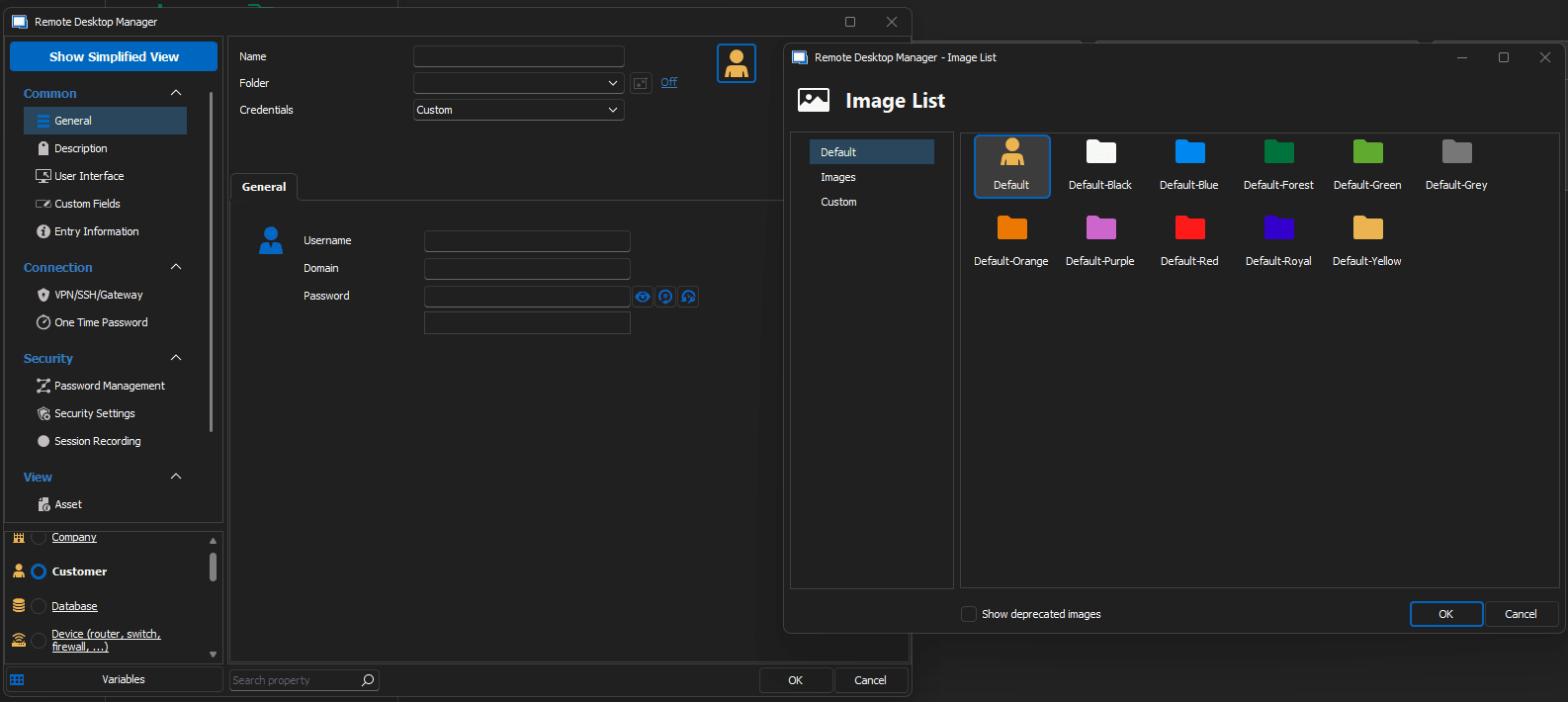
RDM optimizes organization with Smart Folder support, which uses dynamic searches to collect and display connection entries automatically. Additionally, by integrating with Advanced Data Sources, RDM enables teams to take advantage of advanced permission models and share connections and resources seamlessly.
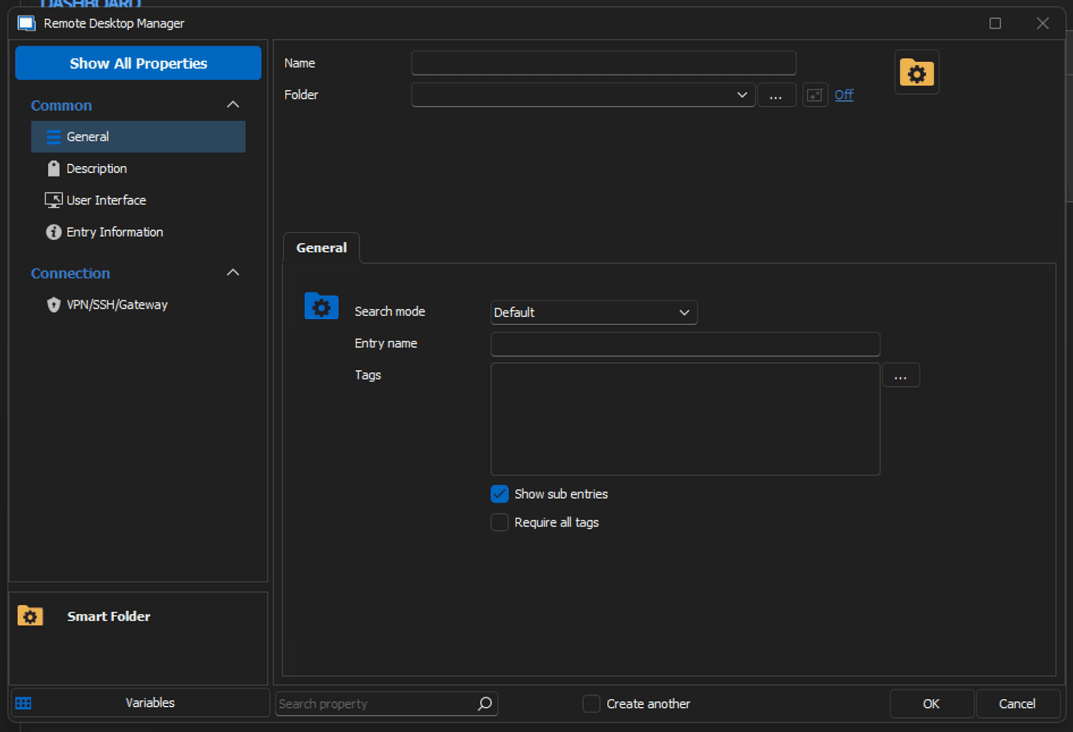
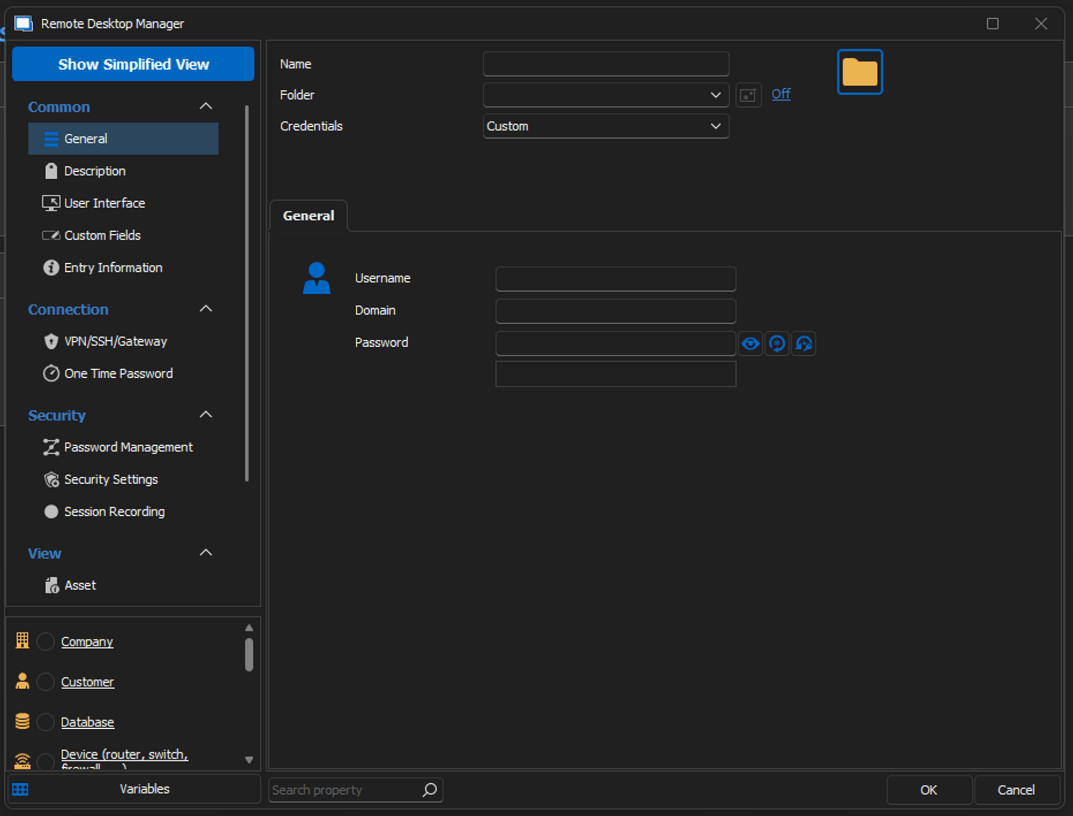
Cross-Platform Support
MobaXterm
MobaXterm only comes in a Windows-specific single executable that is suitable for portable deployments. While the portable executable aspect is attractive, the lack of cross-platform support means that the utility of MobaXterm may be lacking for mobile users.
RDM
RDM provides a versatile cross-platform client for Windows, macOS, and Linux, as well as a mobile client for Android and iOS, giving users confidence in their ability to manage the IT environment from anywhere. With support for all devices, users can resolve IT emergencies on the go, and manage environments in any scenario. Plus, RDM's user-friendly interface and intuitive design make it easy for teams to manage their connections and collaborate effectively, regardless of location.
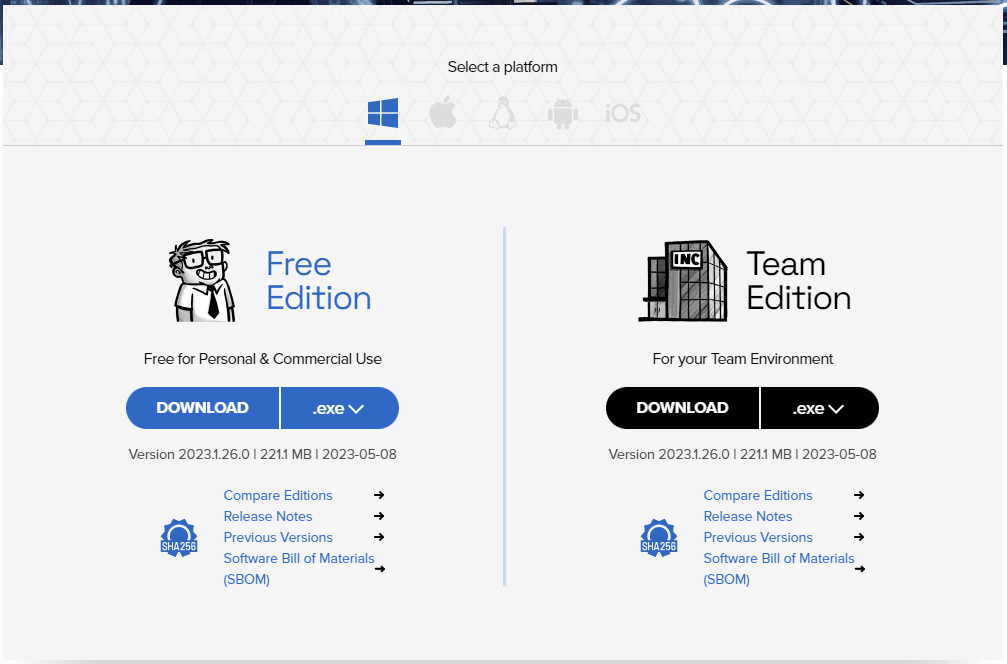
Security Features
MobaXterm
MobaXterm uses a master password to encrypt data stored in user sessions. It is challenging to find precisely what encryption algorithm is in use, but after examining some open source Python decryption code, it appears to be AES-512.
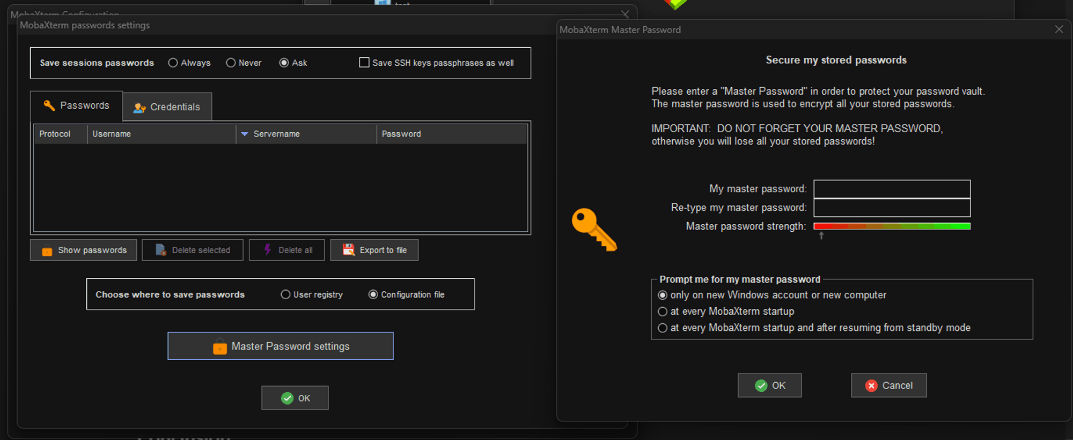
While MobaXterm uses strong encryption, the lack of permissions, roles, or the ability to easily share and secure a MobaXterm installation among a team means that this tool is best suited for specific use cases.
RDM
RDM uses strong AES 256-bit encryption for sensitive information such as credentials. In addition, users can configure a security provider to add another layer of database encryption for all data. Unlike MobaXterm, Advanced Data Sources, such as SQL Server and Devolutions Server, work with RDM for group RBAC (Role-Based Access Control) for individual entries, folders, and vaults.
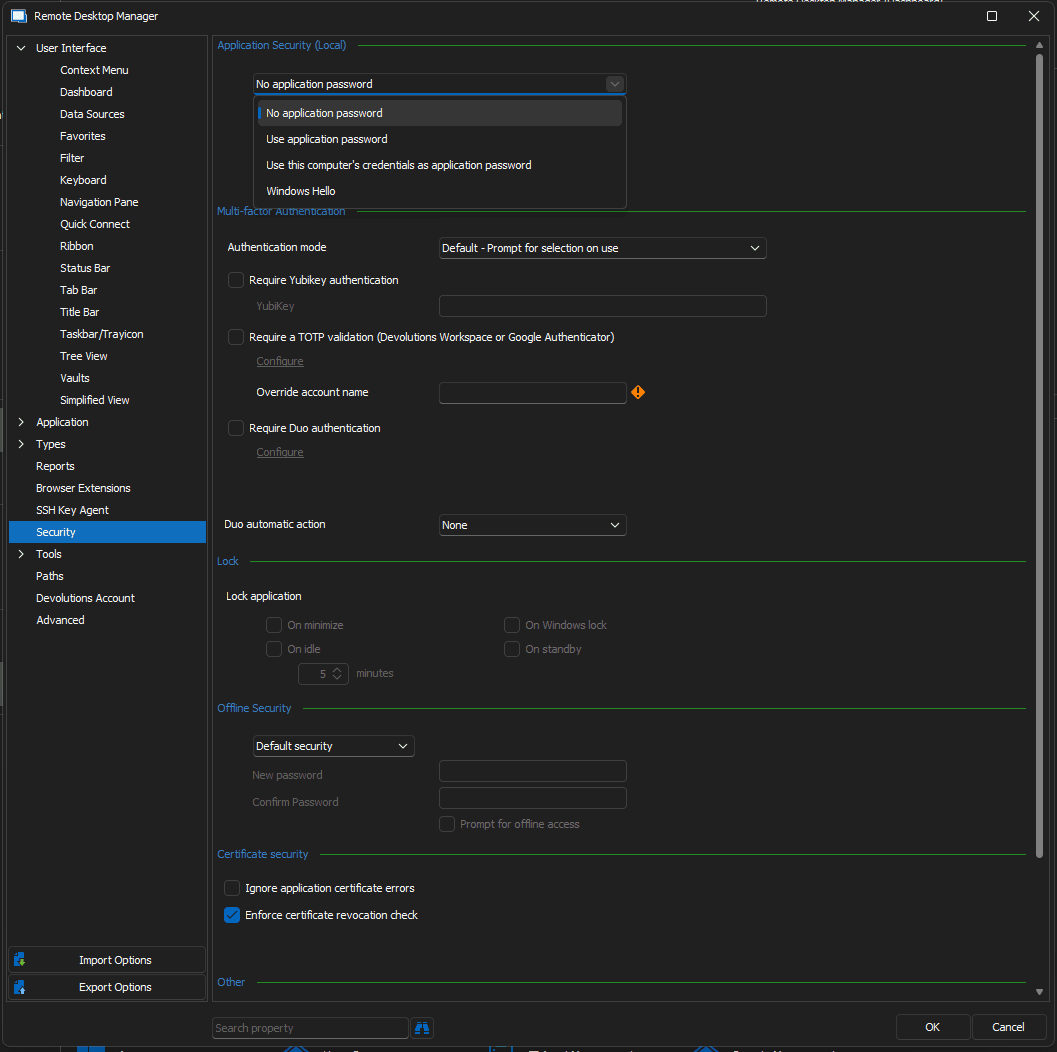
RDM offers several advantages over MobaXterm, including greater attention to security and flexibility. This means that teams can customize access to their connections and limit them to only those who need it. Furthermore, RDM provides a range of logging and auditing reports, which can help teams protect their connections and monitor usage effectively. RDM also supports password management and two-factor authentication, which enhances security.
The Verdict
MobaXterm can be used as a basic remote connection organization client. Its most significant feature is ad hoc server support. But for individuals and teams that require comprehensive connection organization and security features, MobaXterm needs to catch up.
| Feature | MobaXTerm | Devolutions Remote Desktop Manager |
|---|---|---|
| Remote Desktop Protocol | X | X |
| Folder Organization | X | X |
| Stored Credentials | X | X |
| Additional Protocols (SSH, VNC, etc.) | X | X |
| Role-Based Access Control | X | |
| Enhanced Metadata (Tagging, Images, Colors, etc.) | X | |
| Cross-Platform Client | X | |
| Multiple RDP Version Support | X | |
| Team Support through Advanced Data Sources | X | |
| Advanced Metadata Encryption | X |
RDM offers customizable and complete remote connection organization support and excellent support for team connection management. It integrates with advanced data sources such as MSSQL and Devolutions Server, providing organizations with additional auditing, logging, and user and group management abilities.
The verdict? In the showdown between MobaXterm and RDM, the latter stands out for modern remote connection management!





