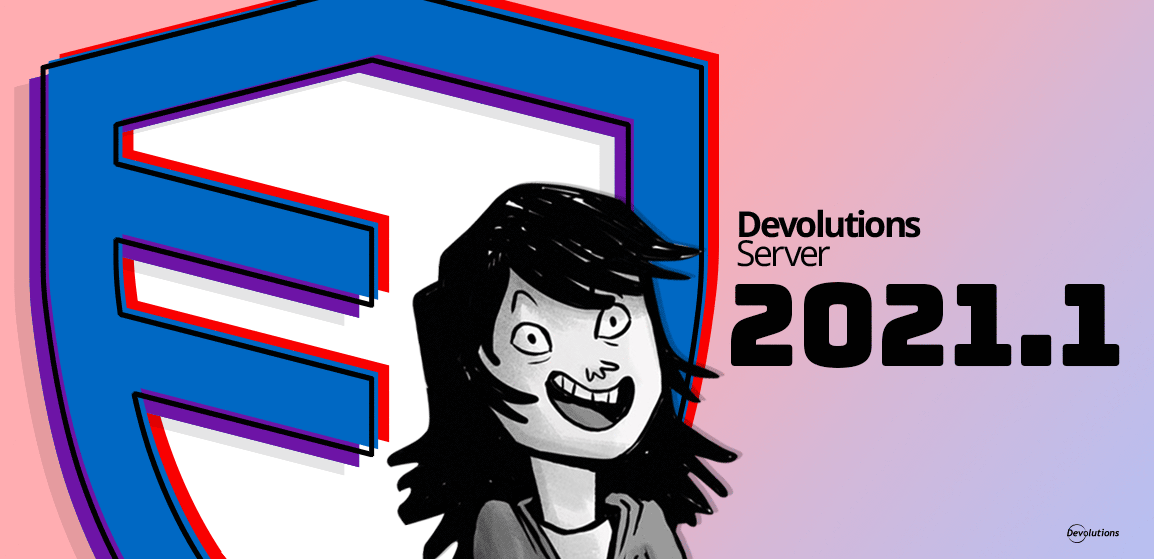Wow — where has the time gone? I cannot believe that it has been about six months since my last article. Well, I am excited to be here now, so that I can introduce you to a whole slew of impressive updates, changes, fixes, and upgrades to Devolutions Server 2021.1!
As usual, our incredible team of developers did an outstanding job in listening to your requests, adding the features that you told us will make your Devolutions Server experience easier and more robust, and giving you even more control over managing your privileged accounts and connections.
Now, before I get into the nitty-gritty, I encourage you to watch the webinar I recently did with Maurice Côté, our VP of Business Solutions, and David Savard, our Team Leader for the DVLS project. In the webinar, we covered the DVLS solution from A to Z, and even talked about the upcoming roadmap. To watch the webinar, simply click below, or you can follow this link: https://www.youtube.com/watch?v=dy7M4gF7dUo
Since we have a lot of territory to cover, I have put some of the biggest improvements into the following categories: UX & UI Updates, PAM Upgrades, Administration Changes, Back-End Console Tweaks, and Database Upgrade Improvements.
And so, without further ado, let’s jump right in!
UX & UI Updates
New Indicator Flags
As an IT admin managing multiple accounts, do you ever catch yourself wondering, "Did I log in as a regular user or as an admin?" Well, you no longer have to waste your valuable time solving this mystery, because now you just have to glance at the new handy Indicator Flag on the top-right of the interface — and voila!
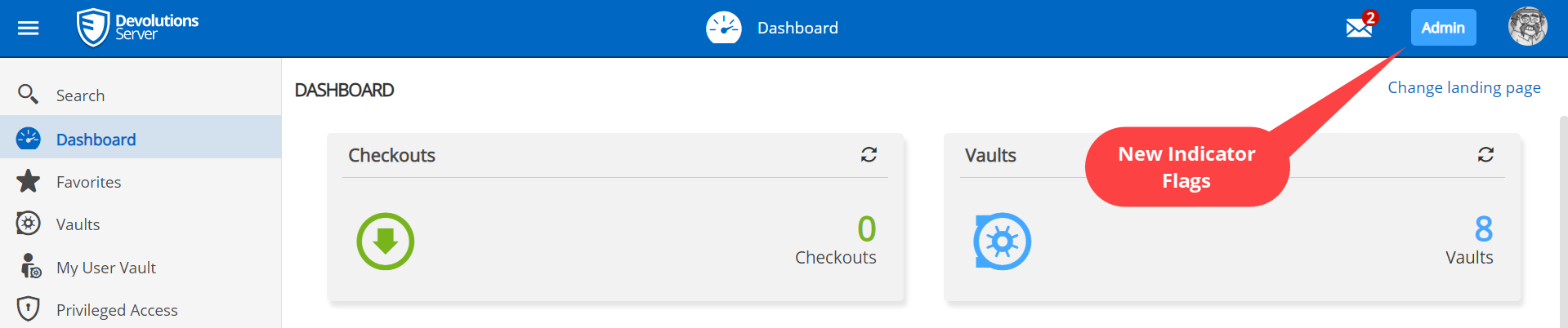
New Entry Menu
In previous versions of Devolutions Server, in order to add new entries when using the web interface, it was necessary to click the green plus (+) icon on the bottom of the tree view in your vault(s). Now in version 2021.1, you can do this by right-clicking on any folder in your vault(s) and selecting Add New Entry. This update is yet another way to make your life easier and more efficient!
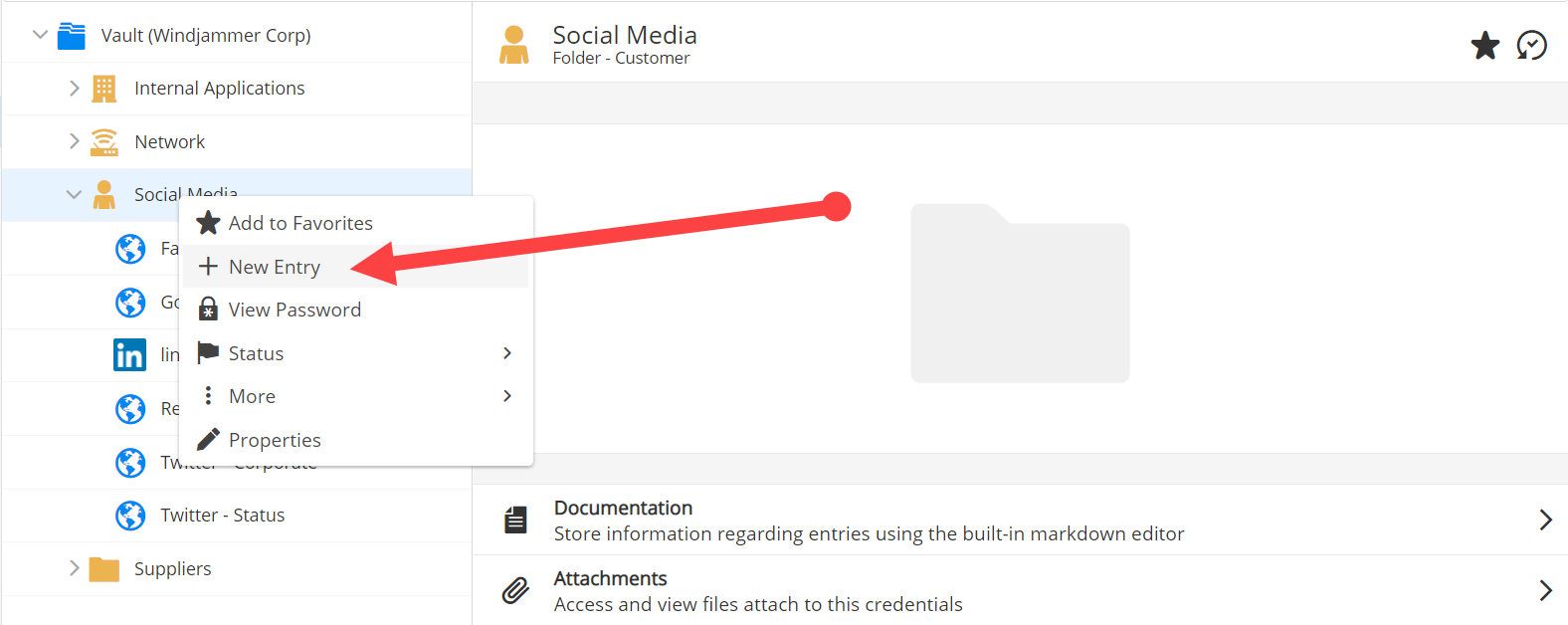
Add New Entry — Recent Tab
Many of you have told us that you want the ability to view the most recently added entry types. Well, your wish is our command! Now you can click Recent from the menu and get the information you need. Thanks to everyone who requested this!
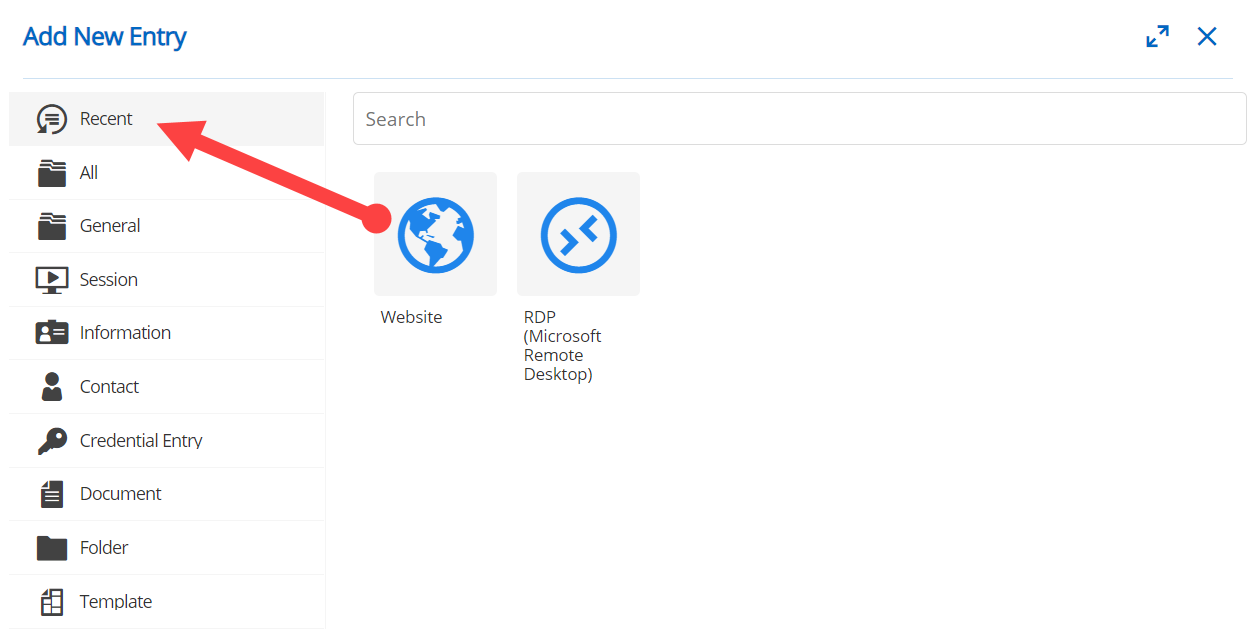
User Interface
Our Designers and UX Experts worked very hard to make the new Devolutions Server interface as efficient and streamlined as possible. You will find more consistent spacing, cleaner fonts, improved data positioning, and polished pixel-perfect icons (say that three times fast!).
Custom Controls on Website Entries
You can now create custom controls (such as a PIN) for use with Devolutions Web Login, instead of just having Username and Password as the only available data to populate website entry fields.
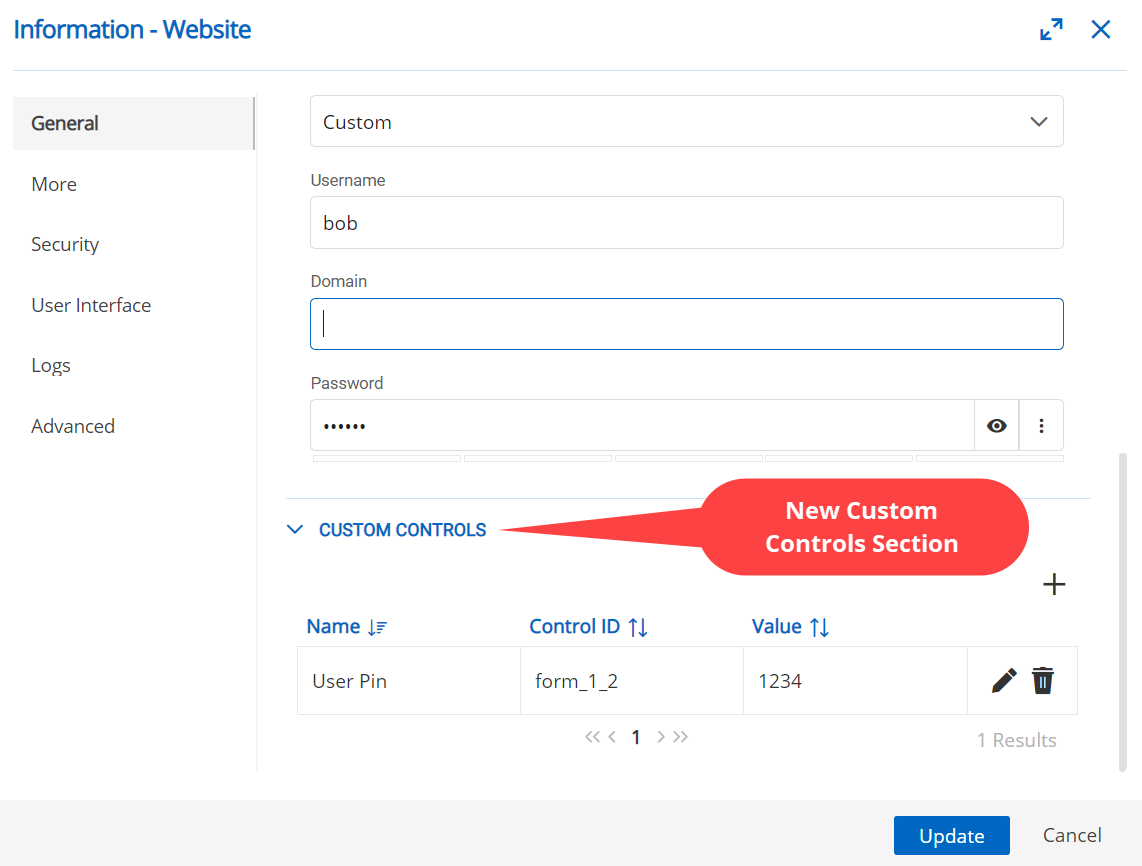
One Time Passwords
In version 2021.1, One Time Passwords (OTP) that are used in conjunction with website entries now appear directly on the entry itself. Our Development Team even animated and color-coded it for you (hurry up and copy that OTP before it expires!).
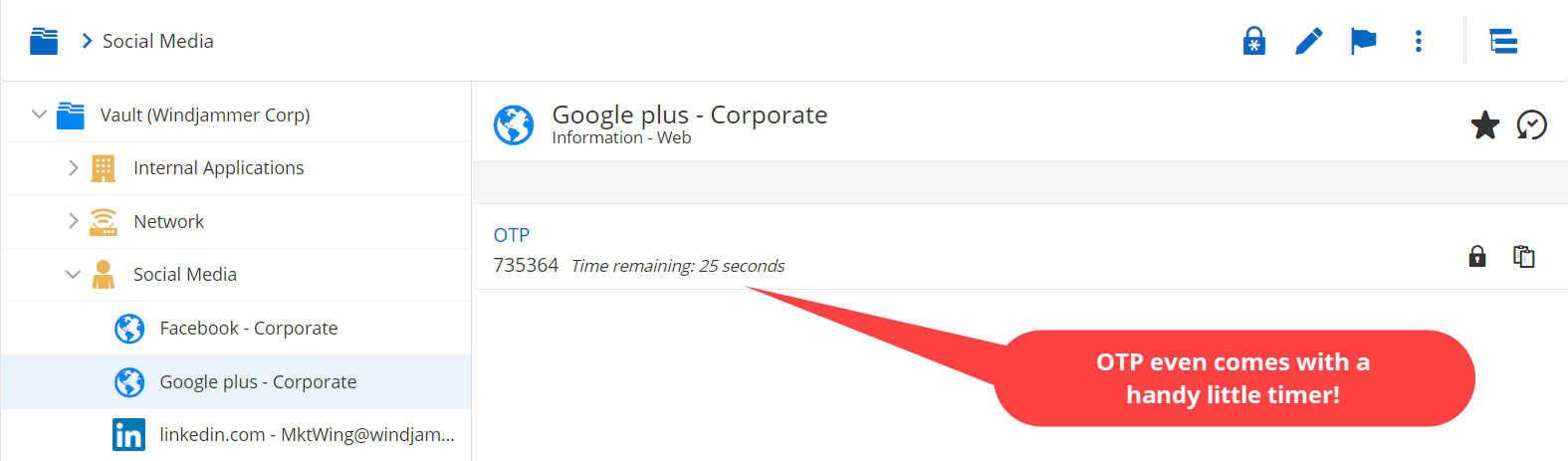
Re-Imagined User Vault
In the past, user vaults were somewhat limited because of the way they were structured and designed. For example, you could add and edit entries, but that was pretty much the extent of it — many of the functionalities that you've come to love were not available. To address this, our Development Team worked extremely hard to re-imagine the User Vault in version 2021.1. The result is that you now have the ULTIMATE POWER (insert menacing laugh here) to do things like add attachments and documents, as well as browse change history and logs.
[Small note: I need to highlight again how hard our Development Team worked on this improvement. So, the next time you access the User Vault, you may want to pause, have some coffee, and say thanks — I’m sure that our Development Team will feel the positive energy that you send them! OK, now back to the article!]
Secure Messages
You can now "Delete All Messages" as well as "Delete All Completed Request Messages" to clear out all the check-out requests that you have received as an Admin, instead of manually deleting each one. Also, within the new message window, we’ve added an "expires after" checkbox where you can set a specific time frame for the message to self-destruct.
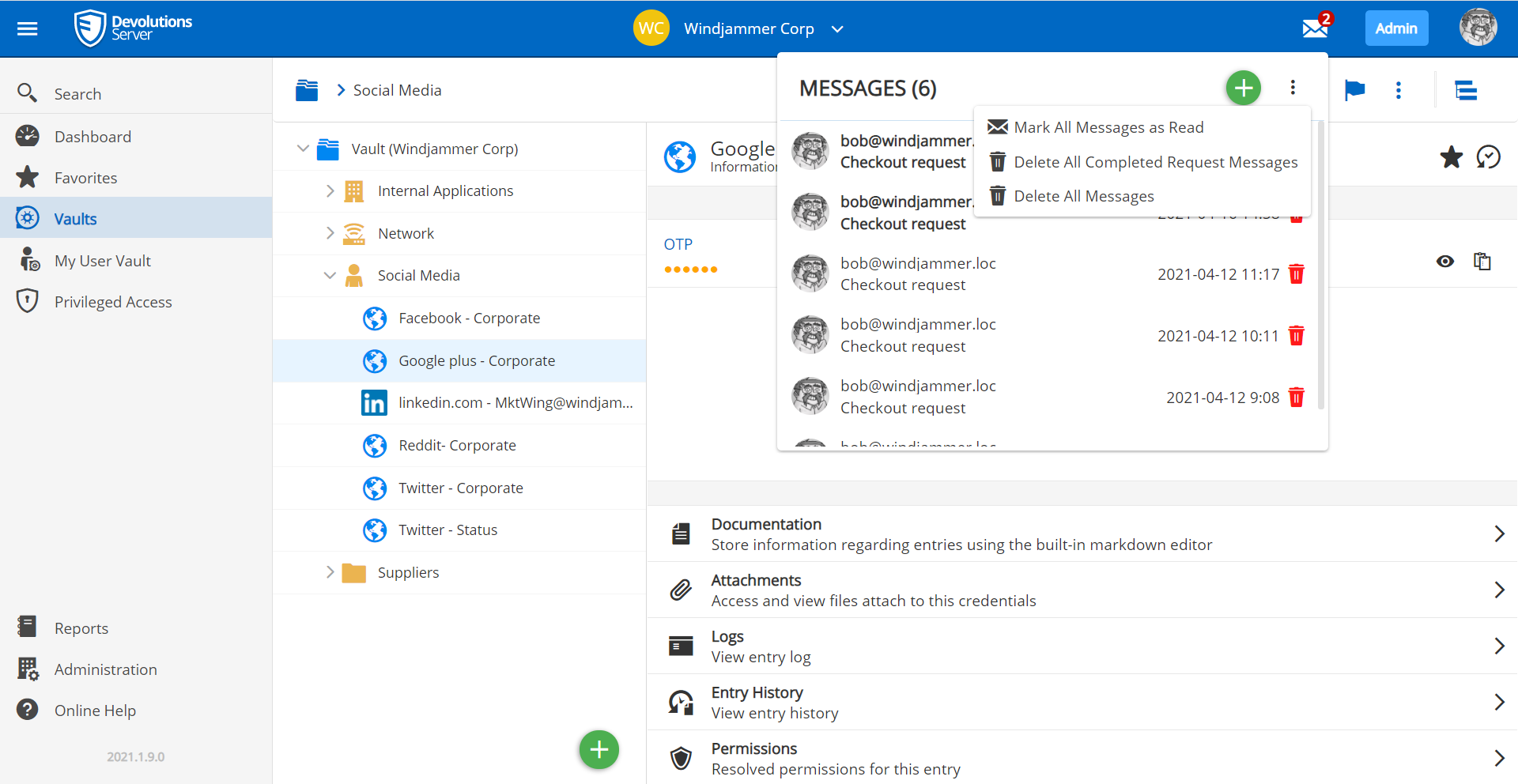
Support Multiple Gateways for SSH
Now in your SSH entries (such as SSH Port Forward), you can add one or multiple SSH Gateway(s) (i.e., Jump Host) to pass through.
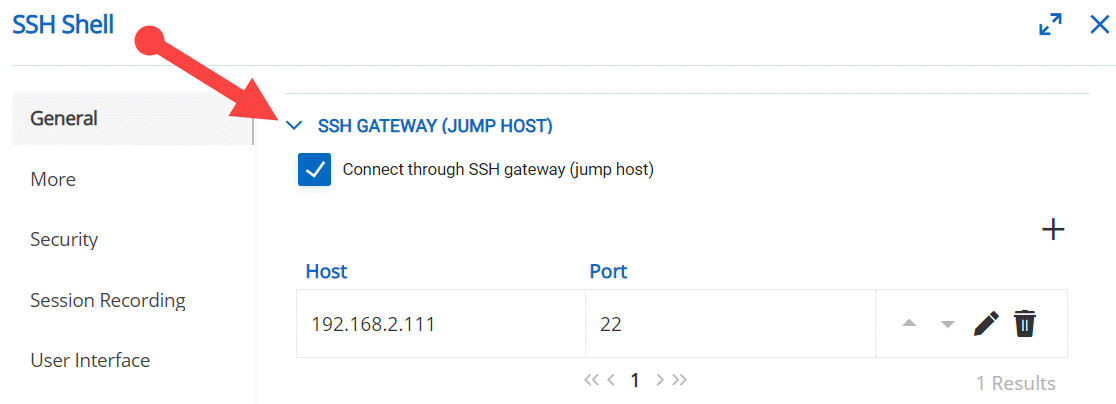
Support Multiple Gateways in PowerShell
You can now add the new Devolutions Gateway in conjunction with Remote Desktop Manager in your DVLS setup.
New Entry Type
As a result of several requests, we have added the Azure Service Principal entry type (you’re welcome!).
Private Key Download
Our Development Team has also made it easier to export private keys by adding a "Download" button. You will find this button directly on your private key entries. You can copy a key to the clipboard or download it as a PPK file.
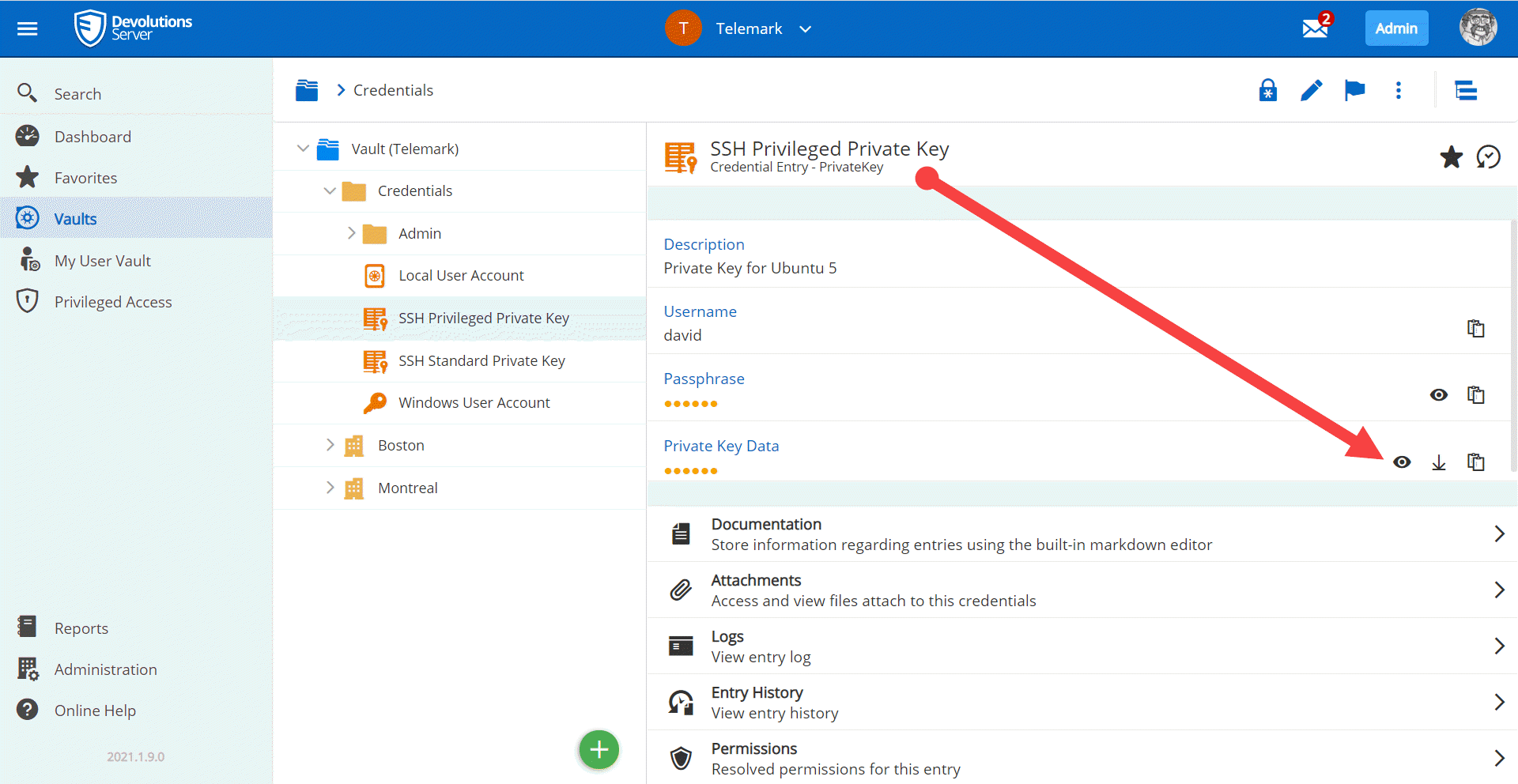
Privileged Access Management Updates
Scan Delta
Now in the recurrent scans feature, you can see the differences (deltas) between the last time you looked at a scan vs. most recurrent scheduled scan. This way you can quickly determine if there are newly discovered accounts since the last time you visited the page, which gives you more control and visibility of your accounts.
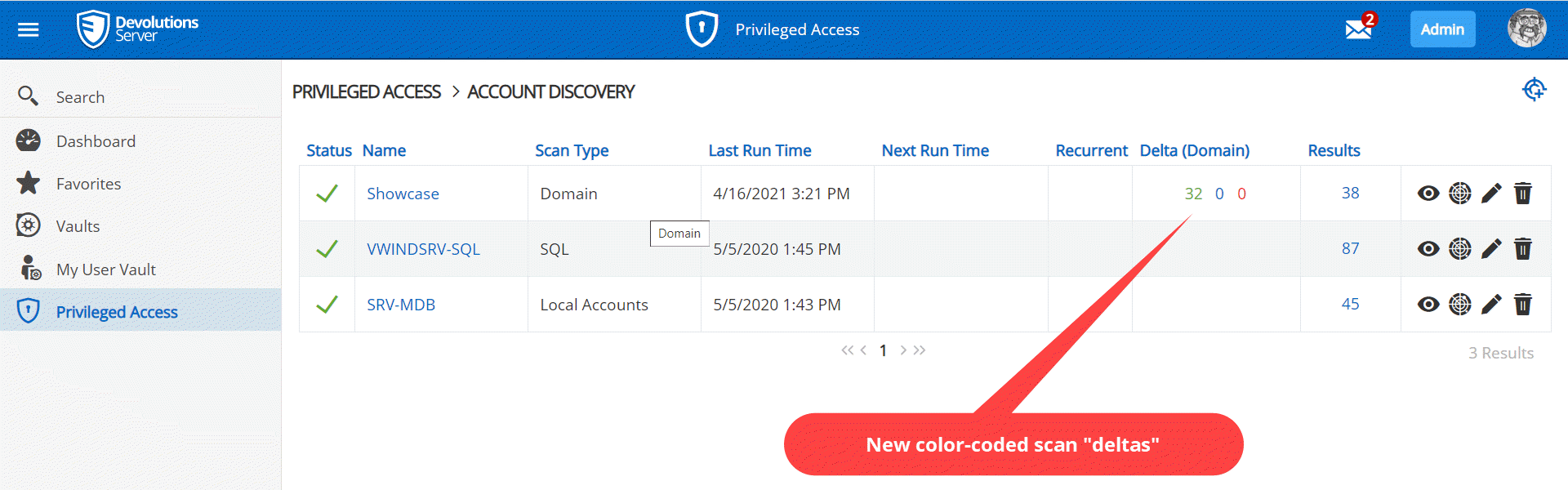
Plus, you can now easily import new accounts in the delta window or mark them as "read" so they don't keep reappearing on the delta screen.
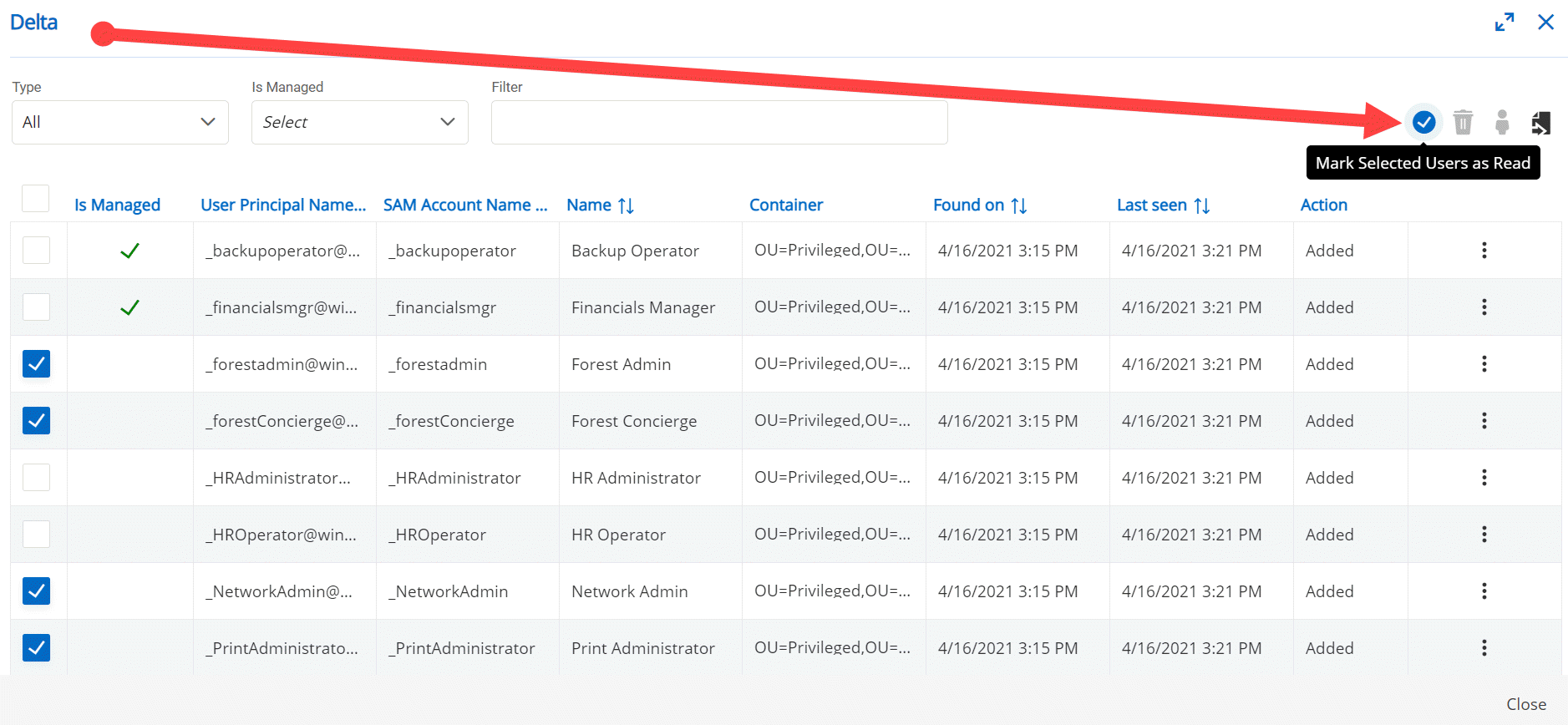
New Check-Out Policies
In the PAM module, you can now create custom check-out policies (templates) when using Team Folders. This makes it much easier to manage settings and create various policies for users to follow. Previously, you had to manually override each single entry.
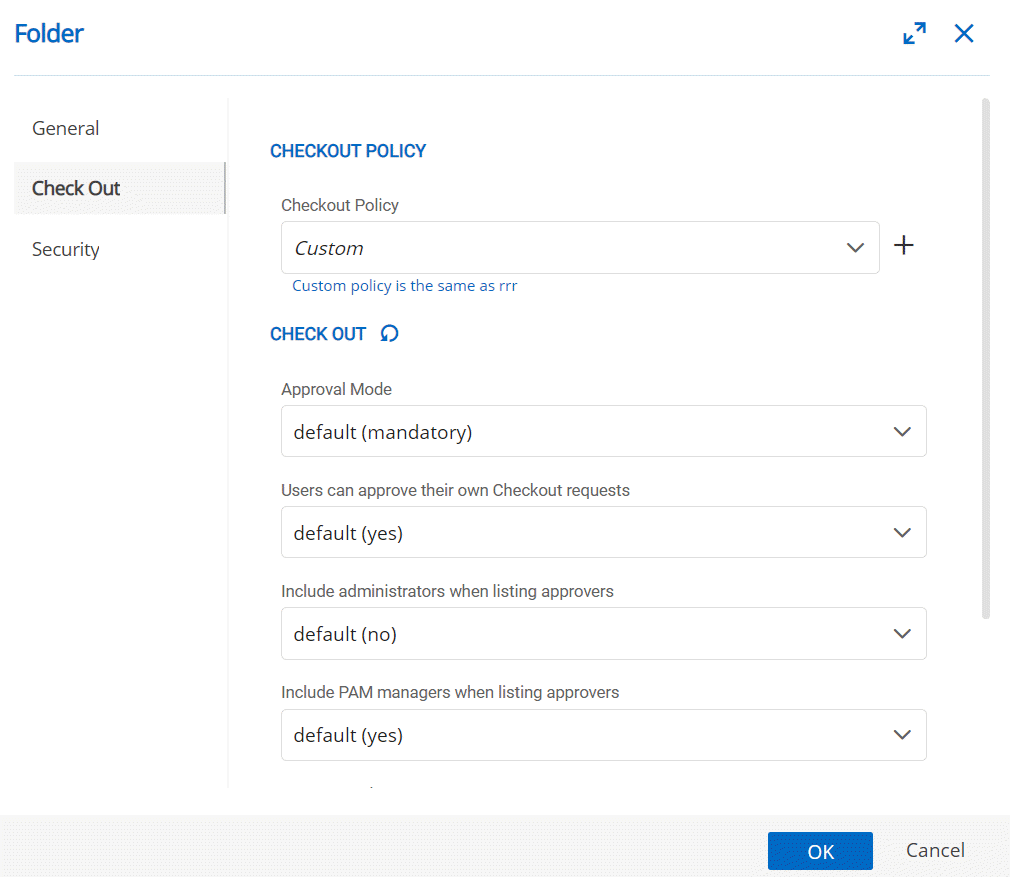
Administration Changes
Improved Paging Performance
We have added server-side paging to reports to improve performance — which is great news for those of you who have thousands of reports. Now, instead of waiting for all of the results to generate before you can start viewing them, Devolutions Server will load 50 results at a time.
Scheduled Reports
Also, to improve performance, we have moved the export feature to the server-side. Thanks to this upgrade, our Development Team was able to add a whole slew of new reports and logs to the scheduled reports menu. For example, you can send a report immediately with the Send Now feature, or you can schedule reports to run so that they can be emailed to you when you grab your morning cup of coffee! We also added the ability to send the reports to multiple users based on permission settings.
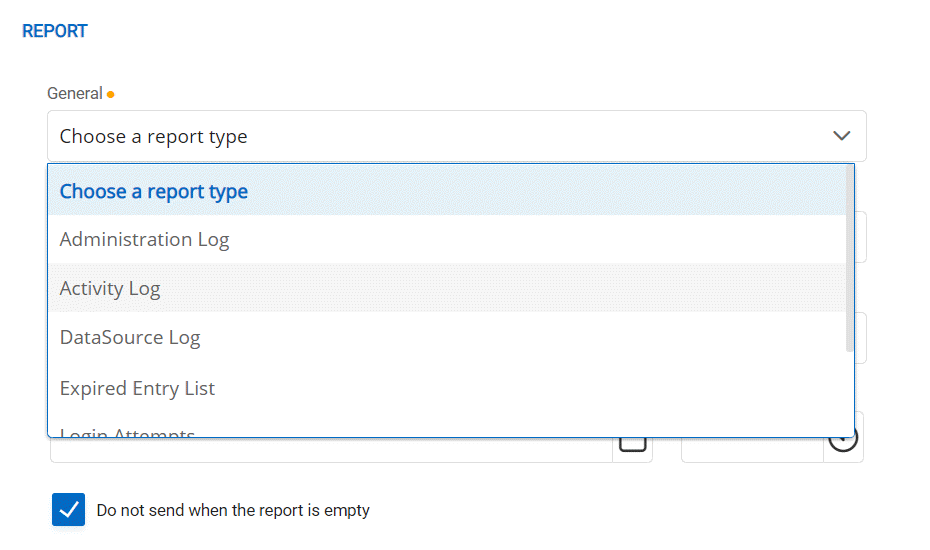
Limited Mode
If your Devolutions license expires, then you can still log in and access Limited Mode (this will be indicated by the flag in the top-right of the interface). In Limited Mode, you can access your entries in read-only mode, as well as export your data. As soon as you are ready to enter your license key, you can do so through the console or the Admin menu, or by clicking the Enter a new license link.
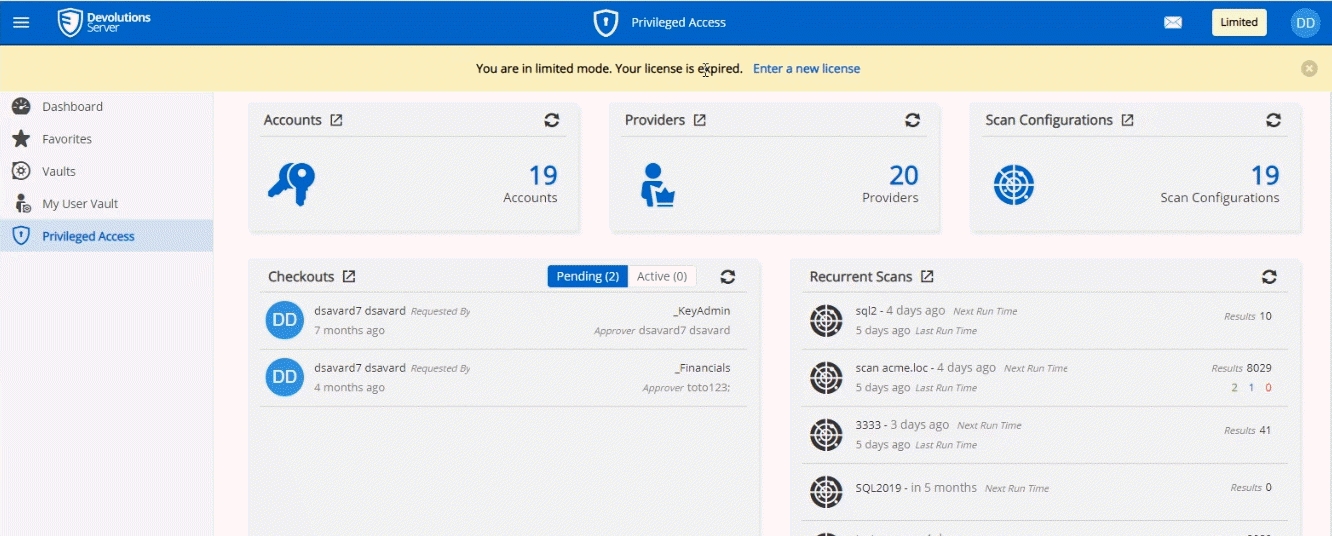
Last Login Report
With this new report, in addition to seeing when each user last logged in, you can also see which platform, source, and authentication type they used. We also added a date range feature that displays which users have not logged in during a specific time frame.
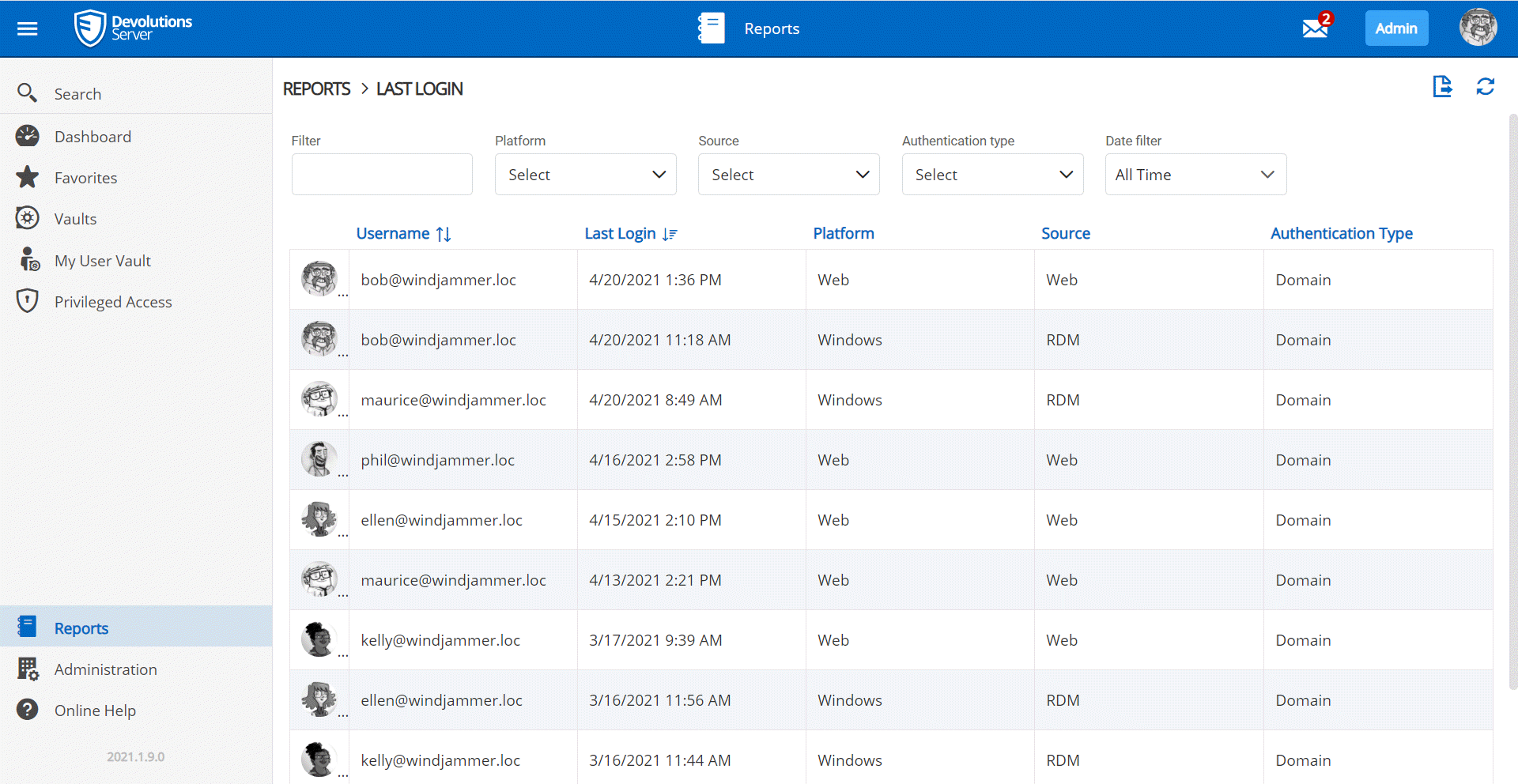
Back-End Console Tweaks
Even though many of the changes in version 2021.1 are geared towards improving your experience with the web application, we did not forget the server console! Our Development Team made several back-end enhancements so that troubleshooting, upgrading, and managing your Devolutions Server instances are more efficient and intuitive. Here are some of the highlights:
Color-Coded Indicators
These indicators show you the status of each instance, so that you can quickly determine if an instance is operational, the license has expired, the encryption file has been corrupted, or if the console cannot make a valid connection to the database. It is incredible how little status icons help us IT pros get our jobs done!
We also added the database version for each instance, and an indicator if your instances are not using the general availability versions, LTS, or Beta. This way, you can quickly see the versions you are running, and which ones you should upgrade next.
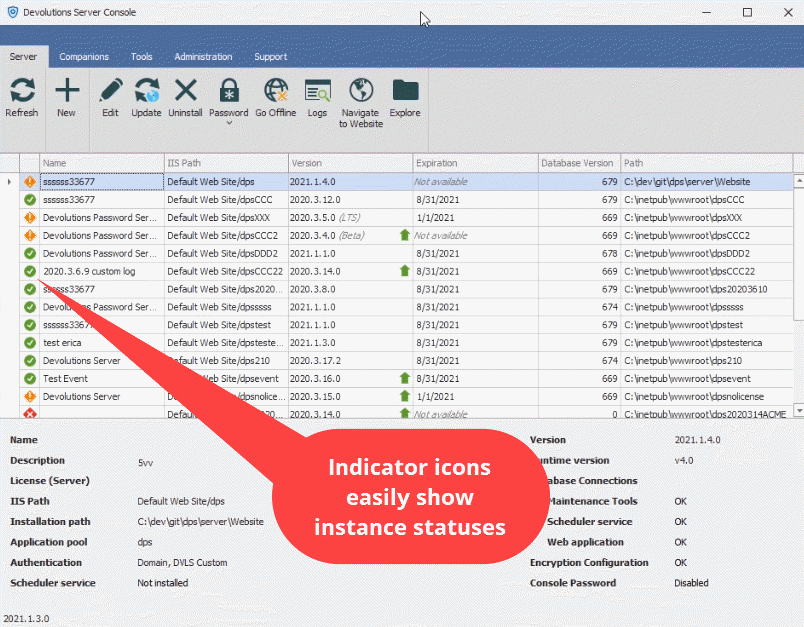
Database Upgrade Improvements
As many of you already know, we are always standing by to help you in your time of need — whether you are having an issue with one of our solutions, or you are planning to upgrade. Our experts are just a chat, call, or email away! For Devolutions Server, we even have a dedicated group of super scripting PowerShell gurus (namely Erica and Alex), who are always ready to help you diagnose your issues, whip up a script, and come to your aid. Yes, The Force is strong with them!
Recently, we noticed that when we were assisting in upgrades, we had to write custom scripts to help the upgrade run smoothly about 90% of the time. Without these scripts, there could be possible issues with permissions when new fields and tables were being created/modified, causing significant problems during the upgrade process.
To address this, we have added a few more steps in the upgrade menu (specifically in the console) to ensure that all fields and tables have the proper permissions — and ideally make your upgrade straightforward vs. problematic. Of course, you can still reach out to our experts if you need any help. We just thought that adding a few small steps would help you save time and effort.
Conclusion
Well, that's a wrap! We’ve covered a lot of territory, and I’d like to thank you for sticking around until the end. If you want to read about ALL the changes in version 2021.1, be sure to check out the Release Notes here: Devolutions Server 2021.1 — Release Notes.
If you are excited about these improvements or find a feature particularly useful, please let us know in the comments below, and I will be sure to share it with the Development Team. They love hearing how their projects are helping IT pros like you!