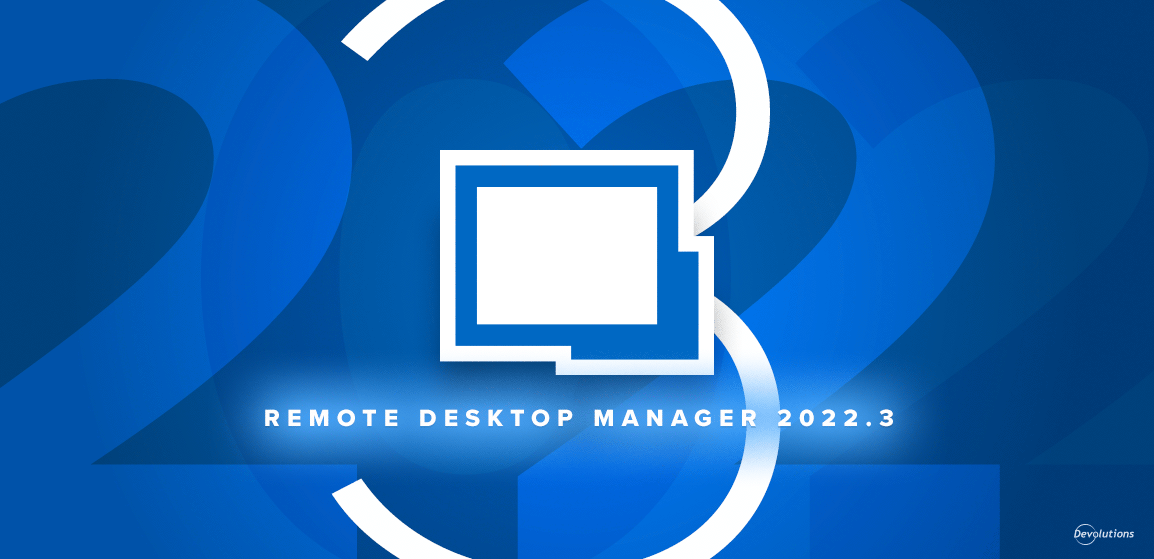- About Remote Desktop Manager
- What’s New in RDM: Quick Overview
- What’s Improved in RDM: Quick Overview
- What’s New in RDM: A Deeper Look
- New Permission Sets
- New Data Source Migration Tool for MySQL/MariaDB/MSSQL → MicrsoftSQLOur team has added a handy migration tool that enables you to conveniently transfer database contents from deprecated Data Sources (MySQL, MariaDB), over to supported Data Sources (MS Azure SQL, MS SQL Server).Please check out this blog post for more information about the deprecated data sources in RDM.New Password Analyzer Report
- New Experimental Gray Theme (limited support)
- New Inventory Management and Remote Management Integration in the Dashboard
- What’s Improved in RDM: A Deeper Look
- Integrations
- Tell Us What You Think
In our recent online event, Devolutions Central 2022, our product masterminds shared a VIP first look into Remote Desktop Manager's newest features and improvements. If you're of the listen-to-podcasts-while-working type, you can watch or listen to the recording of the DC 2022 RDM discussion, which covers the content of this blog article. Or, if you're more of the bookish type, simply scroll down for all the details in writing.
About Remote Desktop Manager
As promised, in just a moment we’ll dive into the new and improved features in Remote Desktop Manager 2022.3. Before we do that, I’ll briefly introduce the solution to those who are new to Devolutions.
Remote Desktop Manager centralizes all remote connections on a single platform that is securely shared between users and across the entire team. With support for hundreds of integrated technologies — including multiple protocols and VPNs — along with built-in enterprise-grade password management tools, global and granular-level access controls, and robust mobile apps to complement desktop clients for Windows and Mac, RDM is a Swiss Army knife for remote access.
In addition, Remote Desktop Manager integrates with Devolutions Server, which is our self-hosted Privileged Account Management (PAM) platform. Devolutions Server features robust role-based access control for all administrative users. Remote Desktop Manager can be further enhanced by our companion tool called Devolutions Web Login, which enables automatic connection to websites.
A 30-day free trial of Remote Desktop Manager Enterprise is available: please click here.
Also, you can discover some helpful tips and tricks in our RDM Pro Tips video series on YouTube, which is hosted by yours truly!
What’s New in RDM: Quick Overview
Remote Desktop Manager 2022.3 offers several significant additions, including:
- New Permission Sets
- New Data Source Migration Tool for MySQL/MariaDB/MSSQL → MicrosoftSQL
- New Password Analyzer Report
- New experimental Gray Theme (limited support)
- New Inventory Management and Remote Management integration in the dashboard
What’s Improved in RDM: Quick Overview
We have also enhanced multiple features, including some that were suggested to us by our users. We are always listening to you! The most significant improvements include:
- Enhanced UI theme (Windows 11 look and feel)
- Added Template Group management
- System Settings history now supports revert-back functionality
- Added markdown WYSIWYG Documentation Editor
- Implemented attachment and documentation support for the updated sub-entries (previously sub-connections)
- Improved the Quick Search with a detailed view
What’s New in RDM: A Deeper Look
Let’s take a closer look at the new additions in RDM 2022.3:
New Permission Sets
Permission Sets are fully customizable sets of roles (i.e., Contributor, Operator, Reader, and more) that can easily be assigned (such as with Batch Grant Access) to vaults/folders/entries/etc. This customization supports even more granularity when onboarding new users or mass assigning access with predefined roles.
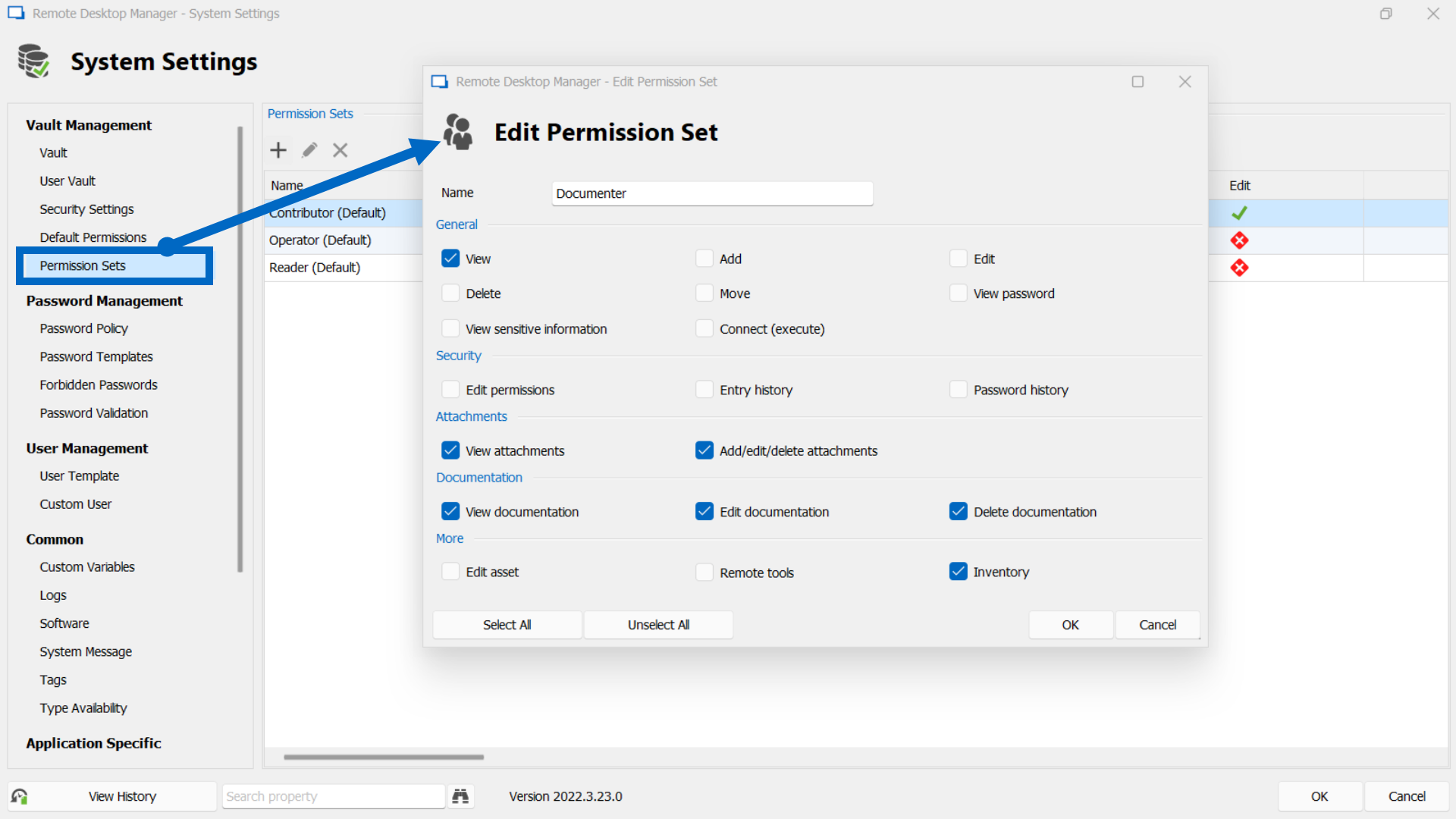
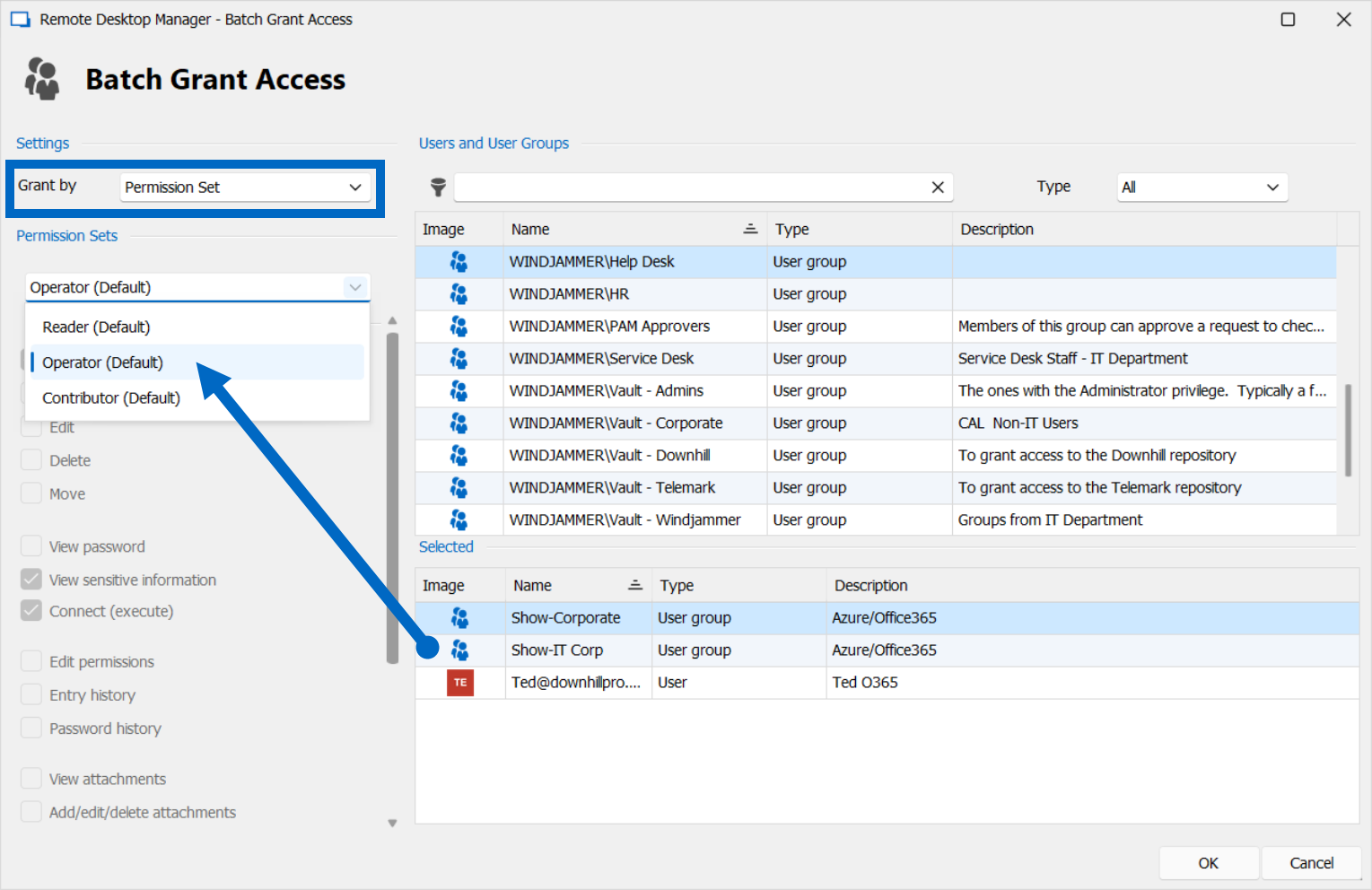
New Data Source Migration Tool for MySQL/MariaDB/MSSQL → MicrsoftSQL
Our team has added a handy migration tool that enables you to conveniently transfer database contents from deprecated Data Sources (MySQL, MariaDB), over to supported Data Sources (MS Azure SQL, MS SQL Server).
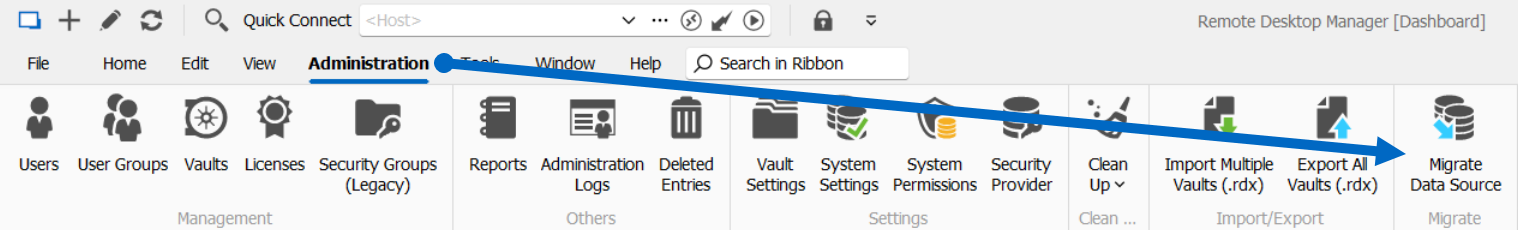
Please check out this blog post for more information about the deprecated data sources in RDM.
New Password Analyzer Report
We all know that end users are the “weakest link” in the IT security chain. As such, one of the most important — but also the most time-consuming and administratively tedious — tasks for Admins is hunting down overused and non-compliant passwords. Well, thanks to the new Password Analyzer Report in RDM, this critical task is much easier and quicker!
The new Password Analyzer Report in RDM quickly analyzes and displays:
- All of the passwords used in a database
- How many times the passwords are used
- The strength of each password
- If any password has been compromised (“pwned”)
- Where each password is currently used
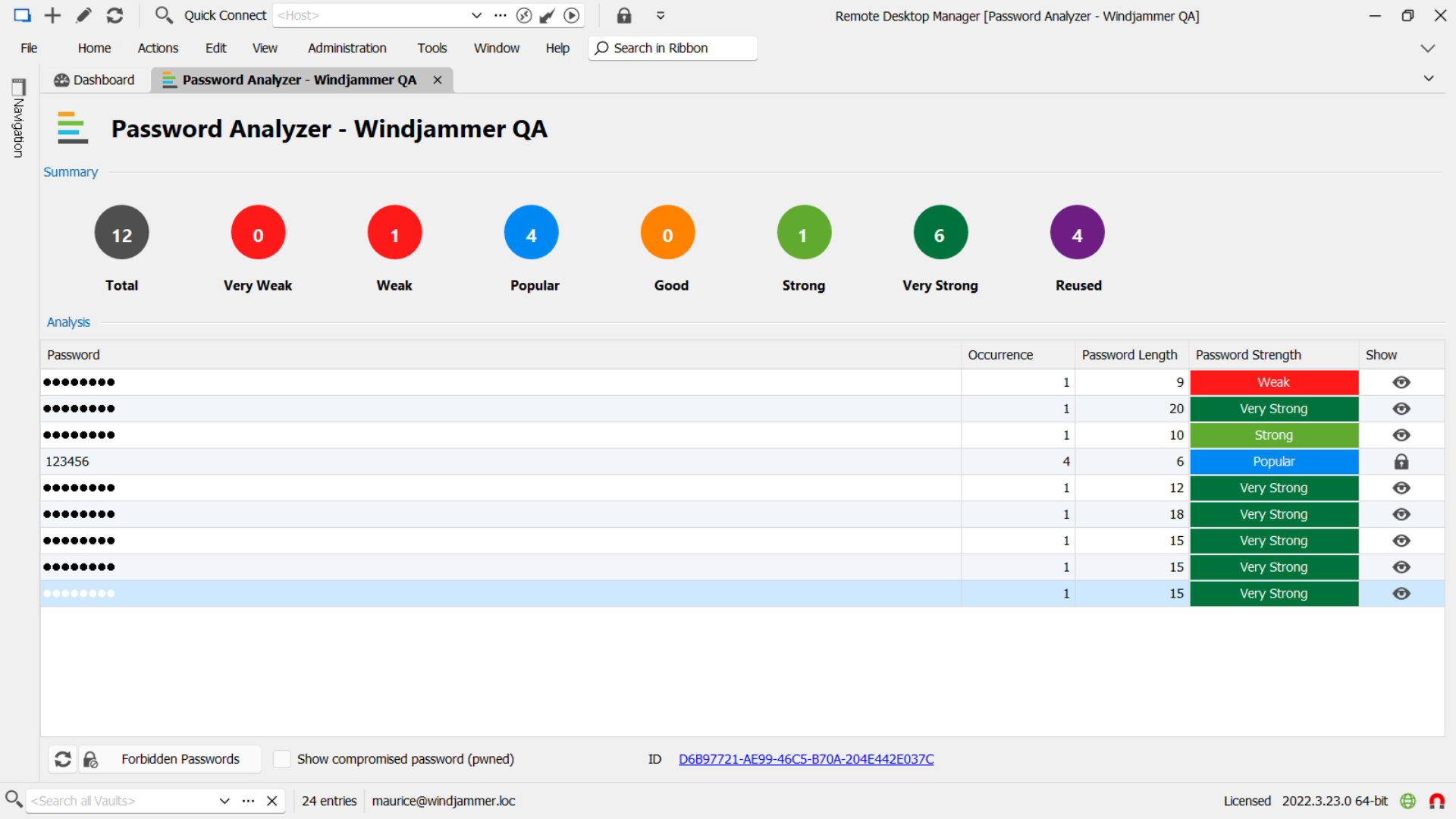
New Experimental Gray Theme (limited support)
To align with recent UI changes made by Microsoft to Windows 11, previously we updated RDM’s UI to offer either a Light or Dark theme. The goal was simply to make the transition back and forth between Windows 11 and RDM as comfortable as possible.
Since that change, several users have told us that they preferred RDM’s traditional Grey theme. Well, as we like to say around here: your wish is our command! We have brought this option back in RDM 2022.3.
However, we must note that activating the Grey theme may lead to conflicts with RDM’s recent UI changes. As a result, we have set this option to “experimental.” This means that users will need to toggle it manually. Here are the steps: File → Options → User Interface → Advanced → Use gray theme (experimental).
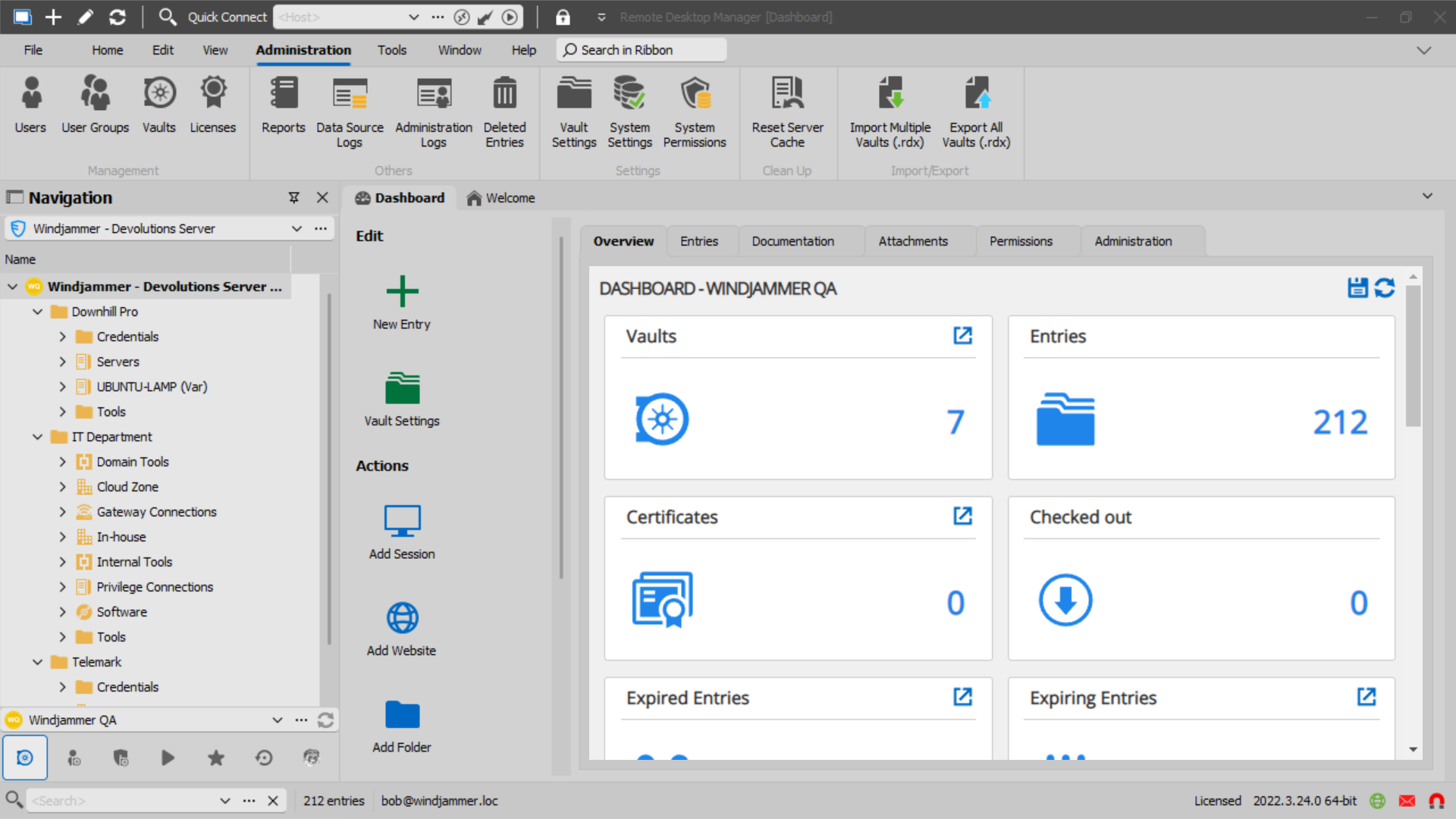
New Inventory Management and Remote Management Integration in the Dashboard
To make Remote Desktop Manager even more accessible and intuitive, you can now view Inventory Management and Remote Management details directly in the dashboard view of an entry.
Currently, Inventory Management can be integrated with any custom URL (e.g., BlueTally), and Remote Management can be integrated with iLO, iDRAC, and custom service types. We will be adding more integrations in future releases.
Once configured, a new tab will appear on the entry to view the linked inventory/remote management resource quickly.
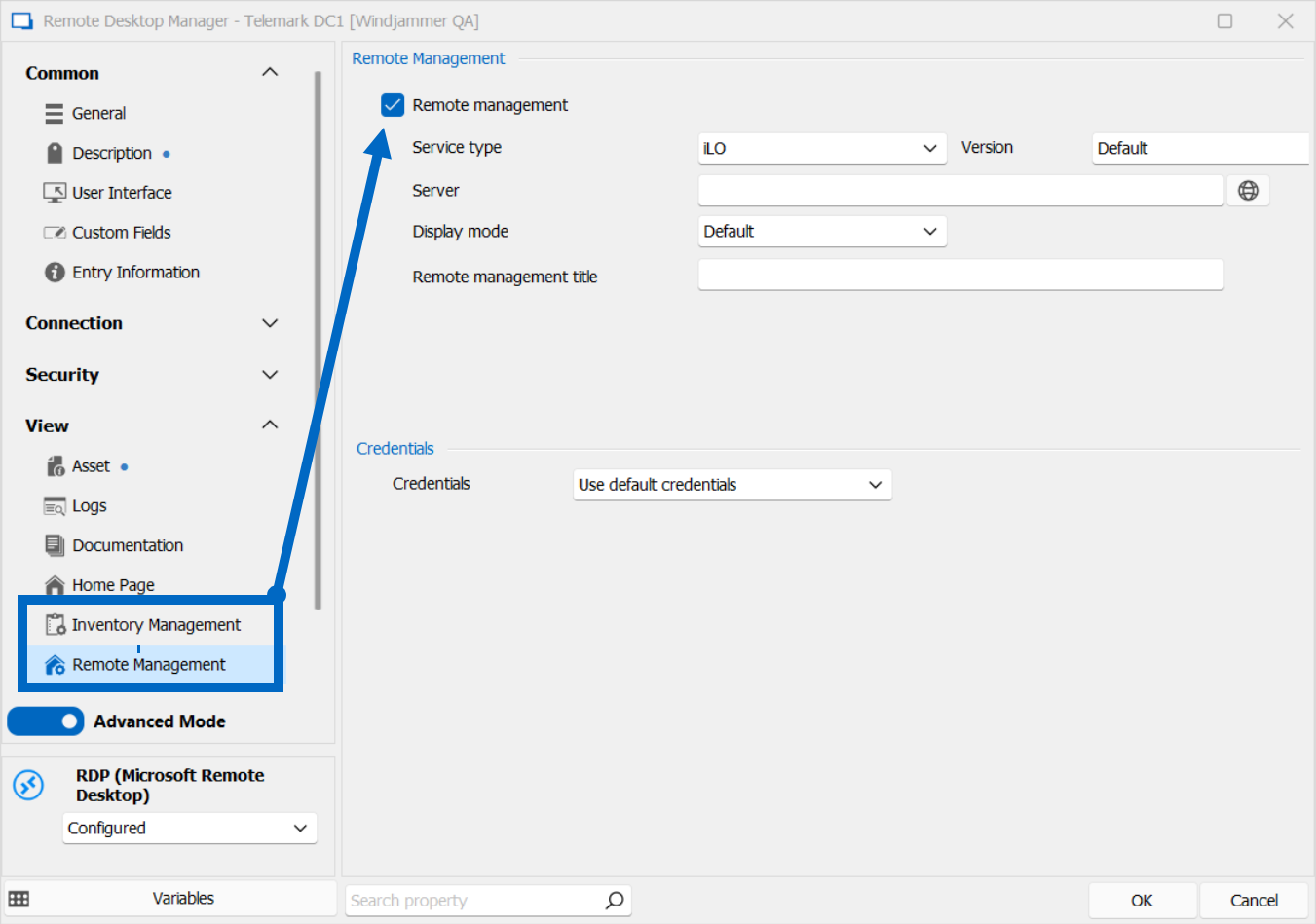
What’s Improved in RDM: A Deeper Look
Let’s take a closer look at the major improvements in RDM 2022.3:
Enhanced UI theme (Windows 11 Look and Feel)
With Microsoft updating its UI in Windows 11, we decided that this was a good time to give RDM an image upgrade (“dress to impress” as the saying goes!). We have touched up the interface, smoothed out some corners, made the fonts crisper, and polished the icons to deliver the freshest, cleanest, and most elegant and intuitive RDM UI ever.
The improved UI is available for both Light and Dark themes. Plus, you can toggle between themes on-the-fly with no restart required!
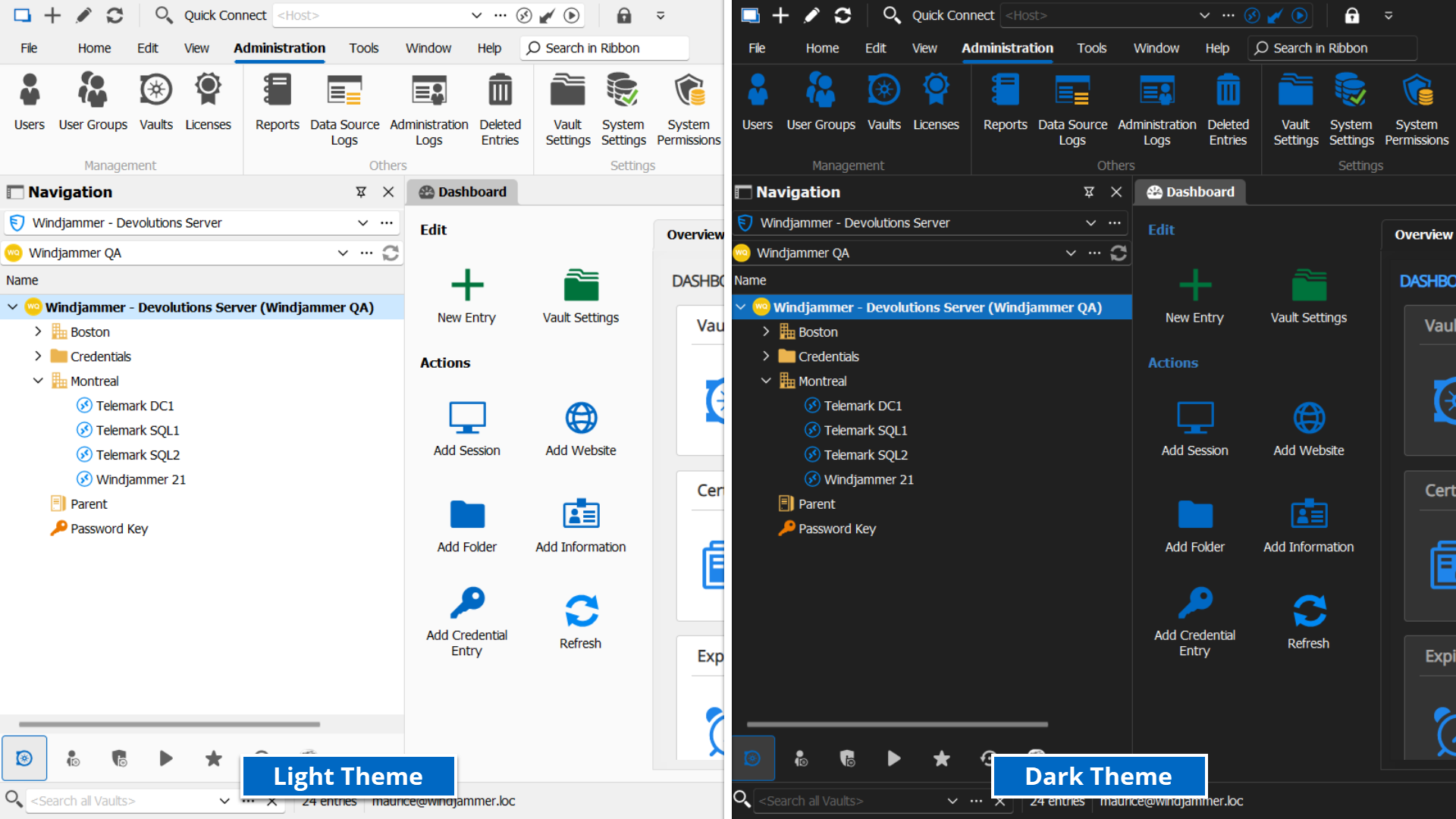
Added Template Group Management
Previously in RDM, while Templated Groups could be customized, this was not particularly easy. This problem is solved in version 2022.3! Now, you can easily edit individual entries on-the-fly, which makes managing template groups much faster and more efficient
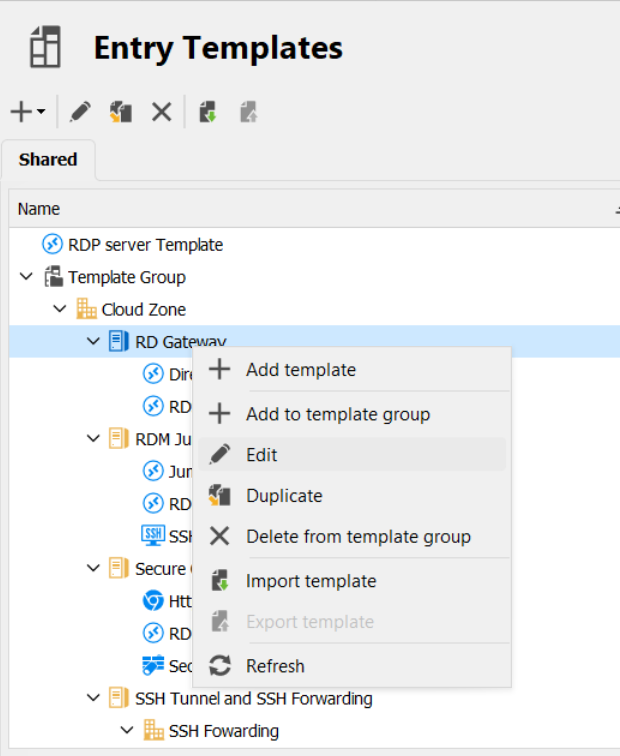
System Settings History Now Supports Revert Back Functionality
Now in RDM 2022.3, when you dive into the View History section of the System Settings, you can revert to any changes made in System Settings on a given date. And if you wish to analyze what has changed in the XLM, simply click the Compare button.
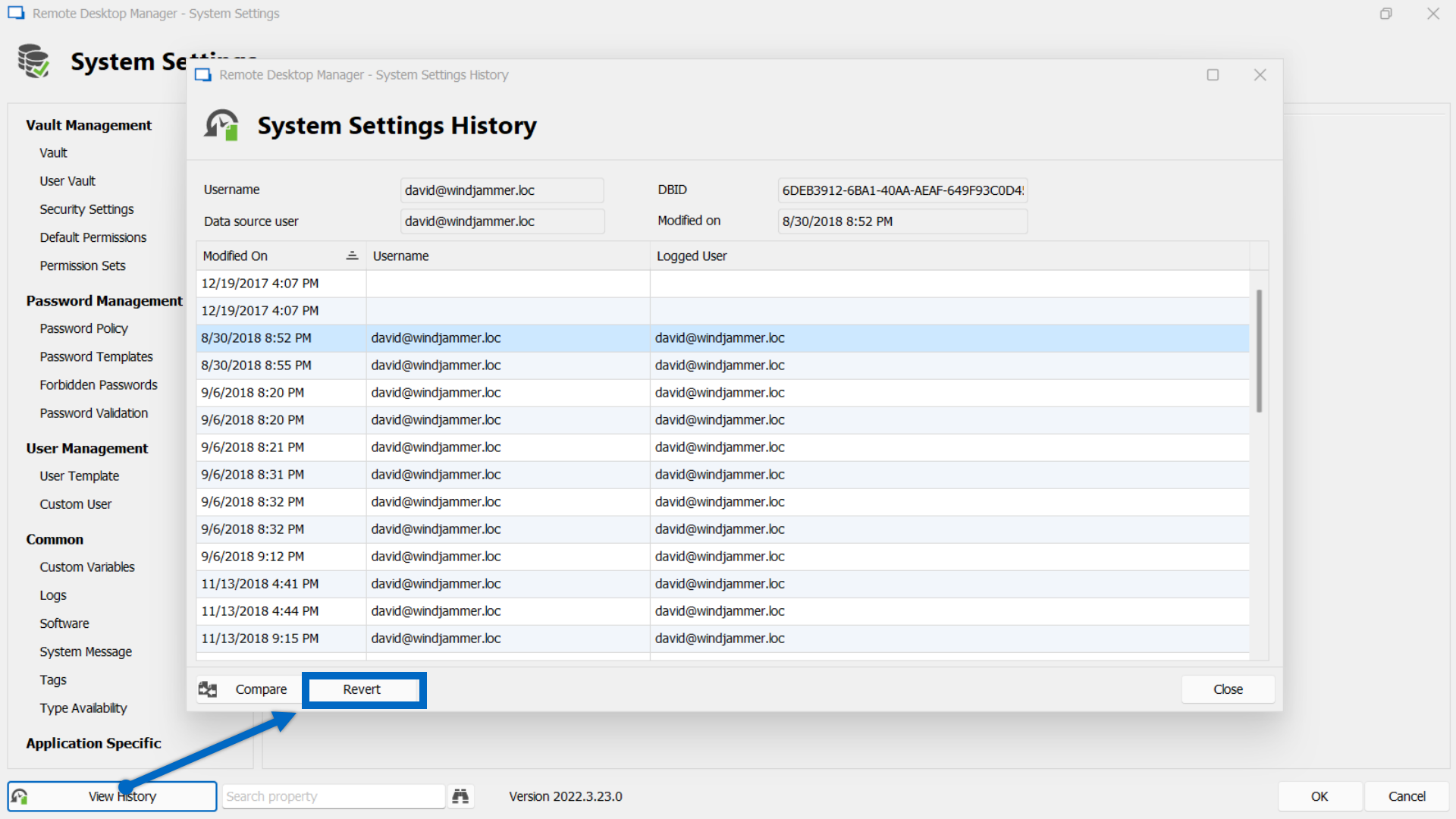
Stay tuned for an upcoming blog post, where will dive into the rationale for this improvement, and explore some of the new benefits!
Improved Quick Search with Detailed View
Many users have told us how much they enjoy RDM’s Quick Search (Ctrl+Space) functionality to rapidly find entries in your vaults. Well, we decided to make this beloved feature even better! Now in v2022.3 when you perform a Quick Search you will see more detailed information concerning your search results.
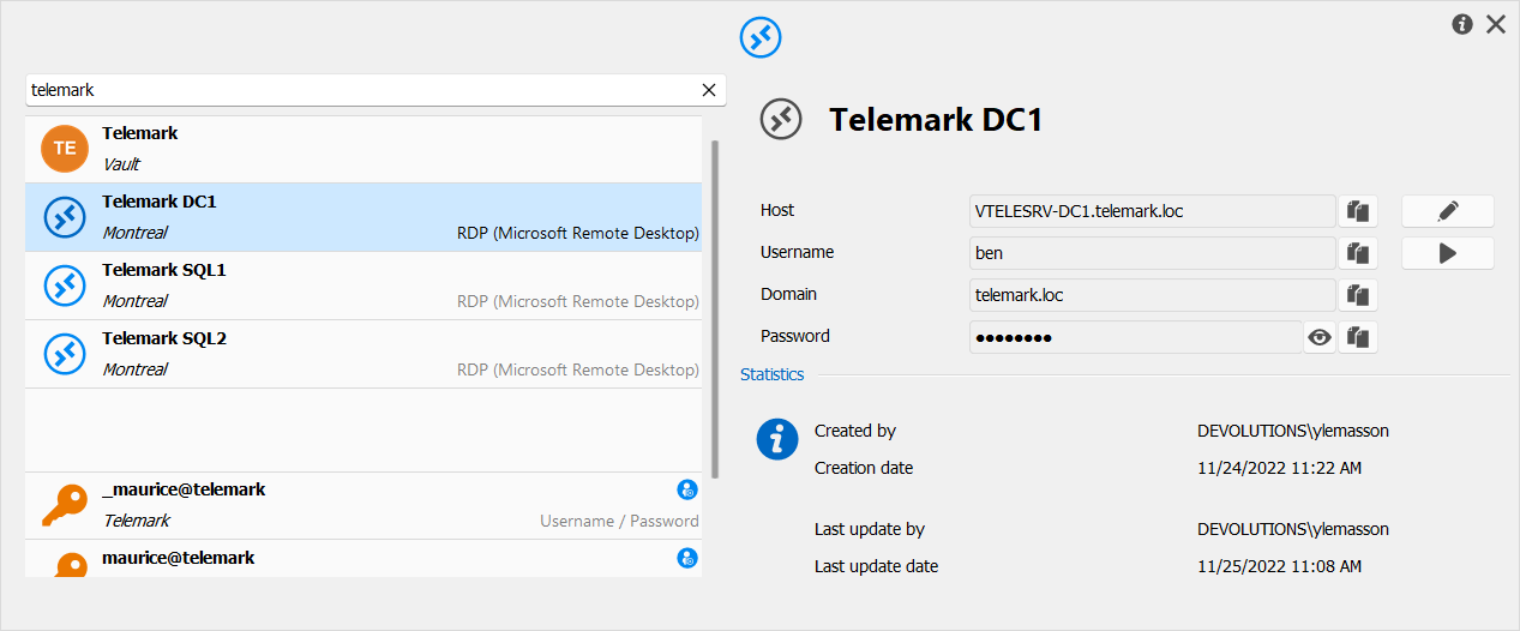
Integrations
As mentioned in the introduction, in a recent blog post I explored some of the exciting new integrations in Remote Desktop Manager 2022.3. These include:
- Added PAM vault navigation tab for Devolutions Server users with PAM Module
- Reinvented Sub-Entries (formerly known as Sub-Connections) as a fully-functioning entry type that supports attachments and documentation
- Added ARM64 support
- Added support for all vaults search in Devolutions Server data source
- Improved documentation editor with markdown WYSIWYG editor
- Simplified licensing process
Please click here to learn more about how these integrations enhance productivity, operational efficiency, security, visibility, compliance, user management, governance, and affordability.
Tell Us What You Think
We are always listening to you and rely on your feedback to make Remote Desktop Manager even better. Please tell us what you think by commenting below, posting in our forum, or contacting our Support Team.