About Password Hub Business
Password Hub Business is our highly secure, cloud-based password manager for team environments. It empowers organizations to vault and manage business-user passwords and other sensitive information through a user-friendly web interface that can be quickly, easily and safely accessed via any browser. Password Hub Business is the perfect balance of security and usability. You can request a free 30-day trial of Password Hub Business here.
What’s New
Password Hub Business 2021.2 includes dozens of additions. Below, we highlight some of the most important changes — many of which were requested by our incredible global user community. We are always listening to you! Also, note that the mobile app release will include the same changes and improvements as the web app.
New Security Dashboard
The Security Dashboard helps Admins evaluate the degree of security for their instance: the higher their score, the more secure they are. This is one of the most popular features in Remote Desktop Manager and Devolutions Server, and now it is available for Password Hub Business!
A list of security options has been created by the Devolutions’ security team and is generated automatically in the report.
Each setting is visually presented for a quick and accurate snapshot. This feature is accessible by clicking Administration → Security Dashboard.
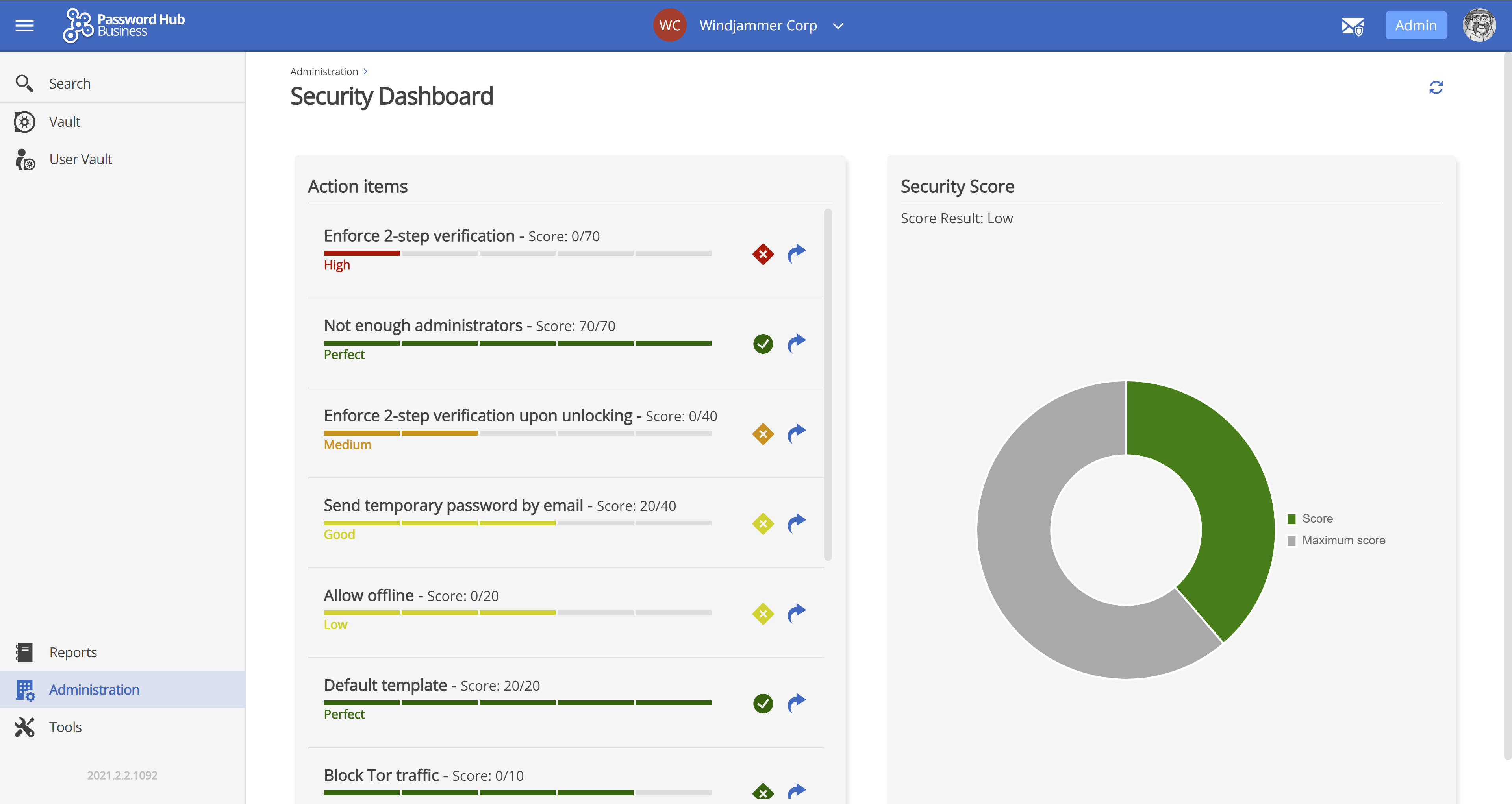
New User Activity Report
For several years, there has been a report in Password Hub Business called Activity Logs. While this report is helpful, it only captures user activity inside a vault. But what if Admins want to know what a specific user — or all users — is doing outside a vault, and anywhere across Password Hub Business? That is where the new User Activity report comes in handy!
Admins can select a specific activity such as login or Entry password revealed or choose to see all types of activities. However, it can be easily toggled to display the activity of any/all users.
This feature is accessible by clicking Reports → User Activity
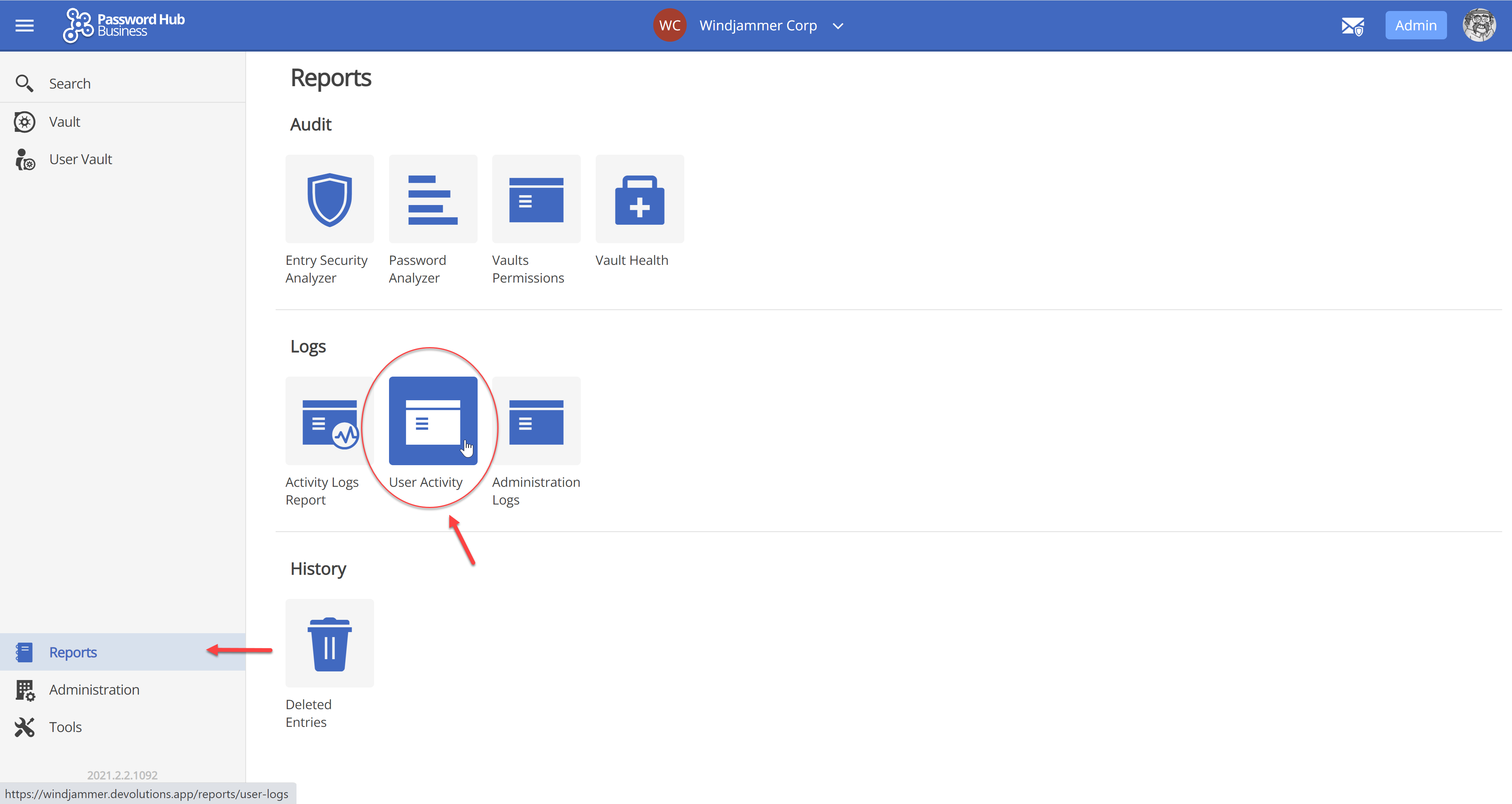
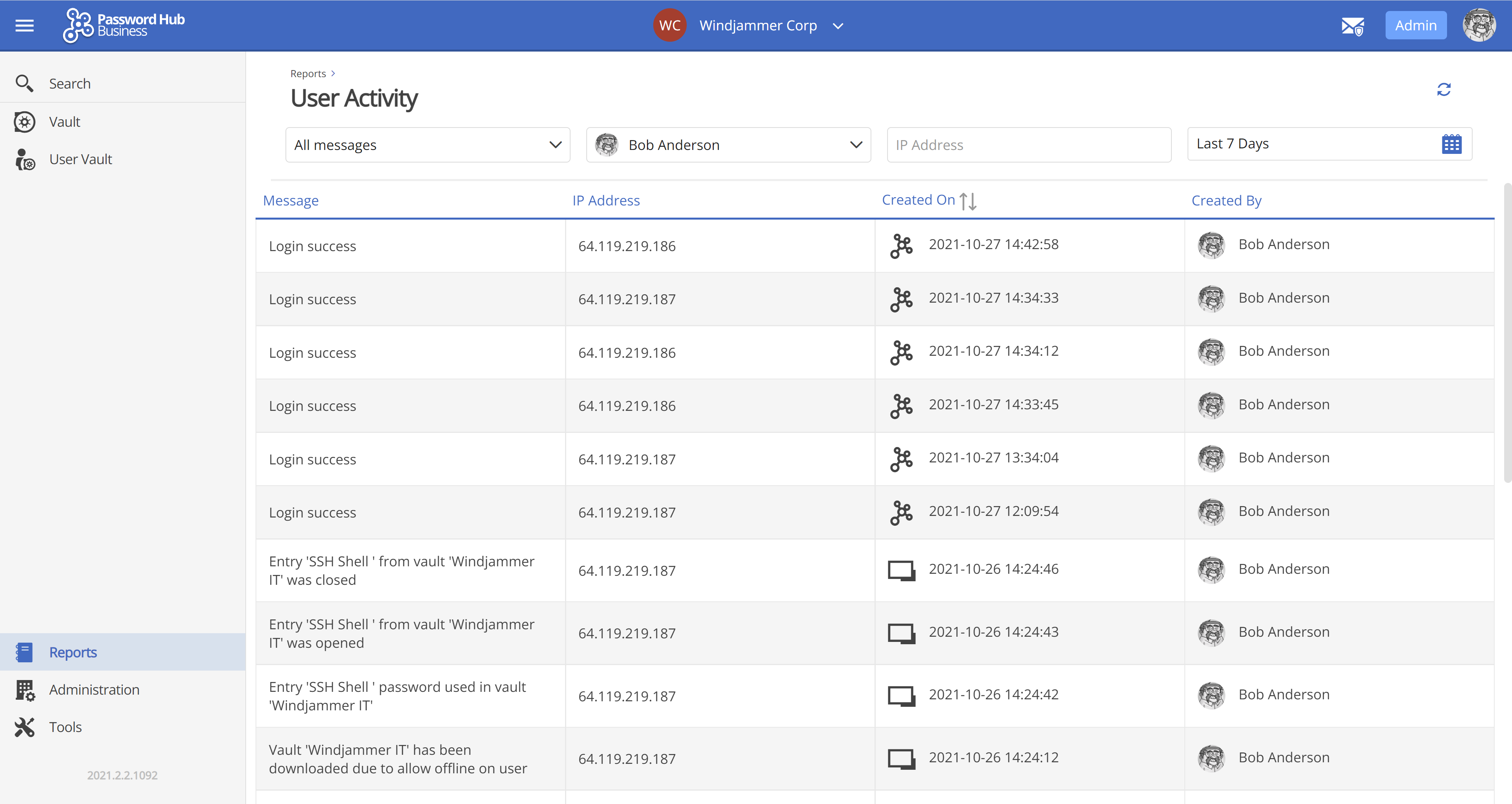
New Export with PowerShell Tool
The new export with PowerShell tool was created with a clear goal in mind: make password and access management as easy and efficient as possible for Admins. Two export methods are available: Automatic and Manual.
- Automatic format triggers a form, and all Admins need to enter are the correct parameters and values. The UI is automatic, and it simplifies the export.
- Manual format requires all data to be entered, which is necessary for some Admins who need more control over the export.
This feature is accessible by clicking Tools → Export with PowerShell.
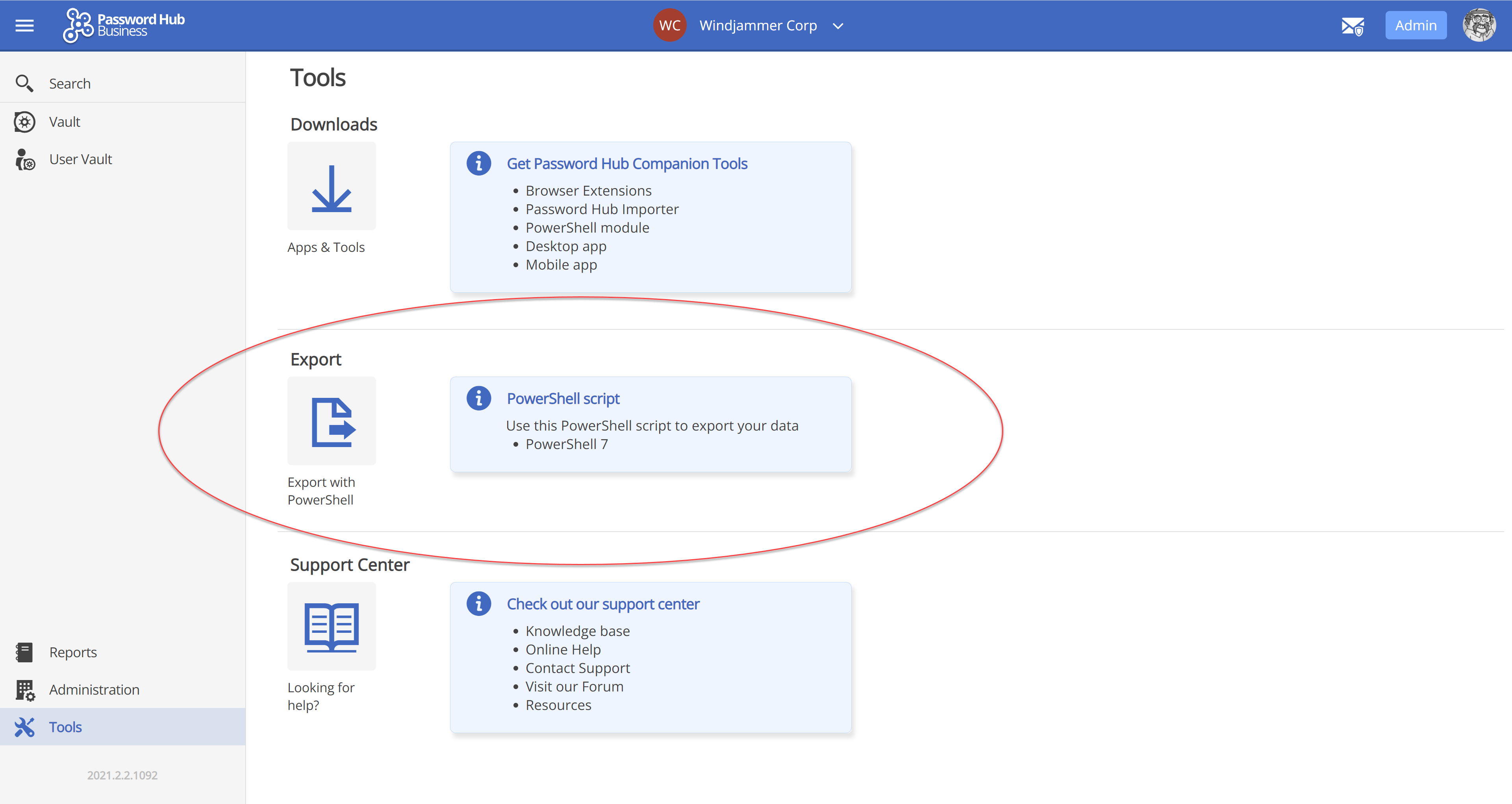
New Permissions on Entries - Advance Security on Entries
Many users asked for this feature, and we are pleased to deliver! Previously, users could be given permission on vaults. For example, Admins could give Read-Only permission to each user on a specific vault. But now in v2021.2, Admins can give access to entries or folders inside a vault.
Because this is such a big feature for many users, we present a simple step-by-step walkthrough below with screenshots:
Step 1: Click the pencil icon in the top right of the screen to edit an entry. A pop-up window will open.
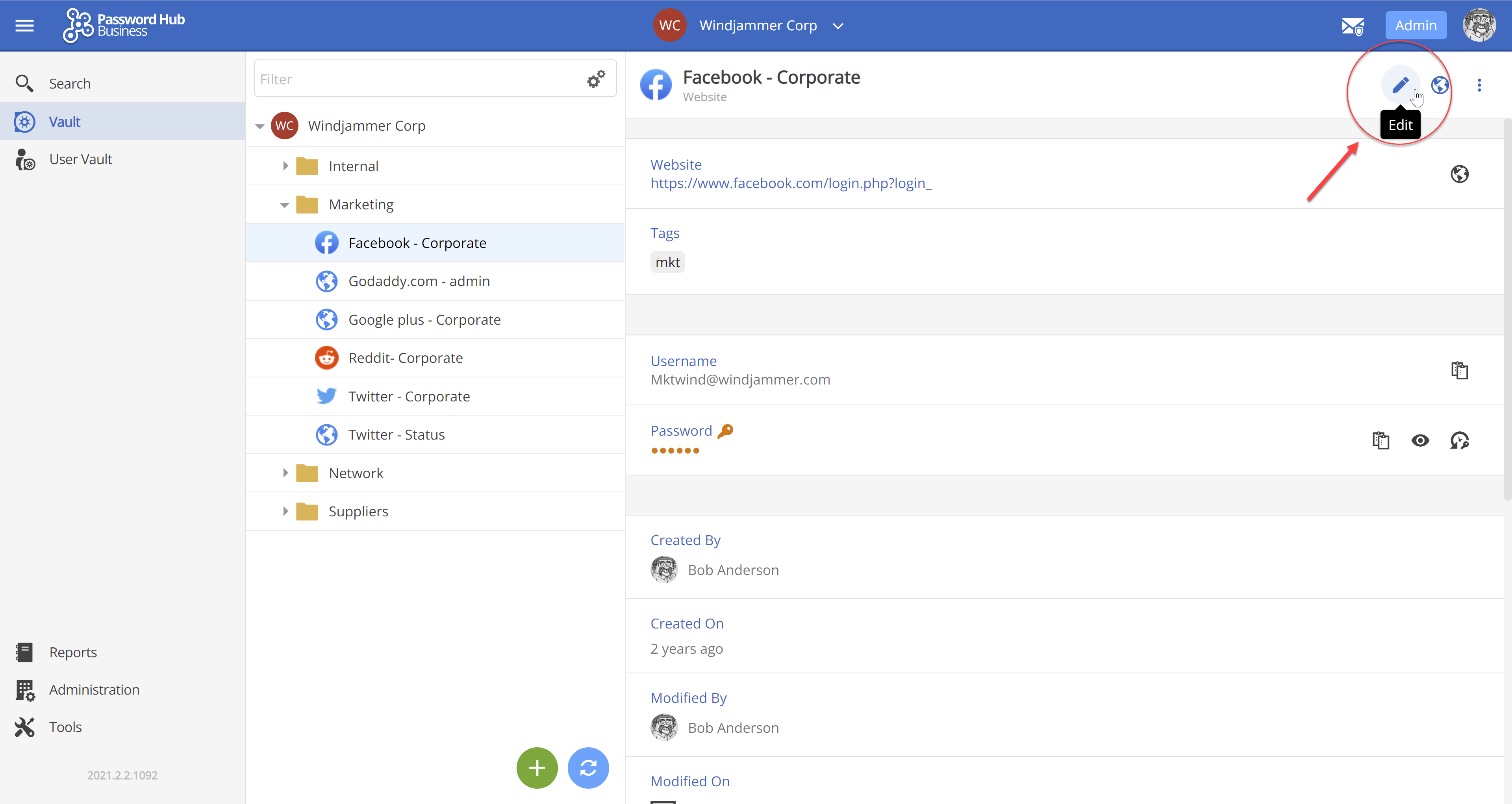
Step 2: Click Advanced at the bottom left of the pop-up window.
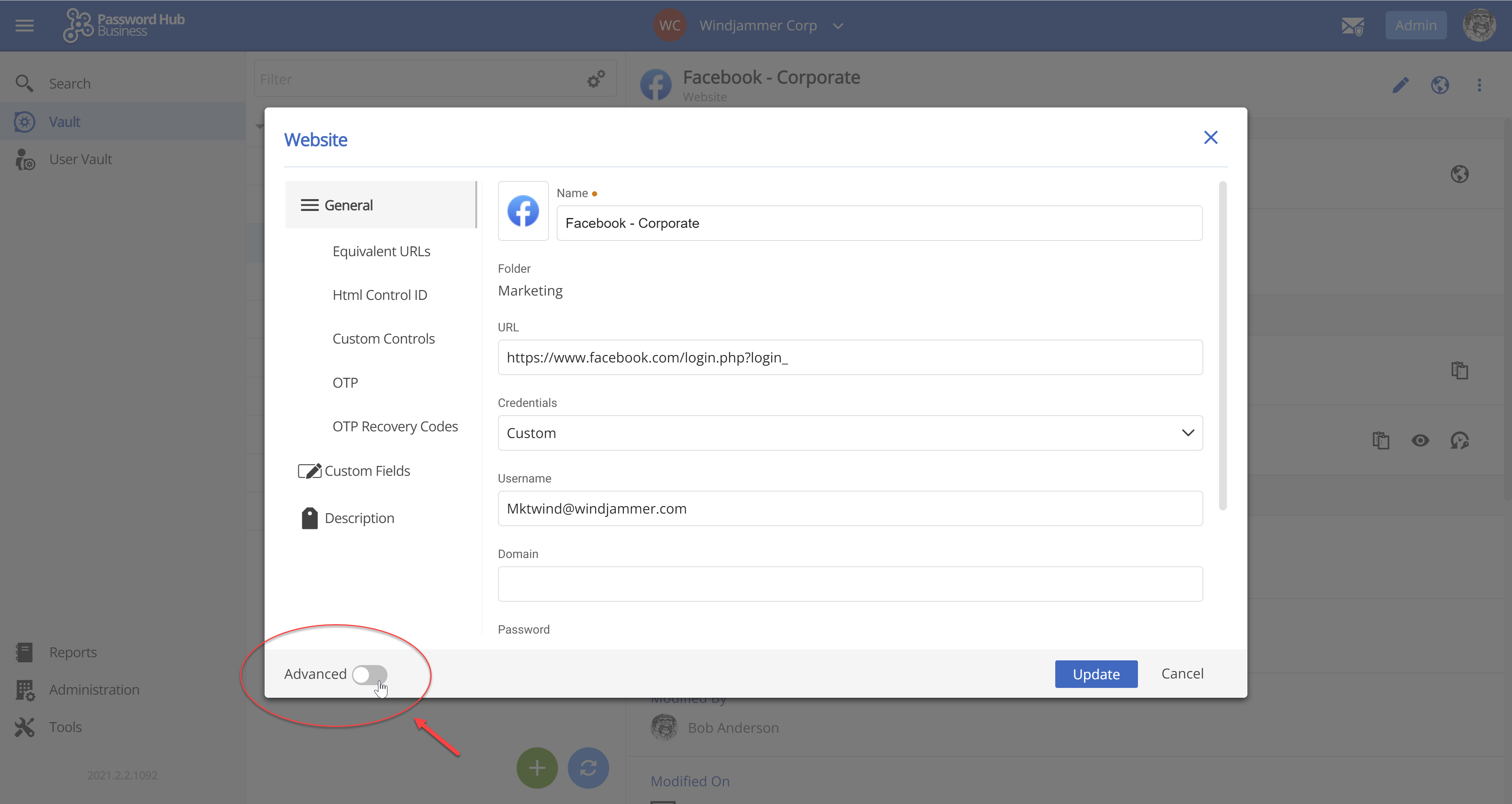
Step 3: Click Security. First, it shows a summary of users that have access to that specific entry, and what type of access they have.
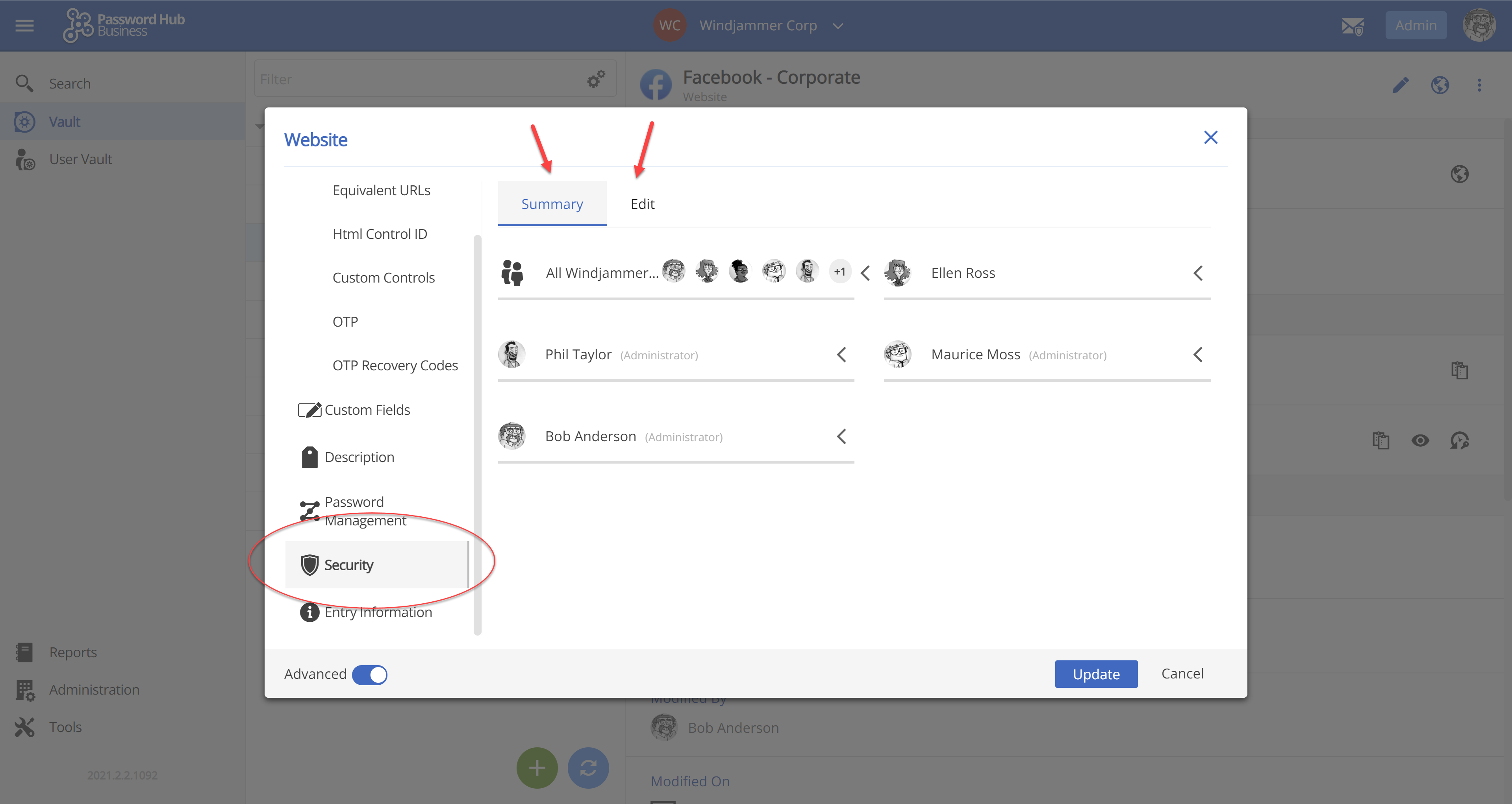
Step 4: Click the Edit tab to change access levels, either for a specific user or a group of users. Access levels are based on pre-defined roles such as Operators or Contributors. However, Admins can easily create custom roles as required.
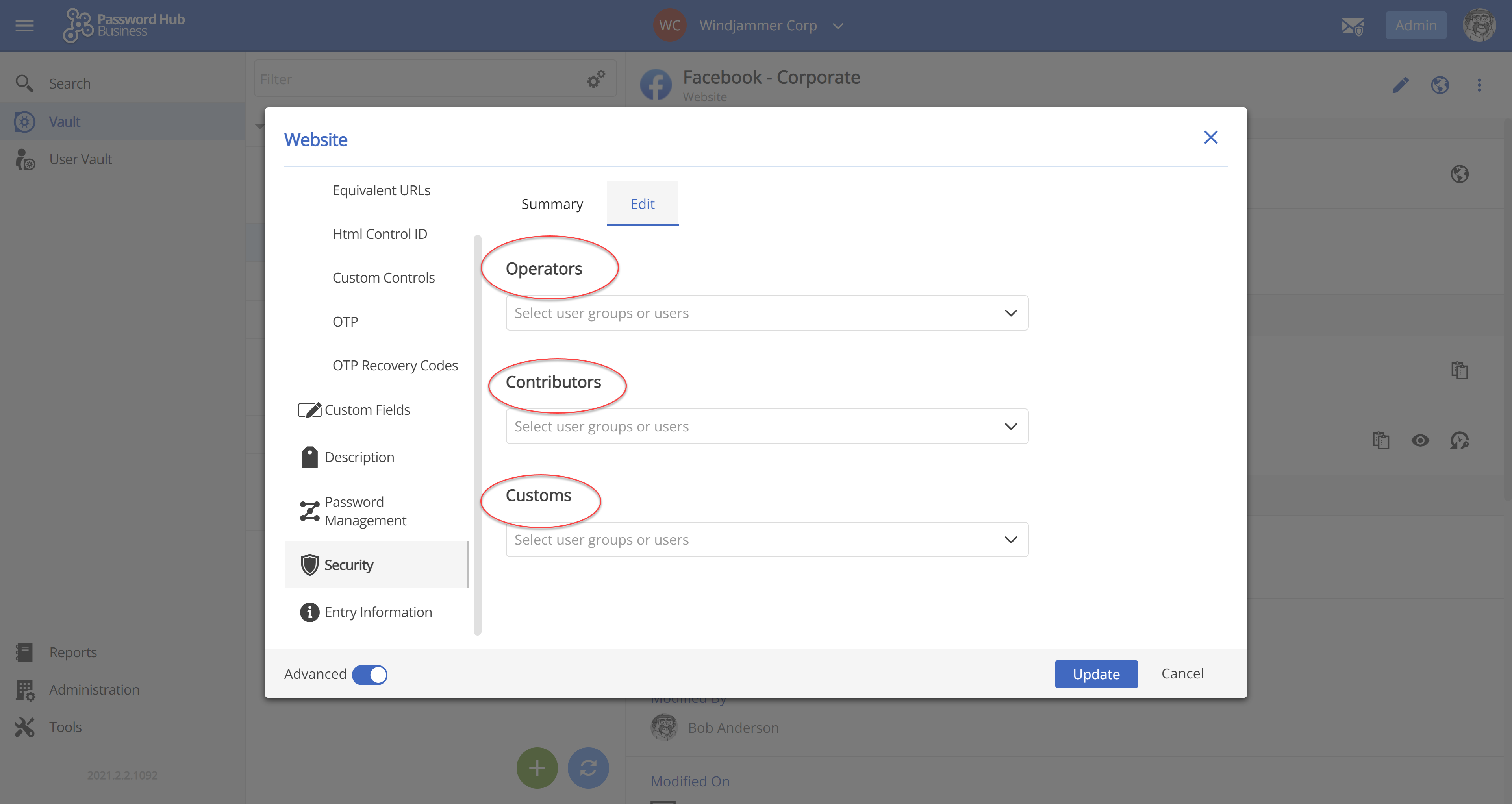
New Vault Health Report
The vault health report scans all entries and highlights those that are vulnerable by listing various concerns. These are ranked by priority. For example, password corruption is a high priority, while some metadata information missing is a low priority. Admins can also see if entries have good security hygiene directly on the entry list in their vaults.
New Entry Health Analysis
As discussed above, the new Vault Health report tells Admins when entries are at risk and need stronger security. But what precisely should Admins do about it? That is the purpose of the new Entry Health feature.
Simply by clicking Entry Health — which is found at the bottom of a problematic entry — Admins instantly get advice on how to solve the problem(s). Admins can also click on Advanced Analysis if they want to conduct deeper research about problem(s) and possibly uncover new ones that need to be resolved.
Improvements
Our team also focused on improving features and usability in Password Hub Business 2021.2. Here are some of the key changes:
UI Improvements
We have improved the UI to make life easier and create a better experience. Here are some examples:
- We added a drag and drop feature in the entry list so users can now change an entry from a folder to another one or delete entries with a single click.
- We added a keyboard shortcut to copy and entry: CTRL and drag and drop.
- Users can create an entry shortcut with this new keyboard shortcut: ALT and drag and drop.
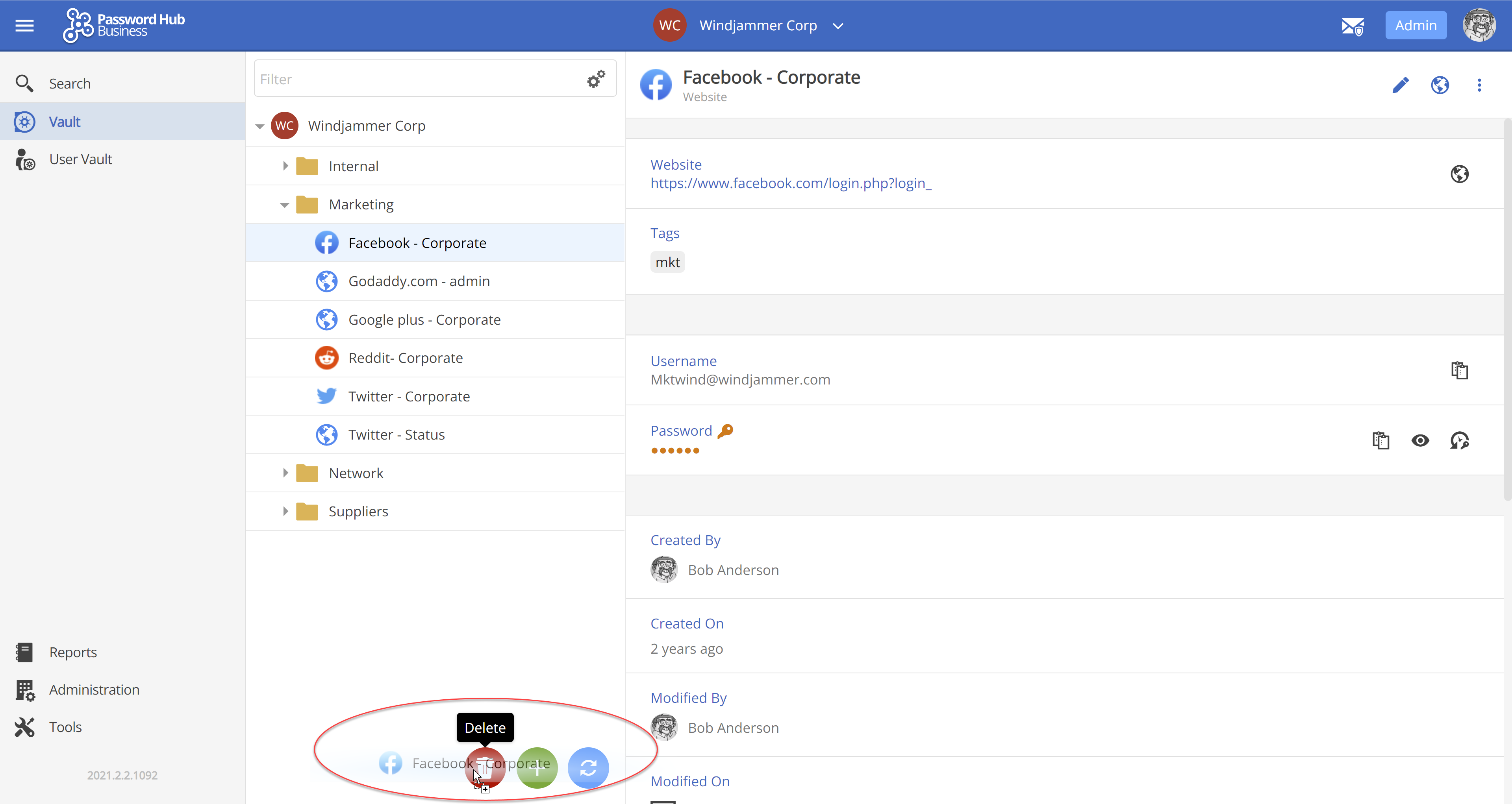
Administrator Tag
A new Admin tag is available at the top right corner (beside the icon/avatar of the logged-in Admin). This is the same feature found in Devolutions Server, and it provides a more seamless and intuitive experience for Admins who use both Devolutions Server and Password Hub Business.
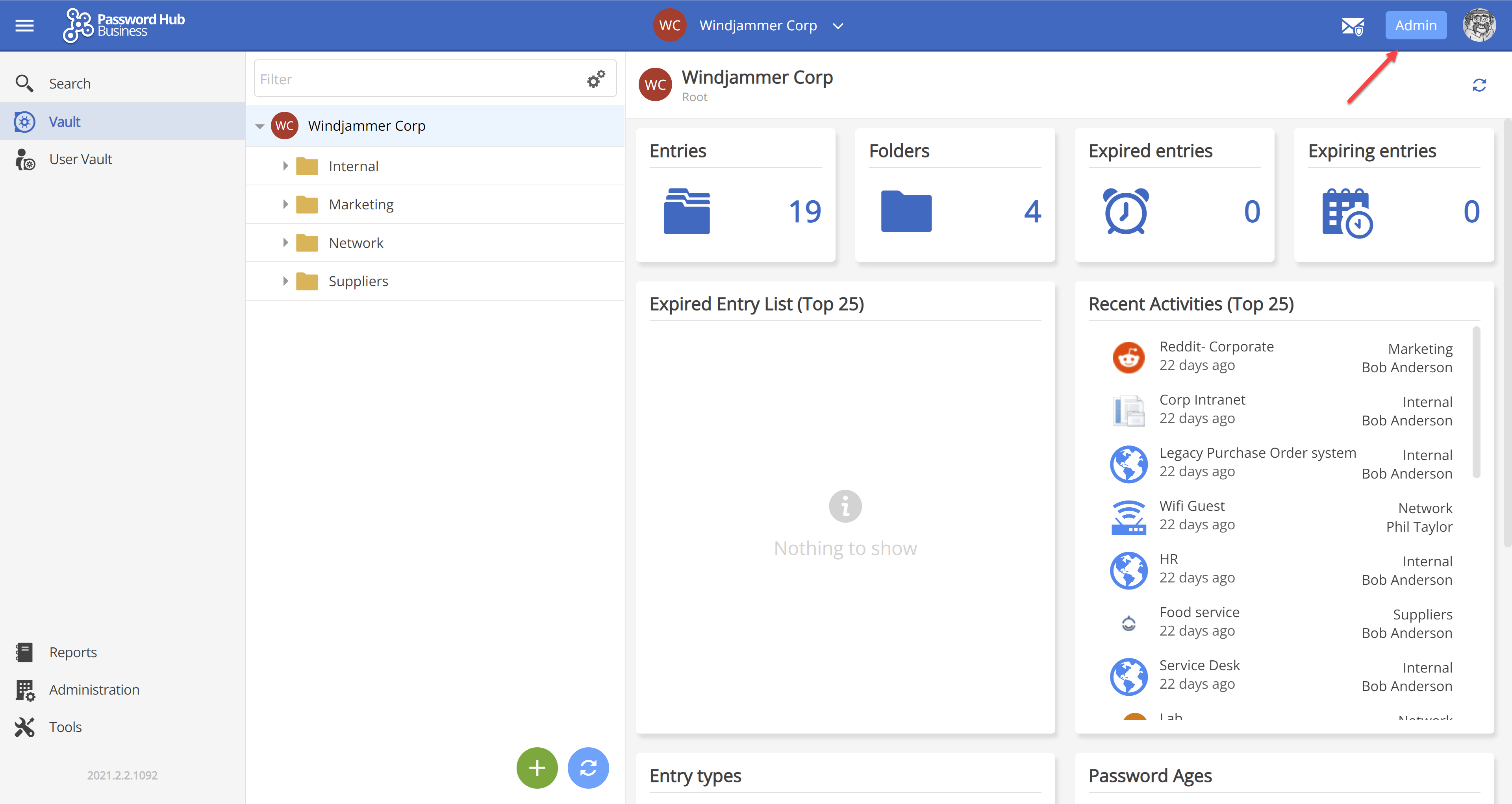
Vault Selector
We have improved the Vault’s Selector UI:
- Mark a specific vault(s) as a favorite.
- See the recently viewed, favorites, and all vaults directly in the Vault Selector.
- Filter vaults by name.
Resolved Permissions Summary
Now in Password Hub Business, when users click an entry and then click permissions, they will see all of their own permissions that are associated with that entry.
Password Hub Business New Hosted Region: Australia!
If you live in Australia and you’re looking for a new cloud-based password manager, you'll be happy about this news: Devolutions now has a new server in Australia for Password Hub Business! You only have to select the region at your Hub creation.
Send Us Your Feedback
Our talented and hard-working Password Hub Business Development team is very happy with the additions and improvements in v2021.2. But what matters most is what YOU think — because our mission is to create solutions that help you control and secure the IT chaos.
Please tell us what you think of this new version. Share what you like, what you don’t, and what you’d like us to change. Comment below, post in our forum, or contact our support. We are always listening to you, and our team is already focusing on v2021.3. Innovation never sleeps!





