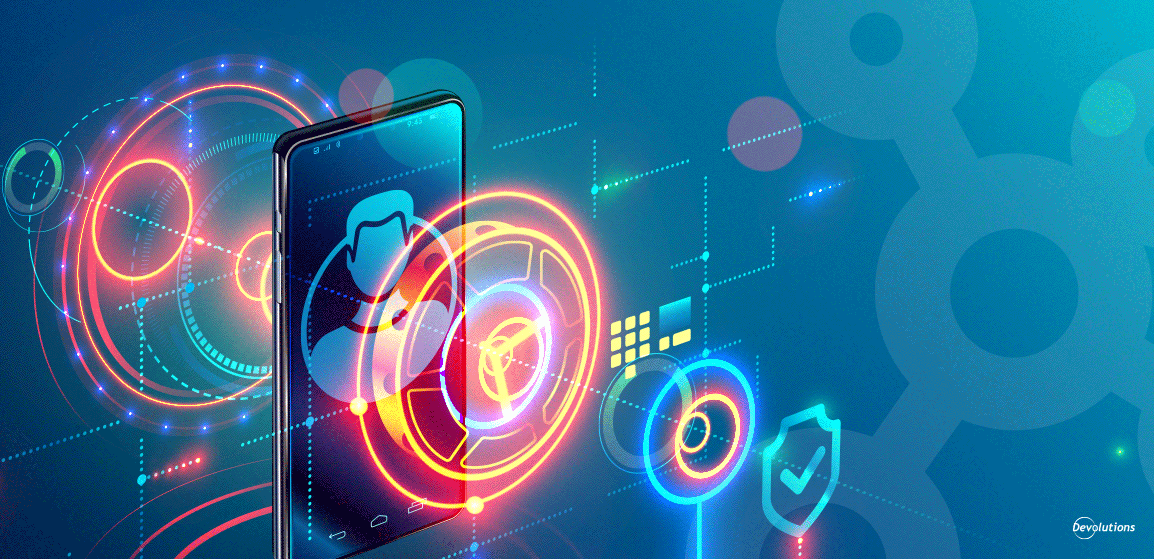There are some common questions in life that really have no final, definitive, and universally-accepted answer. Questions like: “Why do we press harder on the remote control buttons when we know the battery is dying?” and “Why do round pizzas come in square boxes?” and “Why do we say, ‘I slept like a baby,’ when everyone knows that babies wake up screaming every two hours?”.
However, there are some other common questions that do, in fact, have an answer — including one that we have been getting over the years here at Devolutions from many customers: Is it possible to access the user vault of an employee who has left the organization?
Well, the answer is yes! It is indeed possible to access an ex-employee’s user vault and restore it as a shared vault — but without needing to connect to their account. This saves the HR and IT departments a lot of headaches, because they don’t have to chase down passwords.
Here are the simple steps:
-
Launch Password Hub Business, and go to Administration > Users.
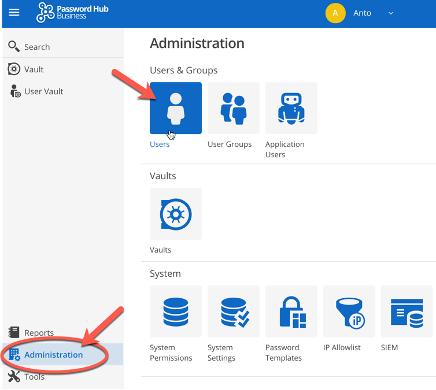
-
Find and delete the user by clicking on the trash bin icon next to their vault.
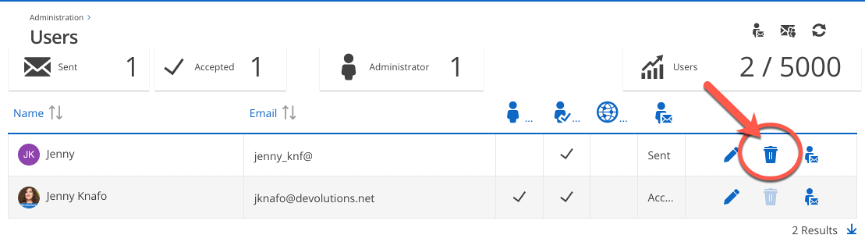
-
Click on Administration > Vaults.
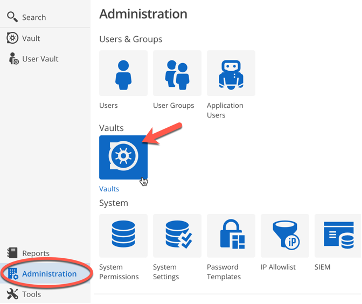
-
In the dropdown menu, select User vault and Deleted. You’ll see a list of every user that has been deleted from this Password Hub Business. Find the deleted user vault (from step 2), and click the Restore as a Shared Vault button.
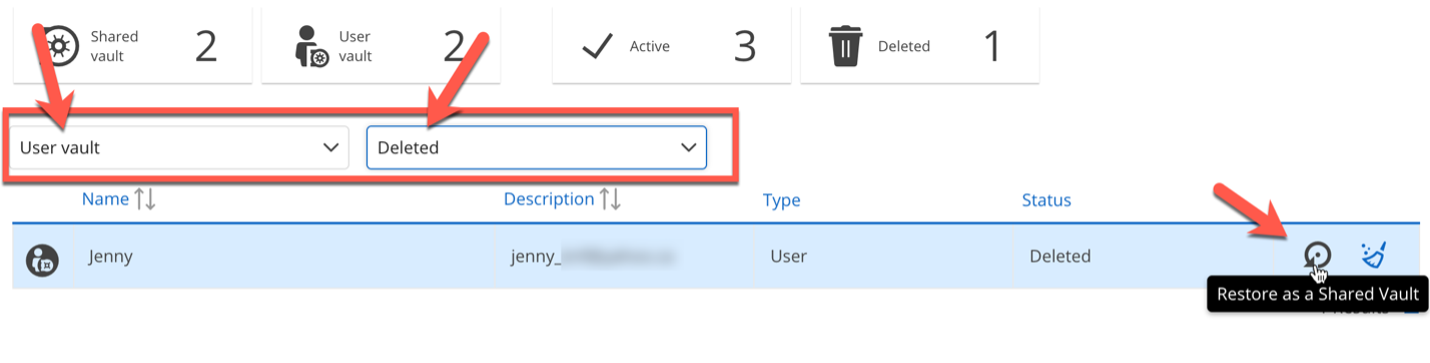
And there you go! You can now view the restored vault in the vault selector, which you’ll find in the upper-middle area of the Password Hub interface.
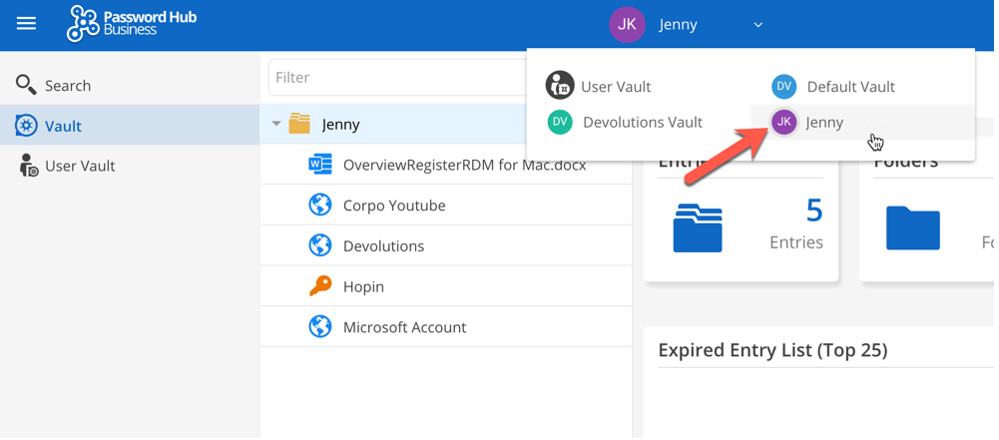
So, as you can see, some common questions can be answered. But alas, other questions cannot, like: “In winter, why do we keep our home as warm as it was back in the summer when we complained about the heat?”