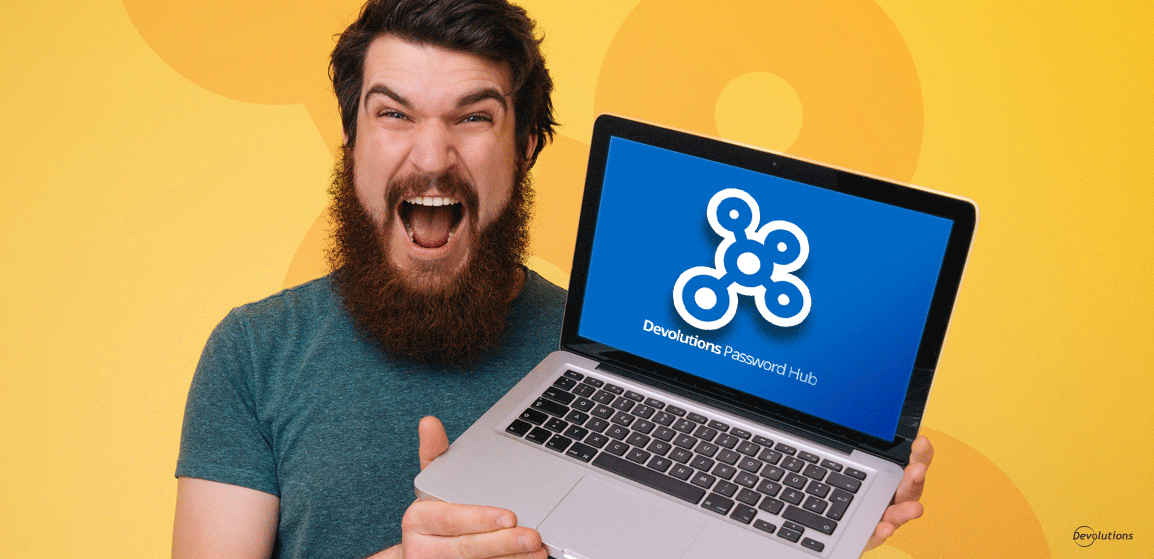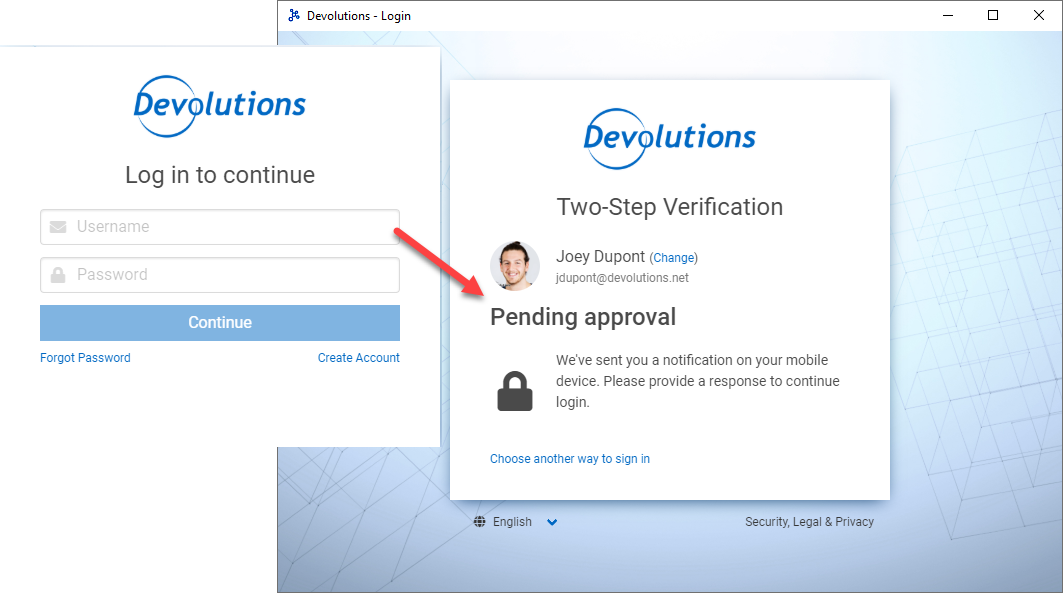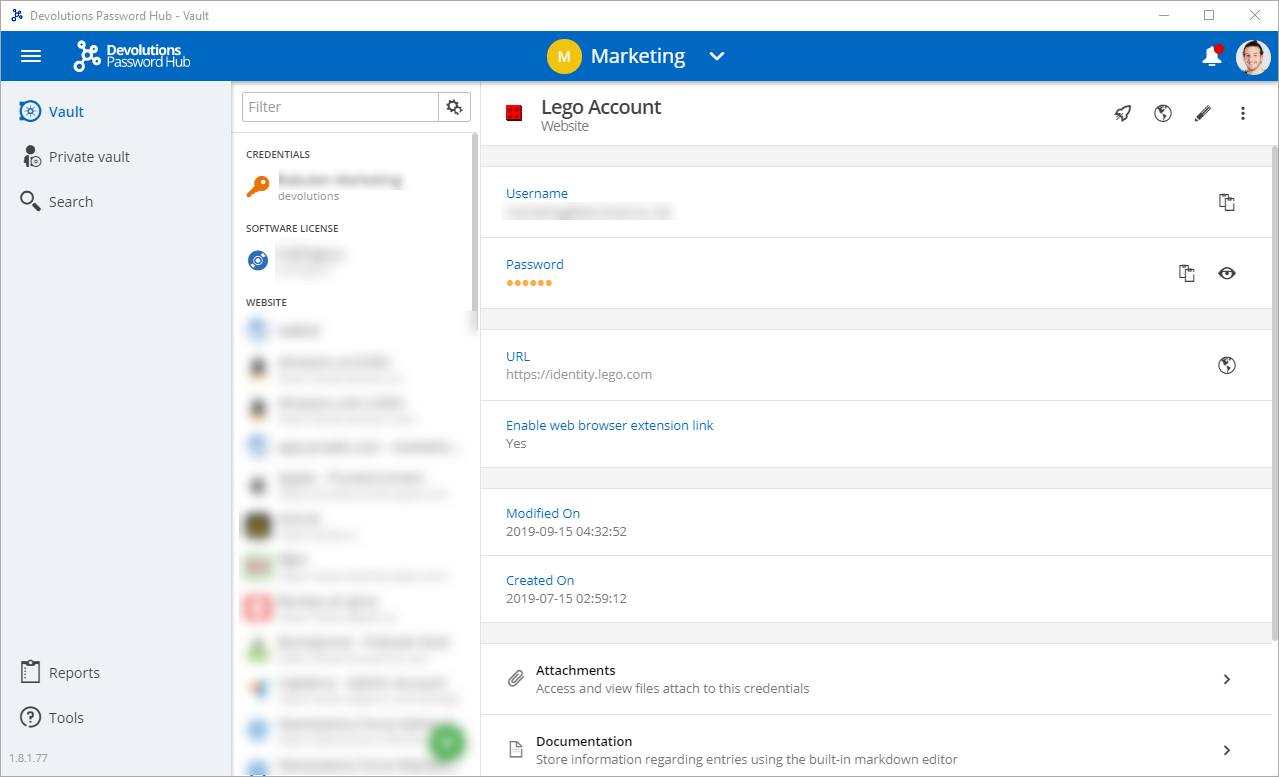Recently, we introduced you to Devolutions Password Hub (DPH), our new cloud-based password management solution for teams, which features:
- Robust Enterprise Grade Security
- Cloud-Based for Scalability and Accessibility
- Managed and Controlled by IT Professionals
- Easy-to-Use for Business (Non-Technical) Users
- Full Auditing and Compliance Capabilities
- Backed by Expert Support
As you hopefully know, the heart of our company rests in listening to the members of our community — a.k.a. YOU. We know how challenging things are on today’s business landscape, and we’re in the trenches with you working hard to keep you secure, productive and successful.
And so, when you told us that in addition to accessing Devolutions Password Hub through your browser, you also wanted to conveniently access it from your desktop, we jumped into action — and I’m thrilled to announce that the DPH Desktop App is now available for Windows, Mac and Linux!
How to Install and Use the DPH Desktop App
Once you’ve created your account and vault, here are the easy steps to install and use the new DPH desktop app:
- Download DPH on the platform of your choice and install it on your computer.
- After installation, launch the DPH desktop app.
- Log in with your Devolutions Account credentials.
And that’s it! For added security, we recommend activating two-factor authentication, which you can manage with our new 2FA tool Devolutions Authenticator.
Just Like the Web Interface
As you’ll see, the DPH desktop app is virtually the same as the web interface. We wanted to make it simple and seamless for you to switch between them based on your needs and preferences.
Don’t Have DPH?
If you don’t have DPH, please request a free 30-day trial here (please note that you’ll need to create a free Devolutions Account to request a trial).
Send Us Your Feedback
Did I mention that we’re always listening to you? I did? Well, I’m going to mention it again — because it’s so important to us. Our community keeps us focused on what’s important. Basically, if it matters to you, then it matters to us!
Please send us your feedback on DPH and the new DPH desktop app by commenting below, posting in our forum, sending us an email, or, if you’re in the neighborhood, stopping by for a visit. We’ll take you on a tour of our great office and make sure that we save some time for a few games of pinball and foosball!