Monitoring privileged accounts to ensure proper usage is critical. But manually keeping an eye on everything can be difficult — and exhausting. Fear not my friends, because Devolutions Password Server has a feature that you’ll love (and that will allow you to rest your eyes a little bit!): Email Notifications.
About Email Notifications
With Email Notifications, if an activity is detected on a session, or a change is made to your security groups, roles, or users, you will immediately get notified by email from our DPS notification engine, and also some of our 2FA providers. For example, if a user adds a session anywhere in the data source or deletes a session from a folder, you’ll know right away, and the email will tell you when the change happened and who did it. Without Email Notifications you might not stumble across this fact hours, days or weeks later.
Setting Up Email Notifications
Before getting started, you’ll need to configure two settings in Devolutions Server: email settings and scheduler settings. Once that is done, here is the incredibly easy workflow:
-
Click on User Management.
-
Click on the Email Notificationsside menu. In the top section, select the items and actions for which you want to be notified (add, edit or delete). In the bottom section, select the user(s) who’ll receive the email notification.
-
Click OKand you’re all set!
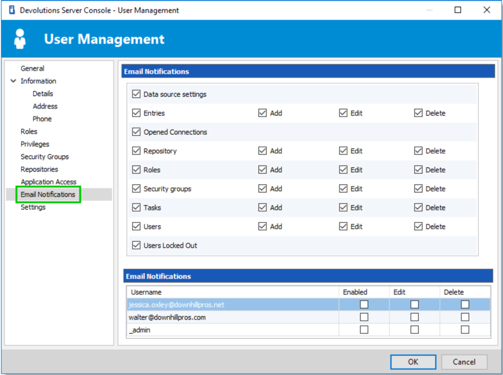
Notice Something?
You may have noticed on the screenshot above that 3 options won’t let you select actions (add, edit or delete). Here is why:
-
Data Source Settings: If enabled, you’ll automatically be emailed any modifications to the data source settings.
-
Opened Connections: If enabled, you’ll automatically be emailed if a connection is opened.
-
User Locked Out: If enabled, you’ll automatically be emailed if a user is locked out.
I hope this feature will help you sleep like a baby, secure in the knowledge that DPS is here to help you keep an eye on your privileged accounts!
As always, please let us know your thoughts by using the comment feature of the blog. You can also visit our forums to get help and submit feature requests, you can find them here.




